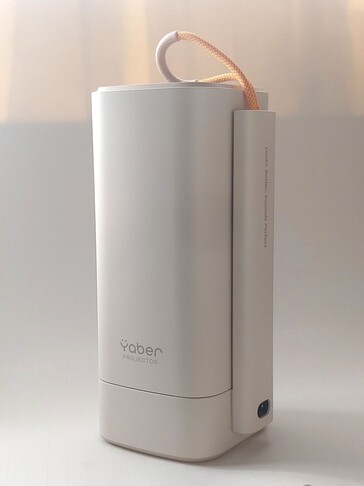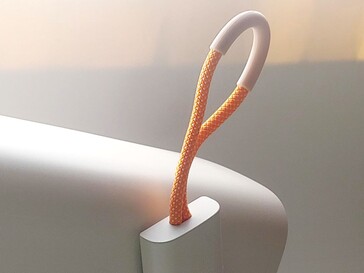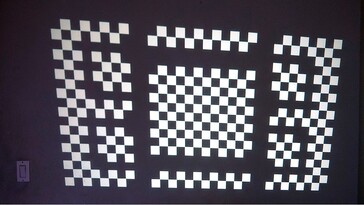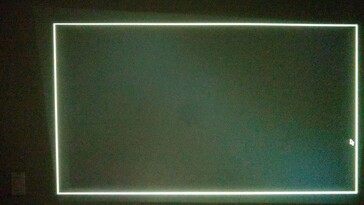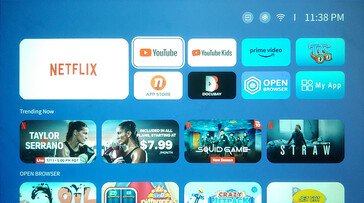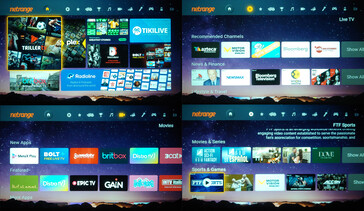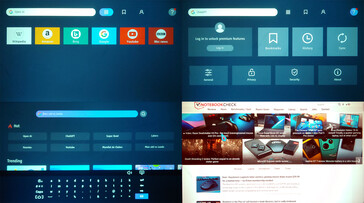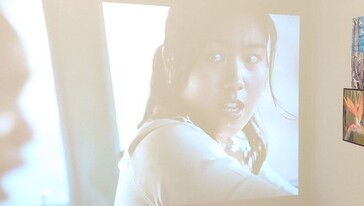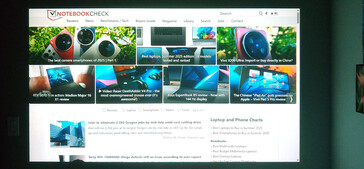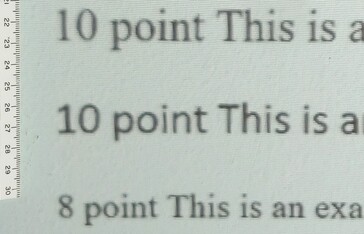The Yaber T1 Pro cinema projector stands out for its vertical design and ability to swivel 180 degrees, allowing it to project movies onto walls and ceilings while occupying a smaller footprint than conventional horizontal projectors. The $159 projector is marketed towards young people seeking a portable unit for media streaming and phone mirroring. The unit runs a proprietary Linux-based OS for stand-alone access to Netflix, YouTube, and other popular online streaming media services over Wi-Fi.
The projector incorporates a short-throw LCD projector with an LED light source and an 8-watt Dolby Audio speaker. The projector supports HDMI and Miracast inputs when connected to computers and smartphones, and can be used as a Bluetooth 5.4 wireless speaker.
Pros
Cons
| Specifications | |
|---|---|
| Maximum Resolution | Full HD (1920x1080) |
| Projection Technique | LCD panel with LED light source |
| Image Correction | Automatic focus, keystone correction, and object avoidance |
| Image size | 40 to 120 inches |
| Keystone adjustment range | ±10° |
| Operating System | Linux OS |
| I/O | 1x HDMI, 1x USB-A, 1x 3.5mm audio, AC in |
| Wireless | Wi-Fi 6 and Bluetooth 5.4 |
| Speakers | 1x 8-Watt Dolby Audio with TurboSonic vented duct |
| Brightness | 220 ANSI Lumens |
| Light | Mood light |
| Supported media file types | Audio: AAC, AMR, APE, FLAC, LPCM, MP3, OGG Video: 3GP, DAT, FLV, MKV, MP4, MPG, MOV, TP, TS, VOB, WMV |
| Dimensions | 10.6 x 11.6 x 24.6 cm (4.17 x 4.57 x 9.69 in.) |
| Weight | 1.25 kg (2.76 lbs.) |
| Power | 75 W at 100-240 V, 50/60 Hz |
Package contents
The review unit included a multilingual quick start manual, an AC power cord, a vent filter cleaning kit, and a remote control. Owners must provide two AAA batteries for the remote and are directed online for the full manual and cleaning instructions.
Design – Stylish vertical tower with a compact footprint
The Yaber T1 Pro has similar dimensions to a one-liter bottle of water, with a weight that is about 25% heavier. Its design incorporates a plastic body with rounded edges in a light beige colorway that doesn’t scream tech. Owners will have an easier time finding space for the vertical projector on small tables than for a horizontal projector.
There are no sharp edges or corners, and the exhaust is screened to prevent accidental contact with the hot metal heat sink inside. During operation on a 28.8 °C (83.8 °F) day, the exhaust temperature measured directly behind the exhaust at several points ranged from 35.5 °C to 44.2 °C (95.9 °F to 111.6 °F). An air filter on the side of the projector unit helps keep dust out and must be cleaned twice a year.
The 8-watt upward-firing speaker is mounted in the base, enabling everyone nearby to hear it equally well regardless of where they sit. The side of the base has an AC power socket for the removable two-prong, non-polarized ~1.37 m (~54 in.) cord. A flat pole connects the base to the projector unit above. The projector unit can swivel from its closed position pointing straight down to pointing straight up, allowing ceilings to be used as projection surfaces. Since the front lens doesn’t clear the base until swiveled up a bit, the working range is approximately 35° to 180°.
When the projector unit is swiveled forward at 90°, its asymmetric mounting point means the top-heavy Yaber can tip more easily than a conventional projector. Tilting the entire device more than 12° forward, 20° back, 16° left, or 22° right will tip it.
The Yaber T1 Pro has unique design features to make travel with it easy. When the projection unit is flipped straight down, then pressed downward until it locks against the base, the delicate lens is fully protected against accidental scratches. A nylon strap with a silicone grip is attached to the top of the pole, allowing owners to carry the unit with a more secure handhold.
Control and Inputs - Online, local, and screen mirroring
The Yaber T1 Pro has a simple layout that includes a power button, an HDMI port, a USB-A port, and an audio jack on the rear of the swiveling unit. The device takes about seven seconds to turn on, and at least 16 seconds to turn off, depending on the internal temperature.
The projector can access streaming media services like Netflix over Wi-Fi 6 connections, but it does not have proxy support for VPNs. The projector can send audio to external headphones and speakers when playing videos by using a 3.5 mm audio cable or a Bluetooth 5.4 connection. The device can also be used as a wireless Bluetooth speaker when receiving audio from computers and smartphones.
The included remote control is made of plastic, with a dual-level design that puts the volume buttons on a higher level than the main buttons. All buttons have a short stroke and crisp response, with good legibility at arm’s length. The buttons are not backlit nor glow-in-the-dark. The back of the control is lightly textured for better grip, which helps when removing the cover for replacing the two AAA batteries. The IR receiver is located next to the rear ports, although the remote is strong enough that it doesn’t need to be pointed directly at the T1 Pro to control it.
The buttons for power, home, and settings are located along the top row, followed by four arrow buttons around a central OK button, then a row of buttons for back, info, and input mode, followed by two rows of buttons dedicated to launching Netflix, YouTube, and Amazon Prime Video, and initiating the auto-image setup. The volume and mute buttons are located at the very bottom row on a raised level, making them easier to find by feel in the dark.
All control inputs must be made using the remote control as the only button on the projector is for power, so users must be careful not to lose it. There is no dock on the projector to store the remote.
Initial setup – Quick and automatic
The Yaber T1 Pro projector has a quick one-time initial setup to choose the language and network. Thereafter, the unit automatically sets focus, keystone correction, and object avoidance each time it is powered on. The unit also detects when it has been moved and automatically initiates another setup to keep the projected image square and in focus. Users can initiate the image setup anytime by pressing the dedicated remote control button and further tune the image focus and setup manually.
During image setup, which takes about six seconds, the unit projects a grid of alternating black and white squares on the wall, while using an auto-focus camera to adjust the keystone and focus. When the optional object avoidance setting is activated, the unit will detect objects such as chairs in front of the wall, then automatically fit the projection between them.
The automatic picture adjustment does not physically move the image corners to square the image but rather crops the projected area. This reduces the active image resolution but is generally not noticeable when viewing movies. However, a very small amount of light leakage in the non-active areas is visible in a completely dark room, and this area appears as a very dark gray. The only way to eliminate this is to put the projector on a tall stand or on a tripod using the base mount to face it squarely at a wall.
The T1 Pro automatically enters screensaver mode after several minutes of non-use, projecting a field of stars and galaxies. When the projection unit is tilted straight down, the unit automatically enters mood light mode, emitting random glowing colors as a night light. The fan remains on in these modes.
OS and apps - Broad media support
The Yaber T1 Pro runs a custom Linux OS with apps for popular streaming services. Apps for Netflix, Amazon Prime Video, and YouTube are shown on the home screen, while Hulu, Disney+, and other apps are located in the apps menu.
Navigation is responsive, with a brief lag to start apps or to return to the home menu. There is no way to monitor the system and internet performance directly, but during hands-on testing the YouTube app was able to stream videos at 1080P with no video stuttering over an Internet connection that had a speed test of 46 Mbps down.
Additional services such as Plex can be loaded from the Netrange store, which lacks some popular ones like Spotify. A basic web browser by Seraphic is included, but the lack of voice control means typing using the remote will be a chore.
The projector supports Miracast and Apple Screen Mirroring for wireless mirroring of smartphones. Initiation of a Miracast connection with an Android phone took about 15 seconds, after which the projector acted exactly like an external monitor.
The operating system can play local media files from an attached USB drive, with controls limited to play, pause, FF/RW, next/prior, and repeat mode. Most tested media files played successfully (1080P and lower H.264, H.265, MKV, and TS movie files, and MP3 and FLAC music files), but a 2160P video did not. The company does not state the unit can display pictures, but the OS has this feature. Social media and 16 MP smartphone photos displayed successfully, but 200 MP Xiaomi smartphone images did not. These findings suggest the T1 Pro only supports media up to its native 2K resolution.
Projection overview - no rainbowing and legible text
The Yaber T1 Pro is rated at only 220 ANSI lumens, so this is not the projector to buy for brightly lit areas, which requires projectors with over a thousand lumens. Yaber does make brighter projectors like this 1600-lumen model on Amazon.
Projection surfaces and room darkening treatments greatly affect image quality regardless of the projector. For this hands-on report, a bedroom wall was used as the projection surface with the assumption that the target market will not likely install a projection screen or attach black felt to the surrounding walls to absorb stray light.
With that in mind, the projector can create nice images from its LCD module. Pixels are visible when approaching the projected image at 1 m (3.3 ft.) or closer, but are generally not discernible at normal viewing distances. When connected to a computer, text four-points and larger is legible, so the T1 Pro can be used as an external PC display. The black-on-white text has minimal haloing, but pixilation does become intrusive with smaller text between four and six-points. Gray ramps are not perfectly smooth, but this is only noticeable in test targets. Color saturation and intensity will not approach that of laser projectors, or even OLED HDTVs, but will be in line with what can be expected from a 220-lumen projector.
The T1 Pro creates a 40-inch screen when placed 1.07 m away from a wall, up to a 120-inch screen when placed 3.06 m (10.04 ft.) away. The company recommends placing the projector 2.07 m (6.78 ft.) away for an 80-inch screen. The unit senses when it has been moved and will automatically recalibrate itself to project a square-on, focused image without user input.
Picture – An enjoyable projection in dark environments
The Yaber T1 Pro projects an enjoyable image in a dark room for its price. Owners of OLED and HDR HDTVs will need to recalibrate their expectations, but those who enjoy watching movies in a traditional theater will feel like they’ve brought the experience home.
The 220 ANSI lumens of brightness is sufficient at the recommended 80-inch projected screen size to produce an image that looks similar to that of a normal movie theater (non-laser, non-IMAX, non-Dolby Cinema) for a satisfying, not stunning, image.
Colors will not be super-saturated, but film-like in their somewhat muted representations with no visible banding. For example, a superhero’s red cape or vast green fields will never appear as saturated or vibrant as seen on OLED TVs or in laser projections.
Owners can create a custom preset with manual adjustments of sharpness, contrast, brightness, hue, saturation, gamma, and color temperature (cool, warm, and standard), or select a preset (standard, hi-bright, vivid, sports, and cinema).
The standard preset looks decent upon first glance, but does over-sharpen details like a man’s beard. The hi-bright preset provides a touch of extra brightness, while the cinema preset drags back lost details in very dark scenes. These three will offer most owners a reasonable set of presets to use without resorting to a complex image calibration process. For example, movies like Toy Story will look their best with the standard/hi-bright preset, while movies like Skyfall will look their best with the cinema preset. Because the included presets target darker environments, a custom preset is required for best image quality in brighter rooms.
The projector does struggle in scenes with bright areas of near whites since it lacks the nuance to render those areas with subtlety. Areas of near blacks suffer from lost details due to the high contrast of the standard picture preset. These details are recovered reasonably well after switching to the lower contrast cinema mode.
All LCD projectors have light leakage due to the technology, so even pure blacks will be projected as a very dark gray, unlike a top-end laser projector such as the ~$350k Christie Eclipse. This is typically not noticeable when watching movies except during dark horror scenes and in any letterboxing.
The projector has no annoying color banding or visible rainbowing, and pixilation is kept to a minimum. The latter is highly dependent upon viewing distance, so those sitting right next to a wall will always see the pixels, while those at normal viewing distances will only see a seamless image. There is no sophisticated image processing, so images with closely spaced stripes can display aliasing. An example can be seen in the shot of Shanghai skyscrapers at 41 min 27 sec in Skyfall.
Focus and resolution across the projection after auto-setup is good, with no obnoxious areas out of focus or much poorer in quality. The LED backlight is also good, with no distracting hotspots across an all-white image. There is certainly some variation, but it is something only those looking at test targets will notice. The overall performance of the T1 pro across these points while watching films is good.
Sound – Upward-firing speaker with all-around coverage
The Yaber T1 Pro offers an 8-watt upward-firing speaker with Dolby Audio mounted in the base, allowing everyone around it to hear it equally well. A TurboSonic vented duct leading from a 75 cc internal sound cavity under the speaker helps improve low-frequency sound performance of the driver by allowing the bass emanating from both sides of the driver to reinforce each other, according to the company.
The single speaker will naturally not overpower common desktop speakers like the Bose Companion 2 Series III at maximum volume, but can reproduce audio loud enough to cover up the noise from the constant-speed cooling fan. The fan noise will be noticeable at lower speaker volumes.
The sound reproduction remains clear with no distortion even at maximum volume. Although deep bass drums and explosions will not be felt, these along with gunshots will be heard with enough authority to make action movies enjoyable. Regardless of volume level, the dialogue remains clear.
The system has no option to adjust the Bluetooth audio latency, so the external audio devices might be out of sync with the projected video. During testing, a JLab Jbuds Pro earbuds played music out of sync, while a Motorola HX550 headset correctly played music in sync. A company representative suggests this issue might be limited to review units.
Conclusion – A stylish compact projector for dark rooms

The Yaber T1 Pro Portable Cinema Projector stands out for its compact vertical design, and its light beige colorway fits a variety of home decors without looking like a cold piece of tech. The unique swivel design of the projection unit allows ceilings to be used as projection surfaces, while the upward-firing speaker ensures everyone can hear equally well. The lens locks down against the base to protect it during travel.
The $159 MSRP asks users to compromise by skipping use in bright areas, and the projector requires an external power source when used outdoors. However, its ability to project a satisfying image at night with good sound is a key point in its favor. The automatic setup and simple remote control layout make it a fuss-free device to use. The projector has apps for most popular streaming services, including Netflix, YouTube, Disney+, Hulu, and Plex, but, as drawbacks, it is missing Spotify and proxy support.
In the end, the Yaber T1 Pro can work well for owners who want a convenient way to view media after a long day at work since it provides a satisfying experience for the price.
Price and availability
The T1 Pro portable cinema projector is available from Yaber for $159. The projector will also be listed in the Yaber store on Amazon this fall.
Transparency
The present review sample was given to the author by the manufacturer free of charge for the purposes of review. There was no third-party influence on this review, nor did the manufacturer receive a copy of this review before publication. There was no obligation to publish this review.