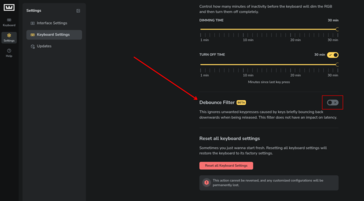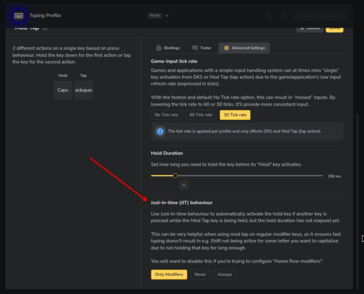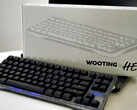When we reviewed the Wooting 80HE, we praised Wootility, its excellent browser-based configuration utility, for being easy to use, feature-rich, and highly customisable. Now, with the release of Wootility V5.1.0, Wooting has made Wootility even easier to use, and it has given the utility more functionality to make the 80HE even more user-friendly.
Following on the release of Wootility v5 in February this year, Wooting has added a new slew of features in the 5.1.0 update. Topping the list for neatest features is the new RGB effects visualisation in the RGB effects studio, new debounce filters to avoid chatter on keys with high sensitivity settings. A new option was also added to the profile drop-down menu to make importing profiles easier and more obvious.
Wooting explains in the update notes that the RGB visualisation feature is an addition to make customising your keyboard more straightforward, and it essentially eliminates the need to look down at your keyboard when you are customising the backlighting options. We tested the feature on our Wooting 80HE, and while it is a very handy way to visualise the options without looking at your keyboard, it's more interesting as a way to preview changes to the backlighting effects without overriding the effects already saved to your keyboard.
Other UI improvements in the new update include an indicator for continuous Rapid Trigger, so that you can now see almost all the actuation point adjustments to every key with one glance.
New Just-In-Time and option for tinkerers and elite typists
Wooting has also added a JIT (just-in-time) option for ModTap users, which makes it a lot easier to use things like shift-enter or LayerTap functionality, since you no longer need to wait for the modifier timer to run out before it activates. With this setting enabled, as soon as you hit another key while holding down a key with ModTap enabled, the modifier on the ModTap key will activate, sending the modifier and the second key stroke to the PC.
We tested this on the 80HE as well using ModTap on the space bar (shift when held, space when tapped), and it makes a significant difference in accuracy and lessens the adjustment period that comes with using similar key bindings.
The key debounce feature that Wooting added in v5.1.0 isn't a huge game changer if all you do is type on your keyboard, but it will reduce accidental inputs on larger keys, like space bar. This is especially true if you use your gaming keyboard with all the keys set to something like 0.1 mm actuation distance. Wooting says that the new debounce option will help reduce double inputs without affecting latency, so it seems as though Wooting is using some combination of the timing of the input and the distance travelled to determine what is and isn't a false input.