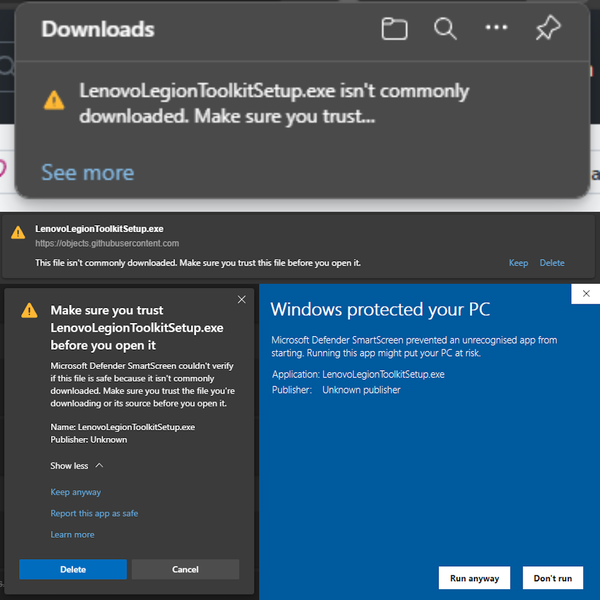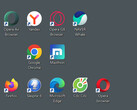I'm sure most of you already know what I'm talking about, just from the headline. Chrome and Edge, the two largest desktop web browsers, are egregious for making you jump through hoops and dodge red flags, whenever you want to use any software that's committed the crime of existing off the beaten track.
Say you're a power user. You're a Notebookcheck reader (I hope!), you thought the latest Lenovo Legion did really well in review, or just thought one looked good on Amazon, and you nabbed one for yourself. You've read about how people don't like Lenovo's Vantage software and the bloat that comes with it, and you've heard about the Legion Toolkit utility that some users have put together. It's open source and pretty widely used, and you'd really like to be able to adjust your battery charging settings without being upsold a running subscription for a care plan, so you crack open Edge, go to its GitHub page, and-
Nope. Nein. Non. Нет. 不可以.
This kind of thing isn't just annoying, it's excessive. Back when Epic Games was taking the big mobile app stores to court, it used similar arguments against Google - it claimed that excessive safety warnings for installing APK files outside of the Play Store, compared to simply downloading Google Chrome or Adobe Acrobat in a web browser, were fearmongering and consolidating Google's monopolistic control. Well, turns out, we've got that same fearmongering in web browsers too, just not when downloading Chrome or Acrobat.
"Oh, but they're security features", goes the usual refrain. Well, then they're pretty bad ones.
The thing is, these over-the-top warnings might only stop users from making a mistake once or twice. Once someone figures out how to bypass these blocks, they're just an annoying speed bump - and now your user is no more informed about what is dangerous or not, just more willing to ignore and override your warnings. The wording sure as hell doesn't help - the ideas of "reputation-based" security, or a file being dangerous because it "isn't commonly downloaded", gives the impression of a specific whitelist, a hidden cool kid's club of who's in and who's out. And if there's anything that consumers love, it's being condescended to without transparency, without any opportunity for those who are a bit more competent with tech to skip the kid gloves. Heck, Chrome's new method of making you give a reason why you're overriding the block is interesting - only, you have to jump through hoops to get to the blood-red full-page warning where you can actually do that.
Oh well. Sorry folks. Open-source software, specific academic tools, creative indie projects, and anyone else who hasn't got hundreds to spend on getting code signed or millions of downloads isn't allowed here. They're stinky and dangerous. You're only allowed to stick to Office, Creative Cloud, a mainstream browser, and maybe the odd streaming service, because only those are safe.
Unless you use Firefox. Then you just get to be really smug while reading all of this.
(PS: I don't use Legion Toolkit. I don't even own a Legion. But I certainly hate the idea of Lenovo trying to further monetise a $1500 laptop...)
Source(s)
Own, The Register