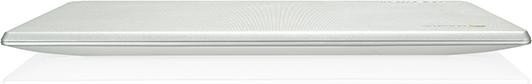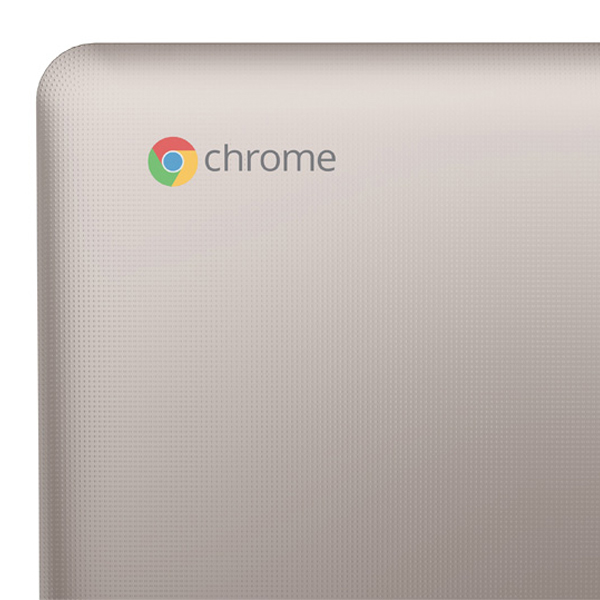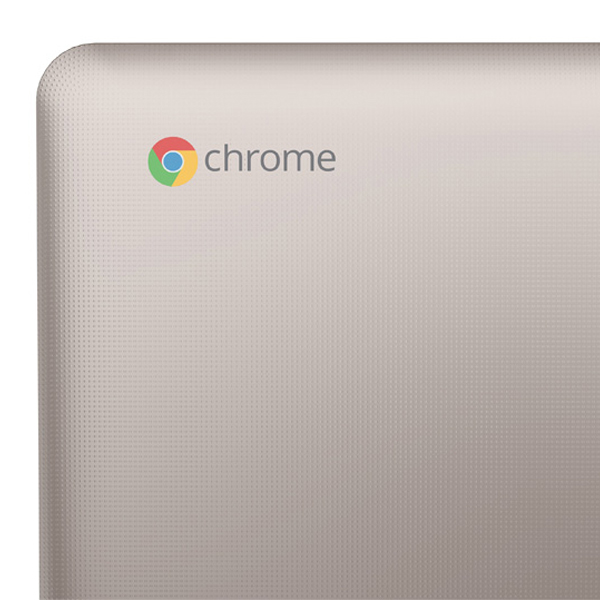Toshiba CB30 Series
 Processor: Intel Celeron 2955U, Intel Celeron 3215U, Intel Celeron N2840, Intel Core i3 5015U
Processor: Intel Celeron 2955U, Intel Celeron 3215U, Intel Celeron N2840, Intel Core i3 5015UGraphics Adapter: Intel HD Graphics (Bay Trail), Intel HD Graphics (Broadwell), Intel HD Graphics (Haswell), Intel HD Graphics 5500
Display: 13.30 inch
Weight: 1.285kg, 1.3kg, 1.35kg, 1.4kg, 1.464kg, 1.5kg
Price: 299, 300, 380, 400 euro
Average of 49 scores (from 66 reviews)
Toshiba CB35-A3120 Chromebook
Specifications
 Notebook: Toshiba CB35-A3120 Chromebook
Notebook: Toshiba CB35-A3120 ChromebookProcessor: Intel Celeron 2955U
Graphics Adapter: Intel HD Graphics (Haswell)
Display: 13.30 inch, 16:9, 1366 x 768 pixels
Weight: 1.5kg
Price: 300 euro
Links: Toshiba homepage Toshiba notebook section CB30 (Series) CB35-A3120 Chromebook (Model)
Price comparison
Average Score:
Reviews
Source: Notebooks.com
 Archive.org version
Archive.org versionWe gave the Toshiba Chromebook our Best of CES 2014 award. After using it for a couple of weeks, I don’t think we’d do that now. Even though HP released their computer months ago, it remains the best current generation Chromebook available. Until Google launches an updated Chromebook Pixel, the HP beats it too, thanks to a faster processor and longer battery life. We’re excited to see the Samsung Chromebook 2 next month. It may take the crown as the best larger display Chromebook available. The Toshiba certainly didn’t take the prize away.
Single Review, online available, Short, Date: 05/02/2014
Source: Pocket Lint
 Archive.org version
Archive.org versionThe power and quality of the Chromebook continues to grow. They've come to replace Netbooks in terms of the market area they sit and for a certain audience that will be just perfect for their computer needs. Something to write essays on, surf the web, sort your email, or even to link to a TV to present at meetings. Like Netbooks did in their day, the Toshiba Chromebook fills a need, but for how long we aren't sure. If you're seeking a moderate screen size then the Toshiba is better looking than the similar HP Pavilion, and the keen price is commendable, but if you're taken enough to buy one then you might find that you'll quickly outgrow it.
Single Review, online available, Short, Date: 04/23/2014
Rating: Total score: 70%
Source: Trusted Reviews
 Archive.org version
Archive.org versionNot to sound like a broken record but if you can buy into Google’s concept of working entirely in browser windows and getting the most out of it when hooked up to the Wi-Fi, Toshiba's Chromebook is another affordable laptop we'd happily recommend. It's the first 13-inch Chromebook available and the extra screen estate and keyboard space makes it a far more enjoyable Chromebook to use than the 11-inch models. Crucially, it delivers slick performance, good battery life and even serves up some decent speakers to make up for yet another below-par display and a troublesome clickpad.
Single Review, online available, Long, Date: 03/07/2014
Rating: Total score: 80% price: 80% performance: 80% features: 70% display: 60% mobility: 70% workmanship: 70% emissions: 80%
Source: Computer Shopper
 Archive.org version
Archive.org versionWhat weighs about three pounds, has a 13.3-inch screen, and is silver with a black keyboard? If it's made of aluminum and costs $1,099, it's Apple's MacBook Air$1,048.99 at Amazon. The first 13.3-inch Chromebook is a winning example of the breed. Amazon and Best Buy shoppers will get a lot for their $279.
Single Review, online available, Medium, Date: 02/24/2014
Rating: Total score: 80%
Source: Good Gear Guide
 Archive.org version
Archive.org versionToshiba's Chromebook CB30 possesses good styling and a useful array of features. At 13.3 inches, it's also a comfortable Chromebook to use. Importantly, it performs swiftly and can do a good job when streaming Web video. However, it has a screen that is very glossy and not as crisp and colourful as we would like. It's the only thing holding it back. Even so, it's still a Chromebook that's well worth considering.
Single Review, online available, Long, Date: 02/17/2014
Rating: Total score: 80%
Source: IT Reviews
 Archive.org version
Archive.org versionThe Toshiba CB35-A3120 Chromebook ($299.99 list) is a 13.3-inch Chromebook made for the value-oriented, Internet-connected laptop user. The Toshiba CB35-A3120 Chromebook can act as the primary computer of a home user or student, particularly if you have near-constant access to Wi-Fi. Close to the top choice, the 13-inch CB35-A3120 Chromebook comes highly recommended.
Single Review, online available, Medium, Date: 02/16/2014
Rating: Total score: 80%
Source: PC Mag
 Archive.org version
Archive.org versionThe Toshiba CB35-A3120 Chromebook is a good choice for the general user who wants to give Chrome OS a try. If you have constant Internet access, the system can replace an aging Windows or Mac laptop easily. Its larger screen may be easier on the eyes than an 11-inch Chromebook, for the same price. However, the Acer Chromebook C720P-2600 remains our Editors' Choice for Chromebooks, due to its larger built-in storage, smaller and lighter chassis, and clearer touch screen.
Single Review, online available, Very Short, Date: 02/14/2014
Rating: Total score: 80%
Source: PC World
 Archive.org version
Archive.org versionThe Chromebook’s other features include 2GB of DDR3L 1600MHz memory and a 16GB SSD. You get 100GB free on Google Drive but for only 2 years, so prepare for the end. Chromebooks are hitting their stride. With the Toshiba CB35-A3120 Chromebook, there’s now a handful of models I’m actually willing to recommend. My current attainable favorite (that is, not the Chromebook Pixel) is the HP Chromebook 14. But for greater portability, competitive attributes, and slightly less cash, the CB35-A3120 is a tempting alternative.
Single Review, online available, Very Short, Date: 02/14/2014
Rating: Total score: 70%
Source: Laptop Mag
 Archive.org version
Archive.org versionThose seeking the simplicity of a Chromebook paired with a big enough screen to be your primary laptop will be very pleased with the Toshiba Chromebook. For $279, this notebook's display and audio quality both impress. We especially like the more than 8 hours of battery life. Our only complaint is the slightly mushy keyboard.
Single Review, online available, Long, Date: 02/13/2014
Rating: Total score: 80%
Toshiba CB30-102
Specifications
 Notebook: Toshiba CB30-102
Notebook: Toshiba CB30-102Processor: Intel Celeron 2955U
Graphics Adapter: Intel HD Graphics (Haswell)
Display: 13.30 inch, 16:9, 1366 x 768 pixels
Weight: 1.5kg
Price: 300 euro
Links: Toshiba homepage Toshiba notebook section CB30 (Series) CB30-102 (Model)
Price comparison
Average Score:
Reviews
Source: Expert Reviews
 Archive.org version
Archive.org versionThe Toshiba CB30-102 ranks among the best-value mid-size laptops on the market. It’s more powerful and cheaper than the 14-inch HP Pavilion Chromebook while offering much better battery life. Things are less clear-cut when compared with the benchmark-setting Acer C720, though. The Acer C720 is cheaper and has marginally better performance, but the CB30-102 has a larger screen. If you want a great value Chromebook with a fairly large screen, the Toshiba Chromebook CB30-102 is the one to buy.
Single Review, online available, Short, Date: 04/17/2014
Rating: Total score: 80%
Source: Recode
 Archive.org version
Archive.org versionFinally, the battery test: Our harsh tests on laptops and tablets usually involve turning off all power savers, popping the display up to full brightness, running an email app and playing locally-stored iTunes files on a continuous loop. Since you can’t install iTunes on a Chromebook, and there are no power-saving settings, I tweaked this test a bit. Instead, I streamed music nonstop through Google Play. I also installed a Chrome browser extension called Keep Awake that kept the laptop from going into sleep mode.
Single Review, online available, Very Short, Date: 03/31/2014
Source: Tech Advisor
 Archive.org version
Archive.org versionThe usual caveat of ‘Chromebooks aren't for everyone' of course applies, but the Toshiba CB30 is a very useable and capable laptop for anyone who spends the majority of their computing time online using Google services. The increased screen size is a definite bonus over 11.6in models, even if it isn't a high-quality display, while the plastic construction keeps the weight to a portable 1.5 kg. For £250 this is a great device if your creative and privacy needs are modest.
Single Review, online available, Very Short, Date: 02/21/2014
Rating: Total score: 80% price: 80% performance: 80% features: 70% workmanship: 70%
Foreign Reviews
Source: Netzwelt
 DE→EN Archive.org version
DE→EN Archive.org versionSingle Review, online available, Long, Date: 06/23/2014
Source: HardwareLuxx
 DE→EN Archive.org version
DE→EN Archive.org versionSingle Review, online available, Long, Date: 04/28/2014
Source: PC Welt
 DE→EN Archive.org version
DE→EN Archive.org versionPositive: average keyboard, adequate price; appropriate performance Negative: mediocre hardware, workmanship and display quality
Single Review, online available, Medium, Date: 03/28/2014
Source: 01Net
 FR→EN Archive.org version
FR→EN Archive.org versionSingle Review, online available, Very Short, Date: 05/07/2014
Rating: Total score: 60%
Toshiba Chromebook CB30-102
With the slowly emerging market for Chromebooks, Toshiba has also grabbed the opportunity to create a Chromebook of their own, the Toshiba Chromebook CB30-102. Like the name suggests, the laptop runs on Chrome OS, which is still an unpopular choice as of today, but this may be different in the future. When compared to other Chromebooks, the thing that stands out most is that it has a bigger screen than the rest: 13.3 inch. Despite having the biggest screen, it is not the heaviest Chromebook. It weighs only 1.5 kilogram and is 20 mm thick. Unfortunately, the silver plastic casing tends to give people the idea that the laptop is cheap.
The Toshiba Chromebook comes with an Intel Celeron 2955U processor and 2 GB of RAM. This laptop is by no means a powerhouse, but it should suffice for everyday usage. The hard disk space is a little small with only 16 GB of SSD. The connectivity of the laptop is pretty much standard. It has a 802.11 Wi-Fi module and supports Bluetooth 4.0. Unfortunately, it does not have an Ethernet port, so it does not support wired internet connections.
In short, the Toshiba Chromebook CB30-102 is a simple and user-friendly laptop, which utilizes Chrome OS. Despite Chrome OS being relatively new, the Chromebook with largest screen does well as a laptop.
Specifications
 Notebook: Toshiba Chromebook CB30-102
Notebook: Toshiba Chromebook CB30-102Processor: Intel Celeron 2955U
Graphics Adapter: Intel HD Graphics (Haswell)
Display: 13.30 inch, 16:9, 1366 x 768 pixels
Weight: 1.464kg
Price: 299 euro
Links: Toshiba homepage Toshiba notebook section CB30 (Series)
Price comparison
Average Score:
Reviews
For grandpa. Not interested in Windows? Chrome OS is the alternative offered on this laptop. No complicated hardware settings; just open it up and start surfing. Does Toshiba do a good job with this non-Windows concept?
Source: Toptenreviews
 Archive.org version
Archive.org versionFinally, there’s the price. It’s certainly not the cheapest Chromebook out there. This, combined with the other issues, still keeps the homely Acer C720 as our pick.
Single Review, online available, Long, Date: 03/23/2017
Source: Toptenreviews
 Archive.org version
Archive.org versionFinally, there’s the price. It’s certainly not the cheapest Chromebook out there. This, combined with the other issues, still keeps the homely Acer C720 as our pick.
Single Review, online available, Long, Date: 03/23/2017
Source: PC Pro
 Archive.org version
Archive.org versionIn all, Toshiba’s Chromebook offers a persuasive internal specification, and is significantly cheaper than the Samsung Chromebook 2. The screen isn’t as generous as it may appear, though, and the ergonomics aren’t great. If you’re looking for a 13.3in Chromebook, and performance isn’t a top priority, we still reckon it’s worth paying the extra for the Samsung.
Single Review, online available, Very Short, Date: 08/27/2014
Rating: Total score: 50% price: 50% performance: 83% features: 50% workmanship: 50%
Source: PC Pro
 Archive.org version
Archive.org versionIn all, Toshiba’s Chromebook offers a persuasive internal specification, and is significantly cheaper than the Samsung Chromebook 2. The screen isn’t as generous as it may appear, though, and the ergonomics aren’t great. If you’re looking for a 13.3in Chromebook, and performance isn’t a top priority, we still reckon it’s worth paying the extra for the Samsung.
Single Review, online available, Very Short, Date: 08/27/2014
Rating: Total score: 50% price: 50% performance: 83% features: 50% workmanship: 50%
Source: Reg Hardware
 Archive.org version
Archive.org versionAll in all, Toshiba has put together a very respectable example of this breed, which works well if you don’t expect too much from it. With that in mind, the Chromebook needs to be seen as an alternative computing platform rather than a straight replacement for a conventional laptop. It may be some time yet before we see a glut of MacBooks, Vaios and Portégés on eBay.
Single Review, online available, Short, Date: 06/02/2014
Source: Reg Hardware
 Archive.org version
Archive.org versionAll in all, Toshiba has put together a very respectable example of this breed, which works well if you don’t expect too much from it. With that in mind, the Chromebook needs to be seen as an alternative computing platform rather than a straight replacement for a conventional laptop. It may be some time yet before we see a glut of MacBooks, Vaios and Portégés on eBay.
Single Review, online available, Short, Date: 06/02/2014
Foreign Reviews
Source: e-media - Heft 25/2014

Single Review, , Length Unknown, Date: 12/16/2014
Rating: Total score: 80%
Source: e-media - Heft 25/2014

Single Review, , Length Unknown, Date: 12/16/2014
Rating: Total score: 80%
Source: Computerbild - Heft 7/2014

Single Review, , Length Unknown, Date: 03/16/2014
Rating: Total score: 82%
Source: e-media - Heft 7/2014

Single Review, , Length Unknown, Date: 03/16/2014
Rating: Total score: 80%
Source: Computerbild - Heft 7/2014

Single Review, , Length Unknown, Date: 03/16/2014
Rating: Total score: 82%
Source: e-media - Heft 7/2014

Single Review, , Length Unknown, Date: 03/16/2014
Rating: Total score: 80%
Source: Computer Totaal
 NL→EN Archive.org version
NL→EN Archive.org versionSingle Review, online available, Very Short, Date: 08/06/2014
Rating: Total score: 80%
Source: Computer Totaal
 NL→EN Archive.org version
NL→EN Archive.org versionSingle Review, online available, Very Short, Date: 08/06/2014
Rating: Total score: 80%
Source: PCM
 NL→EN Archive.org version
NL→EN Archive.org versionPositive: Attractive appearance; good price.
Single Review, online available, Very Short, Date: 04/23/2014
Source: PCM
 NL→EN Archive.org version
NL→EN Archive.org versionPositive: Attractive appearance; good price.
Single Review, online available, Very Short, Date: 04/23/2014
Source: Dinside
 NO→EN Archive.org version
NO→EN Archive.org versionSingle Review, online available, Medium, Date: 05/27/2014
Rating: Total score: 67%
Source: Dinside
 NO→EN Archive.org version
NO→EN Archive.org versionSingle Review, online available, Medium, Date: 05/27/2014
Rating: Total score: 67%
Toshiba CB30-A3120
Specifications
 Notebook: Toshiba CB30-A3120
Notebook: Toshiba CB30-A3120Processor: Intel Celeron 2955U
Graphics Adapter: Intel HD Graphics (Haswell)
Display: 13.30 inch, 16:9, 1366 x 768 pixels
Weight: 1.5kg
Price: 300 euro
Links: Toshiba homepage Toshiba notebook section CB30 (Series) CB30-A3120 (Model)
Price comparison
Average Score:
Reviews
Source: Comp Reviews
 Archive.org version
Archive.org versionToshiba's first Chromebook goes for a larger size for those that want a bigger screen and larger keyboard. This helps the system with a better battery for longer running times and the screen actually has some nice color and viewing angles for a Chromebook but it still is a bit dim which could cause issues. The problem is that it doesn't have enough unique features to set it apart from others and ends up being just slightly better than average.
Single Review, online available, Short, Date: 09/19/2014
Rating: Total score: 70%
Source: Notebookreview.com
 Archive.org version
Archive.org versionOverall the Toshiba CB30-A3120 is a good machine for its price point. While its screen doesn’t have the pixel density or richness of a smaller notebook with the same resolution, it isn’t necessarily bad unless you’re comparing it to much higher definition screens, and you won’t find any of those at $300 or less. Finding another 13-inch laptop with an ease of use comparable to this one’s would be difficult, and if you’re looking for a budget ChromeOS experience (possibly for a student) that features a larger screen than the Acer C720, we would recommend giving the A3120 a look.
Single Review, online available, Medium, Date: 04/09/2014
Rating: Total score: 71%
Source: Techradar
 Archive.org version
Archive.org versionThe 13-inch MacBook Air Toshiba's Chromebook is most certainly not. This laptop isn't super stylish, nor is it the portable powerhouse you're looking for. But what Toshiba managed to accomplish in style and build for under $300 is undoubtedly impressive. If you're a media nut or one who often beats up their browser, this Chromebook (or probably any, for that matter) is not for you. In either case, I'd suggest going for a budget machine packing an Intel Core i5 chip (Haswell).
Single Review, online available, Long, Date: 03/13/2014
Rating: Total score: 80% performance: 60% features: 70% workmanship: 60%
Source: CNet
 Archive.org version
Archive.org versionWith excellent battery life and a very useful 13-inch screen size, the Toshiba Chromebook offers a few things the Chrome OS competition does not. But beyond that, there's not much that stands out from other Chromebooks or is more likely to make you a believer in the platform.
Single Review, online available, Long, Date: 02/25/2014
Rating: Total score: 75% performance: 70% mobility: 90%
Toshiba CB35-B3340
The Toshiba CB35-B3340 Chromebook 2 is a revolutionary device that is compact and somewhat targeted at kids. The body is made of textured resin in satin gold. So, children and adolescents can hold it easily in the hands. It has a 13 inch HD display which is rather small compared to other notebooks available nowadays. The display has wide viewing angles and the images are crisp and sharp. It features a resolution of 1920 x 1080 pixels and uses TruBrite HD technology.
The hardware consists of an Intel Celeron N2840 processor, a 1.6 GHz DDR3 RAM, an integrated graphics chip and 16 GB memory. The Toshiba runs on Google's very own Chrome OS. Software or apps like word processing and picture editors do not run from hard drive, but from the cloud. This frees up space on the hard drive and users can access all their files from alternative devices as long as they have access to the internet. While users can still store some important data on the built in drive, they have the option of storing and backing up most data in cloud storage. So, even if the Chromebook is lost or stolen, your data is not gone.
Specifications
 Notebook: Toshiba CB35-B3340
Notebook: Toshiba CB35-B3340Processor: Intel Celeron N2840
Graphics Adapter: Intel HD Graphics (Bay Trail)
Display: 13.30 inch, 16:9, 1920 x 1080 pixels
Weight: 1.3kg
Price: 300 euro
Links: Toshiba homepage Toshiba notebook section CB30 (Series) CB35-B3340 (Model)
Price comparison
Average Score:
Reviews
Source: Comp Reviews
 Archive.org version
Archive.org versionIf you are looking for a Chromebook with a superb high resolution display, there is no question that the Toshiba Chromebook 2 is the model to look at. The display is far and beyond better than the competition. You do have to trade off some performance and features for this display though but the pricing is also very good.
Single Review, online available, Short, Date: 04/29/2015
Rating: Total score: 80%
Source: Notebooks.com
 Archive.org version
Archive.org versionThe Toshiba Chromebook 2 fixed a lot of what we didn’t like about the original Chromebook. It’s still a decent price and comes with a great display for a Chromebook. People who want to do a lot of writing, open two window panes at once, and like 1080p video streaming, will love this machine.
Single Review, online available, Very Short, Date: 04/03/2015
Source: Computer Shopper
 Archive.org version
Archive.org versionIf you insist that $329 is too much to pay for a Chromebook, you can buy a $249 version of the Toshiba that makes do with a 1,366x768 non-IPS display and 2GB of RAM. But the extra memory makes our test unit noticeably smoother than 2GB Celeron Chromebooks we've sampled, and the 1080p IPS screen is truly a game-changer.
Single Review, online available, Long, Date: 02/06/2015
Rating: Total score: 80%
Source: Trusted Reviews
 Archive.org version
Archive.org versionWe’d recommend the Chromebook 2 to anyone absolutely sure they can cope without programs like Skype, Microsoft Word, VLC media player and iTunes. Chrome OS is really easy to use, but be certain of your needs before taking the plunge. The Full HD version of the Chromebook 2 is a treat for the eyes. Its screen is sharp, bright and vivid, elevating it well beyond the level its £249 price tag suggests. The speakers, battery life and performance are good too – it delivers as a work tool and as an entertainment laptop. The only real downside is build quality, with the screen element feeling very fragile.
Single Review, online available, Short, Date: 02/06/2015
Rating: Total score: 90% price: 100% performance: 80% features: 70% display: 90% mobility: 80% workmanship: 80% ergonomy: 90% emissions: 70%
Source: Wired Magazine
 Archive.org version
Archive.org versionSo I still haven’t found the perfect Chromebook. The Toshiba almost cuts it, but as with the previous machines I’ve reviewed, I still think the best Chromebook is an amalgamation of several. For example the Toshiba would be greatly improved by adding the screen flipping capabilities in the Lenovo n20p, especially since movies are actually watchable on the Toshiba, unlike on the Lenovo. That said, based on the price, the battery life, and the quality of that big, lovely screen, the Toshiba is my new favorite Chromebook.
Single Review, online available, Very Short, Date: 01/30/2015
Rating: Total score: 80%
Source: Notebookreview.com
 Archive.org version
Archive.org versionIt’s no secret that most Chromebooks are underpowered and lack basic features because manufacturers are trying to deliver these casual-use laptops at the lowest possible price. Thankfully, Toshiba is part of a growing trend of companies that are making better Chromebooks with only a modest increase in price by using better processors, more RAM, better displays and designs that don’t look as “cheap” as the Chromebooks we’ve seen in the past.
Single Review, online available, Short, Date: 01/13/2015
Rating: Total score: 75%
Source: Digital Trends
 Archive.org version
Archive.org versionToshiba’s Chromebook 2 is a handy laptop to keep on one’s nightstand or coffee table. It isn’t the laptop we’d turn to for more strenuous tasks, like watching a 1080p movie while shopping across 10 different tabs, but it does a decent enough job given what it has to work with.
Single Review, online available, Long, Date: 12/29/2014
Rating: Total score: 70%
Source: Liliputing
 Archive.org version
Archive.org versionThere’s no shortage of inexpensive laptops running Google’s Chrome OS. Most are reasonably thin, light, and fast. But few have high-resolution displays. Toshiba’s Chromebook 2 is one of the few… and priced at $330, it’s one of the most affordable. It also happens to offer reasonably good performance, long battery life (although not as long as promised), a comfortable keyboard and touchpad.
Single Review, online available, Long, Date: 11/28/2014
Source: CNet
 Archive.org version
Archive.org versionA big part of the appeal of Chromebooks is their prices, which typically don't go beyond the $300 or £300 mark. If you're looking for an all-around solid Chrome OS experience -- with one of the best screens we've seen on a Chromebook -- the Toshiba Chromebook 2 should be your starting point. One look at its price tag basically eliminated any issues we had with it.
Single Review, online available, Medium, Date: 11/14/2014
Rating: Total score: 78% performance: 80% mobility: 70%
Source: Techradar
 Archive.org version
Archive.org versionFor $329 (about £205, AU$382), the Toshiba Chromebook 2 pushes the envelope on what a Chromebook can be. The laptop comes with more RAM and a full HD 1080p screen, making it a step up from the Samsung Chromebook 2 and Acer C720. Considering the difference in cost between these three laptops isn't that dramatic, I would gladly choose the Toshiba over everything else, even considering its somewhat shorter battery life.
Single Review, online available, Short, Date: 11/12/2014
Rating: Total score: 80% price: 80% performance: 80% features: 60% workmanship: 80%
Source: Computerworld.com
 Archive.org version
Archive.org versionThe question is ultimately whether you'd rather have a Chromebook with okay performance and an awesome display or one with great performance but a terrible screen. For most casual users, I suspect the former will lead to a better overall experience -- and that's why for most consumers, I'd recommend Toshiba's Chromebook 2 as the best affordable Chromebook you can buy today.
Single Review, online available, Very Short, Date: 10/29/2014
Source: PC Mag
 Archive.org version
Archive.org versionThe Toshiba CB35-B3340 Chromebook 2 is an improvement in quality over its predecessor, with a higher-resolution display, better sound quality, improved components and performance, and a smaller physical size. But while it's definitely a step forward for Toshiba, the category is more crowded and competitive than it has ever been. The Acer Chromebook C720P-2600 remains a top pick for inexpensive Chrome OS laptops, thanks to more local storage and a touch screen, and the HP Chromebook 11 (Verizon LTE)£229.99 at Amazon retains the Editors' Choice crown, thanks to its integrated LTE.
Single Review, online available, Very Short, Date: 10/17/2014
Rating: Total score: 80%
Toshiba Chromebook CB30-B-104
The Toshiba Chromebook CB30-B-104 is a perfect companion for those who do not mind cloud based solution for majority of the work done. The neat little package comes with a clean design boasting a lightweight setup at just 1.35 kg. Powered by an Intel Celeron N2840 processor clocked at 2.16 GHz, the Toshiba Chromebook CB30-B-104 is a capable on-the-go Chromebook that looks good in a brushed smart silver look with dot pattern. There is 4 GB DDR3L on-board RAM and a 16 GB SSD coupled with Intel HD Graphics. The 13.3 inch Toshiba TruBrite Full HD TFT display uses IPS technology. Thus, users can expect good clarity and contrast. Other features include a USB 2.0 port, a USB 3.0 port, an HDMI out, an HD webcam and a card reader. Connectivity on the Toshiba Chromebook CB30-B-104 is good with Bluetooth 4.0 and 802.11ac wireless standard with an Intel Dual Band Wireless-AC 7260 adapter. Audio quality is another plus point with built-in stereo speakers tuned by Skullcandy. The Chromebook comes with a frameless black tile keyboard and a responsive click pad with multi-touch gestures. Battery life on the Toshiba Chromebook CB30-B-104 is good with a Lithium-Ion 3-cell battery powering the device for up to 9 hoursSpecifications
 Notebook: Toshiba Chromebook CB30-B-104
Notebook: Toshiba Chromebook CB30-B-104Processor: Intel Celeron N2840
Graphics Adapter: Intel HD Graphics (Bay Trail)
Display: 13.30 inch, 16:9, 1920 x 1080 pixels
Weight: 1.4kg
Price: 300 euro
Links: Toshiba homepage Toshiba notebook section CB30 (Series) Chromebook CB30-B-104 (Model)
Price comparison
Average Score:
Reviews
Source: Stuff TV
 Archive.org version
Archive.org versionWe all know that Chromebooks aren’t for everyone, but if you’re after a cheap, lightweight laptop for basic web-browsing, email and word processing then the CB30-B-104 is practically unbeatable at this price. It has a great screen, decent ergonomics and starts fast and stays snappy in use. Plus, its low weight and good battery life make it an effective option for moving from place to place - particularly if you can rely on having Internet connectivity when you get there.
Single Review, online available, Short, Date: 12/17/2015
Rating: Total score: 100%
Source: Reg Hardware
 Archive.org version
Archive.org versionIf you can live with the limitations, and see the doughnut rather than the hole, then you have a lightweight, cloud-savvy laptop with a full HD display, a decent battery life and a touch of corporate design. Beyond display options, there’s not a great deal of difference among Googletops but with the Chromebook 2 Toshiba has made some practical choices at this price.
Single Review, online available, Medium, Date: 06/08/2015
Source: Expert Reviews
 Archive.org version
Archive.org versionThe Toshiba Chromebook 2 is the best Chromebook on sale in the UK at the time of writing, managing to squeeze a Full HD screen and great performance into a device costing £270. This is immensely impressive and means it retains its crown as our favourite mid-sized Chromebook.
Single Review, online available, Very Short, Date: 03/03/2015
Rating: Total score: 80%
Source: Pocket Lint
 Archive.org version
Archive.org versionWe have often bemoaned Chromebook screens for their poor viewing angles, but the Toshiba Chromebook 2 CB30-B-104 makes significant inroads into rectifying the issue: not only does it offer great viewing angles, it does so in glorious 1920 x 1080 resolution. And Full HD looks great.
Single Review, online available, Very Short, Date: 02/17/2015
Rating: Total score: 80%
Source: Tech Advisor
 Archive.org version
Archive.org versionIf you're happy to live in the cloud for the majority of your tasks, then Toshiba's Chromebook 2 is currently the best way to do it. The device is light, fast, and that screen is worth the money alone. Chromebooks are quickly coming of age, and this Toshiba model is something that could easily convert a legion of fans to the ever improving ChromeOS universe.
Single Review, online available, Very Short, Date: 02/13/2015
Rating: Total score: 90% price: 90% performance: 90% features: 80% workmanship: 80%
Foreign Reviews
Source: Hardware.info
 NL→EN Archive.org version
NL→EN Archive.org versionPositive: Beautiful FHD IPS display; light weight; excellent WiFi; reasonable performance; good battery life.
Single Review, online available, Very Long, Date: 03/06/2015
Source: 01Net
 FR→EN Archive.org version
FR→EN Archive.org versionSingle Review, online available, Very Short, Date: 06/30/2015
Rating: Total score: 60%
Source: Dinside
 NO→EN Archive.org version
NO→EN Archive.org versionSingle Review, online available, Short, Date: 05/10/2015
Rating: Total score: 50%
Toshiba Chromebook CB30-B-103
Specifications
 Notebook: Toshiba Chromebook CB30-B-103
Notebook: Toshiba Chromebook CB30-B-103Processor: Intel Celeron N2840
Graphics Adapter: Intel HD Graphics (Bay Trail)
Display: 13.30 inch, 16:9, 1366 x 768 pixels
Weight: 1.35kg
Links: Toshiba homepage Toshiba notebook section CB30 (Series)
Price comparison
Average Score:
Foreign Reviews
Source: Computerbild - Heft 11/2015

Single Review, , Length Unknown, Date: 05/16/2015
Rating: Total score: 82%
Source: 01Net
 FR→EN Archive.org version
FR→EN Archive.org versionSingle Review, online available, Short, Date: 03/30/2015
Rating: Total score: 60%
Toshiba CB30-B-104
The Toshiba Chromebook CB30-B-104 is a perfect companion for those who do not mind cloud based solutions for majority of the work done. The neat little package comes with a clean design boasting a light weight setup at just 1.35 kg. Powered by an Intel Celeron N2840 processor clocked at 2.16 GHz, the Toshiba Chromebook CB30-B-104 is a capable on-the-go Chromebook that looks good in a brushed smart silver look with dot pattern. There are 4 GB of DDR3L RAM, an 16 GB SSD and an Intel HD Graphics. Display on the device is a 13.3 inch Toshiba TruBrite Full HD TFT panel with IPS technology and users can expect good clarity and contrast. Other features include a USB 2.0 port, a USB 3.0 port, an HDMI out, a HD webcam and card reader. Connectivity on the Toshiba Chromebook CB30-B-104 is good with Bluetooth 4.0 and 802.11ac WiFi provided by an Intel Dual Band Wireless-AC 7260 adapter. Audio quality is another plus point on the device with built-in stereo speakers tuned by Skullcandy. The Chromebook comes with a frameless black tile keyboard and a responsive clickpad, which supports multi-touch gestures. The battery life on the Toshiba Chromebook CB30-B-104 is good with a lithium ion 3-cell battery powering the device for up to 9 hours.Specifications
 Notebook: Toshiba CB30-B-104
Notebook: Toshiba CB30-B-104Processor: Intel Celeron N2840
Graphics Adapter: Intel HD Graphics (Bay Trail)
Display: 13.30 inch, 16:9, 1920 x 1080 pixels
Weight: 1.285kg
Price: 380 euro
Links: Toshiba homepage Toshiba notebook section CB30 (Series)
Price comparison
Reviews
Successful follow-up. A bright IPS screen in Full HD resolution, over 7 hours of battery life and a noiseless device starting at less than 400 Euros (~$444) is here for the taking. However, Toshiba's new lineup totters in terms of stability and configuration options.
Toshiba Chromebook CB35-C3300
Toshiba's Chromebook 2 (CB35-C3300) is a laptop with Chrome OS, which will appeal to users utilizing laptops for basic internet tasks such as emails, video streaming, and internet-surfing. Chromebooks tend to be inexpensive and therefore it will be an ideal choice for users who do not require much performance for demanding games. With Intel Celeron 3215U dual core processor at 1.7 GHz and Intel HD Graphics (Broadwell), users can only run browser games. However, the processor is sufficient for everyday tasks. Coupled with 4 GB of RAM, browsing on the Toshiba Chromebook 2 (CB35-C3300) is effortless even with multiple tabs opened. Another good feature of this model is 100 GB of free cloud storage on Google Drive, leaving the 16 GB of internal storage space for Google Drive-incompatible files. Despite being a light-to-medium computing device, Toshiba's Chromebook 2 (CB35-C3300) did not cut back on on visual and audio offerings and provides users with a clear 1080p IPS display with Skullcandy speakers, which are optimally positioned for a loud and clear sound system. In addition, this 13.3 inch model with only 1.3 kg delivers a backlit keyboard, integrated virus protection and a battery life of up to 9 hours.Specifications
 Notebook: Toshiba Chromebook CB35-C3300
Notebook: Toshiba Chromebook CB35-C3300Processor: Intel Celeron 3215U
Graphics Adapter: Intel HD Graphics (Broadwell)
Display: 13.30 inch, 16:9, 1920 x 1080 pixels
Weight: 1.3kg
Price: 400 euro
Links: Toshiba homepage Toshiba notebook section CB30 (Series) Chromebook CB35-C3300 (Model)
Price comparison
Average Score:
Reviews
Source: Computerworld.com
 Archive.org version
Archive.org versionWith their potent mixes of performance, portability, quality and value, these two devices are the most advisable Chromebook purchases for most people right now. The only real question is how much you're looking to spend.
Comparison, online available, Short, Date: 11/06/2015
Source: Laptop Mag
 Archive.org version
Archive.org versionThose looking for a 13-inch notebook built to surf the Web and take advantage of Google's apps should definitely consider the Toshiba Chromebook 2 CB35 ($330). Compared to other Chromebooks, its display is brighter and more accurate, and its battery lasts longer by a significant margin. Google Docs aficionados will also see this as a great deal, thanks to this notebook's quality keyboard.
Single Review, online available, Long, Date: 10/09/2015
Rating: Total score: 90%
Toshiba Chromebook CB35-C3350
Specifications
 Notebook: Toshiba Chromebook CB35-C3350
Notebook: Toshiba Chromebook CB35-C3350Processor: Intel Core i3 5015U
Graphics Adapter: Intel HD Graphics 5500
Display: 13.30 inch, 16:9, 1920 x 1080 pixels
Weight: 1.3kg
Price: 400 euro
Links: Toshiba homepage Toshiba notebook section CB30 (Series) Chromebook CB35-C3350 (Model)
Price comparison
Average Score:
Reviews
Source: PC Mag
 Archive.org version
Archive.org versionThe Toshiba Chromebook 2 (CB35-C3350) is a good middle ground if you're considering a chromebook, but don't want an underpowered system. Its Intel Core i3 processor and bright display don't make it feel like a compromise, and if you're able to work without Windows programs or features, it can keep you productive. I do think 32GB of local storage, rather than 16GB, would be more reasonable for those files that you need to keep on the laptop or must have when you can't get online, especially given the price. Though the Toshiba Chromebook 2 is a solid Chrome OS-equipped laptop that may appeal to those seeking a bit more processing power, the Asus Chromebook Flip (C100PA-DB02) remains our Editors' Choice.
Single Review, online available, Very Short, Date: 01/29/2016
Rating: Total score: 70%
Source: Computer Shopper
 Archive.org version
Archive.org versionIf you're shopping for a Chromebook and cost is no object, our advice hasn't changed—get the Google Pixel. But for almost all of us, cost is very much an object, and the new Toshiba Chromebook 2 occupies an appealing position. Yes, you can buy two inexpensive, non-IPS, 1,366x768 Chromebooks for the same money, but the Toshiba is a premium model that's within reach of many buyers.
Single Review, online available, Long, Date: 11/30/2015
Source: Digital Trends
 Archive.org version
Archive.org versionIf you’ve tried Chromebooks before, and thought they were too weak to use, this latest Toshiba Chromebook 2 is what you’ve been looking for. With the best Peacekeeper benchmark we’ve ever seen on a Chromebook, and rare slowdowns in our day-to-day usage tests, it’s more than good. It’s great! It feels like you’re using Chrome on a much more expensive laptop.
Single Review, online available, Long, Date: 11/23/2015
Rating: Total score: 80%
Comment
Toshiba: Toshiba Corporation is a Japanese conglomerate or technology group. The company was established in 1939 and in 1978 Toshiba became the official company name. The company's products and services include power, industrial and social infrastructure systems, elevators and escalators, electronic components, semiconductors, hard drives, printers, batteries, lighting, logistics and information technology. Toshiba was one of the largest manufacturers of personal computers, consumer electronics, home appliances and medical equipment.
Only some 3D games with very low demands are playable with these cards.
Intel HD Graphics (Haswell): In the mobile Haswell Celeron and Pentium integrated processor graphics card. The HD Graphics is the slower, GT1 called, part with less execution units (EUs).
Intel HD Graphics (Bay Trail):
Integrated GPU for tablet and notebook Bay Trail SoCs. Based on the Ivy Bridge GPU with four Execution Units and support for DirectX 11.
Non demanding games should be playable with these graphics cards.
Intel HD Graphics (Broadwell): Integrated low-end graphics card (GT1) in some processors of the Broadwell-series.
Intel HD Graphics 5500: Integrated graphics card (GT2) in the Core processors of the Broadwell U-series (15 W TDP).
» Further information can be found in our Comparison of Mobile Graphics Cards and the corresponding Benchmark List.
Intel Celeron:
2955U: Entry level ULV dual core processor with integrated graphics card called Intel HD Graphics and reduced features of the Haswell core (no Turbo Boost, AES, ...).
N2840: Soc with an integrated dual core Atom processor clocked at up to 2.58 GHz and an Intel HD Graphics GPU.
3215U: Broadwell-based ULV (ultra low voltage) dual-core processor for entry-level notebooks and subnotebooks. Offers an integrated HD Graphics GPU and is manufactured in 14 nm.
Intel Core i3:
5015U: Broadwell-based ULV (ultra low voltage) dual-core processor for notebooks and ultrabooks. Offers an integrated HD Graphics 5500 GPU and is manufactured in 14 nm.
» Further information can be found in our Comparison of Mobile Processsors.
» To find out how fine a display is, see our DPI List.
No weight comment found (one expected)!
76.06%: This rating is not earth-shattering. This rating must actually be seen as average, since there are about as many devices with worse ratings as better ones. A purchase recommendation can only be seen with a lot of goodwill, unless it is about websites that generally rate strictly.
» Further information can be found in our Notebook Purchase Guide.