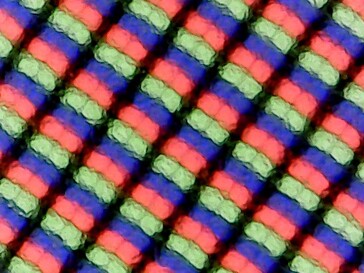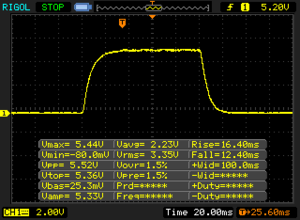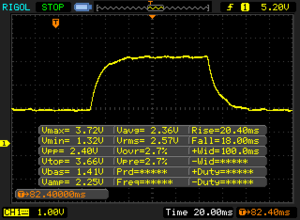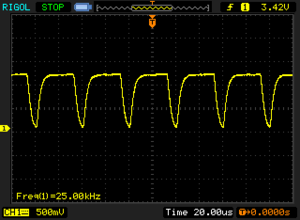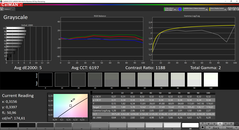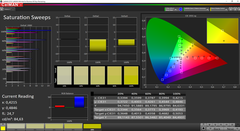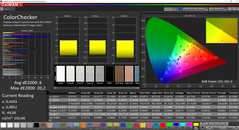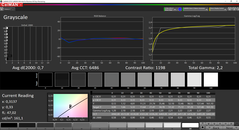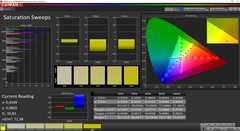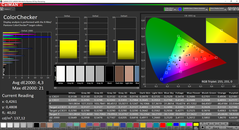Review XIDU PhilBook Max Convertible: Dark touch screen and little performance
Case, equipment and input devices
The dark grey plastic case of the XIDU PhilBook Max meets the expectations of the price range. The workmanship is fine and you don't have to worry about the stability in everyday use. Only the two hinges should be a bit tighter. Very good: On the bottom, there is a maintenance flap for access to the M.2-2280-SSD.
With two USB 3.0 ports, the microSD reader and the mini HDMI output, you should get along well in everyday use. The WLAN module from Intel (Wireless-AC 3165, 1x1) is very reliable and we didn't notice any problems. We also like the keyboard very much. The key stroke isn't very long, but the keys don't rattle around and there's a lot of feedback. Thanks to the two-stage backlight you can still see something even in dark environments.
| SD Card Reader | |
| average JPG Copy Test (av. of 3 runs) | |
| Average of class Convertible (28.1 - 209, n=23, last 2 years) | |
| XIDU PhilBook Max (Toshiba Exceria Pro M501 64 GB UHS-II) | |
| Chuwi AeroBook 13 inch 2019 (Toshiba Exceria Pro UHS-II SDXC) | |
| maximum AS SSD Seq Read Test (1GB) | |
| Average of class Convertible (28.9 - 253, n=22, last 2 years) | |
| Medion Akoya E4253-30025387 (Toshiba Exceria Pro M501 microSDXC 64GB) | |
| XIDU PhilBook Max (Toshiba Exceria Pro M501 64 GB UHS-II) | |
| Chuwi AeroBook 13 inch 2019 (Toshiba Exceria Pro UHS-II SDXC) | |
| Networking | |
| iperf3 transmit AX12 | |
| Medion Akoya E4253-30025387 | |
| XIDU PhilBook Max | |
| Chuwi LapBook Pro | |
| Chuwi AeroBook 13 inch 2019 | |
| iperf3 receive AX12 | |
| Chuwi AeroBook 13 inch 2019 | |
| Medion Akoya E4253-30025387 | |
| XIDU PhilBook Max | |
| Chuwi LapBook Pro | |
Display - PhilBook with dark IPS panel
The 14.1-inch IPS screen is highly reflective due to the touch screen. That's not unusual, but in combination with the very low brightness of an average of just 175 cd/m², the image often looks too dark even in bright interiors. In the open air you can completely forget about the use. However, the subjective image impression is still fine, which is due to the very good contrast ratio. Screen bleeding is no problem for the panel. All in all, the competition offers much brighter screens in the price range of 400 Euro.
| |||||||||||||||||||||||||
Brightness Distribution: 78 %
Center on Battery: 178 cd/m²
Contrast: 1193:1 (Black: 0.15 cd/m²)
ΔE ColorChecker Calman: 6 | ∀{0.5-29.43 Ø4.77}
calibrated: 4.3
ΔE Greyscale Calman: 5 | ∀{0.09-98 Ø5}
61.6% sRGB (Argyll 1.6.3 3D)
39.4% AdobeRGB 1998 (Argyll 1.6.3 3D)
43.6% AdobeRGB 1998 (Argyll 3D)
63% sRGB (Argyll 3D)
42.16% Display P3 (Argyll 3D)
Gamma: 2
CCT: 6197 K
| XIDU PhilBook Max CMN N140HCA-EAC, , 1920x1080, 14.1" | Chuwi LapBook Pro BOE CQ HV140FHNM-N61, , 1920x1080, 14" | Chuwi AeroBook 13 inch 2019 BOE BOE0719, , 1920x1080, 13.3" | Medion Akoya E4253-30025387 Chi Mei N140HCA-EAB, , 1920x1080, 14" | |
|---|---|---|---|---|
| Display | 62% | 49% | -3% | |
| Display P3 Coverage (%) | 42.16 | 73 73% | 67.3 60% | 40.96 -3% |
| sRGB Coverage (%) | 63 | 96.1 53% | 87.6 39% | 61.1 -3% |
| AdobeRGB 1998 Coverage (%) | 43.6 | 70.3 61% | 64.1 47% | 42.37 -3% |
| Response Times | -5% | 7% | -3% | |
| Response Time Grey 50% / Grey 80% * (ms) | 38.4 ? | 42 ? -9% | 34 ? 11% | 42 ? -9% |
| Response Time Black / White * (ms) | 28.8 ? | 29 ? -1% | 28 ? 3% | 28 ? 3% |
| PWM Frequency (Hz) | 25000 ? | 200 ? | 2000 ? | 24500 ? |
| Screen | -11% | 7% | -14% | |
| Brightness middle (cd/m²) | 179 | 297 66% | 307.6 72% | 262 46% |
| Brightness (cd/m²) | 175 | 268 53% | 295 69% | 242 38% |
| Brightness Distribution (%) | 78 | 77 -1% | 90 15% | 87 12% |
| Black Level * (cd/m²) | 0.15 | 0.625 -317% | 0.34 -127% | 0.505 -237% |
| Contrast (:1) | 1193 | 475 -60% | 905 -24% | 519 -56% |
| Colorchecker dE 2000 * | 6 | 5.23 13% | 7.31 -22% | 5.49 8% |
| Colorchecker dE 2000 max. * | 20.2 | 9.53 53% | 11.92 41% | 10.63 47% |
| Colorchecker dE 2000 calibrated * | 4.3 | 3.94 8% | ||
| Greyscale dE 2000 * | 5 | 6.72 -34% | 6.8 -36% | 4.84 3% |
| Gamma | 2 110% | 2.38 92% | 1.909 115% | 2.3 96% |
| CCT | 6197 105% | 7015 93% | 7695 84% | 6347 102% |
| Color Space (Percent of AdobeRGB 1998) (%) | 39.4 | 63 60% | 57 45% | 39 -1% |
| Color Space (Percent of sRGB) (%) | 61.6 | 96 56% | 87 41% | 61 -1% |
| Total Average (Program / Settings) | 15% /
4% | 21% /
15% | -7% /
-10% |
* ... smaller is better
Display Response Times
| ↔ Response Time Black to White | ||
|---|---|---|
| 28.8 ms ... rise ↗ and fall ↘ combined | ↗ 16.4 ms rise | |
| ↘ 12.4 ms fall | ||
| The screen shows relatively slow response rates in our tests and may be too slow for gamers. In comparison, all tested devices range from 0.1 (minimum) to 240 (maximum) ms. » 75 % of all devices are better. This means that the measured response time is worse than the average of all tested devices (20.1 ms). | ||
| ↔ Response Time 50% Grey to 80% Grey | ||
| 38.4 ms ... rise ↗ and fall ↘ combined | ↗ 20.4 ms rise | |
| ↘ 18 ms fall | ||
| The screen shows slow response rates in our tests and will be unsatisfactory for gamers. In comparison, all tested devices range from 0.165 (minimum) to 636 (maximum) ms. » 57 % of all devices are better. This means that the measured response time is worse than the average of all tested devices (31.5 ms). | ||
Screen Flickering / PWM (Pulse-Width Modulation)
| Screen flickering / PWM detected | 25000 Hz | ≤ 20 % brightness setting | |
The display backlight flickers at 25000 Hz (worst case, e.g., utilizing PWM) Flickering detected at a brightness setting of 20 % and below. There should be no flickering or PWM above this brightness setting. The frequency of 25000 Hz is quite high, so most users sensitive to PWM should not notice any flickering. In comparison: 53 % of all tested devices do not use PWM to dim the display. If PWM was detected, an average of 8042 (minimum: 5 - maximum: 343500) Hz was measured. | |||
Performance, emissions and battery life
The performance is certainly one of the biggest problems of the PhilBook Max. The Intel Celeron processor offers very little performance with its two cores (2 threads). In the best case this is enough for demanding activities (writing e-mails, surfing), but when running applications in the background it becomes problematic and the system reacts much slower. Multitasking should also be avoided.
The processor also has a clear disadvantage in a competitive comparison, even the much cheaper Medion Akoya offers more performance. At least the PhilBook Max is passively cooled, so it's always a silent device.
Thanks to the integrated video decoder, the playback of high-resolution videos is not a problem. On the 128 GB SSD (M.2-2280, SATA-3) the user has about 97 GB at his disposal. The transfer rates are not particularly high, but at least better than with conventional HDDs.
The WLAN runtime with a brightness of 150 Nits is almost 6 hours, with full brightness it's only 5 hours.
Cinebench R15 Loop
| XIDU PhilBook Max FORESEE 128GB O1229B | Chuwi LapBook Pro 64 GB eMMC Flash | Chuwi AeroBook 13 inch 2019 Netac SSD 256GB | Medion Akoya E4253-30025387 64 GB eMMC Flash | Average FORESEE 128GB O1229B | Average of class Convertible | |
|---|---|---|---|---|---|---|
| CrystalDiskMark 5.2 / 6 | -66% | 80% | -73% | 13% | 746% | |
| Write 4K (MB/s) | 43.94 | 13.46 -69% | 81.8 86% | 6.435 -85% | 48 ? 9% | 137.3 ? 212% |
| Read 4K (MB/s) | 20.35 | 7.071 -65% | 33.97 67% | 5.91 -71% | 15.4 ? -24% | 63.8 ? 214% |
| Write Seq (MB/s) | 105.3 | 422.4 | 66.7 | 347 ? | 2508 ? | |
| Read Seq (MB/s) | 235.5 | 502 | 268.9 | 422 ? | 2871 ? | |
| Write 4K Q32T1 (MB/s) | 82.2 | 14.68 -82% | 152.9 86% | 7.795 -91% | 100.7 ? 23% | 424 ? 416% |
| Read 4K Q32T1 (MB/s) | 102.5 | 24.31 -76% | 175.4 71% | 22.76 -78% | 98.2 ? -4% | 548 ? 435% |
| Write Seq Q32T1 (MB/s) | 256.1 | 114.2 -55% | 464.9 82% | 83 -68% | 346 ? 35% | 3984 ? 1456% |
| Read Seq Q32T1 (MB/s) | 281.1 | 140.7 -50% | 530 89% | 150 -47% | 409 ? 45% | 5478 ? 1849% |
| Write 4K Q8T8 (MB/s) | 121.9 | 162.4 ? 33% | 808 ? 563% | |||
| Read 4K Q8T8 (MB/s) | 133.8 | 114 ? -15% | 1237 ? 825% |
| low | med. | high | ultra | |
|---|---|---|---|---|
| Dota 2 Reborn (2015) | 27.6 | 15.3 | 5.6 | 5.1 |
| X-Plane 11.11 (2018) | 7.6 | 4.7 | 4.3 |
Temperature
(±) The maximum temperature on the upper side is 44.3 °C / 112 F, compared to the average of 35.3 °C / 96 F, ranging from 19.6 to 60 °C for the class Convertible.
(±) The bottom heats up to a maximum of 42.8 °C / 109 F, compared to the average of 36.8 °C / 98 F
(+) In idle usage, the average temperature for the upper side is 23.9 °C / 75 F, compared to the device average of 30.3 °C / 87 F.
(+) The palmrests and touchpad are cooler than skin temperature with a maximum of 28.7 °C / 83.7 F and are therefore cool to the touch.
(±) The average temperature of the palmrest area of similar devices was 27.9 °C / 82.2 F (-0.8 °C / -1.5 F).
Speakers
XIDU PhilBook Max audio analysis
(-) | not very loud speakers (71.3 dB)
Bass 100 - 315 Hz
(-) | nearly no bass - on average 27.2% lower than median
(±) | linearity of bass is average (8% delta to prev. frequency)
Mids 400 - 2000 Hz
(±) | higher mids - on average 6% higher than median
(±) | linearity of mids is average (11.6% delta to prev. frequency)
Highs 2 - 16 kHz
(+) | balanced highs - only 2.6% away from median
(±) | linearity of highs is average (7.4% delta to prev. frequency)
Overall 100 - 16.000 Hz
(±) | linearity of overall sound is average (29.2% difference to median)
Compared to same class
» 87% of all tested devices in this class were better, 3% similar, 10% worse
» The best had a delta of 6%, average was 20%, worst was 57%
Compared to all devices tested
» 87% of all tested devices were better, 2% similar, 11% worse
» The best had a delta of 4%, average was 24%, worst was 134%
Chuwi AeroBook 13 inch 2019 audio analysis
(±) | speaker loudness is average but good (76.7 dB)
Bass 100 - 315 Hz
(-) | nearly no bass - on average 23% lower than median
(+) | bass is linear (5.2% delta to prev. frequency)
Mids 400 - 2000 Hz
(±) | higher mids - on average 8.5% higher than median
(±) | linearity of mids is average (12.7% delta to prev. frequency)
Highs 2 - 16 kHz
(±) | higher highs - on average 8.6% higher than median
(±) | linearity of highs is average (11.2% delta to prev. frequency)
Overall 100 - 16.000 Hz
(-) | overall sound is not linear (37.3% difference to median)
Compared to same class
» 97% of all tested devices in this class were better, 2% similar, 1% worse
» The best had a delta of 5%, average was 18%, worst was 53%
Compared to all devices tested
» 94% of all tested devices were better, 1% similar, 5% worse
» The best had a delta of 4%, average was 24%, worst was 134%
Power Consumption
| Off / Standby | |
| Idle | |
| Load |
|
Key:
min: | |
Battery life
| Battery Runtime - WiFi Websurfing | |
| Average of class Convertible (5.08 - 22, n=58, last 2 years) | |
| Medion Akoya E4253-30025387 | |
| Chuwi LapBook Pro | |
| Chuwi AeroBook 13 inch 2019 | |
| XIDU PhilBook Max | |
Pros
Cons
Verdict
The XIDU PhilBook Max is currently available for around 400 euros. It comes with a 14.1 inch convertible with a neat case, practical input devices and the most important interfaces. But the two big weaknesses are the display and the performance. Although it is an IPS screen with an actually decent picture impression, the brightness is very low. Together with the reflective screen surface, it is hardly possible to use it in bright rooms or even outdoors.
It is also important to be clear when it comes to performance that the planned tasks must not be too demanding. When updating or installing, the device is fully loaded, so you can forget about multitasking.
Low performance and dark display: The PhilBook Max offers some positive features, but performance is often the limiting factor. Here the competition simply offers more.
The price is still too high in our opinion, at just over 400 Euros. Especially from Chuwi there are better offers in this segment or even for less money.
XIDU PhilBook Max
- 09/25/2019 v7 (old)
Andreas Osthoff