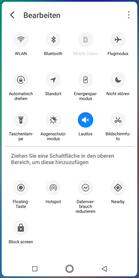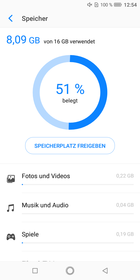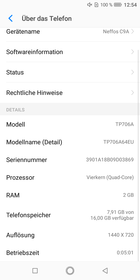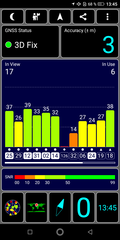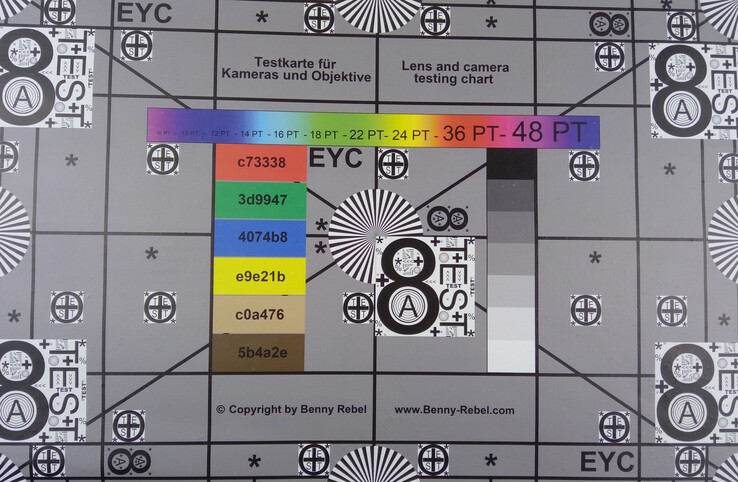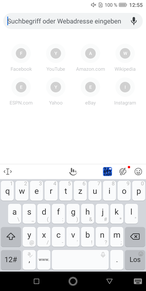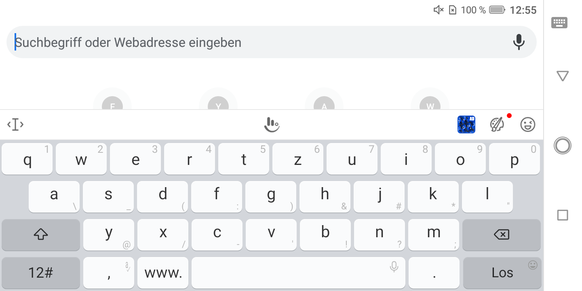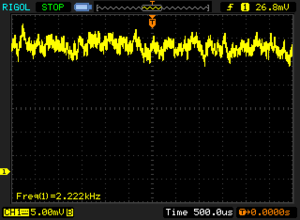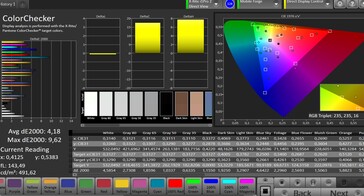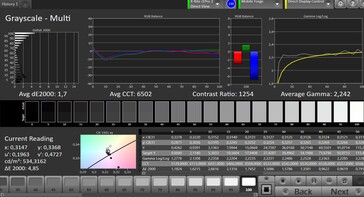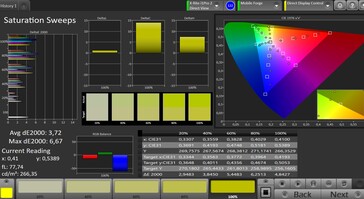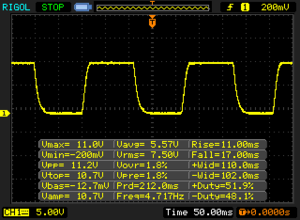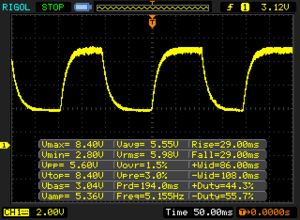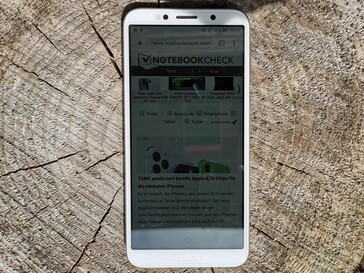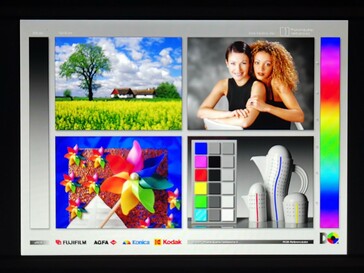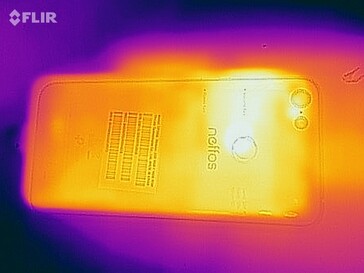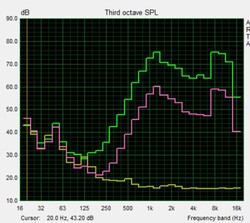TP-Link Neffos C9A Smartphone Review

The Chinese manufacturer TP-Link has been trying to gain a foothold in the market of affordable smartphones for quite a while now. So far, we have only tested a few devices belonging to the Neffos brand. We can therefore only compare the device to the Neffos C5 from 2016 and the Neffos N1 from May 2018, which both got decent-enough ratings at 79 and 83%, respectively, but they did not really convince us entirely.
The Neffos C9A is available for around $100 and is equipped with an Android OS, a MediaTek MT6739 SoC, a PowerVR GE8100 GPU, 2 GB of RAM and 16 GB of eMMC flash storage. This is sufficient to run Android, but we soon realized that we would have to be patient with this device.
There are a lot of competitors in the market of affordable smartphones. We will be comparing the C9A to some of them, including the Xiaomi Redmi 7, the Motorola Moto E5 Play, the Wiko Harry 2, the Oukitel C13 Pro and the Cubot J3 Pro.
Case - an affordable smartphone in a plastic case
The Neffos C9A's case is made of plastic and appears to be of high quality. Potential buyers can choose between gray and silver and will receive a discreet, modest-looking smartphone. The back features a fingerprint reader and a simple main camera positioned towards the top. The volume rocker and power button as well as the nanoSIM/microSD slots are all positioned on the left side of the device. The display has visible bezels. There is a space of about half a centimeter above the display that contains the front camera, earpiece and sensors as well as an LED lamp.
Connectivity - dual SIM functionality
TP-Link has equipped the Neffos C9A with a MediaTek MT6739 SoC and 2 GB of RAM. This combination can often be found in entry-level smartphones and is just powerful enough for smooth system performance. Graphics are displayed with the help of a PowerVR GE8100, which is used in devices with low requirements in the graphics department. Additional applications and personal data can be stored on the 16-GB eMMC flash storage, which can be expanded by up to 128 GB using the microSD card. Using a memory card does not mean that you are limited to one SIM card only. TP-Link offers sufficient space for a microSD and two nanoSIM cards. Both SIM cards can connect to LTE but are limited to VoLTE (not VoWLAN) - provided your network operator offers this service.
Data can also be transferred via cable using the device's MicroUSB connector, which supports the USB 2.0 standard. Headphones or external speakers can be connected via the 3.5-mm audio jack.
Software - Android smartphone from TP-Link
The Neffos C9A runs on Android Oreo, version 8.1, and it has security patches dating February 5, 2019. The user interface is the manufacturer's own NFUI 8.0, which is strongly reminiscent of pure Android. Users can expect slightly different symbols and a different settings structure. Newcomers and experienced users alike will quickly find their way around this phone. It might take a second or two longer to open apps than usual due to the hardware restrictions. This would not happen on mid-range phones. However, we did not encounter any real issues in terms of system performance during testing.
Apart from the apps CleanMaster and OfficeSuite, TP-Link has also included its own smart home regulation software Kasa and Tether, which helps you set up the manufacturer's own routers and network components from your smartphone. These apps can be deleted easily from the settings menu should users not need them. The Neffos C9A can also be configured to have several user accounts. Streaming is limited to DRM L3, which means that you cannot stream HD content from services such as Netflix, Amazon Prime or Maxdome.
Communication and GPS - simple device with LTE
The TP-Link Neffos C9A supports the GSM, 3G and LTE networks. LTE connections are supported up to category 4, which corresponds to download speeds of up to 150 Mb/s and upload rates of up to 59 Mb/s. Bluetooth 4.2 and Wi-Fi with the standards 802.11b, g and n are also available.
The Neffos C9A reaches 55.5 Mb/s (receiving) and 52.3 Mb/s (sending) during our Wi-Fi test with the reference router Linksys EA8500. These results are on par with similar devices but still place the C9A towards the bottom of our comparison field.
| Networking | |
| iperf3 transmit AX12 | |
| Oukitel C13 Pro | |
| Xiaomi Redmi 7 | |
| Cubot J3 Pro | |
| Wiko Harry 2 | |
| TP-Link Neffos C9A | |
| iperf3 receive AX12 | |
| Oukitel C13 Pro | |
| Wiko Harry 2 | |
| Cubot J3 Pro | |
| TP-Link Neffos C9A | |
| Xiaomi Redmi 7 | |
The app GPS Test helps us test how easily the TP-Link can identify our position. The affordable device can use GPS and GLONASS for localization and manages to position us within three meters outdoors. The Neffos C9A did not manage to establish a satellite connection indoors, however.
Our obligatory bike tour compares the navigation capabilities of the TP-Link C9A with those of our reference navigation system Garmin Edge 520. The route recorded by our test unit is often beside our actual path and the C9A does not follow bends and sudden changes in direction very well and often follows with a certain delay. We therefore conclude that the Neffos C9A is only suitable for very simple navigation.
Telephone and Voice Quality - Neffos C9A offers a good connection
TP-Link's telephone app opens on the call log and also lets you open a dial pad and contacts via tabs.
The simple smartphone offers good volume when telephoning, which makes it possible to talk even in loud surroundings. The phone filters out a certain amount of background noise and the speakerphone function is good if you use it in enclosed spaces.
Cameras - a simple camera
The Neffos C9A has a simple main camera with a 13-MP sensor, PDAF and an LED flash on the back as well as a 5-MP selfie camera on the front. The latter can be used to take mediocre pictures in portrait mode. The outlines of objects appear blurry and colors are washed-out. The front camera offers various color filters while more detailed customization options (such as a professional mode) are limited to the main camera.
The main camera takes very dark photos but reproduces the image quite well. Individual objects on the picture are clearly defined and even small details such as textures are recognizable. However, even the smallest zoom makes the picture rather blurry and grainy. Close-ups also turn out too dark, although edges are more clearly defined and the graininess is not as bad even at higher zoom levels. Colors still appear slightly washed-out. The main camera also manages to reproduce the subject in bad lighting conditions, although there are some very dark areas around the edges of the image. Colors are not reproduced very well and outlines are blurry.
Apart from the color filter we mentioned above, the main camera also offers an HDR and beauty mode as well as a professional mode for changing certain settings such as color tone, saturation, brightness and contrast. It also lets you manually set the ISO value, white balance, shutter speed, exposure and focus.
The video quality is similar to that of the photos but the camera cannot quite keep up with fast movements. Slow movements are recorded very well and the image stabilizer reliably corrects the strongest judders. Users can choose between 480p, 720p and 1080p recordings. Unfortunately, the app does not offer more precise settings such as an HFR mode.
The ColorChecker passport helps us evaluate the camera's color quality. Colors all appear too dark, as you can see from the image below.
The camera of the C9A reproduces our test chart at medium quality under controlled lighting. Colors appear weak but details and patterns are reproduced nicely. We also noticed two areas that appear significantly washed-out in the middle of the left and right edges.
Accessories and Warranty - protective case for the Neffos C9A
The scope of delivery of the TP-Link Neffos C9A includes a USB charger and a MicroUSB cable as well as a silicon case. The manufacturer does not offer any other accessories made specifically for the C9A.
The TP-Link Neffos C9A comes with a 24-month warranty period.
Input Devices & Handling - fingerprint reader with weaknesses
TP-Link has installed the keyboard app TouchPal which works very well even when typing long sentences. The app also offers various customization options. The touchscreen responds to inputs very quickly and confirms them with a short vibration. The screen surface is not really smooth, however, which can make drag-and-drop gestures a little difficult to execute. The position sensor is reliable and adjusts screen content shortly after you change the smartphone's orientation.
The device can be unlocked via the fingerprint reader on the back of the C9A. It occasionally took us two or three tries to unlock the device via fingerprint.
Display - good contrast ratio
The screen of the Neffos C9A is a 5.45-inch IPS panel that offers a resolution of 1440x720 pixels. The brightness is higher than on most competitors with an average of 535 cd/m² and good brightness distribution of 96%. The display actually reaches a maximum brightness of 540 cd/m² in our APL50 test and has a minimum of 0.5 cd/m².
There is some screen flickering at brightness levels below 40%. The frequency of 2222 Hz is comparably high, however, and should not cause too many problems even for users with sensitive eyes.
| |||||||||||||||||||||||||
Brightness Distribution: 96 %
Center on Battery: 535 cd/m²
Contrast: 1274:1 (Black: 0.42 cd/m²)
ΔE ColorChecker Calman: 4.18 | ∀{0.5-29.43 Ø4.77}
ΔE Greyscale Calman: 1.7 | ∀{0.09-98 Ø5}
91.8% sRGB (Calman 2D)
CCT: 6502 K
| TP-Link Neffos C9A IPS, 1440x720, 5.5" | Xiaomi Redmi 7 IPS, 1520x720, 6.3" | Wiko Harry 2 1440x720, 5.5" | Oukitel C13 Pro IPS LCD, 996x480, 6.2" | Cubot J3 Pro IPS, 960x480, 5.5" | |
|---|---|---|---|---|---|
| Screen | -27% | -34% | -100% | -118% | |
| Brightness middle (cd/m²) | 535 | 444 -17% | 479 -10% | 388 -27% | 476 -11% |
| Brightness (cd/m²) | 528 | 441 -16% | 491 -7% | 402 -24% | 459 -13% |
| Brightness Distribution (%) | 96 | 90 -6% | 87 -9% | 88 -8% | 88 -8% |
| Black Level * (cd/m²) | 0.42 | 0.45 -7% | 0.2 52% | 0.26 38% | 0.75 -79% |
| Contrast (:1) | 1274 | 987 -23% | 2395 88% | 1492 17% | 635 -50% |
| Colorchecker dE 2000 * | 4.18 | 3.94 6% | 6.17 -48% | 9.2 -120% | 8.14 -95% |
| Colorchecker dE 2000 max. * | 9.62 | 6.72 30% | 11.46 -19% | 18.4 -91% | 16.68 -73% |
| Greyscale dE 2000 * | 1.7 | 4.8 -182% | 7.1 -318% | 11.7 -588% | 12.2 -618% |
| CCT | 6502 100% | 7445 87% | 8441 77% | 11121 58% | 7643 85% |
| Gamma | 2.294 96% | 2.066 106% | 2.58 85% | 2.273 97% | |
| Color Space (Percent of sRGB) (%) | 98.2 |
* ... smaller is better
Screen Flickering / PWM (Pulse-Width Modulation)
| Screen flickering / PWM detected | 2222 Hz | ≤ 40 % brightness setting | |
The display backlight flickers at 2222 Hz (worst case, e.g., utilizing PWM) Flickering detected at a brightness setting of 40 % and below. There should be no flickering or PWM above this brightness setting. The frequency of 2222 Hz is quite high, so most users sensitive to PWM should not notice any flickering. In comparison: 53 % of all tested devices do not use PWM to dim the display. If PWM was detected, an average of 8083 (minimum: 5 - maximum: 343500) Hz was measured. | |||
According to our measurements, the Neffos C9A has a good contrast ratio of 1274:1 and a slightly elevated black value of 0.42 cd/m². Both values position the TP-Link smartphone in the center of our comparison field. Colors appear quite well defined, although there does seem to be a gray layer over black content.
The CalMAN analysis also shows that colors are comparatively balanced. Users cannot adjust colors manually, but there is a mode that lets users set the amount of blue light to be filtered out on an adjustable scale.
Display Response Times
| ↔ Response Time Black to White | ||
|---|---|---|
| 28 ms ... rise ↗ and fall ↘ combined | ↗ 11 ms rise | |
| ↘ 17 ms fall | ||
| The screen shows relatively slow response rates in our tests and may be too slow for gamers. In comparison, all tested devices range from 0.1 (minimum) to 240 (maximum) ms. » 70 % of all devices are better. This means that the measured response time is worse than the average of all tested devices (20.2 ms). | ||
| ↔ Response Time 50% Grey to 80% Grey | ||
| 58 ms ... rise ↗ and fall ↘ combined | ↗ 29 ms rise | |
| ↘ 29 ms fall | ||
| The screen shows slow response rates in our tests and will be unsatisfactory for gamers. In comparison, all tested devices range from 0.165 (minimum) to 636 (maximum) ms. » 94 % of all devices are better. This means that the measured response time is worse than the average of all tested devices (31.6 ms). | ||
The IPS panel of the TP-Link C9A has very stable viewing angles. Content can be seen correctly without distortions or inverted colors from almost every angle. As long as there are no reflections that limit visibility, the Neffos smartphone can be used from unusual positions.
Performance - a simple device with low power
The TP-Link Neffos C9A offers very basic hardware for users with low demands. The most common apps such as WhatsApp, Facebook and browsers work fine and you can even play some simple games.
The C9A does quite well in our benchmark tests and positions itself in the midfield of our comparison devices - although it did rank lower in some tests, particularly those concerning graphics. Users will have to accept short pauses when opening apps or navigating the user interface, but there were no major issues or long dropouts during testing.
| PCMark for Android | |
| Work performance score (sort by value) | |
| TP-Link Neffos C9A | |
| Xiaomi Redmi 7 | |
| Wiko Harry 2 | |
| Oukitel C13 Pro | |
| Cubot J3 Pro | |
| Average Mediatek MT6739 (3742 - 5136, n=11) | |
| Work 2.0 performance score (sort by value) | |
| TP-Link Neffos C9A | |
| Xiaomi Redmi 7 | |
| Wiko Harry 2 | |
| Oukitel C13 Pro | |
| Cubot J3 Pro | |
| Average Mediatek MT6739 (2467 - 5377, n=16) | |
| GFXBench 3.0 | |
| on screen Manhattan Onscreen OGL (sort by value) | |
| TP-Link Neffos C9A | |
| Xiaomi Redmi 7 | |
| Wiko Harry 2 | |
| Oukitel C13 Pro | |
| Cubot J3 Pro | |
| Average Mediatek MT6739 (4.4 - 10, n=16) | |
| Average of class Smartphone (18 - 166, n=157, last 2 years) | |
| 1920x1080 1080p Manhattan Offscreen (sort by value) | |
| TP-Link Neffos C9A | |
| Xiaomi Redmi 7 | |
| Wiko Harry 2 | |
| Oukitel C13 Pro | |
| Average Mediatek MT6739 (2.2 - 2.8, n=14) | |
| Average of class Smartphone (12 - 606, n=156, last 2 years) | |
| GFXBench 3.1 | |
| on screen Manhattan ES 3.1 Onscreen (sort by value) | |
| TP-Link Neffos C9A | |
| Xiaomi Redmi 7 | |
| Wiko Harry 2 | |
| Oukitel C13 Pro | |
| Cubot J3 Pro | |
| Average Mediatek MT6739 (2.6 - 6.7, n=16) | |
| Average of class Smartphone (11 - 166, n=157, last 2 years) | |
| 1920x1080 Manhattan ES 3.1 Offscreen (sort by value) | |
| TP-Link Neffos C9A | |
| Xiaomi Redmi 7 | |
| Wiko Harry 2 | |
| Oukitel C13 Pro | |
| Cubot J3 Pro | |
| Average Mediatek MT6739 (1.3 - 1.7, n=16) | |
| Average of class Smartphone (8.4 - 413, n=156, last 2 years) | |
| AnTuTu v7 - Total Score (sort by value) | |
| TP-Link Neffos C9A | |
| Xiaomi Redmi 7 | |
| Wiko Harry 2 | |
| Oukitel C13 Pro | |
| Average Mediatek MT6739 (26874 - 46951, n=13) | |
The browser benchmarks position the Neffos C9A in the midfield. This means that websites load at moderate speed and media needs a little longer to load.
| Jetstream 2 - 2.0 Total Score | |
| Average of class Smartphone (23.8 - 387, n=149, last 2 years) | |
| Xiaomi Redmi 7 (Chrome 73) | |
| Oukitel C13 Pro (Chrome 73) | |
| Average Mediatek MT6739 (10.4 - 10.9, n=2) | |
| TP-Link Neffos C9A (Chrome 73) | |
| WebXPRT 3 - Overall | |
| Average of class Smartphone (38 - 380, n=30, last 2 years) | |
| Xiaomi Redmi 7 (Chrome 73) | |
| Average Mediatek MT6739 (23 - 27, n=2) | |
| TP-Link Neffos C9A (Chrome 73) | |
| Octane V2 - Total Score | |
| Average of class Smartphone (2228 - 126661, n=195, last 2 years) | |
| Xiaomi Redmi 7 (Chrome 73) | |
| TP-Link Neffos C9A (Chrome 73) | |
| Oukitel C13 Pro (Chrome 73) | |
| Average Mediatek MT6739 (2093 - 3386, n=15) | |
| Wiko Harry 2 (Chrome 71) | |
| Mozilla Kraken 1.1 - Total | |
| Wiko Harry 2 (Chrome 71) | |
| Cubot J3 Pro (Chrome 73) | |
| Average Mediatek MT6739 (13599 - 18154, n=16) | |
| TP-Link Neffos C9A (Chrome 73) | |
| Oukitel C13 Pro (Chrome 73) | |
| Xiaomi Redmi 7 (Chrome 73) | |
| Average of class Smartphone (257 - 28190, n=155, last 2 years) | |
* ... smaller is better
The internal eMMC flash storage in the TP-Link Neffos C9A has a capacity of 16 GB, of which only 8 GB is available for installing apps and storing personal data. The results of the storage benchmarks place our test unit in the center of our test field again. The read and write rates do not have a negative impact on everyday use.
According to the manufacturer, the storage of the C9A can be expanded by up to 128 GB using a microSD card. However, it is not possible to offload apps or format the microSD card as internal storage. In our test with the reference card Toshiba Exceria Pro M501 the card reader reached read and write rates that are slightly above average for smartphones of this price range.
| TP-Link Neffos C9A | Xiaomi Redmi 7 | Wiko Harry 2 | Oukitel C13 Pro | Cubot J3 Pro | Average 16 GB eMMC Flash | Average of class Smartphone | |
|---|---|---|---|---|---|---|---|
| AndroBench 3-5 | 30% | -3% | -4% | -13% | -33% | 1949% | |
| Sequential Read 256KB (MB/s) | 259.9 | 298 15% | 227.3 -13% | 264.8 2% | 235.6 -9% | 164.5 ? -37% | 2248 ? 765% |
| Sequential Write 256KB (MB/s) | 49.64 | 84.7 71% | 59.1 19% | 69.7 40% | 47.5 -4% | 43 ? -13% | 1887 ? 3701% |
| Random Read 4KB (MB/s) | 43.11 | 73.6 71% | 35.47 -18% | 22.98 -47% | 27.2 -37% | 21.7 ? -50% | 299 ? 594% |
| Random Write 4KB (MB/s) | 12.2 | 14.4 18% | 11.6 -5% | 9.99 -18% | 10.1 -17% | 8.08 ? -34% | 346 ? 2736% |
| Sequential Read 256KB SDCard (MB/s) | 82 ? | 85.9 ? 5% | 80.3 ? -2% | 81.3 -1% | 74.8 ? -9% | 59.1 ? -28% | |
| Sequential Write 256KB SDCard (MB/s) | 62.6 ? | 63.3 ? 1% | 63.4 ? 1% | 62 -1% | 60.1 ? -4% | 39.8 ? -36% |
Games - only simple gaming available
The Neffos C9A is equipped with a PowerVR GE8100 graphics unit. This is suitable for simple games with low demands on graphics performance. This means that games such as Temple Run 2 are displayed smoothly and without any issues, but more complex games such as Arena of Valor can only be played at the lowest settings and still don't always have stable frame rates. Controlling the games via the touchpad is made a little difficult due to the subpar gliding capabilities.
Emissions - affordable Android phone with audio jack
Temperature
The Neffos C9A reached a surface temperature of 26.9 °C while idling during our test and reached up to 39.3 °C under load. This only makes the device feel warm, and it is never too hot to hold. We did not encounter any temperature-related performance restrictions even when using the device for a long time.
(+) The maximum temperature on the upper side is 39.3 °C / 103 F, compared to the average of 35.2 °C / 95 F, ranging from 21.9 to 247 °C for the class Smartphone.
(+) The bottom heats up to a maximum of 37.4 °C / 99 F, compared to the average of 34 °C / 93 F
(+) In idle usage, the average temperature for the upper side is 26.5 °C / 80 F, compared to the device average of 32.9 °C / 91 F.
Speaker
The TP-Link Neffos C9A does not offer a separate speaker - it only emits sounds via the earpiece. This reaches a comparatively high volume although the sound is a little unbalanced with very high and middle frequencies being too strong. The C9A can be used to occasionally play media, but we would definitely recommend using external speakers or headphones in general. These can be connected via the 3.5-mm audio jack, which works very well and does not impact sound quality.
TP-Link Neffos C9A audio analysis
(+) | speakers can play relatively loud (82.2 dB)
Bass 100 - 315 Hz
(-) | nearly no bass - on average 65.3% lower than median
(+) | bass is linear (0% delta to prev. frequency)
Mids 400 - 2000 Hz
(-) | nearly no mids - on average 65.3% lower than median
(+) | mids are linear (0% delta to prev. frequency)
Highs 2 - 16 kHz
(-) | nearly no highs - on average 65.3% lower than median
(+) | highs are linear (0% delta to prev. frequency)
Overall 100 - 16.000 Hz
(-) | overall sound is not linear (125.6% difference to median)
Compared to same class
» 96% of all tested devices in this class were better, 4% similar, 1% worse
» The best had a delta of 11%, average was 35%, worst was 134%
Compared to all devices tested
» 99% of all tested devices were better, 1% similar, 0% worse
» The best had a delta of 4%, average was 24%, worst was 134%
Xiaomi Redmi 7 audio analysis
(+) | speakers can play relatively loud (82.8 dB)
Bass 100 - 315 Hz
(-) | nearly no bass - on average 67.7% lower than median
(+) | bass is linear (0% delta to prev. frequency)
Mids 400 - 2000 Hz
(-) | nearly no mids - on average 67.7% lower than median
(+) | mids are linear (0% delta to prev. frequency)
Highs 2 - 16 kHz
(-) | nearly no highs - on average 67.7% lower than median
(+) | highs are linear (0% delta to prev. frequency)
Overall 100 - 16.000 Hz
(-) | overall sound is not linear (123.8% difference to median)
Compared to same class
» 93% of all tested devices in this class were better, 6% similar, 1% worse
» The best had a delta of 11%, average was 35%, worst was 134%
Compared to all devices tested
» 98% of all tested devices were better, 2% similar, 0% worse
» The best had a delta of 4%, average was 24%, worst was 134%
Battery Runtime - Neffos C9A with a short runtime
Power Consumption
The Neffos C9A consumes at least 1.4 watts while idling and a maximum of 4.9 watts under load according to our measurements. This makes the TP-Link device one of the most energy-efficient smartphones in our comparison field. Only the Xiaomi Redmi 7 consumes less power.
The included charger has a rated output of 5 watts and is large enough to provide the Neffos C9A with sufficient power.
| Off / Standby | |
| Idle | |
| Load |
|
Key:
min: | |
| TP-Link Neffos C9A 3020 mAh | Xiaomi Redmi 7 4000 mAh | Wiko Harry 2 2900 mAh | Oukitel C13 Pro 3000 mAh | Cubot J3 Pro 2800 mAh | Average Mediatek MT6739 | Average of class Smartphone | |
|---|---|---|---|---|---|---|---|
| Power Consumption | 7% | -8% | -6% | -20% | -22% | -24% | |
| Idle Minimum * (Watt) | 1.4 | 1 29% | 1.2 14% | 1.33 5% | 1.4 -0% | 1.522 ? -9% | 0.847 ? 39% |
| Idle Average * (Watt) | 1.6 | 1.7 -6% | 2 -25% | 2.53 -58% | 1.8 -13% | 2.17 ? -36% | 1.446 ? 10% |
| Idle Maximum * (Watt) | 2.2 | 2.1 5% | 2.7 -23% | 2.58 -17% | 2.4 -9% | 2.86 ? -30% | 1.63 ? 26% |
| Load Average * (Watt) | 4.2 | 3.3 21% | 4.2 -0% | 3.18 24% | 5.5 -31% | 4.73 ? -13% | 6.95 ? -65% |
| Load Maximum * (Watt) | 4.9 | 5.6 -14% | 5.2 -6% | 4.15 15% | 7.2 -47% | 5.99 ? -22% | 11.3 ? -131% |
* ... smaller is better
Battery Runtime
Our practical Wi-Fi test measures a runtime of just over six hours. This result is significantly shorter than for most comparable devices, which sometimes manage longer runtimes despite having a lower battery capacity.
The included USB charger recharges the 3020-mAh battery in around three hours.
| TP-Link Neffos C9A 3020 mAh | Xiaomi Redmi 7 4000 mAh | Wiko Harry 2 2900 mAh | Oukitel C13 Pro 3000 mAh | Cubot J3 Pro 2800 mAh | |
|---|---|---|---|---|---|
| Battery runtime | |||||
| WiFi v1.3 (h) | 6.2 | 14.1 127% | 10.2 65% | 7.2 16% | 8.9 44% |
Pros
Cons
Verdict - simple smartphone for low requirements
The Neffos C9A from TP-Link fulfills all our expectations of an entry-level smartphone. The performance is average for the hardware used and design and workmanship are good, too. The phone also offers the use of two nanoSIM cards and a microSD card at the same time.
TP-Link's Neffos C9A offers just enough performance for the Android operating system and can be used for simple apps or browsing the web. Buyers should not expect more than that.
The device does not have anything else to offer. System performance is slow and only suitable for patient users. The low storage space available is already filled up by third-party apps - although these can be removed easily. The camera is of low quality but should be good enough for the occasional snapshot in good lighting. If you do not expect fancy features from a smartphone or are simply looking for an affordable secondary device, this device is a good bet. If, however, you are hoping for more value for money, you might be better off with one of the competitors, for example the Xiaomi Redmi 7.
TP-Link Neffos C9A
- 05/11/2019 v6 (old)
Mike Wobker