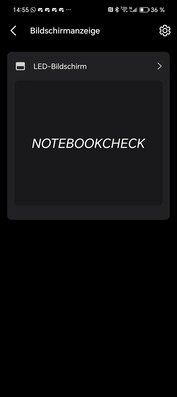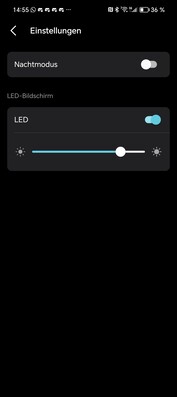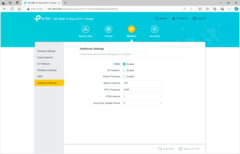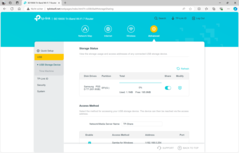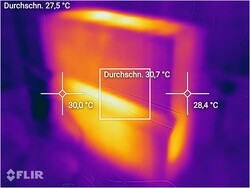TP-Link Archer BE800 review - The speedy tri-band WLAN router with Wi-Fi 7 and up to 19 GBit/s
Lightning fast.
The TP-Link Archer BE800 uses the latest Wi-Fi 7 standard including the 6-GHz band and MLO. The router also has a modern wired setup and features two 10 Gbps ports. Plus, it looks stylish, too. Read our review to find out which compromises you need to make and why it is still a good purchase.Daniel Schmidt, 👁 Daniel Schmidt (translated by Daisy Dickson) Published 🇩🇪 🇫🇷 ...
Not only does the TP-Link Archer BE800 | BE19000 Tri-Band Wi-Fi 7 Router have an extremely long name, but it also boasts an even longer list of features. At the heart of this is its Wi-Fi 7 support with MLO, three frequency bands at up to 320 MHz, a whopping six LAN ports of which not a single one is slower than 2.5 GBit/s, as well as USB 3.0 (Type-A).
The TP-Link Archer BE800's MRSP is around US$660.
Case and connectivity - The sleek router with decorative LEDs
The TP-Link Archer BE800's case (width x height x depth: 96 x 302 x 262.5 mm) is made completely out of plastic. There are no external antennas, nor is there an additional port for an optional one. Even so, eight are installed internally. The BE800 must be operated in an upright position so that the heat generated can escape through the ventilation grilles on the top and front of the router. There is also a grille on the bottom, as well as four rubberized feet to ensure a secure position. A noteworthy positive is that the TP-Link router does without a fan.
There are three buttons on the front of the device. The one on the left activates WPS, the one in the middle deactivates or activates the Wi-Fi and the right button switches the dot LED display on or off. The LED display is a special feature that can be configured most extensively via the Tether app from TP-Link. Images, animations, the time, the weather or your own texts can be displayed. In night mode, the brightness can be adjusted downwards; if you don't want to use this function at all, you can simply switch it off.
You can set up the router via the browser or the app. Both options are structured clearly and allow for a fast and easy setup. Even beginners should find their way around well.
The USB 3.0 port on the back of the device isn't specified, but it has the option to support an external hard disk as network storage, which can be managed as SMB, FTP or a DLNA client. Apple's TimeMachine backup function is also supported. This worked smoothly and nice and quickly during our test using a Samsung T7 SSD.
In general, the TP-Link Archer BE800's features are impressive. In addition to sharing media (Samba or FTP), users can also configure VPN functions directly in router mode and you can activate your own IoT or guest networks. It's also possible to add additional protection functions via the TP-Link ID, including an extended content filter or protection against DDoS attacks, options for parents, and additional usage statistics. EasyMesh is available for mesh systems. You can also operate the Archer BE800 exclusively as an access point, but then you will have to do without some functions.
Scope of delivery
The TP-Link Archer BE800's packaging is huge and surprisingly heavy, but this isn't due to the weight of the router (2,158 grams). In addition to the device itself, you get a semi-modular 60-watt power supply unit (275 grams), a corresponding power cable (167 grams) and an RJ45 connection cable.
Apart from the film on the shiny part of the front, TP-Link has completely dispensed with plastic in its packaging.
Communication - The TP-Link router with an impressive reach and WiFi 7
The TP-Link Archer BE800 (BE19000) is based on the Qualcomm Networking Pro 1220 communication platform. The router supports Wi-Fi 7 (IEEE 802.11 a/b/g/n/ac/ax/be) with all three frequency bands (2.4, 5 and 6 GHz) and channel bandwidths of 20, 40, 80, 160, 240 and 320 MHz. The antenna design is 4x4 at 2.4 GHz, 5 and 6 GHz with MU-MIMO. The 320 MHz is only available to the 6 GHz band using Wi-Fi 7, which in theory doubles its transmission rates compared to Wi-Fi 6E.
TP-Link states that its maximum transmission rates are 11,520 MBit/s for 6 GHz, 5,760 MBit/s for 5 GHz and 1376 MBit/s in the 2.4 GHz network using Wi-Fi 7. Multi-link operation (MLO) allows all three bands to be used simultaneously, which can increase its data throughput to up to 18,656 MBit/s and should reduce latency. However, a suitable counterpart is a mandatory requirement for this. The TP-Link router can set up its own network for MLO.
Furthermore, the router is ideally equipped for wired use: There are four 2.5 Gbit/s ports and three 10 Gbit/s ports. One of the faster ports is a combination port that supports SPF+, meaning two ports at 10 Gbit/s are effectively available. In addition, one of the 10 Gbit/s ports must be used for the internet connection in router mode.
In our test, we concentrated on the router's WLAN speed. To do so, we used two fixed measuring points: The first (MP1) was located in the immediate vicinity of the router (1 m), without any obstacles in between. Measuring point 2 (MP2) was about five meters away as the crow flies, one floor higher and with a concrete ceiling in between. We used our reference router, the Asus ROG Rapture GT-AXE11000, as a comparison device—although it doesn't support Wi-Fi 7. Three smartphones were used as clients: A Google Pixel 8 Pro, a OnePlus 12 and a Xiaomi 14—all of which are Wi-Fi 7 ready.
2.4 GHz
Within the 2.4 GHz frequency band, the router's transmission rates in the immediate vicinity of the respective router were at the level we expected, and both devices provided no cause for criticism in this respect.
The Archer BE800 didn't always deliver the fastest values at the more distant measuring point, but it was more consistent in terms of data supply. The Pixel 8 Pro didn't seem to really want to make friends with the Asus router and only showed very slow data rates in the long-range 2.4 GHz network and also repeatedly suffered packet losses.
| Client | ROG Rapture (MP1)(min./max./avg.) | Archer BE800 (MP1)(min./max./avg.) | ROG Rapture (MP2)(min./max./avg.) | Archer BE800 (MP2)(min./max./avg.) |
|---|---|---|---|---|
| Pixel 8 ProReceiving | 73/196/159 MBit/s | 132/199/176 MBit/s | 0/16/4.15 MBit/s | 36/111/76 MBit/s |
| OnePlus 12Receiving | 79/113/99 MBit/s | 73/164/141 MBit/s | 71/139/112 MBit/s | 52/116/89 MBit/s |
| Xiaomi 14Receiving | 68/141/137 MBit/s | 122/182/168 MBit/s | 83/112/105 MBit/s | 58/113/99 MBit/s |
| Pixel 8 ProSending | 123/179/160 MBit/s | 99/214/155 MBit/s | 1/53/12.4 MBit/s | 52/138/108MBit/s |
| OnePlus 12Sending | 77/155/132 MBit/s | 94/203/186 MBit/s | 137/194/174 MBit/s | 116/169/138 MBit/s |
| Xiaomi 14Sending | 89/208/181 MBit/s | 178/221/202 MBit/s | 19/152/70 MBit/s | 60/182/121 MBit/s |
5.0 GHz
In the 5.0 GHz network, the TP-Link Archer BE800 was clearly superior to our reference router at short distances in most cases. However, this changed abruptly at the second measuring point, as the TP-Link router was only faster in this case when sending data to the OnePlus 12, while the ROG Rapture scored in all other measurements. The Pixel 8 Pro even completely lost its connection to the Archer BE800 when sending at the second measuring point and two thirds of all data packets were lost when receiving data.
| Client | ROG Rapture (MP1)(min./max./avg.) | Archer BE800 (MP1)(min./max./avg.) | ROG Rapture (MP2)(min./max./avg.) | Archer BE800 (MP2)(min./max./avg.) |
|---|---|---|---|---|
| Pixel 8 ProReceiving | 607/892/854 MBit/s | 1192/1592/1412 MBit/s | 44/68/54 MBit/s | 1/186/47 MBit/s |
| OnePlus 12Receiving | 769/803/788 MBit/s | 681/1178/894 MBit/s | 28/42/35 MBit/s | 54/209/147 MBit/s |
| Xiaomi 14Receiving | 606/758/684 MBit/s | 1234/1750/1533 MBit/s | 62/86/77 MBit/s | 1/142/71 MBit/s |
| Pixel 8 ProSending | 460/948/916 MBit/s | 801/1728/1590 MBit/s | 374/469/425 MBit/s | connection lost |
| OnePlus 12Sending | 958/1002/983 MBit/s | 946/1999/1904 MBit/s | 229/495/464 MBit/s | 106/452/266 MBit/s |
| Xiaomi 14Sending | 405/798/735 MBit/s | 1672/2039/1844 MBit/s | 428/506/471 MBit/s | 66/337/237 MBit/s |
6.0 GHz
In 6 GHz mode, the TP-Link Archer BE800 flexed its muscles and achieved very high transmission rates. The peak value we measured during our test was achieved with the Xiaomi 14, which reached almost 4 GBit/s when sending.
The channel bandwidth of 320 MHz resulted in significantly higher data rates than the ROG Rapture GT-AXE11000 with Wi-Fi 6E, and the OnePlus 12 even managed to almost double the speed over short distances.
This was also noticeable in the measurements taken from further away. In this case, the Archer BE800 almost always outperformed the Asus router.
| Client | ROG Rapture (MP1)(min./max./avg.) | Archer BE800 (MP1)(min./max./avg.) | ROG Rapture (MP2)(min./max./avg.) | Archer BE800 (MP2)(min./max./avg.) |
|---|---|---|---|---|
| Pixel 8 ProReceiving | 722/1585/1433 MBit/s | 1249/2003/1665 MBit/s | 0/3/1.2 MBit/s | 23/47/44 MBit/s |
| OnePlus 12Receiving | 1448/1543/1514 MBit/s | 2995/3800/3634 MBit/s | 142/186/170 MBit/s | 155/188/177 MBit/s |
| Xiaomi 14Receiving | 1177/1527/1486 MBit/s | 2189/3896/3661 MBit/s | 122/191/154 MBit/s | 63/147/127 MBit/s |
| Pixel 8 ProSending | 837/1739/1678 MBit/s | 1110/2242/2186 MBit/s | 1/5/0.9 MBit/s | 150/277/216 MBit/s |
| OnePlus 12Sending | 1805/1867/1830 MBit/s | 3648/3839/3735 MBit/s | 24/99/81 MBit/s | 488/681/606 MBit/s |
| Xiaomi 14Sending | 924/1838/1785 MBit/s | 1942/3957/3808 MBit/s | 77/259/219 MBit/s | 362/590/473 MBit/s |
MLO
Using Multi-Link Operation (MLO), which is a new feature of WiFi 7, all three bands can theoretically be used simultaneously to increase data transfer rates to almost 19 GBit/s. You have to activate this on the TP-Link Archer BE800. To do so, the router sets up a network with its own SSID.
During everyday use, however, it seems the optimization of the end devices is not yet perfectly designed for MLO and, as a result, bundling these frequency bands didn't work with any of the three smartphones. Although their data rates were almost always high over short distances, they didn't manage to live up to the stability and performance values of the 6 GHz network when it was addressed directly. Even so, this is likely to improve with future updates.
| Client | Archer BE800 (MP1)(min./max./avg.) | Archer BE800 (MP2)(min./max./avg.) |
|---|---|---|
| Pixel 8 ProReceiving | 1227/1714/1489 MBit/s | connection lost |
| OnePlus 12Receiving | 2213/3766/3526 MBit/s | 174/187/184 MBit/s |
| Xiaomi 14Receiving | 1682/2086/2018 MBit/s | 92/281/187 MBit/s |
| Pixel 8 ProSending | 666/1383/1313 MBit/s | connection lost |
| OnePlus 12Sending | 1539/3142/3067 MBit/s | 559/694/620 MBit/s |
| Xiaomi 14Sending | 117/249/217 MBit/s | 76/438/167 MBit/s |
Emissions - The Archer BE800 has a high power consumption
Thanks to its fanless design, the TP-Link Archer BE800 (BE19000) is completely silent. We were also unable to detect any coil whining or other external noises during our test.
The TP-Link router's surface temperatures remained moderate and only rose to a maximum of 31.1 °C at certain points.
Its power consumption in idle mode—without an internet connection and with deactivated LEDs—is quite high at an average of 15.387 watts. If the LEDs are activated, however, its consumption barely increases (15.545 watts). If the Archer BE800 is connected to the global data network via a cable, its consumption rises to 16.558 watts. With four parallel live TV streams on mobile devices, its consumption then peaks at up to 19.023 watts. In a single iPerf measurement, we measured up to 28 watts in the 6.0 GHz network.
Pros
+ high data rates
+ lots of fast LAN ports
+ extensive features
+ fanless
Cons
– no integrated modem
– power consumption in idle mode
– weaknesses in the 5-GHz network
Verdict - The TP-Link Archer BE800 boasts impressive performance

The TP-Link Archer BE800 (BE19000) is a really good WLAN router with lots of functions and high speeds. It relies on modern Wi-Fi 7 with tri-band technology and MLO and features a wide range of fast LAN connections.
The software is clearly laid out, but isn't entirely consistent; for example, the LEDs on the web interface cannot be configured to the same extent as in the app. There is no fixed end date for update support. However, feature updates will no longer be distributed at the end of the product life cycle, but security patches will continue to be distributed beyond this date.
The TP-Link Archer BE800 impresses with its quick speeds and large number of connections.
It's a shame that TP-Link hasn't integrated a modem into the router's case. A smart home gateway for Zigbee or other standards also isn't integrated although the Qualcomm chipset is nominally capable of this.
The device's power consumption is a little too high in idle mode and its transmission rates in the 5 GHz frequency band weren't the best over longer distances during our test. However, as the TP-Link router can also change bands dynamically, this will probably rarely be noticeable in everyday use.
A strong alternative to the TP-Link Archer BE800 is the AVM Fritz!Box 5690 Pro, which has two modems and can also manage the Smart Home, but is slower when wired.
Price and availability
The TP-Link Archer BE800 router has an MRSP of around US$660 and you can view all of the manufacturer's available routers via its Amazon storefront.
Transparency
The selection of devices to be reviewed is made by our editorial team. The test sample was given to the author by the manufacturer free of charge for the purposes of review. There was no third-party influence on this review, nor did the manufacturer receive a copy of this review before publication. There was no obligation to publish this review. As an independent media company, Notebookcheck is not subjected to the authority of manufacturers, retailers or publishers.
This is how Notebookcheck is testing
Every year, Notebookcheck independently reviews hundreds of laptops and smartphones using standardized procedures to ensure that all results are comparable. We have continuously developed our test methods for around 20 years and set industry standards in the process. In our test labs, high-quality measuring equipment is utilized by experienced technicians and editors. These tests involve a multi-stage validation process. Our complex rating system is based on hundreds of well-founded measurements and benchmarks, which maintains objectivity. Further information on our test methods can be found here.