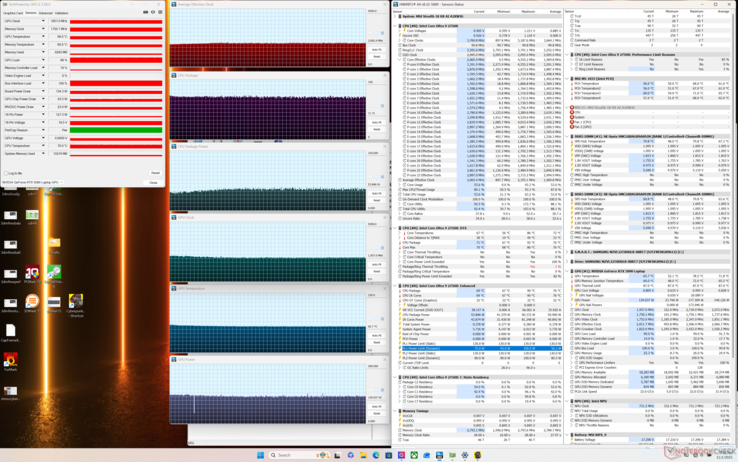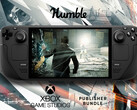Unlike most office or basic multimedia laptops, gaming laptops have a wider variety of configurable options including those related to fan noise. They often offer a "Turbo" mode to raise the fan noise ceiling even higher all in the name of faster performance — at least in theory. In some cases, the "Turbo" mode merely lowers temperatures while having only minimal impact on performance.
In our review of the MSI Stealth 18 HX, the "Turbo" mode is called "Cooler Boost" mode which automatically increases the fan noise up to an ear-screeching 63 dB(A). As shown by our table below, however, performance levels when compared to the regular non-Turbo mode are nearly identical. Instead, core temperature is reduced by just over 10 C for each processor with no major changes to clock rates or TGP targets.
Fan noise when gaming with Cooler Boost disabled hovers around 53 dB(A) to be a noticeably quieter experience. Since graphics performance barely changes with Cooler Boost active, the louder fan mode is arguably unnecessary for most gaming purposes. The feature is nonetheless useful for enthusiasts who like to manually tweak the CPU and GPU or users who prefer a cooler-running system no matter the fan noise.
| Profile | Average CPU Clock (GHz) | GPU Clock (GHz) | Average CPU Temperature (C) | Average GPU Temperature (C) |
|---|---|---|---|---|
| Cyberpunk 2077 Stress (Performance mode) | 1.9 | 2137 | 82 | 78 |
| Cyberpunk 2077 Stress (Performance mode w/ Cooler Boost on) | 2.1 | 1957 | 71 | 66 |