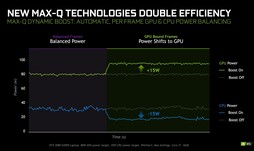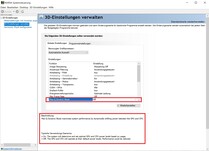Short Review: Nvidia Max-Q Dynamic Boost
Since most 3D applications are GPU-bound modern CPUs tend to get bored waiting for GPUs to finish rendering. Nvidia attempts to address this issue by adding a new feature to their new Super-series’ Max-Q chips. Please note though that this feature will not be supported by every laptop. As can be seen below Dynamic Boost can dynamically adjust thermal management between the CPU and the GPU. For example, the CPU’s thermal envelope can be reduced by 15 W if that additional power is required by the GPU. We gave this new feature a quick test on Gigabyte’s new Aero 15 OLED, a 15-inch laptop equipped with a Core i7-10875H, a GeForce RTX 2070 Super Max-Q , and 16 GB of dual-channel DDR4-RAM. More details can be found in our review.
Synthetic Benchmarks
Let’s start with the good news. Dynamic Boost is more than just a marketing hype. It can bring measurable real-world improvements, although they are not going to be necessarily noticeable. In 3DMark 11 and the various 3DMark 13 benchmarks Dynamic Boost improved overall GPU performance between 4 and 6 %.
| 3DMark | |
| 2560x1440 Port Royal Graphics | |
| Gigabyte Aero 15 OLED XB-8DE51B0SP | |
| Gigabyte Aero 15 OLED XB Dynamic Boost Off | |
| 2560x1440 Time Spy Graphics | |
| Gigabyte Aero 15 OLED XB-8DE51B0SP | |
| Gigabyte Aero 15 OLED XB Dynamic Boost Off | |
| 1920x1080 Fire Strike Graphics | |
| Gigabyte Aero 15 OLED XB-8DE51B0SP | |
| Gigabyte Aero 15 OLED XB Dynamic Boost Off | |
| 3DMark 11 - 1280x720 Performance GPU | |
| Gigabyte Aero 15 OLED XB-8DE51B0SP | |
| Gigabyte Aero 15 OLED XB Dynamic Boost Off | |
Gaming Benchmarks
Gaming benchmarks performed similarly. Regardless of resolution, be it FHD or 4K, the Witcher 3’s frame rate improved by around 5 % with Dynamic Boost enabled. Games should thus make sure this feature is enabled if supported by the laptop. Whether or not that is the case can be found out in the Nvidia Control panel.
| The Witcher 3 | |
| 3840x2160 High Graphics & Postprocessing (Nvidia HairWorks Off) | |
| Gigabyte Aero 15 OLED XB-8DE51B0SP | |
| Gigabyte Aero 15 OLED XB Dynamic Boost Off | |
| 1920x1080 Ultra Graphics & Postprocessing (HBAO+) | |
| Gigabyte Aero 15 OLED XB-8DE51B0SP | |
| Gigabyte Aero 15 OLED XB Dynamic Boost Off | |