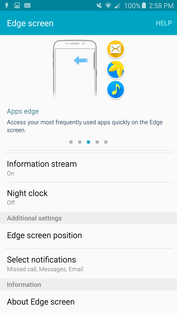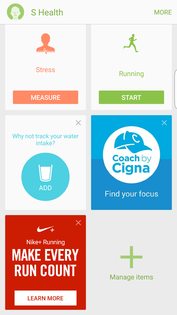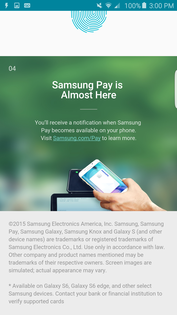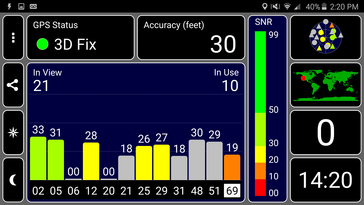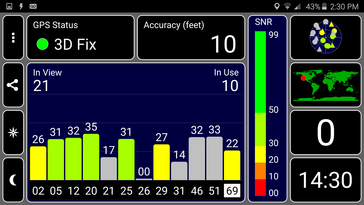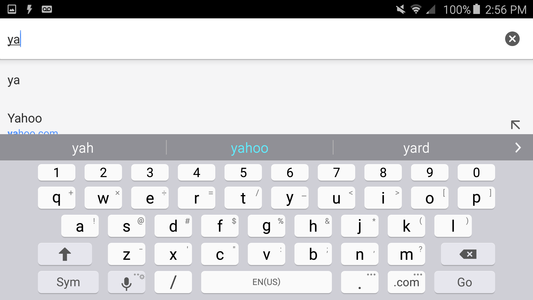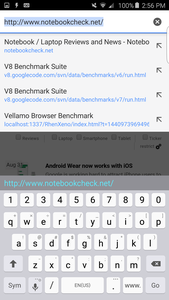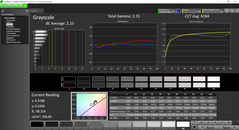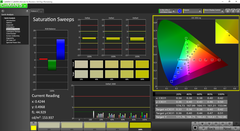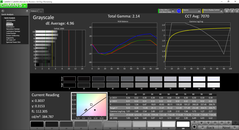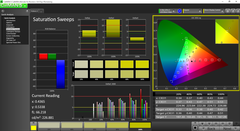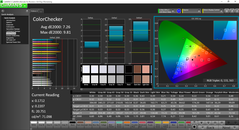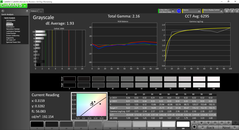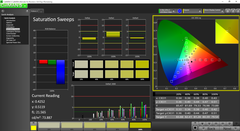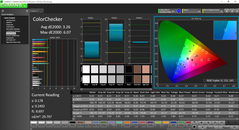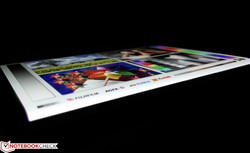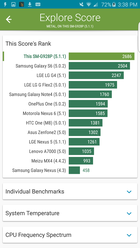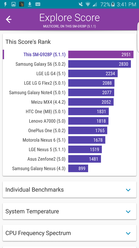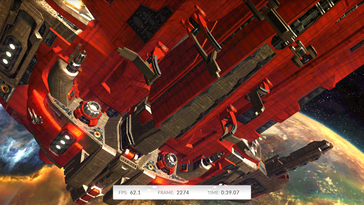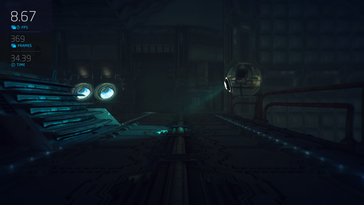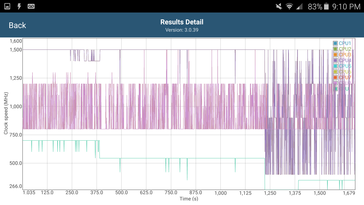Samsung Galaxy S6 Edge+ Smartphone Review

Following the trend of producing two visually identical smartphones from largely similar core components (ex., iPhone 6 vs. iPhone 6 Plus, Xiaomi Mi Note vs. Xiaomi Mi Note Plus, HTC One vs. HTC One Max, etc.), Samsung is now launching the Galaxy S6 Edge+ months after the original Galaxy S6 Edge and as an alternative to the Galaxy Note 5.
The Note 5 and S6 Edge+ are marketed almost like inseparable items and are rarely ever seen without the other in promotional deals. These two models - alongside the Galaxy S6 and Galaxy S6 Edge - share nearly identical hardware from their octa-core Exynos 7420 SoCs to their complete lack of MicroSD and removable battery support.
We recommend checking out our other recent Galaxy reviews since the newer models largely have the same chassis and software. Thus, there is no denying that the hardware and display are of high quality on the S6 Edge+. Instead, we want to see if the S6 Edge+ is a large leap forward compared to its predecessors. Is the Edge+ a better deal over other recent flagships like the LG Flex 2, OnePlus 2, or even the Galaxy Note 5?
Case
In terms of design and appearance, the Galaxy S6 Edge+ is an enlarged version of the 5.1-inch S6 Edge released earlier this year. The Plus model uses the same Gorilla Glass 4 front and back cover with aluminum edges and corners for a solid feel worthy of the high price tag. Nonetheless, users may prefer the aluminum backing on competing models like the HTC One M9 or Apple iPhone over the glossy fingerprint finish of the Edge series.
Construction quality has not taken a hit from the jump to a larger 5.7-inch display. Pushing down on the center shows no surface depressions and twisting is very minimal despite a thickness of just 7 mm. The craftsmanship is excellent if not awkward to hold on the hand for new users. This is because the curved display and flat back are opposite of most smartphones where normally the front is flat and the back is curved instead.
As for size, the S6 Edge+ is thinner than both the Galaxy Note 5 (7.6 mm) and iPhone 6 Plus (7.1 mm). Its high screen-to-body ratio also makes it similar to the 5.5-inch OnePlus 2 in terms of length and width.
Connectivity
Physical port placement is identical to that of the Galaxy Note 5. This unfortunately means that the smartphone uses only USB 2.0 instead of USB 3.0 or USB Type-C. Additionally, there is no built-in support for MHL or Miracast either. The IR blaster is nowhere to be found, which further limits the smartphone's home multimedia potential. USB host is still supported for plug-and-play keyboards and mice.
Software
The TouchWiz interface is the usual Samsung fare with Samsung Pay being the new addition. The Smart Remote app is now gone since the smartphone does not carry IR functionality.
The Edge-specific features return including information stream, edge lighting, quick launch tab, and others. These features are what Samsung is using to justify its Edge series as more than just a gimmick. However, there is no reason why many of these extras can't be on a regular smartphone as most are simply notifications and news feeds. They make look nicer on the unique edge display, but would work just as well most anywhere else.
Communication & GPS
The built-in 802.11 a/b/g/n/ac wireless recognizes both 2.4 GHz and 5 GHz bands. We experienced no random dropout issues when connected to a standard home network. Signal strength remains steady when 10 meters away from the source and maintains connection at 30 meters. Any farther and signal drops near -80 dBm. A line of sight was maintained throughout the test to reduce variation from walls and other obstacles.
The GPS radio is quick at establishing a lock and maintains a fix with no noticeable issues.
Telephone & Voice Quality
The North American model supports GSM (850, 900, 1800, 1900 MHz) and UMTS (850, 900, 2100 MHz) bands with a separate model for CDMA (800, 1900 MHz) networks. LTE-A Cat 9 is supported for download speeds of up to 450 Mbits/s should the network have the capacity. Nano-SIM cards are inserted from the top edge with no dual-SIM support while Wi-Fi calling is available for text and voice without tower reception.
Our test model is the less common CDMA version and we experienced poor call quality with the Sprint network. Voice skips and crackling were common on multiple attempts even with good reception. We also found maximum volume to be a bit low as well without falling back onto speakerphone. We saw no such quality issues on our original S6 Edge model, so our experience may simply be an isolated event within our particular location and network.
Cameras & Multimedia
The Galaxy Note 5 and S6 family of smartphones have some of the best cameras in the market due in part to the wider f/1.9 aperture compared to f/2.2 on many other smartphones. This results in brighter photos for both daylight and poorly lit shots. The quality and feature set from the rear 16 MP and front 5 MP cameras are not any different from the original S6 Edge or Galaxy Note 5, so we refer to our previous reviews for more details on options and performance.
Video recording is supported up to UHD resolution (3840 x 2160) at 30 FPS. Video options are unfortunately barebones as the software does not allow for 60 or 120 FPS at sub 1080p resolutions or shooting in native 1080p24 format. Furthermore, features such as HDR, video stabilization, and auto-focus tracking are all disabled if shooting anything higher than 1080p30. Video enthusiasts may prefer the Lumia 930 if such features are important for a smartphone.
Accessories & Warranty
Users can expect earphones, a wall charger, Micro-USB cable, and a Quick Start guide in the box. Samsung also throws in a "Smart Switch" cable, which is a male Micro-USB to female USB adapter for connecting mice, keyboards, and flash drives. Optional accessories are the usual Flip Cover and wrap cases from Samsung. Qi charging is supported without the need for an extra case.
Warranty is the standard limited one-year coverage for buyers in the U.S..
Input Devices & Handling
Touchscreen
Our test model shows no issues regarding touchscreen performance. Thus, taps are recognized and registered accurately around the edges and corners. Like the Galaxy Note 5, the display is quite sensitive and can recognize even very light taps. Gliding characteristics and handling are both comfortable, though the curved sides do make it a bit more difficult to press corner keys like "Q", "1", "0", or "P". Adversely, the curvature also makes it easier to accidentally press on the "Tabs" and "Back" touch keys near the front bottom of the phone if the user is not careful.
The fingerprint scanner works as quickly and reliably as it does on the Note 5. It's generally faster than using the standard pattern lock, though it's common for the scanner to register a mismatch on the first or second try.
Display
After just checking out the Galaxy Note 5 and its wonderful display, we came in with high hopes for the Galaxy S6 Edge+. Display brightness has not improved and is essentially the same as on the smaller Galaxy S6 Edge. This is compared to the Note 5, which had a jump in maximum brightness from its direct Note 4 predecessor. This is by no means a bad display, but we were hoping to see some color improvements on this newer model. Users jumping on board from the S6 Edge will be settling for a larger display and not much else. A handful of competing smartphones carry brighter backlights as shown on our comparison table below.
Running on Power Saver mode will reduce maximum brightness by about 50 nits. Furthermore, the ambient light sensor appears to be always active during this mode even if the user disables the automatic brightness function.
| |||||||||||||||||||||||||
Brightness Distribution: 89 %
Center on Battery: 335.7 cd/m²
Contrast: ∞:1 (Black: 0 cd/m²)
ΔE ColorChecker Calman: 2.33 | ∀{0.5-29.43 Ø4.77}
ΔE Greyscale Calman: 2.15 | ∀{0.09-98 Ø5}
Gamma: 2.15
CCT: 6184 K
| Samsung Galaxy S6 Edge+ | Samsung Galaxy Note 5 SM-N920A | Samsung Galaxy S6 Edge | Samsung Galaxy Note Edge | Apple iPhone 6 Plus | LG G Flex 2 | Google Nexus 6 | OnePlus 2 | |
|---|---|---|---|---|---|---|---|---|
| Screen | 17% | 1% | 2% | -6% | -96% | -65% | -16% | |
| Brightness middle (cd/m²) | 335.7 | 394.8 18% | 343 2% | 481 43% | 519 55% | 278 -17% | 274 -18% | 451 34% |
| Brightness (cd/m²) | 332 | 397 20% | 338 2% | 474 43% | 496 49% | 274 -17% | 264 -20% | 446 34% |
| Brightness Distribution (%) | 89 | 91 2% | 94 6% | 94 6% | 90 1% | 97 9% | 89 0% | 90 1% |
| Black Level * (cd/m²) | 0.62 | 0.3 | ||||||
| Colorchecker dE 2000 * | 2.33 | 1.49 36% | 2.2 6% | 2.24 4% | 3.67 -58% | 8.03 -245% | 6.99 -200% | 3.84 -65% |
| Greyscale dE 2000 * | 2.15 | 1.98 8% | 2.37 -10% | 4.02 -87% | 3.78 -76% | 6.71 -212% | 4.01 -87% | 3.97 -85% |
| Gamma | 2.15 102% | 2.19 100% | 2.41 91% | 3.07 72% | 2.42 91% | 1.89 116% | 2.03 108% | 2.46 89% |
| CCT | 6184 105% | 6382 102% | 6425 101% | 6476 100% | 7327 89% | 7750 84% | 6329 103% | 7283 89% |
| Color Space (Percent of AdobeRGB 1998) (%) | 87.77 | 58.07 | ||||||
| Contrast (:1) | 837 | 1503 | ||||||
| Color Space (Percent of sRGB) (%) | 90.14 |
* ... smaller is better
Color quality is very accurate from the Super AMOLED panel. Like on the Galaxy Note 5, we recommend sticking with the Basic color mode instead of Cinema or Photo. Basic will provide more balanced colors fit for general browsing and camera use. While colors are better than on the G Flex 2, Nexus 6, and OnePlus 2, there is certainly still room for improvement as the Note 5 carries the brighter and more accurate panel.
Outdoor usability is just as good as the Galaxy Note 5 as long as the ambient light sensor is active. This is because maximum screen brightness on automatic mode is much higher than on manual and we were able to record a maximum brightness of almost 550 nits under these conditions. The smartphone is comfortable to use under shade and acceptable when under direct sunlight so long as glare can be reduced.
Luckily, said glare is not a major issue outdoors due to the wide viewing angles of the Super AMOLED panel. Users who have used smartphones with IPS panels should be instantly familiar.
Performance
The heart of the S6 Edge+ is essentially a copy and paste from the Galaxy Note 5, Galaxy S6, and original S6 Edge. Thus, we refer to their respective reviews and our dedicated Exynos 7420 SoC page for more technical details and benchmarks.
The S6 Edge+ carries one more Gigabyte of RAM than the S6 Edge for a total of 4 GB. The extra memory should only become noticeable when running multiple demanding applications or multi-tasking using the Multi Window feature.
Running on Power Saver mode will limit core clocks to 1500 MHz and 800 MHz for the Cortex-A57 and A53 cores, respectively, according to CPU-Z. Otherwise, they are wholly capable of operating at their respective 2100 MHz and 1500 MHz maximums.
It's also worth noting that despite having the same hardware as many of its siblings, benchmark scores are not exactly the same due to throttling factors and margins of error. Nonetheless, Samsung shows a healthy lead over competitors like the LG G4 and Nexus 6. The latest Snapdragon 810 as found on the OnePlus 2 provides similar raw processing performance.
| AnTuTu v5 - Total Score (sort by value) | |
| Samsung Galaxy S6 Edge+ | |
| Samsung Galaxy S6 Edge | |
| Samsung Galaxy S6 | |
| OnePlus 2 | |
| Samsung Galaxy Note 5 SM-N920A | |
| Google Nexus 6 | |
| Apple iPhone 6 Plus | |
| LG G4 | |
| Geekbench 3 | |
| 32 Bit Multi-Core Score (sort by value) | |
| Samsung Galaxy S6 Edge | |
| Samsung Galaxy S6 | |
| OnePlus 2 | |
| Google Nexus 6 | |
| Apple iPhone 6 Plus | |
| LG G4 | |
| 32 Bit Single-Core Score (sort by value) | |
| Samsung Galaxy S6 Edge | |
| Samsung Galaxy S6 | |
| OnePlus 2 | |
| Google Nexus 6 | |
| Apple iPhone 6 Plus | |
| LG G4 | |
| 64 Bit Multi-Core Score (sort by value) | |
| Samsung Galaxy S6 Edge+ | |
| Samsung Galaxy S6 Edge | |
| OnePlus 2 | |
| Samsung Galaxy Note 5 SM-N920A | |
| LG G4 | |
| 64 Bit Single-Core Score (sort by value) | |
| Samsung Galaxy S6 Edge+ | |
| Samsung Galaxy S6 Edge | |
| OnePlus 2 | |
| Samsung Galaxy Note 5 SM-N920A | |
| LG G4 | |
| GFXBench 3.0 | |
| on screen Manhattan Onscreen OGL (sort by value) | |
| Samsung Galaxy S6 Edge+ | |
| Samsung Galaxy S6 Edge | |
| Samsung Galaxy S6 | |
| OnePlus 2 | |
| Samsung Galaxy Note 5 SM-N920A | |
| Google Nexus 6 | |
| Apple iPhone 6 Plus | |
| LG G4 | |
| 1920x1080 1080p Manhattan Offscreen (sort by value) | |
| Samsung Galaxy S6 Edge+ | |
| Samsung Galaxy S6 Edge | |
| Samsung Galaxy S6 | |
| OnePlus 2 | |
| Samsung Galaxy Note 5 SM-N920A | |
| Google Nexus 6 | |
| Apple iPhone 6 Plus | |
| LG G4 | |
| PCMark for Android - Work performance score (sort by value) | |
| Samsung Galaxy S6 Edge+ | |
| Samsung Galaxy S6 Edge | |
| OnePlus 2 | |
| Samsung Galaxy Note 5 SM-N920A | |
| LG G4 | |
Browser-based benchmarks with Chrome return similar scores to the LG G4 and OnePlus 2. The pre-installed Samsung Browser, however, is noticeably faster when running Octane, Sunspider, and Browsermark. Pages still open and launch quickly no matter the browser on the Edge+ from a subjective standpoint.
| Octane V2 - Total Score (sort by value) | |
| Samsung Galaxy S6 Edge+ | |
| Samsung Galaxy S6 Edge | |
| Samsung Galaxy S6 | |
| LG G4 | |
| Samsung Galaxy Note 5 SM-N920A | |
| Apple iPhone 6 Plus | |
| OnePlus 2 | |
| Google Nexus 6 | |
| Browsermark - 2.1 (sort by value) | |
| Samsung Galaxy S6 Edge+ | |
| Samsung Galaxy S6 Edge | |
| Samsung Galaxy S6 | |
| LG G4 | |
| Samsung Galaxy Note 5 SM-N920A | |
| OnePlus 2 | |
| WebXPRT 2015 - Overall (sort by value) | |
| Samsung Galaxy S6 Edge+ | |
| LG G4 | |
| Samsung Galaxy Note 5 SM-N920A | |
| OnePlus 2 | |
| JetStream 1.1 - Total Score (sort by value) | |
| Samsung Galaxy S6 Edge+ | |
| Samsung Galaxy S6 Edge | |
| Samsung Galaxy S6 | |
| LG G4 | |
| Samsung Galaxy Note 5 SM-N920A | |
| OnePlus 2 | |
* ... smaller is better
Storage Devices
Like the original Galaxy S6 Edge, the integrated 32 GB of storage space in the Edge+ is not user-expandable. Fortunately, read and write performances are very good and one of the highest for smartphones. Read rates are especially fast while write rates are more in line with other flagship phones.
Gaming Performance
This is our fifth time with the high-end Mali-T760 MP8 graphics on a Samsung device, so its strong performance in games is unsurprising. For more details and benchmarks on the GPU, see our dedicated page here.
Instead, we want to test the stability and throttling of the smartphone. Like the Galaxy Note 5 and S6 Edge, the S6 Edge+ throttles after 20 minutes into the GFXBench 3.1 Battery Test. GPU Performance drops even sooner at around 6 minutes into the test from a steady 650 MHz to just above 500 MHz and then finally to around the 300 MHz mark.
Does this impact gaming performance or real-world applications? Not necessarily, as the GPU is powerful enough to handle most Android-based games even when throttling. Users will definitely notice the difference when benchmarking, however, as these applications have been designed to push processors to their limits. Final scores can drop as we have seen on the Galaxy Note 5. At worst, gamers will notice slower frame rates after extended gameplay of demanding 3D titles.
| Epic Citadel - Ultra High Quality (sort by value) | |
| Samsung Galaxy S6 Edge+ | |
| OnePlus 2 | |
| Samsung Galaxy S6 Edge | |
| OnePlus One | |
| LG G Flex 2 | |
| LG G4 | |
| Lightmark - 1920x1080 1080p (sort by value) | |
| Samsung Galaxy S6 Edge+ | |
| OnePlus 2 | |
| Samsung Galaxy S6 Edge | |
| OnePlus One | |
| LG G Flex 2 | |
| LG G4 | |
| 3DMark | |
| 2560x1440 Sling Shot Extreme (ES 3.1) Physics (sort by value) | |
| Samsung Galaxy S6 Edge+ | |
| OnePlus 2 | |
| Samsung Galaxy S6 Edge | |
| Samsung Galaxy S6 | |
| LG G4 | |
| 2560x1440 Sling Shot Extreme (ES 3.1) Graphics (sort by value) | |
| Samsung Galaxy S6 Edge+ | |
| OnePlus 2 | |
| Samsung Galaxy S6 Edge | |
| Samsung Galaxy S6 | |
| LG G4 | |
| 2560x1440 Sling Shot Extreme (ES 3.1) (sort by value) | |
| Samsung Galaxy S6 Edge+ | |
| OnePlus 2 | |
| Samsung Galaxy S6 Edge | |
| Samsung Galaxy S6 | |
| LG G4 | |
| 2560x1440 Sling Shot OpenGL ES 3.0 Physics (sort by value) | |
| Samsung Galaxy S6 Edge+ | |
| OnePlus 2 | |
| Samsung Galaxy S6 Edge | |
| Samsung Galaxy S6 | |
| LG G4 | |
| 2560x1440 Sling Shot OpenGL ES 3.0 Graphics (sort by value) | |
| Samsung Galaxy S6 Edge+ | |
| OnePlus 2 | |
| Samsung Galaxy S6 Edge | |
| Samsung Galaxy S6 | |
| LG G4 | |
| 2560x1440 Sling Shot OpenGL ES 3.0 (sort by value) | |
| Samsung Galaxy S6 Edge+ | |
| OnePlus 2 | |
| Samsung Galaxy S6 Edge | |
| Samsung Galaxy S6 | |
| LG G4 | |
Emissions
Temperature
Surface temperatures when idling are flat across the board on both the front and back of the S6 Edge+. The smartphone can become warm very quickly when browsing and multi-tasking. At its worst, we were able to measure an average surface temperature of close to 40 C on both sides of the device. This is compared to 35 C and 36 C on the Galaxy Note 5 and Galaxy S6 Edge, respectively. It's one of the warmer Samsung smartphones for sure, though certainly far from distracting for everyday use. We recommend holding the device from the bottom where it is cooler when watching longer videos in Landscape mode.
(±) The maximum temperature on the upper side is 42.8 °C / 109 F, compared to the average of 35.2 °C / 95 F, ranging from 21.9 to 247 °C for the class Smartphone.
(±) The bottom heats up to a maximum of 43.6 °C / 110 F, compared to the average of 34 °C / 93 F
(+) In idle usage, the average temperature for the upper side is 31 °C / 88 F, compared to the device average of 32.9 °C / 91 F.
Speaker
Sound quality is good for a smartphone, but we expected more for the price. Maximum volume is very loud at the cost of slight distortions and reduced balance. Fortunately, we noticed no static during music playback or when making calls. Note that it's easy to block the speaker grilles on the bottom edge of the device when holding the phone in Landscape mode compared to the rear-facing speaker on the Galaxy Note Edge.
Battery Life
Runtimes are almost identical to the Galaxy S6 Edge as battery size has increased (2600 mAh. vs 3000 mAh) to offset the larger and more demanding screen. Thus, users can expect a bit over 8 hours of constant Wi-Fi use at roughly half the maximum brightness setting (150 nits). This is about average compared to other flagship smartphones and should be more than enough to last most users throughout the day.
Nonstop 3D gaming at the maximum manual brightness setting will net a runtime just over 3.5 hours.
| Samsung Galaxy S6 Edge+ 3000 mAh | Samsung Galaxy Note 5 SM-N920A 3000 mAh | Samsung Galaxy S6 Edge 2600 mAh | Samsung Galaxy S6 2550 mAh | Apple iPhone 6 Plus 2915 mAh | LG G Flex 2 3000 mAh | Google Nexus 6 3220 mAh | OnePlus 2 3300 mAh | |
|---|---|---|---|---|---|---|---|---|
| Battery runtime | 18% | -0% | 2% | -7% | -7% | -30% | -11% | |
| Reader / Idle (h) | 24.3 | 29.6 22% | 22.5 -7% | 21.7 -11% | 23.9 -2% | 21.2 -13% | 19.2 -21% | 23.2 -5% |
| WiFi v1.3 (h) | 8.4 | 7.2 -14% | 8.9 6% | 7.9 -6% | 10.7 27% | 5.9 -30% | ||
| Load (h) | 3.7 | 5.4 46% | 3.7 0% | 4.6 24% | 3.3 -11% | 2.4 -35% | 2.3 -38% | 3.8 3% |
| WiFi (h) | 9.6 | 13 | 10 |
Pros
Cons
Verdict
Had the Galaxy S6 Edge+ been released simultaneously with the Galaxy S6 Edge, then it would have been easier to let pass some of its downsides. The iPhone 6 and 6 Plus, for example, launched at the same time in most regions. Instead, Samsung launched the S6 Edge+ almost half a year after the original and had a window of opportunity to fix or at least improve some of the common complaints found on the S6 Edge. Unfortunately, this does not appear to be the case.
The S6 Edge+ offers the same internal hardware and features as the S6 Edge, period. The manufacturer has taken no effort to add in expandable storage, MHL, USB Type-C, a brighter backlight, more accurate display, or alleviate the throttling issues of the Exynos 7420 SoC. At the very least, the S6 Edge+ includes a larger internal battery to compensate for the larger display.
...it's safe to say that most of us were expecting a bit more from a smartphone that is essentially six months late to the party.
This isn't to say that the S6 Edge+ is a poor device as this is very much an excellent flagship that will eventually be in our updated Top 10 Smartphones list. At the same time, it's safe to say that most of us were expecting a bit more from a smartphone that is essentially six months late to the party.
Samsung Galaxy S6 Edge+
- 04/13/2016 v5 (old)
Allen Ngo