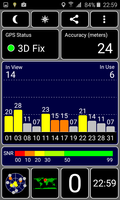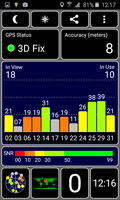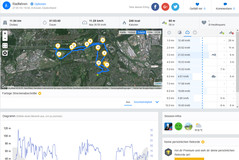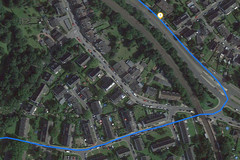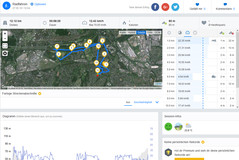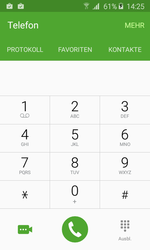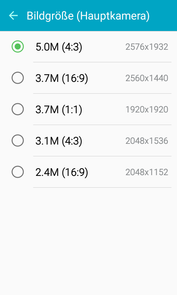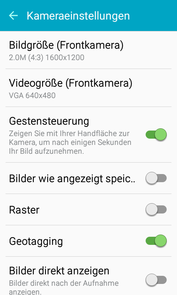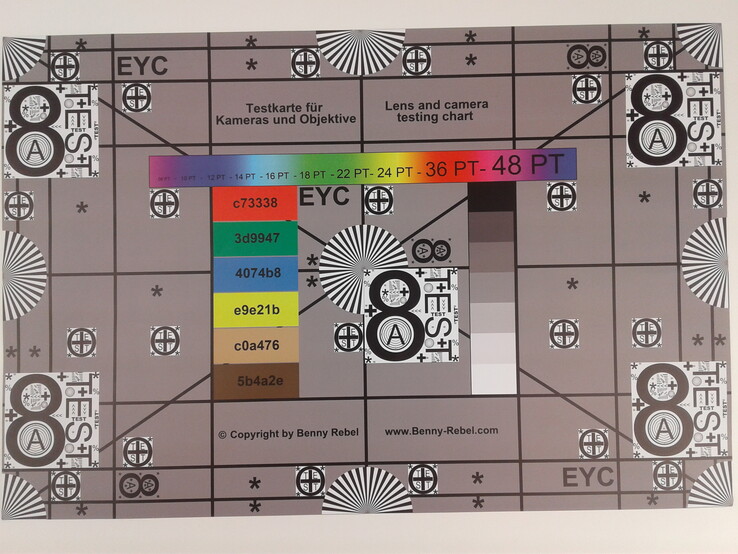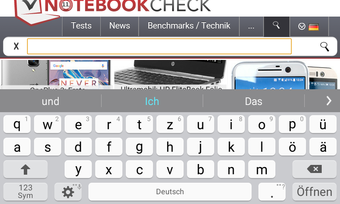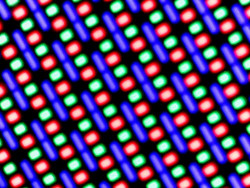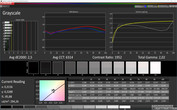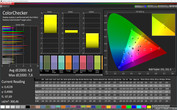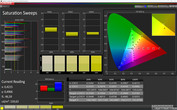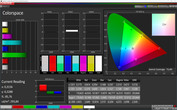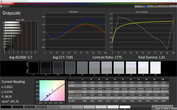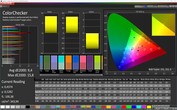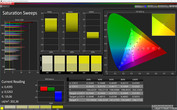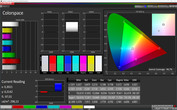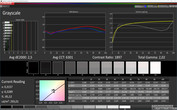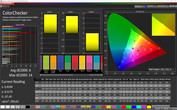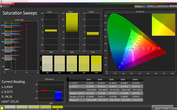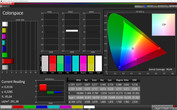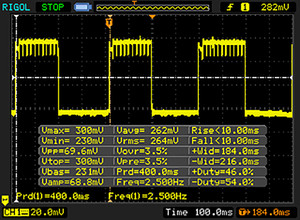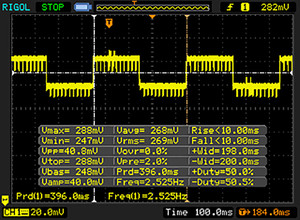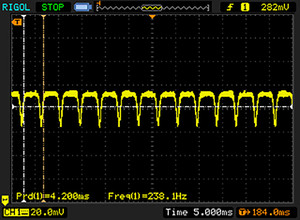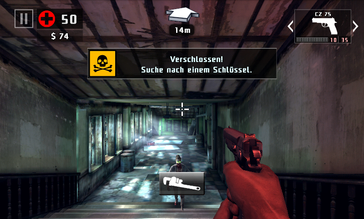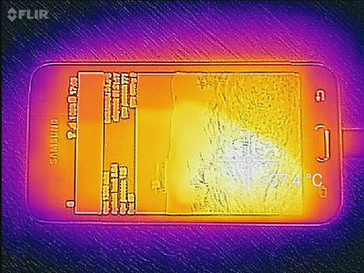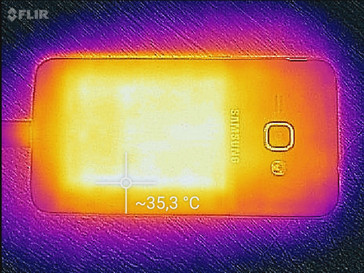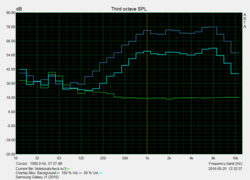Samsung Galaxy J1 (2016) Smartphone Review

For the original German review, see here.
The previous Samsung Galaxy J1 was a very decent entry-level device. For little more than 100 Euros (~$109), you got a compact smartphone with good core features. The current model on the other hand is much more expensive at an RRP of 159 Euros (~$174), but it only offers a bit more memory and a slightly bigger display at a first look. However, Samsung now also equips the smallest device from the J-series with a Super AMOLED screen. The screen size is 4.5-inches, so the Galaxy J1 is still one of the more compact devices. Samsung also doubled the memory equipment, because this time we get 1 GB RAM and 8 GB internal storage.
The current price of the Galaxy J1 is around 130-140 Euros (~$142 - ~$153), so the entry-level device has a lot of rivals. This includes, for example, the LG K7, Honor 4X and the Microsoft Lumia 650. Another interesting comparison is with other Samsung devices, because you can already get the old Galaxy J5 for this price, which offers more features. Or should you get a slightly more expensive and modern smartphone like the Samsung Galaxy J3 or Honor 5C?
Case
Because of the bigger screen, the new Galaxy J1 is also a bit bigger. It is, however, still one of the most compact smartphones in this comparison at 13.2 x 6.9 cm. The design differs from the predecessor. Samsung now uses a similar design this year; the Galaxy J1 and Galaxy J3, for example, look almost identical except for the dimensions. We get a very simple plastic chassis with a silver-colored frame and a removable rear cover. The corners and edges are slightly rounded to improve the handling. The test model feels good in the hand and can still be operated comfortably with one hand. Fingerprints are not a big problem for the plastic surface. In addition to our black test model, the Galaxy J1 is also available in the colors gold and white this year.
In terms of stability, the device benefits from its compact dimensions. There is not much to criticize here, because we could not notice any problems except for some creaking when we try to twist it. The rear cover can be removed and grants access to the replaceable battery, the microSD slot as well as the Micro-SIM slot. The latter, however, can only be accessed after you remove the battery.
Connectivity
Samsung equips the Galaxy J1 with a quad-core SoC, 1 GB RAM and 8 GB storage, so the 2016 model is superior to the predecessor (512 MB/4 GB), but it is still not very generous. After the initial setup, you can use about 4.3 GB, but only 3.4 GB was available after all preloaded apps were updated. It is therefore recommended to use a microSD-card to expand the storage. You can use cards with a capacity of up to 128 GB and compatible apps can also be transferred to the card, but they cannot be directly installed there.
The Micro-USB 2.0 port unfortunately does not support USB-OTG or MHL, but Samsung does at least implement NFC. Connections with other devices can also be established via Bluetooth 4.1 and Wi-Fi Direct. You once again get an FM radio, which works in combination with a headset. The quality of the provided headset is still not very good and you should primarily use it to make calls.
Software
Samsung still ships the Galaxy J1 with Android 5.1.1 Lollipop. There is currently no information about an update to Android 6 Marshmallow, but it is pretty improbable. Samsung also uses its own TouchWiz user interface that we already know from other smartphones from the Korean manufacturer.
Users get the usual preloaded apps from Google and tools from Samsung, including the calendar (S Planner), the app store Galaxy Apps and also the Smart Manager, which gives you quick access to important functions like security or battery settings. There was no unnecessary bloatware.
Communication & GPS
Contrary to the old Galaxy J1, the new model now also supports LTE connections (Cat.4) with transfer rates of up to 150/50 Mbps (downstream, upstream). We listed all supported bands at the beginning of this article. In addition to our test model, Samsung also offers a dual-SIM version with the designation Galaxy J1 (2016) Duos. The signal quality was okay in general in the metropolitan T-Mobile network, but the test model switched to the slower Edge network sooner compared to a simultaneously used Huawei P9 Plus.
Nothing changed in terms of wireless network capabilities, because you are still limited to the standards 802.11 b/g/n in 2.4 GHz networks. We had no problems with our two test routers ASUS RT-AC56U and Fritz!Box 7490, but the smartphone often indicated one bar less compared to other smartphones. Subjectively, the performance during downloads and web browsing was still decent.
The Samsung Galaxy J1 can locate position via GPS and GLONASS. This already works indoors, at least when you are close to a window. However, the accuracy is not very good in this case at 24 meters. The situation is better outdoors, where the location is accurate down to 8 meters after around 20 seconds. We also check the performance on a short bicycle ride and compare the results with the professional navigation device Garmin Edge 500. The entry-level device once again performs well. We can see a small deviation in the overall distance (12.12 vs. 11.94 km on the Galaxy J1), because the smartphone does not locate the position as often and therefore takes some "shortcuts". Still, there should not be any problems for normal car or bike navigation purposes.
Telephone & Voice Quality
The phone app is easy to use and is dominated by the large numbers pad. You also get access to the call history, contacts, and favorites. The voice quality itself left a better impression compared to the old model. There were no problems during normal calls and voices were loud and clear on both sides. The position of the speaker at the back can be a problem when you use the hands-free feature, because you can cover it pretty easily. You also have to talk directly into the microphone otherwise your voice will be too quiet. The provided headset does its job. Contrary to our review of the bigger Galaxy J3, we did not have problems with poor intelligibility.
Cameras
The camera equipment was not changed compared to the predecessor. Samsung still uses a 2 MP sensor at the front, and the results are blurry even under good lighting conditions. The camera is definitely not suited for good selfies. You should not use the front camera for videos, because the resolution is limited to VGA (640x480 pixels).
At the rear is once again a 5 MP camera (f/2.2), which is supported by an LED flash and an autofocus. We can basically repeat the results from the old review: The camera is sufficient for snapshots in good lighting conditions, but you will notice the comparatively low resolution when you zoom in and the colors look a bit pale in comparison as well. This is also the case for low-light situations (Scene 3), but you can still see all the details. Compared to our other comparison devices, however, the picture is not as sharp. Videos can be recorded in the HD resolution at 30 frames per second. The sensor can also handle fast movements and the overall quality is okay.
We can notice a slight improvement for the trigger. Its speed can still not compete with really fast devices, but subjectively, the new Galaxy J1 is faster than the 2015 model. The camera app is easy to use and once again offers a Pro mode, where you can adjust many settings. All in all though, Samsung missed the opportunity to improve the cameras of the new Galaxy J1.
In addition to our normal test images, we also check sharpness and colors under controlled lighting conditions. We take pictures of the ColorChecker Passport and our test chart, and the results are not edited afterwards. The color reproduction is handled pretty well by the smartphone, and only a handful of colors are a bit too pale. The white balance is a bit too warm as well. This supports our subjective picture impression. Many rivals have oversaturated colors, but this does not necessarily affect the final result. The test chart shows a slight red hue and the sharpness drops towards the edges. The camera still fares pretty well in the center, despite the low resolution.
Accessories & Warranty
The box of the Samsung Galaxy J1 only includes the usual accessories like the power adapter (with a fixed cable), the battery, an additional USB cable, a headset and service brochures. Samsung does not offer dedicated accessories for the device.
The warranty period is 2 years, but the accessories are only covered for 6 months.
Input Devices & Handling
The touchscreen of the Samsung Galaxy J1 offers decent gliding capabilities and supports up to 5 inputs simultaneously. Because of the small screen, however, this is not a big issue in practice. Inputs are not always executed instantly, but this is mainly caused by the performance. The overall handling is pretty sluggish, and there can be longer waiting times when you use complex apps or during multitasking.
The virtual keyboard is the normal model from Samsung, which supports all common features. It is also possible to adjust the height of the input to a certain extent (see screenshots). The keys are pretty narrow, particularly in portrait mode, and they require some time before you hit them reliably. The physical buttons are well integrated into the case and do not wobble. The Android control elements are implemented as sensor buttons below the display, but they are unfortunately not illuminated.
Display
Probably the biggest difference compared to the predecessor is the display, because instead of a normal IPS screen, Samsung uses a Super-AMOLED screen for the new model. The size was also slightly increased from 4.3 to 4.5-inches, but the resolution is unfortunately still pretty low at 800x480 pixels (WVGA). The pixel density is therefore only 207 PPI. The sharpness is still okay, but you can clearly see a difference compared to higher-resolution panels.
The display can also beat its predecessor and many of the rivals in our measurements. We can measure a maximum luminance of 319 cd/m² (303 cd/m² on average, brightness distribution 91%) on a pure white picture, and a very good 382 cd/m² in the more realistic APL50 test (even distribution of dark and bright pictures content). The Galaxy J1 also has a special outdoor mode, where the luminance is increased to an enormous 552 cd/m² for a limited period (up to 15 minutes). Thanks to the black value of 0.0 cd/m², the contrast ratio is extremely high.
| |||||||||||||||||||||||||
Brightness Distribution: 91 %
Center on Battery: 301 cd/m²
Contrast: ∞:1 (Black: 0 cd/m²)
ΔE ColorChecker Calman: 4.9 | ∀{0.5-29.43 Ø4.77}
ΔE Greyscale Calman: 2.5 | ∀{0.09-98 Ø5}
Gamma: 2.02
CCT: 6314 K
| Samsung Galaxy J1 2016 4.5", 800x480, SAMOLED | LG K7 5", 854x480, IPS | Honor 4X 5.5", 1280x720, IPS | Microsoft Lumia 650 5", 1280x720, OLED | Samsung Galaxy J5 5", 1280x720, Super AMOLED | Samsung Galaxy J3 2016 5", 1280x720, Super AMOLED | Honor 5C 5.2", 1920x1080, IPS | Samsung Galaxy J1 4.3", 800x480, TFT | |
|---|---|---|---|---|---|---|---|---|
| Screen | -148% | -10% | 17% | -6% | -20% | -23% | -33% | |
| Brightness middle (cd/m²) | 301 | 308 2% | 522 73% | 349 16% | 349 16% | 295 -2% | 515 71% | 370 23% |
| Brightness (cd/m²) | 303 | 300 -1% | 514 70% | 353 17% | 353 17% | 299 -1% | 498 64% | 364 20% |
| Brightness Distribution (%) | 91 | 93 2% | 89 -2% | 92 1% | 93 2% | 96 5% | 93 2% | 95 4% |
| Black Level * (cd/m²) | 0.26 | 0.62 | 0.49 | 0.63 | ||||
| Colorchecker dE 2000 * | 4.9 | 12 -145% | 6.36 -30% | 2.6 47% | 5.22 -7% | 5.8 -18% | 6.2 -27% | 5.99 -22% |
| Colorchecker dE 2000 max. * | 7.6 | 25.3 -233% | 8.2 -8% | 8.6 -13% | 11.4 -50% | |||
| Greyscale dE 2000 * | 2.5 | 15.3 -512% | 6.51 -160% | 1.8 28% | 3.96 -58% | 4.8 -92% | 7.4 -196% | 7.28 -191% |
| Gamma | 2.02 109% | 2.15 102% | 2.17 101% | 2.06 107% | 2.08 106% | 1.84 120% | 2.28 96% | 2.59 85% |
| CCT | 6314 103% | 22440 29% | 8044 81% | 6542 99% | 7308 89% | 6252 104% | 8664 75% | 7949 82% |
| Contrast (:1) | 1185 | 842 | 1051 | 587 |
* ... smaller is better
Samsung also implements different picture modes for the Galaxy J1, so users can adjust the picture. The most accurate presentation is provided by the mode "Simple", where our measurement software CalMAN determines average DeltaE-2000 deviations of 4.9 (colors) and 2.5 (grayscale). These are very good results for an entry-level device in particular and are also convincing within our comparison group. Only the Lumia 650 from Microsoft manages even lower deviations. The AMOLED typical rich colors are provided by the Cinema mode, while the Photo mode is designed for a wide AdobeRGB coverage. The display will automatically select the mode based on the content by default.
Display Response Times
| ↔ Response Time Black to White | ||
|---|---|---|
| 20 ms ... rise ↗ and fall ↘ combined | ↗ 10 ms rise | |
| ↘ 10 ms fall | ||
| The screen shows good response rates in our tests, but may be too slow for competitive gamers. In comparison, all tested devices range from 0.1 (minimum) to 240 (maximum) ms. » 42 % of all devices are better. This means that the measured response time is similar to the average of all tested devices (20.2 ms). | ||
| ↔ Response Time 50% Grey to 80% Grey | ||
| 20 ms ... rise ↗ and fall ↘ combined | ↗ 10 ms rise | |
| ↘ 10 ms fall | ||
| The screen shows good response rates in our tests, but may be too slow for competitive gamers. In comparison, all tested devices range from 0.165 (minimum) to 636 (maximum) ms. » 32 % of all devices are better. This means that the measured response time is better than the average of all tested devices (31.6 ms). | ||
Screen Flickering / PWM (Pulse-Width Modulation)
| Screen flickering / PWM detected | 238.1 Hz | ||
The display backlight flickers at 238.1 Hz (worst case, e.g., utilizing PWM) . The frequency of 238.1 Hz is relatively low, so sensitive users will likely notice flickering and experience eyestrain at the stated brightness setting and below. In comparison: 53 % of all tested devices do not use PWM to dim the display. If PWM was detected, an average of 8081 (minimum: 5 - maximum: 343500) Hz was measured. | |||
Thanks to the enormous brightness in the outdoor mode and the very high contrast ratio, the Galaxy J1 does not have any problems outdoors. You can still see the display content even in very bright environments, but there is no ambient light sensor, so you always have to adjust the brightness level manually. There is no criticism for the viewing angles, either, and the picture is visible even from extreme angles.
Performance
While the old Samsung Galaxy J1 was equipped with a dual-core SoC, Samsung ships the new 2016 model with its own quad-core Exynos 3475. It consists of four Cortex-A7 cores (32-bit) as well as the GPU ARM Mali-T720. The performance is lower mainstream, but the results are actually not that bad within our comparison group. The predecessor is particularly beaten in the multi benchmarks and the difference to the larger Galaxy J3 is generally not that big. The old Galaxy J5 is usually still the fastest device in the CPU benchmarks. Samsung actually did not change the SoC for the 2016 Galaxy J5, so there are just minor performance differences between the two models.
The situation is better for the graphics performance, because the Mail-T720 can usually beat the Galaxy J3 in the Graphics sub-scores, only the two smartphones from Huawei and the 2015 Galaxy J5 have an advantage. The system benchmarks like PCMark determine average results, which are also confirmed in practice. We already mentioned the sluggish handling, and switching between apps or exiting apps can result in delays.
| Geekbench 3 | |
| 32 Bit Multi-Core Score | |
| Samsung Galaxy J3 2016 | |
| Samsung Galaxy J1 2016 | |
| Samsung Galaxy J1 | |
| 32 Bit Single-Core Score | |
| Samsung Galaxy J3 2016 | |
| Samsung Galaxy J1 2016 | |
| Samsung Galaxy J1 | |
| 64 Bit Multi-Core Score | |
| Honor 5C | |
| Honor 4X | |
| Samsung Galaxy J5 2016 | |
| Samsung Galaxy J5 | |
| LG K7 | |
| 64 Bit Single-Core Score | |
| Honor 5C | |
| Honor 4X | |
| Samsung Galaxy J5 2016 | |
| Samsung Galaxy J5 | |
| LG K7 | |
| AnTuTu v6 - Total Score | |
| Honor 5C | |
| Microsoft Lumia 650 | |
| Samsung Galaxy J5 2016 | |
| Samsung Galaxy J3 2016 | |
| LG K7 | |
| Samsung Galaxy J1 2016 | |
| PCMark for Android | |
| Work 2.0 battery life | |
| Samsung Galaxy J5 2016 | |
| Work 2.0 performance score | |
| Samsung Galaxy J5 2016 | |
| Work performance score | |
| Honor 5C | |
| Samsung Galaxy J5 2016 | |
| Samsung Galaxy J5 | |
| Samsung Galaxy J3 2016 | |
| Samsung Galaxy J1 2016 | |
| LG K7 | |
| Samsung Galaxy J1 | |
| GFXBench (DX / GLBenchmark) 2.7 | |
| T-Rex Onscreen | |
| Honor 5C | |
| Honor 4X | |
| Samsung Galaxy J1 2016 | |
| LG K7 | |
| Samsung Galaxy J5 2016 | |
| Samsung Galaxy J3 2016 | |
| Microsoft Lumia 650 | |
| 1920x1080 T-Rex Offscreen | |
| Honor 5C | |
| Honor 4X | |
| Samsung Galaxy J1 2016 | |
| Samsung Galaxy J5 2016 | |
| Samsung Galaxy J3 2016 | |
| LG K7 | |
| Microsoft Lumia 650 | |
| GFXBench 3.0 | |
| on screen Manhattan Onscreen OGL | |
| Honor 5C | |
| Samsung Galaxy J1 2016 | |
| Samsung Galaxy J5 | |
| Samsung Galaxy J5 2016 | |
| Honor 4X | |
| LG K7 | |
| 1920x1080 1080p Manhattan Offscreen | |
| Honor 5C | |
| Samsung Galaxy J1 2016 | |
| Samsung Galaxy J5 | |
| Samsung Galaxy J5 2016 | |
| Honor 4X | |
| LG K7 | |
We performed most of the browser benchmarks with the preloaded Samsung browser, which is based on Chrome 38. Only WebXPRT2015 repeatedly crashed, so we switched to Chrome 51 for this test (also preloaded). The Galaxy J1 is definitely not one of the fastest smartphones for web browsing, and there will be delays or stutters on complex websites in particular. This is also supported by the benchmarks, where the Galaxy J1 is usually average or slightly below average within the comparison group. At least the old model is clearly beaten.
| Octane V2 - Total Score | |
| Honor 5C | |
| Samsung Galaxy J5 | |
| Samsung Galaxy J3 2016 | |
| Microsoft Lumia 650 | |
| Samsung Galaxy J1 2016 | |
| LG K7 | |
| Honor 4X | |
| Mozilla Kraken 1.1 - Total | |
| Samsung Galaxy J1 | |
| Honor 4X | |
| Microsoft Lumia 650 | |
| Samsung Galaxy J1 2016 | |
| LG K7 | |
| Samsung Galaxy J5 | |
| Samsung Galaxy J3 2016 | |
| Honor 5C | |
| WebXPRT 2015 - Overall | |
| Honor 5C | |
| Samsung Galaxy J5 | |
| Microsoft Lumia 650 | |
| Samsung Galaxy J1 2016 | |
| LG K7 | |
| Samsung Galaxy J3 2016 | |
| Samsung Galaxy J1 | |
| JetStream 1.1 - Total Score | |
| Honor 5C | |
| Samsung Galaxy J5 | |
| Samsung Galaxy J3 2016 | |
| Samsung Galaxy J1 2016 | |
| LG K7 | |
* ... smaller is better
The internal eMMC storage with a capacity of 8 GB does not set any new performance records, but the performance is good within the comparison group. Only the more expensive Honor 5C with 16 GB storage performs much better. We check the performance of the SD-card reader with our reference card from Toshiba (THN-M401S0640E2), which can reach transfer rates of up to 95/80 MB/s (read/write) according to the manufacturer. We determined almost 65 and 44 MB/s, respectively, so the reader in the Galaxy J1 is one of the faster modules.
| Samsung Galaxy J1 2016 8 GB eMMC Flash | LG K7 8 GB eMMC Flash | Honor 4X 8 GB eMMC Flash | Samsung Galaxy J5 8 GB eMMC Flash | Samsung Galaxy J3 2016 8 GB eMMC Flash | Honor 5C 16 GB eMMC Flash | Samsung Galaxy J1 4 GB Flash | |
|---|---|---|---|---|---|---|---|
| AndroBench 3-5 | -42% | -30% | -8% | -32% | 66% | -60% | |
| Sequential Write 256KB SDCard (MB/s) | 43.56 | 19.27 -56% | 18.7 -57% | 24.21 -44% | |||
| Sequential Read 256KB SDCard (MB/s) | 64.4 | 37.84 -41% | 20.82 -68% | 51.9 -19% | |||
| Random Write 4KB (MB/s) | 9.92 | 5.33 -46% | 3.83 -61% | 7.2 -27% | 9.43 -5% | 15.7 58% | 1.5 -85% |
| Random Read 4KB (MB/s) | 17.27 | 15.63 -9% | 19.47 13% | 19.25 11% | 16.82 -3% | 61.7 257% | 13.76 -20% |
| Sequential Write 256KB (MB/s) | 40.91 | 8.2 -80% | 19.02 -54% | 39.4 -4% | 41.4 1% | 75.5 85% | 11.3 -72% |
| Sequential Read 256KB (MB/s) | 164.1 | 128.2 -22% | 136.1 -17% | 145.5 -11% | 64.4 -61% | 263 60% | 59.7 -64% |
Games
The Galaxy J1 is not the perfect smartphone for gaming. This is a result of the low performance and the accompanying enormous waiting times (also see video above with Asphalt 8) as well as the comparatively small screen. Asphalt 8: Airborne did not run smoothly even with low details, and we could only select medium graphics settings in the ego shooter Dead Trigger 2, but it was not smooth with this setting, either. We therefore switched to the racing title Real Racing 3 for our benchmark test, but 15 fps was not really enjoyable. Another problem is the small storage, which makes it hard to install bigger games. You should therefore focus on simpler titles. The sensors worked reliably during our tests.
| Asphalt 8: Airborne | |||
| Settings | Value | ||
| high | 12 fps | ||
| very low | 16 fps | ||
| Real Racing 3 | |||
| Settings | Value | ||
| low | 15 fps | ||
Emissions
Temperature
The Galaxy J1 is always a cool device, and we can only measure average temperatures of around 32 °C under load. The hottest point only reaches a little more than 33 °C, so there are no limitations in practice. As expected, the smartphone does not have any problems in maintaining its performance under sustained load. The performance graph from the GFXBench Battery Test, which repeats the T-Rex test 30 times, might look a bit wild, but the differences are within one percent.
(+) The maximum temperature on the upper side is 33.3 °C / 92 F, compared to the average of 35.2 °C / 95 F, ranging from 21.9 to 247 °C for the class Smartphone.
(+) The bottom heats up to a maximum of 32 °C / 90 F, compared to the average of 34 °C / 93 F
(+) In idle usage, the average temperature for the upper side is 30.8 °C / 87 F, compared to the device average of 32.9 °C / 91 F.
Speakers
The mono speaker is located at the rear of the device next to the camera. Because of the position, the sound is slightly muffled when the device is lying on a table, or worse, on a soft surface (blanket). The small module is still decent and also sufficiently loud at more than 85 dB(A). It is also good enough for some background music. The speaker still tends to distort at higher volumes and there is almost no bass at all.
Better sound quality is possible via headphones or external speakers, which can be attached via 3.5 mm stereo jack, Bluetooth or NFC. Music does not sound very good with the provided headset, but the playback from the stereo jack is at least noise-free. The connection with out Bluetooth speaker Denon Envaya Mini was no problem and the range was inconspicuous as well.
Energy Management
Power Consumption
Thanks to the small AMOLED screen, the comparatively low resolution as well as the low performance, the Samsung Galaxy J1 is by far the most frugal device within our comparison group. Our measurements also show well why the very bright outdoor mode is only available for a limited time, because the idle consumption is increased from 1.17 to 2.84 Watts. A permanent use would hurt the battery runtime significantly. The provided 5-Watt power adapter with a fixed cable has no problems with the maximum consumption of around 3 Watts (outdoor mode: ~4.6 Watts). A full charge of the battery takes around 2.5 hours when the device is turned on.
| Off / Standby | |
| Idle | |
| Load |
|
Key:
min: | |
| Samsung Galaxy J1 2016 3475 Quad, Mali-T720, 800x480, 4.5" | LG K7 MT6580M, Mali-400 MP2, 854x480, 5" | Honor 4X Kirin 620, Mali-450 MP4, 1280x720, 5.5" | Microsoft Lumia 650 212 APQ8009, Adreno 304, 1280x720, 5" | Samsung Galaxy J5 410 MSM8916, Adreno 306, 1280x720, 5" | Samsung Galaxy J3 2016 SC9830A, Mali-400 MP2, 1280x720, 5" | Honor 5C Kirin 650, Mali-T830 MP2, 1920x1080, 5.2" | Samsung Galaxy J1 SC8830, Mali-400 MP2, 800x480, 4.3" | |
|---|---|---|---|---|---|---|---|---|
| Power Consumption | -27% | -69% | -34% | -111% | -26% | -79% | -34% | |
| Idle Minimum * (Watt) | 0.44 | 0.61 -39% | 0.8 -82% | 0.7 -59% | 1.5 -241% | 0.96 -118% | 0.89 -102% | 0.8 -82% |
| Idle Average * (Watt) | 1.1 | 1.36 -24% | 1.7 -55% | 1.1 -0% | 2.2 -100% | 1.14 -4% | 2.07 -88% | 1.5 -36% |
| Idle Maximum * (Watt) | 1.17 | 1.38 -18% | 2 -71% | 1.18 -1% | 2.4 -105% | 1.23 -5% | 2.15 -84% | 1.7 -45% |
| Load Average * (Watt) | 2.31 | 3.11 -35% | 3.6 -56% | 4.04 -75% | 3.5 -52% | 2.45 -6% | 3.46 -50% | 2.2 5% |
| Load Maximum * (Watt) | 3.04 | 3.59 -18% | 5.5 -81% | 4.07 -34% | 4.8 -58% | 2.92 4% | 5.18 -70% | 3.4 -12% |
* ... smaller is better
Battery Runtime
Samsung also uses the slightly bigger case of the current Galaxy J1 to increase the battery capacity a bit. Instead of 7 Wh, the replaceable battery now has a capacity of 7.9 Wh (2050 mAh). Even though some rivals have much bigger modules, the test model obviously benefits from the previously described low consumption values.
Our WLAN test with an adjusted brightness of 150 nits runs for almost 9 hours. This is a very good result and is only clearly beaten by the 2015 Galaxy J1 within our comparison group. Even better is the stamina during video playback (150 nits), because a loop of our test video Big Buck Bunny (H.264, Full HD) runs for more than 12 hours.
We did not have any problems in managing a full business day, and even two days should be possible with moderate use. If you still need more stamina, you can use the two familiar power-saving modes. The normal power-saving mode slightly reduces the performance and activates some other power-saving features, but the usability is not affected. The ultra power-saving mode on the other hand clearly limits the functionality with a black/white user interface.
| Samsung Galaxy J1 2016 7.9 Wh, 2050 mAh | LG K7 8.1 Wh, 2125 mAh | Honor 4X Wh, mAh | Microsoft Lumia 650 7.6 Wh, 2000 mAh | Samsung Galaxy J5 10 Wh, mAh | Samsung Galaxy J3 2016 9.88 Wh, 2600 mAh | Honor 5C 11.4 Wh, 3000 mAh | Samsung Galaxy J1 7 Wh, mAh | |
|---|---|---|---|---|---|---|---|---|
| Battery runtime | -30% | -22% | -35% | -8% | -6% | -23% | -8% | |
| Reader / Idle (h) | 20.7 | 16.7 -19% | 18.4 -11% | 15.2 -27% | 21.5 4% | 20.2 -2% | 16.6 -20% | 21 1% |
| H.264 (h) | 12.3 | 5.2 -58% | 6.2 -50% | 8.5 -31% | 11 -11% | 9.8 -20% | 10 -19% | 8.5 -31% |
| WiFi v1.3 (h) | 8.9 | 7.6 -15% | 9.5 7% | 5.8 -35% | 8.3 -7% | 8.4 -6% | 9.7 9% | 10.8 21% |
| Load (h) | 6.9 | 5 -28% | 4.5 -35% | 3.6 -48% | 5.8 -16% | 7.2 4% | 2.6 -62% | 5.4 -22% |
Pros
Cons
Verdict
The Samsung Galaxy J1 model year 2016 left a somewhat mixed impression in our review. Samsung improved the entry-level device at some points. This clearly includes the SAMOLED screen, which can convince in all areas except for the low resolution. Samsung also tweaked the performance and the features, because this time we get a quad-core SoC, LTE, and even NFC.
The Galaxy J1 is still an entry-level device, which is, among others, also confirmed by the camera equipment. Samsung still uses the modules from the predecessor, probably to keep the distance to the Galaxy J3. This brings us to the biggest problem of the Galaxy J1, the price. The RRP of 159 Euros (~$174) is too high in our opinion. The current street price is about 130-140 Euros (~$142-~$153), but the bigger Galaxy J3 with a bigger screen, higher resolution, more features, and better cameras is only a couple of Euros more expensive.
Samsung improved the Galaxy J1 (2016) in some important areas, but it is still clearly an entry-level device. The biggest problem is Samsung's own Galaxy J3, which is currently hardly more expensive and therefore offers the better price-performance ratio.
Besides the cameras, you also have to make compromises in terms of performance and memory equipment. The Galaxy J1 still does not support 5 GHz WLAN. Positive aspects are obviously the long battery runtime and the compact and sturdy chassis. You cannot go wrong with the 2016 model in general, but we would still wait with the purchase until the price has dropped a bit.
Samsung Galaxy J1 2016
- 07/18/2016 v5.1 (old)
Andreas Osthoff