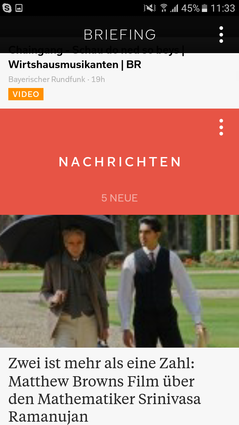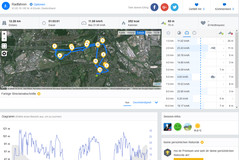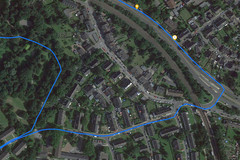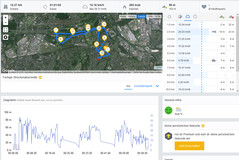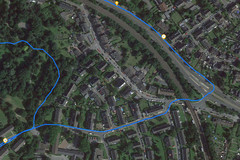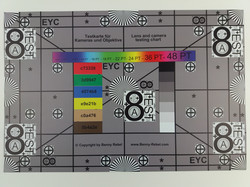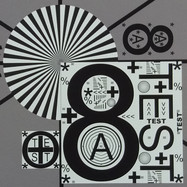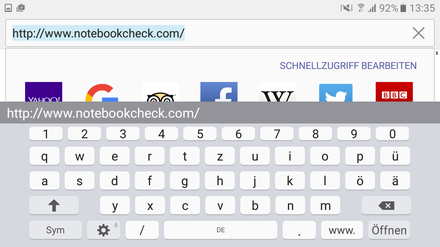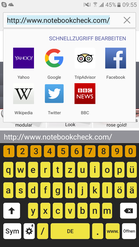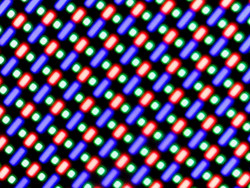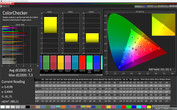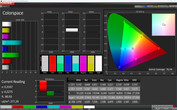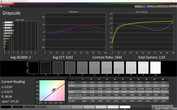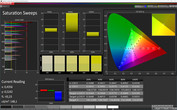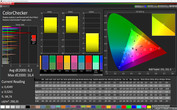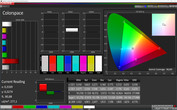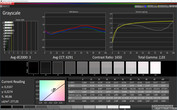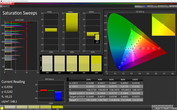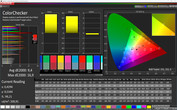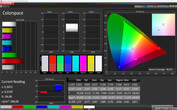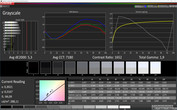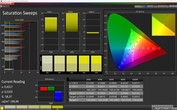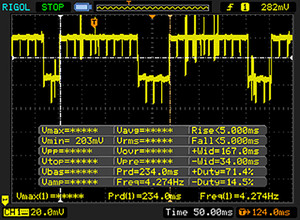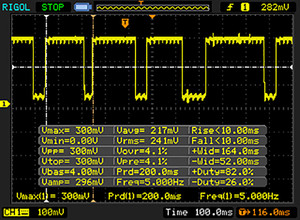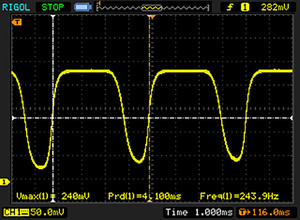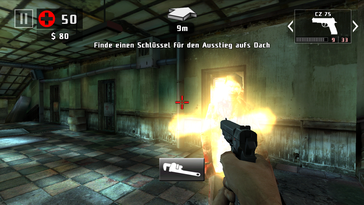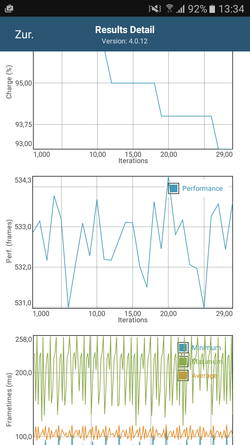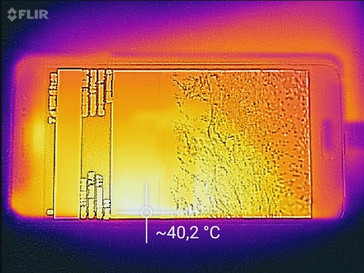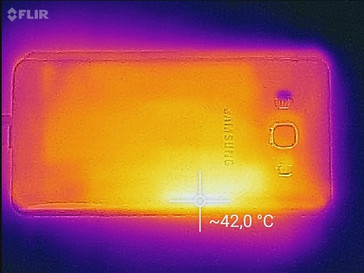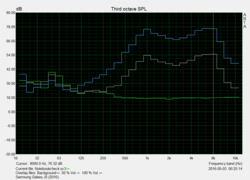Samsung Galaxy J5 (2016) Smartphone Review

For the original German review, see here.
Samsung has sent the update of its lower mid-range Galaxy J5 model to our test lab. The new handset carries the article number SM-J510FN. A dual-SIM version also exists, but we are testing a single-SIM model. Unlike the run-of-the-mill polycarbonate used in the predecessor, this time a metal bezel adds more stability and an elegant touch to the handset. Three colors, a strong battery and a slightly larger screen are further differences compared with the predecessor. The recommended price has also skyrocketed: 279 Euros (~$315) is not exactly a bargain. In this article, we aim to find out whether this is enough to still keep up in the highly competitive low-cost mid-range.
The competition is diverse in any case: For example, how big are the differences to the more expensive Galaxy A5 or the former Galaxy J5? Honor's 5X price cutter is also a serious opponent, and Acer's Liquid Z630S and LG's K10 compete for customers' attention.
Articles with further information to the Galaxy J5:
Update 11/06/2017: a new firmware has been released. Details can be found in the software section.
The review of the Successor is available here: Samsung Galaxy J5 (2017) SM-J530F.
Case
The Galaxy J5 has been decently beefed up for its 2016 debut: a real metal bezel, polished edges, and a silky shining back cover. However, functionality is not to suffer under that, and thus the back cover can still be removed to replace the battery. Compared with the predecessor, the casing has grown in all directions, but the screen now also measures 5.2 inches. The Galaxy A5 (2016) with an equally-sized display manages to squeeze itself into a more compact casing.
Even larger handsets with a 5.5-inch screen do not weigh as much as Samsung's Galaxy J5 that is also considerably heavier than its predecessor with a weight of 159 grams (~5.6 oz). This somewhat heavier feel could of course be interpreted as a sign of quality. Subjectively, the handset did not give us the impression of being too heavy for everyday use.
The casing is very solid; the metal bezel pays off here. Warping attempts were virtually futile, and the AMOLED screen's design is innately pressure resistant.
Connectivity
The standard physical smartphone connections are installed, so nothing more than a micro-USB 2.0 port and a 3.5 mm headset jack can be found. External storage devices can be connected to the USB port (USB on-the-go). At least NFC is installed as a wireless option. The infrared interface that Samsung often installs to allow the device to act as a remote control is not included in the Galaxy J5. A fingerprint reader as found in the Galaxy A5 is not present, either.
16 GB of storage is an improvement over the former Galaxy J5 that had only 8 GB. Samsung's smartphone can also read memory cards: Officially, the micro-SD slot supports cards up to 128 GB. Apps can be moved to the SD card.
Software
Android 6.0.1 was already preloaded on our review sample, which is the latest Android version. Besides the somewhat more homogeneous looks, the new version includes advantages in terms of security and the option of limiting app permissions, among other things.
Samsung's Touch Wiz interface covers that. It involves a subtle change: The looks are rather softer (the logos with rounded edges, rounded buttons) and the settings have been rearranged. Scrolling to the left opens “Briefing”, a news aggregator that supposedly displays all important.
Samsung has also preloaded its "S Planner" as a calendar substitute, its fitness app "S Health", Microsoft's Office suite as well as "OneCloud" and "Skype". Furthermore, a direct link to "Google Play Music" is also included. Samsung could not resist the extra profits brought in through the preloaded apps entirely, but they are within acceptable limits.
Update 05-19-2017: The OTA software upgrade is rolled out. It has build number MMB29M.J510FNXXU2AQD2 and is not even 60 MB. It is supposed to primarily bring small improvements and implements Google security patches as of 04-01-2017.
Update 08-21-2017: The 154.46 MB OTA upgrade updates the Galaxy J5 to build number MMB29M.J510FNXXU2AQG3. Apart from an optimized home screen and improved stability, it implements Google security patches as of 07-01-2017.
Update 11/06/2017: a 24.12 MB large OTA firmware update, build number MMB29M.J510FNXXS2AQI4, has been released. In addition to various optimizations and stability improvements it also includes Google’s security patches as of 08/01/2017.
Communication & GPS
A micro-SIM is needed for connecting the Galaxy J5 (2016) to mobile networks. With four GPRS, four UMTS and five LTE frequencies the review sample is suitably equipped for international use. It will probably not function everywhere in the world, but the handset should at least find a network in Europe. The reception in the local network is good, and we had at least 3/4 of LTE reception quality even indoors in an urban area. The maximum speeds in mobile Internet are 150 MBit per second in download and 50 MBit per second in upload.
The Wi-Fi standards 802.11 b/g/n are supported and should be quite sufficient for most users. Since standard 802.11 a is not supported, it is not possible to use 5 GHz band networks. The reception here is also quite good. We still had 3/4 of the signal at a distance of ten meters (~33 ft) to the router (FritzBox 6490) and websites opened quickly. Overall, we noticed that the Galaxy J5 was slower than other smartphones in our Wi-Fi.
Although the GPS module finds some satellites indoors, the signal strength is not strong enough to locate us accurately. It takes a moment outdoors, but enough satellites are found to track us with an accuracy of four meters (~13 ft). Thus, the Galaxy J5 is not quite up front in terms of localization accuracy and speed, but it still delivers decent rates.
To test localization under practical conditions, we take both the Galaxy J5 and Garmin's Edge 500 - a navigation system also used by professionals - on a bike tour. The measured distance is 90 meters (~295 ft) shorter with the Galaxy J5, but it is still acceptable considering the driven route of over twelve kilometers (~7.4 mi). The crossing area shows that the professional system operates more accurately and that the Galaxy J5 simply draws straight lines between two points. According to the Galaxy J5, we often ended up in the river while the Edge 500 tracked our route very precisely when crossing the river. The localization accuracy of Samsung's Galaxy J5 (2016) should be sufficient for normal everyday use. Users with higher demands will have to shell out a lot more money, and will find an excellent tracking system in, for example, the Galaxy S7.
Telephone & Call Quality
Anyone who has ever used a Samsung handset will recognize the phone app. Generally, not much has been modified for Android users. In most cases, a screen with recently called or incoming numbers is opened and the keypad can be accessed via a button at the lower edge. Contacts and favorites can be selected directly via tabs at the upper edge. Contacts can also be edited directly in the app.
The call quality did not impress us: The earpiece tends to produce a ringing noise in high volumes and also makes a relatively stifled impression. The microphone is not impressive either. Although our voice is fairly loud, it also sounds a bit muffled to our contact. The speaker is rather more suitable for rendering voices, but it is not very loud.
Cameras
Samsung's Galaxy J5 (2016) is category standard in terms of camera resolution with a 13 megapixel camera on the back and a 5 megapixel camera on the front. Not much has changed here when compared with the predecessor. A major unique selling point of our review sample: An LED flash is also installed on the front.
Photos taken with the rear-facing camera are poorly illuminated and show large bright-dark contrasts. Huawei's P9 displays considerably more evenly illuminated photos, for example. At a first glance, the photos look well-lit in bright surroundings, and are mostly sharp. However, the photos look clearly faded and details of the trees are blurred on a zoomed photo.
The yellow flowers in the meadow that visibly protrude in the photo made with the reflex camera are hardly discernible in the photos of the Galaxy J5 because the color is similar to the green of the meadow. Furthermore, photos in low-light environments also look faded and often blurred. The overall color reproduction looks relatively pale.
Videos can be recorded in 1080p at 30 frames per second. The quality is decent, but the videos sometimes seem rather dark.
The front-facing camera has a resolution of 5 megapixels. In addition to a special selfie mode with face recognition, a mode for groufies is also present; it is possible to record background noises and to shoot a photo series. The image quality is sufficient for selfies, and overall relatively sharp. We also liked the color reproduction. The installed LED flash enables taking selfies even in low-light environments.
To analyze the photo quality, we photograph our reference card under defined light conditions in the studio. A somewhat dark picture, pale colors and increasing blurriness toward the edges is seen here. The image sharpness is satisfactory in the center even when zoomed.
We photograph the ColorChecker color card to determine color accuracy and place the original colors beside it. Here, the colors of the camera in Samsung's Galaxy J5 (2016) are relatively weak and too bright.
Accessories & Warranty
In addition to the smartphone, the box contains a charger, a USB cable and a headset that sounds fairly decent and fits quite well in the ears. Currently, Samsung does not offer any product-specific accessories on the German website. The offerings were not exactly extensive for the predecessor with just a simple flip cover.
A 24-month warranty is included.
Input Devices & Handling
Samsung has incorporated its own on-screen keyboard that comes with smaller but wider spaced keys. It is clearly arranged and offers several input options, such as voice dictation and swiping. A contrast mode that allows the user to change the keyboard's color so that it stands out from the background is also present. However, the black-yellow-orange color layout will not appeal to design fans. It is of course always possible to install another keyboard from Google's Play Store.
The touchscreen is pleasant to use and very responsive even in the outermost corners. The home button is in fact a hardware button, but the controls for back and app overview are touch buttons. The lateral buttons have a clear pressure point and are easy to find.
Display
Samsung is famous for its Super AMOLED panels that achieve absolute black by keeping individual pixels disabled. This theoretically produces an infinitely high contrast and bright colors. The Galaxy J5 (2016) features such a screen; its resolution is the category standard 1280x720 pixels.
At a first glance, AMOLED panels still have a clear disadvantage in brightness, and the Galaxy J5 also accomplishes at most only 299 cd/m² here. However, the brightness can be boosted decently via the "outdoor" button, and then achieves up to 550 cd/m². The illumination with a consistency of 96% is superb, and even large colored areas are illuminated very evenly.
We also noticed that the screen flickers at a very high frequency (PWM). This is often used to reduce the brightness in AMOLED panels, but is usually no problem because the eye does not detect it. However, sensitive users could perceive it at a brightness below 50%.
| |||||||||||||||||||||||||
Brightness Distribution: 96 %
Center on Battery: 289 cd/m²
Contrast: ∞:1 (Black: 0 cd/m²)
ΔE ColorChecker Calman: 4.7 | ∀{0.5-29.43 Ø4.76}
ΔE Greyscale Calman: 3 | ∀{0.09-98 Ø5}
Gamma: 2.03
CCT: 6291 K
| Samsung Galaxy J5 2016 Adreno 306, 410 MSM8916, 16 GB eMMC Flash | Samsung Galaxy A5 2016 Mali-T720 MP2, 7580 Octa, 16 GB eMMC Flash | LG K10 Adreno 306, 410 MSM8916, 16 GB eMMC Flash | Acer Liquid Z630S Mali-T720 MP4, MT6753, 32 GB eMMC Flash | Honor 5X Adreno 405, 616 MSM8939v2, 16 GB eMMC Flash | Samsung Galaxy J5 Adreno 306, 410 MSM8916, 8 GB eMMC Flash | |
|---|---|---|---|---|---|---|
| Screen | 35% | -51% | -13% | 10% | -1% | |
| Brightness middle (cd/m²) | 289 | 378 31% | 370 28% | 350 21% | 535 85% | 349 21% |
| Brightness (cd/m²) | 291 | 380 31% | 355 22% | 345 19% | 521 79% | 353 21% |
| Brightness Distribution (%) | 96 | 91 -5% | 92 -4% | 84 -12% | 85 -11% | 93 -3% |
| Black Level * (cd/m²) | 0.28 | 0.27 | 0.43 | |||
| Colorchecker dE 2000 * | 4.7 | 1.95 59% | 6.7 -43% | 4.7 -0% | 4.88 -4% | 5.22 -11% |
| Colorchecker dE 2000 max. * | 7.3 | 3.09 58% | 17.8 -144% | 8.5 -16% | 8.66 -19% | |
| Greyscale dE 2000 * | 3 | 1.86 38% | 7.9 -163% | 5.6 -87% | 5.2 -73% | 3.96 -32% |
| Gamma | 2.03 108% | 2.13 103% | 2.21 100% | 1.84 120% | 2.26 97% | 2.08 106% |
| CCT | 6291 103% | 6376 102% | 9072 72% | 6795 96% | 7766 84% | 7308 89% |
| Contrast (:1) | 1321 | 1296 | 1244 |
* ... smaller is better
Since the disabled black pixels do not shine, both black level and contrast are perfect. The colors look very vivid. Samsung also offers several modes to adapt the color reproduction according to personal preferences or the smartphone's purpose. The smartphone can be set to "adaptive", which is an automatic mode, or the user selects between "cinema", "photo" and "basic". "Cinema" offers the brightest colors, while "basic" produces somewhat paler but also more natural colors. "Photo" is somewhere between the two.
We use the CalMAN software and a spectrophotometer for a more detailed analysis. We also test the smartphone in all three screen modes. The color shifts to the sRGB color space are lowest in "basic" mode, but are present throughout. The colors are clearly oversaturated in "cinema" mode. Grayscale levels are most accurate in "basic" mode, but also have a slight pinkish tint. A minor bluish tint is visible in "cinema" mode. Basically, "cinema" mode is suitable for users who prefer vivid colors and do not strongly value high color fidelity. "Basic" will satisfy anyone who wants to view a more realistic image.
The glossy screen is of course a big problem for outdoor use in almost all smartphones. However, this can be compensated with sufficient screen brightness. Thanks to a special "outdoor" mode that increases the brightness strongly for 15 minutes; a lot of content can be recognized even in bright surroundings. Naturally this affects battery life and its excessive use could also reduce the service life of the OLEDs in the screen.
AMOLED panels have a further advantage: They can be viewed from all angles with virtually no color loss or brightness aberrations. This is also the case in Samsung's Galaxy J5 (2016).
Display Response Times
| ↔ Response Time Black to White | ||
|---|---|---|
| 10 ms ... rise ↗ and fall ↘ combined | ↗ 5 ms rise | |
| ↘ 5 ms fall | ||
| The screen shows good response rates in our tests, but may be too slow for competitive gamers. In comparison, all tested devices range from 0.1 (minimum) to 240 (maximum) ms. » 26 % of all devices are better. This means that the measured response time is better than the average of all tested devices (20.1 ms). | ||
| ↔ Response Time 50% Grey to 80% Grey | ||
| 20 ms ... rise ↗ and fall ↘ combined | ↗ 10 ms rise | |
| ↘ 10 ms fall | ||
| The screen shows good response rates in our tests, but may be too slow for competitive gamers. In comparison, all tested devices range from 0.165 (minimum) to 636 (maximum) ms. » 32 % of all devices are better. This means that the measured response time is better than the average of all tested devices (31.5 ms). | ||
Screen Flickering / PWM (Pulse-Width Modulation)
| Screen flickering / PWM detected | 243.9 Hz | ||
The display backlight flickers at 243.9 Hz (worst case, e.g., utilizing PWM) . The frequency of 243.9 Hz is relatively low, so sensitive users will likely notice flickering and experience eyestrain at the stated brightness setting and below. In comparison: 53 % of all tested devices do not use PWM to dim the display. If PWM was detected, an average of 8039 (minimum: 5 - maximum: 343500) Hz was measured. | |||
Performance
The inner values have been maintained in this year's edition of the Galaxy J5: As with the predecessor, the SoC is Qualcomm's Snapdragon 410 MSM8916. However, the clock has been increased marginally to 1.4 GHz and the working memory has grown by 500 MB to 2 GB. Although the lower mid-range SoC is already two years old, it is powerful enough for most routine tasks. At least we did not observe any stutters, and apps are launched fairly quickly.
A slight lead in the benchmarks over the predecessor is probably due to the above mentioned modifications to the clock rate and working memory. Our review sample is roughly on par with LG K10. Both the Galaxy A5 and Honor's 5X manage a clear lead with their faster SoCs.
It looks similar in the graphic benchmarks: The Galaxy J5 (2016) utilizes Qualcomm's Adreno 306 that was also found in the predecessor. It is also on par with LG's K10 since this graphics unit is also installed here.
Therefore, it will only be conditionally worthwhile for owners' of the predecessor to upgrade for performance reasons. Real differences will hardly be noticed. However, the Galaxy J6 (2016) delivers the expected performance.
| AnTuTu v6 - Total Score (sort by value) | |
| Samsung Galaxy J5 2016 | |
| LG K10 | |
| Samsung Galaxy A5 2016 | |
| Acer Liquid Z630S | |
| Honor 5X | |
| Geekbench 3 | |
| 64 Bit Single-Core Score (sort by value) | |
| Samsung Galaxy J5 2016 | |
| LG K10 | |
| Honor 5X | |
| Samsung Galaxy J5 | |
| 64 Bit Multi-Core Score (sort by value) | |
| Samsung Galaxy J5 2016 | |
| LG K10 | |
| Honor 5X | |
| Samsung Galaxy J5 | |
| 3DMark | |
| 1280x720 offscreen Ice Storm Unlimited Score (sort by value) | |
| Samsung Galaxy J5 2016 | |
| LG K10 | |
| Samsung Galaxy A5 2016 | |
| Acer Liquid Z630S | |
| Honor 5X | |
| Samsung Galaxy J5 | |
| 1280x720 offscreen Ice Storm Unlimited Graphics Score (sort by value) | |
| Samsung Galaxy J5 2016 | |
| LG K10 | |
| Samsung Galaxy A5 2016 | |
| Acer Liquid Z630S | |
| Honor 5X | |
| Samsung Galaxy J5 | |
| 1280x720 offscreen Ice Storm Unlimited Physics (sort by value) | |
| Samsung Galaxy J5 2016 | |
| LG K10 | |
| Samsung Galaxy A5 2016 | |
| Acer Liquid Z630S | |
| Honor 5X | |
| Samsung Galaxy J5 | |
| 2560x1440 Sling Shot OpenGL ES 3.0 (sort by value) | |
| Samsung Galaxy J5 2016 | |
| LG K10 | |
| Samsung Galaxy A5 2016 | |
| Acer Liquid Z630S | |
| Honor 5X | |
| Samsung Galaxy J5 | |
| 2560x1440 Sling Shot OpenGL ES 3.0 Graphics (sort by value) | |
| Samsung Galaxy J5 2016 | |
| LG K10 | |
| Samsung Galaxy A5 2016 | |
| Acer Liquid Z630S | |
| Honor 5X | |
| Samsung Galaxy J5 | |
| 2560x1440 Sling Shot OpenGL ES 3.0 Physics (sort by value) | |
| Samsung Galaxy J5 2016 | |
| LG K10 | |
| Samsung Galaxy A5 2016 | |
| Acer Liquid Z630S | |
| Honor 5X | |
| Samsung Galaxy J5 | |
| GFXBench (DX / GLBenchmark) 2.7 | |
| T-Rex Onscreen (sort by value) | |
| Samsung Galaxy J5 2016 | |
| LG K10 | |
| Samsung Galaxy A5 2016 | |
| Acer Liquid Z630S | |
| Honor 5X | |
| 1920x1080 T-Rex Offscreen (sort by value) | |
| Samsung Galaxy J5 2016 | |
| LG K10 | |
| Samsung Galaxy A5 2016 | |
| Acer Liquid Z630S | |
| Honor 5X | |
| GFXBench 3.0 | |
| on screen Manhattan Onscreen OGL (sort by value) | |
| Samsung Galaxy J5 2016 | |
| LG K10 | |
| Samsung Galaxy A5 2016 | |
| Acer Liquid Z630S | |
| Honor 5X | |
| Samsung Galaxy J5 | |
| 1920x1080 1080p Manhattan Offscreen (sort by value) | |
| Samsung Galaxy J5 2016 | |
| LG K10 | |
| Samsung Galaxy A5 2016 | |
| Acer Liquid Z630S | |
| Honor 5X | |
| Samsung Galaxy J5 | |
| PCMark for Android - Work performance score (sort by value) | |
| Samsung Galaxy J5 2016 | |
| LG K10 | |
| Samsung Galaxy A5 2016 | |
| Acer Liquid Z630S | |
| Honor 5X | |
| Samsung Galaxy J5 | |
There are considerably faster smartphones for Internet browsing. Our review sample sometimes lags behind its predecessor. Overall, the speed is category standard. Subjectively, we occasionally noticed a very slow transmission rate that was primarily aggravating during downloads. Other smartphones achieved much higher data rates in the same Wi-Fi environment.
| Octane V2 - Total Score (sort by value) | |
| Samsung Galaxy J5 2016 | |
| LG K10 | |
| Samsung Galaxy A5 2016 | |
| Acer Liquid Z630S | |
| Honor 5X | |
| Samsung Galaxy J5 | |
| Mozilla Kraken 1.1 - Total (sort by value) | |
| Samsung Galaxy J5 2016 | |
| LG K10 | |
| Samsung Galaxy A5 2016 | |
| Acer Liquid Z630S | |
| Honor 5X | |
| Samsung Galaxy J5 | |
| WebXPRT 2015 - Overall (sort by value) | |
| Samsung Galaxy J5 2016 | |
| LG K10 | |
| Samsung Galaxy A5 2016 | |
| Honor 5X | |
| Samsung Galaxy J5 | |
| JetStream 1.1 - Total Score (sort by value) | |
| Samsung Galaxy J5 2016 | |
| LG K10 | |
| Samsung Galaxy A5 2016 | |
| Acer Liquid Z630S | |
| Honor 5X | |
| Samsung Galaxy J5 | |
* ... smaller is better
Surely a storage device specialist such as Samsung will install decent memory chips in its smartphones, won't it? At least an improvement compared with the predecessor is visible in the Galaxy J5 (2016). The write speeds in particular are much higher. Overall, the transfer rates of the internal memory are quite decent, and can sometimes even outperform the more expensive Galaxy A5.
The micro-SD card reader has to show its speed in the test. We insert our Toshiba Exceria Pro M401 reference card. Our review sample is clearly faster than LG's K10. Unfortunately, we do not have comparable rates for the other devices. The transfer rates are overall decent, but considerably higher speeds would be possible with our fast micro-SD card.
| AndroBench 3-5 | |
| Sequential Read 256KB (sort by value) | |
| Samsung Galaxy J5 2016 | |
| LG K10 | |
| Samsung Galaxy A5 2016 | |
| Acer Liquid Z630S | |
| Honor 5X | |
| Samsung Galaxy J5 | |
| Sequential Write 256KB (sort by value) | |
| Samsung Galaxy J5 2016 | |
| LG K10 | |
| Samsung Galaxy A5 2016 | |
| Acer Liquid Z630S | |
| Honor 5X | |
| Samsung Galaxy J5 | |
| Random Read 4KB (sort by value) | |
| Samsung Galaxy J5 2016 | |
| LG K10 | |
| Samsung Galaxy A5 2016 | |
| Acer Liquid Z630S | |
| Honor 5X | |
| Samsung Galaxy J5 | |
| Random Write 4KB (sort by value) | |
| Samsung Galaxy J5 2016 | |
| LG K10 | |
| Samsung Galaxy A5 2016 | |
| Acer Liquid Z630S | |
| Honor 5X | |
| Samsung Galaxy J5 | |
| Sequential Read 256KB SDCard (sort by value) | |
| Samsung Galaxy J5 2016 | |
| LG K10 | |
| Sequential Write 256KB SDCard (sort by value) | |
| Samsung Galaxy J5 2016 | |
| LG K10 | |
Games
An average of 16 frames per second does not lead to smooth gameplay in the fast-paced race game "Asphalt 8" using maximum details. Subjectively, we found the frame rates as acceptable and the game ran fairly smoothly in our opinion. However, the smartphone definitely operates at the limits of its performance capacity here.
We can confirm an average of 30 frames per second in the first-person shooter "Dead Trigger 2". Thus, the game should be easily playable without lags.
Control via touchscreen and position sensor functioned impeccably and without any dropouts.
| Asphalt 8: Airborne | |||
| Settings | Value | ||
| high | 16 fps | ||
| Dead Trigger 2 | |||
| Settings | Value | ||
| high | 30 fps | ||
Emissions
Temperature
The casing heats up to a maximum of 38.5 degrees Celsius (~101 degrees Fahrenheit) on the upper rear. Although that is noticeable, it is still acceptable. Other devices, such as the Acer Liquid Z630S, remain much cooler.
The temperature increase stays quite consistent over the entire casing. The smartphone's lower area is marginally cooler. The smartphone is within a normal range in idle mode with a maximum surface temperature of 31 degrees Celsius (~88 degrees Fahrenheit).
Do higher temperatures affect the performance? We find out by using a stress test, and run GFXBench battery benchmark that performs the same sequence 30 times and logs the frame rates. Only marginal fluctuations are seen in the course of the 30 cycles. Thus, it can be presumed that Samsung's Galaxy J5 (2016) maintains its performance even during permanent load.
(+) The maximum temperature on the upper side is 37 °C / 99 F, compared to the average of 35.2 °C / 95 F, ranging from 21.9 to 247 °C for the class Smartphone.
(+) The bottom heats up to a maximum of 38.5 °C / 101 F, compared to the average of 34 °C / 93 F
(+) In idle usage, the average temperature for the upper side is 30.2 °C / 86 F, compared to the device average of 32.9 °C / 91 F.
Speaker
The rear facing speaker is situated beside the camera. Although the camera protrudes slightly, the sound muffles clearly depending on the surface, for example, when the smartphone is placed on a table. Overall, the mono-speaker’s sound is adequate for a smartphone, but it will not win any awards. Its maximum volume of almost 84 dB(A) is average; basses are virtually non-existent. Even when the speaker is not face down on a surface, it always sounds as if the audio output is stifled. Furthermore, trebles are heavily emphasized.
The 3.5 mm headset jack or Bluetooth are alternatives; both render a clear audio signal.
Energy Management
Power Consumption
Pleasingly, Samsung's Galaxy J5 (2016) does not consume any power when turned off, and only a low 0.12 watts in standby. Overall, the consumption is much lower than that of its predecessor. In fact, it is really frugal compared with other devices. Its maximum consumption is 3.1 watts while in idle mode it consumes at most 1.51 watts. These are all really good and low rates. Approximately 3 hours were needed for charging in our test.
| Off / Standby | |
| Idle | |
| Load |
|
Key:
min: | |
Battery Runtime
The battery has grown considerably compared with last year's Samsung Galaxy J5. It occupies a relatively large battery compartment in the back, and certainly contributes to the much heavier weight of the Galaxy J5 (2016). It can supply 11.94 watt hours. Acer's Liquid Z630S clearly surpasses that with over 15 Wh. However, its power consumption is also much higher. Our review sample claims a very good second place within the test field in our practical Wi-Fi test. The former Samsung Galaxy J5's runtime is exceeded by 14%.
| Samsung Galaxy J5 2016 Adreno 306, 410 MSM8916, 16 GB eMMC Flash | Acer Liquid Z630S Mali-T720 MP4, MT6753, 32 GB eMMC Flash | Honor 5X Adreno 405, 616 MSM8939v2, 16 GB eMMC Flash | Samsung Galaxy A5 2016 Mali-T720 MP2, 7580 Octa, 16 GB eMMC Flash | LG K10 Adreno 306, 410 MSM8916, 16 GB eMMC Flash | Samsung Galaxy J5 Adreno 306, 410 MSM8916, 8 GB eMMC Flash | |
|---|---|---|---|---|---|---|
| Battery runtime | 7% | -27% | 16% | -27% | -14% | |
| Reader / Idle (h) | 26.7 | 17.6 -34% | 38.7 45% | 18.7 -30% | 21.5 -19% | |
| H.264 (h) | 11 | 10 -9% | 11.2 2% | 10.1 -8% | 11 0% | |
| WiFi v1.3 (h) | 10.7 | 11.4 7% | 10.7 0% | 10.4 -3% | 7.6 -29% | 8.3 -22% |
| Load (h) | 6.7 | 2.4 -64% | 8.1 21% | 3.9 -42% | 5.8 -13% |
Pros
Cons
Verdict
It is easy to answer the question whether the update of Samsung's Galaxy J5 has been successful: Yes.
The metal casing gives a much higher-quality impression and looks more modern than the predecessor's old-fashioned casing. The front-facing camera has been upgraded with a full-fledged LED flash, the working memory and storage device capacities have been increased, a somewhat faster processor and more screen surface are now installed. Old virtues like the AMOLED panel and removable battery have been maintained. Furthermore, the battery life is now much longer.
Samsung's Galaxy J5 (2016) is not perfect, but it is a really good smartphone from the lower mid-range. Thanks to its long battery life, the AMOLED panel and modern operating system, anyone looking for a new and affordable smartphone should keep the handset in mind.
We have a few points of criticism after all: The transmission rates in our Wi-Fi were unusually low, the device is comparatively heavy, and the voice quality is not impressive. The speaker did not impress us, and the cameras images look dark and rather faded.
Buyers who can live with these will not go much wrong with Samsung's Galaxy J5 (2016). It might even be worthwhile for owners of the predecessor to upgrade.
Samsung Galaxy J5 2016
- 05/11/2016 v5.1 (old)
Florian Wimmer