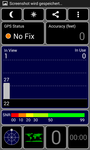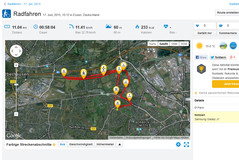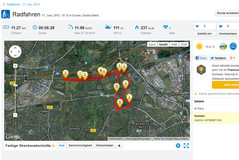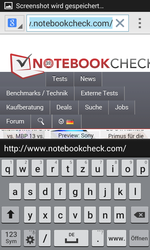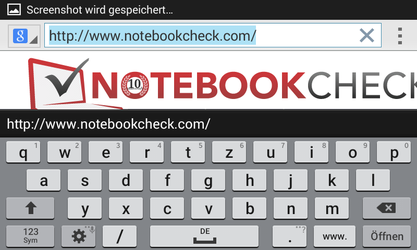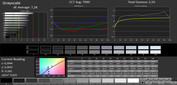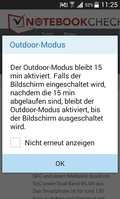Samsung Galaxy J1 Smartphone Review

For the original German review, see here.
The Samsung Galaxy J1 is available for an RRP of 109 Euros (~$122) and is therefore one of the cheapest devices within the Galaxy series. This is also noticeable when you look at the components, because customers only get standard parts: 4.3-inch TFT display with 800x480 pixels, 1.2 GHz dual-core processor, 512 MB of RAM and only 4 GB of integrated flash storage. At least, the manufacturer has integrated some features that are not found in the current top models Galaxy S6 and Galaxy S6 Edge. It is easy to change the battery of the Galaxy J1 and expand the storage via microSD card.
The competition in this price range is pretty big, which is why the devices are getting better and better. Suitable comparison devices for the Galaxy J1 are the Motorola Moto E 2015, the Nokia Lumia 535 as well as the Honor Holly. The LG L Fino and the Huawei Y540 are also rivals.
Case
The Galaxy J1 still uses the old design and is therefore easily recognizable as a Samsung smartphone. The corners of the polycarbonate chassis are rounded, along the top is a chrome-colored stripe and under the display is the central home button, which is flanked by the two Android touch buttons. This means the Galaxy J1 basically does not differ from many more expensive Galaxy smartphones, which is actually a compliment when you consider the low price. The back cover can be removed and gives access to the replaceable battery, the micro-SIM slot as well as the slot for microSD cards.
The comparison devices have larger displays, which is obviously noticeable when you look at the dimensions. With a weight of just 122 grams (~4.3 oz), the Galaxy J1 is comfortable to hold, and the one handed operation of the 4.3-inch screen is quite good with normal hands. The thickness of 8.8 millimeters (~0.35 in) is also very good in comparison, but the camera module is slightly protruding at the back. The compact dimensions contribute to the stability, the smartphone cannot be twisted (no creaking) and pressure does not damage the case. The good quality impression is somewhat affected by the hardware buttons at the sides, because they are slightly wobbly. However, considering the price, the overall impression in this section is very good.
In addition to our blue review unit, Samsung Galaxy J1 also comes in white and black.
Connectivity
There are no surprises in terms of ports in the Galaxy J1. The micro-USB port can be used to charge the smartphone and for file transfers with a PC, but it only supports the USB 2.0 standard. Neither MHL (Mobile High-Definition Link) nor Miracast are available, which means you cannot transfer the display content to a TV. This also applies for DLNA, only Wi-Fi-Direct is supported by the smartphone and enables file transfers between two devices. USB-OTG for the connection of USB devices with the smartphone (e. G. USB sticks) is not integrated, either.
The capacity of the integrated flash storage is just 4 GB and Samsung advertises a free space of around 2 GB ex-works. However, we could only use 1.1 GB, so a memory expansion via microSD card (up to 128 GB) is pretty much mandatory. Apps can be transferred to the SD card, but they cannot be directly installed on it. This will be a problem for large apps like games, for instance.
Another special feature is the integrated FM radio, which can be used in combination with a headset (works as antenna). However, the provided headset should only be used for calls because the quality is pretty bad and the music is not very enjoyable this way.
Software
The operating system of the Samsung Galaxy J1 is Google Android 4.4.4 KitKat. You also get Samsung’s own Touch Wiz user interface. The overall handling is quite simple and even inexperienced users should not have any problems with the software. In addition to some promotional apps, which can be deleted, there is the in-house special app store called "Galaxy Apps".
Samsung has added two more specialties. First of all, it is now possible to trigger selfies with a gesture (did not always work during the test). You also get the familiar ultra-energy-saving mode, which reduces the functions of the smartphone to the essentials and allows decent battery runtimes, even when the remaining capacity is low.
Communication & GPS
Once again, the communication modules confirm the low retail price, because the smartphone does not support LTE, AC-Wi-Fi or NFC. Instead, you have to live with dual-band UMTS as well as the Wi-Fi standards 802.11 b/g/n in 2.4 GHz networks. The Wi-Fi signal was at least inconspicuous during our review period because there were no dropouts and the signal quality was good. Bluetooth 4.0 is also available and it was easy to establish a connection with an external speaker (Denon Envaya Mini).
The situation was different in the mobile network from T-Mobile. We often had just 1 to 2 bars in the metropolitan area and the speed of the mobile data connection was not perfect (often just Edge and no 3G). At least, the connection was stable during calls and there were no dropouts.
It is possible to locate the position of the smartphone via A-GPS and GLONASS. This did not work indoors and the first sat-fix took around 40 seconds in the outdoors. The accuracy was at best about 8 meters (~26 ft). To check the performance of the GPS module in a real-life situation, we took the Samsung Galaxy J1 on a bicycle ride and compared it with the professional navigation device Garmin GPSMAP 64s. The overall track length is only 200 meters (~656) shorter on the Galaxy J1, but you can clearly see deviations from the actual track in the river section. Overall, a reasonable but not overwhelming performance.
Telephone & Voice Quality
The phone app with its central keypad is very easy to use. Entered numbers can be saved directly as a contact and the device shows the corresponding contact when the number is already saved or if you have called it before. There are four tabs at the top, starting with the number pad (default view), the history, favorites and contacts. The use of this app should not be a problem for any user.
We are not really impressed by the voice quality. Obviously, this also depends on signal quality, but voices are slightly distorted on both sides. However, there were no annoying background noises (crackling). The microphone at the bottom does not properly filter wind noise. Although the integrated hands-free feature works, the quality is not very good. Voices sound tinny and the sound is muffled when the smartphone is lying on a table because the speaker is located at the rear next to the camera.
Cameras & Multimedia
At the front is a 2 MP camera. The quality is not sufficient for decent selfies, but only for small pictures in social networks at most.
At the back is a 5 MP sensor with autofocus and LED flash. Pictures can be taken with up to 2592x1944 pixels. The quality is sufficient for snapshots in decent lighting conditions, but you can obviously notice differences with good cameras when you have a closer look. Details in particular could be better and the colors are slightly darker. The sensor cannot convince us in bad lighting conditions and there are not many details left from our test picture (see Scene 3 below).
The speed of both cameras is not very good. After you hit the shutter button, you have to hold the smartphone very still for around one second before the picture is actually taken. The image is then processed, which takes another 2 to 3 seconds. In addition to an automatic mode, there are several other modes like Panorama, Continuous Shooting, a Night mode and a Sport mode. It is also possible to manually adjust several parameters like the exposure, the ISO value and the white balance.
Videos can be recorded in HD (1280x720 pixels) at 30 fps. The quality is comparatively good in well-lit environments and fast movements are not an issue. However, picture noise develops quickly in dim light. The results are stored as mp4 file.
Accessories
In addition to the Samsung Galaxy J1, the box contains the battery, a power adaptor with a fixed USB cable, a separate USB data cable, a headset as well as a quick-start guide and warranty information. Samsung also offers some optional accessories like universal Bluetooth receivers or external batteries.
Warranty
The warranty period is 24 months after the purchase, but the battery is only covered for six months.
Input Devices & Handling
The virtual keyboard occupies at least 50% of the screen (see pictures) and you cannot see a lot from the actual content, especially in the browser. A handy feature is the row of numbers in the top row that can be selected by a protracted tap. This means that you do not have to switch to another view. The key size itself is limited in portrait mode because of the comparatively small display, and big fingers can have problems with typos. The situation is much better in landscape mode since the keys are wider. Swype inputs are possible, but you have to activate the feature in the settings first. Obviously, it is possible to download other keyboards from the Play Store.
The touchscreen offers decent gliding capabilities and it is also sensitive up into the peripheral areas, but our inputs were not always executed immediately. Those small breaks are annoying and can be quite frustrating. The navigation through the OS is pretty smooth, but there are stutters when you want to use the keyboard.
Display
Samsung has equipped the Galaxy J1 with a glossy 4.3-inch TFT display. The resolution is just 800x480 pixels, but you still get a sufficient pixel density of 217 PPI in combination with the comparatively small screen. You can see a difference compared to higher-resolution screens, but the usability is not affected. You might think that this resolution is standard for such an inexpensive device, but there are actually already devices with the HD resolution in this price range (Honor Holly). An ambient light sensor, which adjusts the brightness automatically, is not available.
The screen manages an average brightness of 364 cd/m². You get a very even picture impression in combination with the very good brightness distribution of 95%. The results of the Galaxy J1 are just average within our comparison group, there are some devices like the Honor Holly or the Huawei Y540 that are up to 30% brighter. You can at least increase the luminance up to 435 cd/m² for a limited time (15 minutes, control box next to the brightness setting), which can help in bright environments.
| |||||||||||||||||||||||||
Brightness Distribution: 95 %
Center on Battery: 370 cd/m²
Contrast: 587:1 (Black: 0.63 cd/m²)
ΔE ColorChecker Calman: 5.99 | ∀{0.5-29.43 Ø4.77}
ΔE Greyscale Calman: 7.28 | ∀{0.09-98 Ø5}
Gamma: 2.59
CCT: 7949 K
| Samsung Galaxy J1 Mali-400 MP2, SC8830, 4 GB Flash | Motorola Moto E 2. Gen 2015 Adreno 306, 410 MSM8916, 8 GB eMMC Flash | Microsoft Lumia 535 Adreno 302, 200 MSM8212, 8 GB eMMC Flash | Honor Holly Mali-400 MP2, MT6582, 16 GB eMMC Flash | LG L Fino Adreno 302, 200 MSM8212, 4 GB Flash | Huawei Y540 Mali-400 MP, MT6572, 4 GB Flash | |
|---|---|---|---|---|---|---|
| Screen | 23% | 18% | -4% | 3% | -16% | |
| Brightness middle (cd/m²) | 370 | 217 -41% | 431 16% | 472 28% | 299 -19% | 484 31% |
| Brightness (cd/m²) | 364 | 204 -44% | 424 16% | 455 25% | 303 -17% | 464 27% |
| Brightness Distribution (%) | 95 | 55 -42% | 90 -5% | 87 -8% | 93 -2% | 83 -13% |
| Black Level * (cd/m²) | 0.63 | 0.15 76% | 0.64 -2% | 0.77 -22% | 0.5 21% | 0.76 -21% |
| Contrast (:1) | 587 | 1447 147% | 673 15% | 613 4% | 598 2% | 637 9% |
| Colorchecker dE 2000 * | 5.99 | 4.12 31% | 3.6 40% | 8.23 -37% | 5.41 10% | 11.06 -85% |
| Greyscale dE 2000 * | 7.28 | 4.87 33% | 3.71 49% | 8.84 -21% | 5.44 25% | 11.88 -63% |
| Gamma | 2.59 85% | 2.38 92% | 2.4 92% | 2.12 104% | 2.23 99% | 2.33 94% |
| CCT | 7949 82% | 6019 108% | 6878 95% | 6819 95% | 7400 88% | 12908 50% |
* ... smaller is better
The black value is quite high at 0.63 cd/m², which results in a contrast ratio of 587:1. With the exception of the Motorola Moto E 2015, all comparison devices are very close in this discipline. Really deep blacks cannot be produced by the panel and the colors could be slightly richer.
Further measurements with the software CalMAN show decent results for such an inexpensive device. The grayscale has quite a high average DeltaE 2000 deviation of 7.28 compared to the sRGB reference color space, but once again, this is an average result. The measurements also show that the colors shift towards blue, but you cannot see a strong blue cast in practice.
Basically, the outdoor performance of the Galaxy J1 is pretty good. However, the glossy panel is an issue and not the brightness. You cannot see anything under direct sunlight, but reflections can also affect the visibility in the shade, and the increased brightness cannot really help. However, if you can avoid reflections, it is not a problem to use the Galaxy J1 in the outdoors.
Performance
Inside the Galaxy J1 is a Spreadtrum SC8830 SoC (Cortex A7) with two cores and a clock of 1.2 GHz, which is supported by 512 MB of memory, 4 GB of flash storage and a Mali-400 MP2 GPU. You should not expect new records, but the benchmark results are not even very good within this comparison group because the Galaxy J1 in the last place in almost every test. The Mali GPU also cannot meet the expectations, the Honor Holly with the same GPU, for example, is more than 40% faster in 3DMark. The Galaxy J1 also falls behind other devices with the Mali-400 MP2 by at least 30%.
We could not run all benchmarks because they crashed due to the small amount of memory. GFXBench, Linpack, AnTuTu as well as the 3DMark Ice Storm Extreme were all affected.
The situation is not much better in the browser tests. Although the Galaxy J1 is not always at the bottom of the list, the rivals show that you can expect more performance even in this price range. We could not perform all the tests here, either. Google Octane had issues with the Samsung browser as well as Google Chrome.
Subjectively, we have to confirm the bad benchmark results. There are frequent delays and it takes quite a while before apps are launched.
| Geekbench 3 | |
| 32 Bit Multi-Core Score (sort by value) | |
| Samsung Galaxy J1 | |
| Motorola Moto E 2. Gen 2015 | |
| Honor Holly | |
| LG L Fino | |
| Huawei Y540 | |
| 32 Bit Single-Core Score (sort by value) | |
| Samsung Galaxy J1 | |
| Motorola Moto E 2. Gen 2015 | |
| Honor Holly | |
| LG L Fino | |
| Huawei Y540 | |
| 3DMark | |
| 1280x720 Ice Storm Standard Score (sort by value) | |
| Samsung Galaxy J1 | |
| Motorola Moto E 2. Gen 2015 | |
| Honor Holly | |
| LG L Fino | |
| Huawei Y540 | |
| 1280x720 Ice Storm Standard Graphics (sort by value) | |
| Samsung Galaxy J1 | |
| Motorola Moto E 2. Gen 2015 | |
| Honor Holly | |
| LG L Fino | |
| Huawei Y540 | |
| 1280x720 Ice Storm Standard Physics (sort by value) | |
| Samsung Galaxy J1 | |
| Motorola Moto E 2. Gen 2015 | |
| Honor Holly | |
| LG L Fino | |
| Huawei Y540 | |
| Smartbench 2012 | |
| Productivity Index (sort by value) | |
| Samsung Galaxy J1 | |
| Motorola Moto E 2. Gen 2015 | |
| Honor Holly | |
| Huawei Y540 | |
| Gaming Index (sort by value) | |
| Samsung Galaxy J1 | |
| Motorola Moto E 2. Gen 2015 | |
| Honor Holly | |
| Huawei Y540 | |
| PCMark for Android - Work performance score (sort by value) | |
| Samsung Galaxy J1 | |
| Huawei Y540 | |
| Sunspider - 1.0 Total Score (sort by value) | |
| Samsung Galaxy J1 | |
| Motorola Moto E 2. Gen 2015 | |
| Microsoft Lumia 535 | |
| Honor Holly | |
| LG L Fino | |
| Huawei Y540 | |
| Mozilla Kraken 1.1 - Total (sort by value) | |
| Samsung Galaxy J1 | |
| Motorola Moto E 2. Gen 2015 | |
| Microsoft Lumia 535 | |
| Honor Holly | |
| LG L Fino | |
| Huawei Y540 | |
| Google V8 Ver. 7 - Google V8 Ver. 7 Score (sort by value) | |
| Samsung Galaxy J1 | |
| Motorola Moto E 2. Gen 2015 | |
| Microsoft Lumia 535 | |
| Honor Holly | |
| Huawei Y540 | |
| WebXPRT 2015 - Overall (sort by value) | |
| Samsung Galaxy J1 | |
| Huawei Y540 | |
* ... smaller is better
The memory performance continues the impression. The Galaxy J1 can beat some rivals in a few tests, but the overall performance is average at best.
| AndroBench 3-5 | |
| Sequential Read 256KB (sort by value) | |
| Samsung Galaxy J1 | |
| Motorola Moto E 2. Gen 2015 | |
| Honor Holly | |
| LG L Fino | |
| Huawei Y540 | |
| Sequential Write 256KB (sort by value) | |
| Samsung Galaxy J1 | |
| Motorola Moto E 2. Gen 2015 | |
| Honor Holly | |
| LG L Fino | |
| Huawei Y540 | |
| Random Read 4KB (sort by value) | |
| Samsung Galaxy J1 | |
| Motorola Moto E 2. Gen 2015 | |
| Honor Holly | |
| LG L Fino | |
| Huawei Y540 | |
| Random Write 4KB (sort by value) | |
| Samsung Galaxy J1 | |
| Motorola Moto E 2. Gen 2015 | |
| Honor Holly | |
| LG L Fino | |
| Huawei Y540 | |
| BaseMark OS II - Memory (sort by value) | |
| Samsung Galaxy J1 | |
| Motorola Moto E 2. Gen 2015 | |
| Microsoft Lumia 535 | |
| Honor Holly | |
| LG L Fino | |
| Huawei Y540 | |
Games
The low benchmark results already suggested it: The Galaxy J1 is not the best gaming smartphone. Even pretty simple games like “Fieldrunners 2” start to stutter with a few units on the screen, and we could notice some stutters in “Angry Birds Star Wars” as well. The touchscreen on the other hand was not a problem and the accelerometer worked well, too.
The limited storage capacity is a problem for games. The apps cannot be directly installed on the microSD card, so it is not possible to install big games like “Asphalt 8” (around 1.5 GB) in the first place.
Emissions
Temperature
The temperature development is not a problem. The maximum values under load are limited to the top area of the smartphone next to the camera. However, even the maximum value is anything but critical at 38 °C (~100 °F). Otherwise, the device just gets lukewarm and you cannot feel any warming while idling.
(+) The maximum temperature on the upper side is 38 °C / 100 F, compared to the average of 35.2 °C / 95 F, ranging from 21.9 to 247 °C for the class Smartphone.
(+) The bottom heats up to a maximum of 36.8 °C / 98 F, compared to the average of 34 °C / 93 F
(+) In idle usage, the average temperature for the upper side is 30 °C / 86 F, compared to the device average of 32.9 °C / 91 F.
Speakers
The position of the small mono speaker is not perfect, because it can be quickly covered next to the camera on the back. At least, the small module is pretty loud, but the sound quality cannot impress us at all. Overall, the sound is focused on high tones and as expected, bass is completely missing.
We liked the playback via 3.5 mm stereo jack much better, but you should avoid the supplied headset. The maximum volume via a stereo jack is more than sufficient.
It was easy to connect the Galaxy J1 with an external Bluetooth speaker (Denon Envaya Mini). The connection was stable and there were no dropouts. Another important aspect is the possible delays, but that was not a problem for the J1. The playback of YouTube videos was in sync and they were much more entertaining compared to the integrated speaker.
Energy Management
Power Consumption
You can notice the comparatively weak components when you look at the consumption values, because all comparison devices need more power. Only the Motorola Moto E 2015 is even more frugal in the idle measurements. The maximum consumption in particular is 25% lower compared to the biggest rival (3.4 vs. 4.3 watts Moto E). These values should allow good battery runtimes.
| Samsung Galaxy J1 Mali-400 MP2, SC8830, 4 GB Flash | Motorola Moto E 2. Gen 2015 Adreno 306, 410 MSM8916, 8 GB eMMC Flash | Microsoft Lumia 535 Adreno 302, 200 MSM8212, 8 GB eMMC Flash | Honor Holly Mali-400 MP2, MT6582, 16 GB eMMC Flash | |
|---|---|---|---|---|
| Power Consumption | 2% | -39% | -18% | |
| Idle Minimum * (Watt) | 0.8 | 0.7 12% | 1.3 -63% | 0.8 -0% |
| Idle Average * (Watt) | 1.5 | 1.1 27% | 1.6 -7% | 1.5 -0% |
| Idle Maximum * (Watt) | 1.7 | 1.4 18% | 2.4 -41% | 1.7 -0% |
| Load Average * (Watt) | 2.2 | 2.7 -23% | 3.3 -50% | 2.9 -32% |
| Load Maximum * (Watt) | 3.4 | 4.3 -26% | 4.6 -35% | 5.3 -56% |
* ... smaller is better
| Off / Standby | |
| Idle | |
| Load |
|
Key:
min: | |
Battery Runtime
Samsung has equipped the Galaxy J1 with a replaceable 7.13 Wh battery (lithium-Ion), which results in very good runtimes in combination with the low consumption values.
The more practical Wi-Fi test (browser script, adjusted brightness at around 150 cd/m²) determines almost 11 hours for the Galaxy J1. None of the rivals can keep up with this result. The Galaxy J1 also has an advantage in all the other scenarios.
A full charge of the battery takes about three hours when the device is turned on.
| Samsung Galaxy J1 Mali-400 MP2, SC8830, 4 GB Flash | Motorola Moto E 2. Gen 2015 Adreno 306, 410 MSM8916, 8 GB eMMC Flash | Microsoft Lumia 535 Adreno 302, 200 MSM8212, 8 GB eMMC Flash | Honor Holly Mali-400 MP2, MT6582, 16 GB eMMC Flash | LG L Fino Adreno 302, 200 MSM8212, 4 GB Flash | Huawei Y540 Mali-400 MP, MT6572, 4 GB Flash | |
|---|---|---|---|---|---|---|
| Battery runtime | -24% | -49% | -35% | -30% | -43% | |
| H.264 (h) | 8.5 | 6 -29% | 5.4 -36% | 4.5 -47% | ||
| WiFi v1.3 (h) | 10.8 | 8.4 -22% | 6.6 -39% | |||
| Load (h) | 5.4 | 4.3 -20% | 2.1 -61% | 3.5 -35% | 3.8 -30% | 3.1 -43% |
| WiFi (h) | 6.3 | 6.1 | 6.8 |
Pros
Cons
Verdict
The Samsung Galaxy J1 is a very decent device for 109 Euros (~$122), which leaves a good impression in many important areas. The chassis is very sturdy and you can hardly differentiate it from more expensive Galaxy models. The rear cover can also be detached, which gives you access to the replaceable battery as well as the microSD slot. Other highlights are low emissions and excellent battery runtimes. None of the comparison devices can keep up with the stamina of the Galaxy J1.
Otherwise, the performances are often average. Overall, the handling could be smoother, the signal quality was not very good in the review and there is room for improvements in terms of the voice quality. The main camera takes decent snapshots under good lighting conditions and there is not much criticism for the display, either.
The Samsung Galaxy J1 is a solid entry-level device, but the competition has an advantage in terms of the performance.
However, many rivals have an advantage in terms of the raw performance figures and the display resolution, which shows that you can expect more even in this price range. Still, the Galaxy J1 is a solid entry-level device and certainly not a bad choice.
Samsung Galaxy J1
- 07/02/2015 v4 (old)
Andreas Osthoff