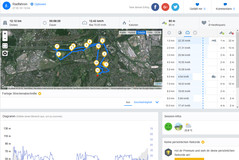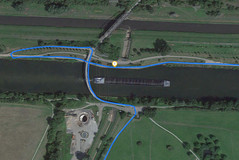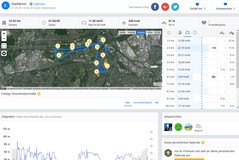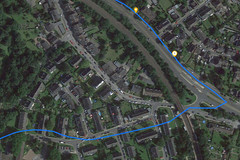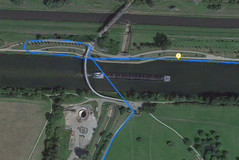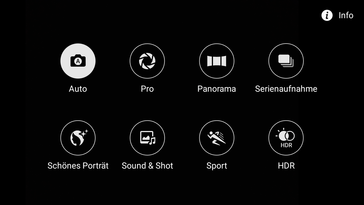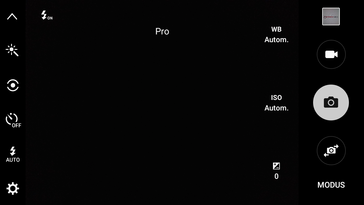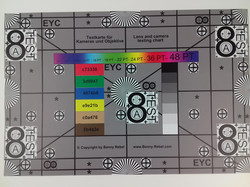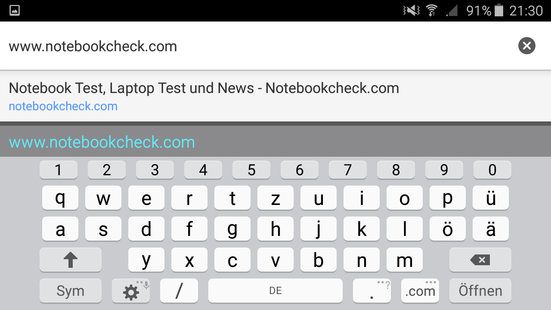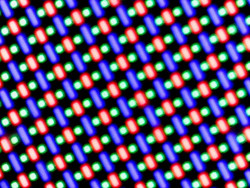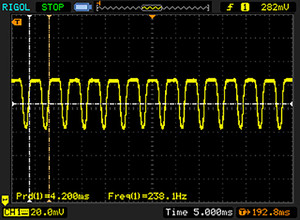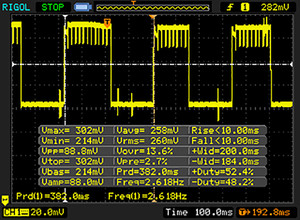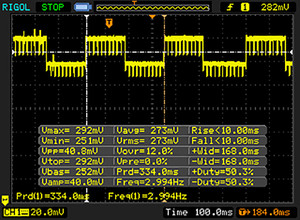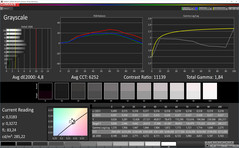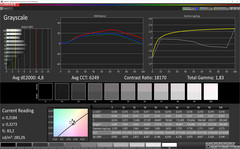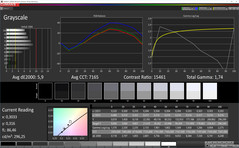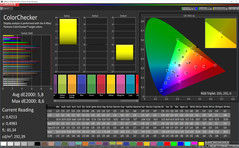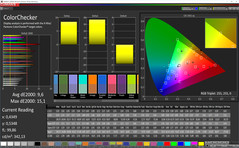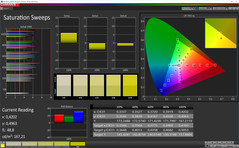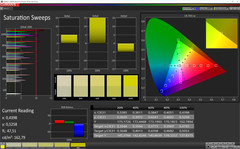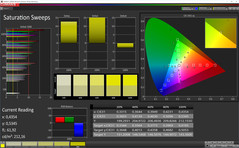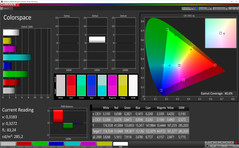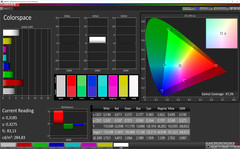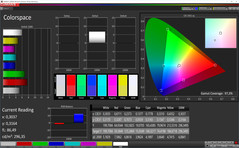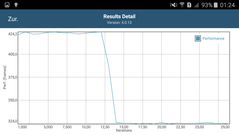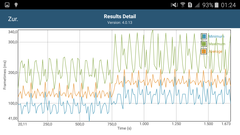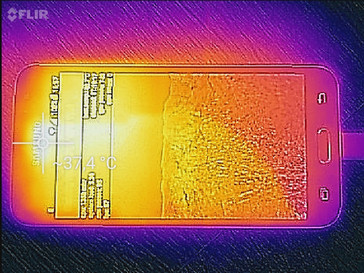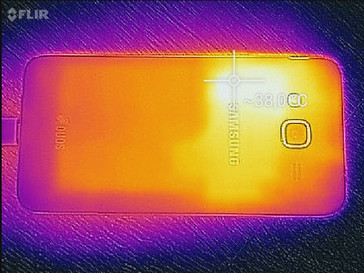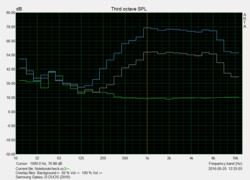Samsung Galaxy J3 (2016) Duos Smartphone Review

For the original German review, see here.
Samsung's Galaxy J3 (SM-J320F/DS) is situated slightly below most present mid-range handsets at a recommended retail price of 189 Euros (~$214), particularly since it is already sold for around 150 Euros (~$170) on the market. It is almost a matter of course that this handset is not a technical treat. With a relatively tight 8 GB of storage and 1.5 GB RAM, the smartphone at most offers standard features. Our review sample with the add-on "Duos", however, is furnished with two micro-SIM card slots.
The Galaxy J3 has many opponents. Among them we find Coolpad's Porto S, as well as two models that have recently been replaced by their somewhat bigger and more expensive successors: Huawei P8 lite (successor P9 lite) and ZTE's Blade V6 (successor Blade V7). There are also company-own rivals. The review sample comes close to last year's Galaxy J5 in both technical configuration and price. Another worthy opponent remote from the Android family is the new Microsoft Lumia 650.
Case
The Galaxy J3 has almost the same dimensions as the Galaxy J5 launched on the market last year with a width of 71 and length of 142.3 millimeters. The manufacturer's stated thickness of 7.9 millimeters is also the same. However, we measured up to 9 millimeters in the camera area. The weight has been reduced from 147 to 138 grams. Thus, the Galaxy J3 does not present any shortcomings here and offers convenience on par with its rivals.
Although the casing is completely made of plastic, its impeccable build and very decent stiffness make a good impression. The handset does not produce noise even when stronger pressure is applied, and waves do not form on the AMOLED as typical for this screen. Another plus point of this construction is the ease with which the card slots and battery can be accessed as the back cover can be completely removed.
Connectivity
The Galaxy J3 does not exactly shine with its configuration of just 8 GB of internal storage, especially since only approximately 4.35 GB is left in delivery state. Rivals like Huawei's P8 lite, ZTE's Blade V6 or Microsoft's Lumia 650 have twice the capacity with 16 GB. Fortunately, the Galaxy J3 sports a memory-card reader that, according to the manufacturer, supports cards of up to 128 GB. Thus, the user can move compatible programs to the memory card via App2SD. Just as favorable: The micro-SD and second SIM card do not have to share a slot; both cards have their own compartment.
The interfaces hold no surprises: Audio signals are emitted via the 3.5 mm headset port on the handset's upper edge and a conventional micro-USB port is present for data sharing. It supports USB OTG, but not video output via MHL. Although the device can communicate via Wi-Fi Direct, Miracast is not available. However, an FM radio is installed. Some users will also miss a dedicated notification LED.
Software
As before, Samsung relies on Android 5.1.1 covered by the proprietary TouchWiz user interface in the Galaxy J3 (2016). It is not known whether it will be updated to Android 6.0 in the next months. At least the security patch level from February 2016 closes the known Stagefright security gaps.
Unlike other present Samsung devices, such as the Galaxy A3 (2016), the manufacturer does not integrate a newsfeed screen left of the home screen. However, Smart Manager for system cleaning and Microsoft's Office apps are preloaded. The latter cannot be uninstalled, but just deactivated.
Communication & GPS
The low retail price is also reflected in the Wi-Fi configuration. The Galaxy J3 only transmits in the 2.4 GHz band and achieved a maximum gross transmission rate of just 65 Mbit/s with an Asus RT-AC56U router. However, the range does not give reason for complaint. The wireless module supports all LTE frequencies common in Germany (band 3, 7 & 20). When required, the data for the inserted SIM card can be swapped although both slots principally support transmissions via LTE, 3G and 2G connections - however, the SIM card not used for data only connects to 2 GB networks. Beyond that, Bluetooth is present for near field communication; NFC was not installed on our review sample.
The GPS module in the review sample found enough satellites for tracking quite fast outdoors. Localization was also possible after a moment in an apartment building in the uppermost story. However, the handset does not break any records with an accuracy of at most 4 meters outdoors and 8 meters indoors, especially since the outcomes vary strongly. This also becomes evident on our bike tour that we make for comparison reasons. While Garmin's Edge 500 GPS bike computer accurately traced the actual route, the smartphone took some clear shortcuts, for example in the area of the bridge. Many other sections prove that this is not a singularity. Nevertheless, the Galaxy J3 should be suitable for simple navigating. The overall difference to Garmin's device of below one percent is within tight limits although it records a different route in detail.
Telephone & Call Quality
The phone app in the Galaxy J3 offers the usual features, such as favorites, call logs and easy access on the contact database. A keypad can be faded in for directly dialing phone numbers.
In terms of call quality, the review sample convinced with clear sound and good intelligibility at both ends when using the earpiece. Mixed outcomes resulted when using the hands-free mode, though. Although the contact was relatively well-intelligible via speaker installed in the review sample, the Galaxy J3 user's voice was very tinny, clipped and quiet depending on the handset's positioning. The contact's voice sounded quite natural and loud via the headset's earpieces. However, the other end again complained about poor intelligibility and muffled words.
The reception in an urban area was impeccable in both the German Telekom and Vodafone networks.
Cameras
The primary camera in the Galaxy J3 has a resolution of 8 megapixels and an aperture of f/2.2. Some rivals, such as Huawei's P8 lite or ZTE's Blade V6 both with 13 megapixels, can offer more at least on paper. Although a sensor with lower pixel count can be an advantage in low-light conditions, this is not the case in the Galaxy J3: Just slightly dimmed ambient light quickly leads to a vague and blurry image impression (see scene 2). The LED flash can lessen this effect to some extent in close-ups. It naturally looks a bit better in sunlight, but the sensor's quite limited dynamic range becomes obvious here. Sometimes bright image sections merge to one homogeneous white surface (see scene 1). The front-facing 5-megapixel webcam does a satisfactory job. Its photo quality is on category average and should suffice for occasional selfies.
Both cameras record videos in the 720p resolution. Compared with Full HD recordings, the lack of details is visible, the videos at least run relatively smoothly thanks to 30 frames per second. We also have to note positively that the primary camera's auto-focus is active when recording videos.
The fact that the camera app opens fairly quickly even from standby mode by double-tapping the home button is not a matter of course in this price range. Besides the automatic mode, a pro mode that allows adapting additional parameters such as ISO rate and white balance is also present. Furthermore, HDR and panorama modes are also available. It is just too bad that the selected settings are not maintained when restarting the app.
We compare a picture of the X-Rite ColorChecker passport made in defined light conditions with the factual reference colors to determine the color accuracy of the Galaxy J3's primary camera. The photo is not edited afterward, e.g. via manual white balance.
The primary camera does surprisingly well considering its rather mediocre image sharpness. Although visible aberrations are seen in some places - e.g. in the blue tone spectrum - they are within limits in total.
As seen in the sample photos, the primary camera's reproduction performance is not particularly good. This again becomes evident in our test chart that we photograph as full-screen as possible in defined artificial light for better evaluation. Thus, bordering light-dark contrasts look artificially over-sharpened, and other places look rather vague at the same time. Obvious deficits are particularly visible in the image's lower corners.
Accessories & Warranty
The Galaxy J3 is not shipped with many accessories. In addition to diverse leaflets, only a 5-watt power supply (1 A/ 5 V) alongside a slightly too short, 79-centimeter micro-USB cable and an in-ear headset are found in the compact box. Samsung currently does not offer product-specific accessories for its Galaxy J3 on its website.
According to the included warranty leaflet, Samsung takes responsibility for any manufacturing or material flaws for a period of 24 months. However, the headset and power supply are covered for six months and the battery for 12 months.
Input Devices & Handling
The touchscreen in the Galaxy J3 always responded accurately and reliably to inputs during the test. That is also true for typing on Samsung's standard keyboard. It optionally offers text inputting via swiping and supports word suggestions. It is, however, a bit too bad that Samsung does not fully use the available space for displaying the virtual keys in landscape mode. We found it a bit annoying that fingerprints stand out a bit more on the touchscreen due to a glitter effect than in most other smartphones during the test.
The sensor buttons below the screen also function very reliably. However, they are not backlit like in some more expensive models by Samsung, such as the Galaxy A3 (2016). All physical keys, i.e. power button, volume control and home button, have a crisp pressure point and firm fit, which speaks for build quality.
The handset also convinces with a mostly lag-free, fast to use user interface in everyday use. Widgets and home screen symbols only appeared with some delay when closing larger apps like sophisticated benchmarks in the test. The position sensor did not cause problems, either. It reliably realigned the image when the smartphone was rotated.
Display
Samsung installs a 5-inch Super AMOLED panel with a resolution of 1280x720 pixels in its Galaxy J3. That leads to a pixel density of 294 PPI. The rates are category standard, which is evident in the comparison devices' similar specs. The displayed content is sufficiently sharp at a normal viewing distance and pixelation is not visible, which should satisfy many users. Just as favorable is the fact that unlike its higher-priced Galaxy A3 (2016) sister model, color fringing was not visible at the transitions of homogeneously colored surfaces. This is likely the result of the differently arranged subpixels.
The review sample achieves an average brightness of 299 cd/m² on a white full screen. Thus, it takes the last place among the opponents. However, the measurement of dark and bright areas evenly distributed on the screen (average picture level / APL50), show that this is half the truth: The screen shines with up to 386 cd/m² in this scenario and reconnects to its rivals. Furthermore an "outdoor" checkbox that boosts the brightness to 540 cd/m² for 15 minutes is present, and the Galaxy J3 beats all opponents listed here with this trick in the end. It is just too bad that this mode always has to be enabled manually due to the lack of a light sensor. The image reproduction additionally benefits from the inherently rich black level of the AMOLED panel.
Screen flickering first appears at a brightness of below 38% according to our measurements. A relatively low frequency of 238.1 Hz is used here.
| |||||||||||||||||||||||||
Brightness Distribution: 96 %
Center on Battery: 295 cd/m²
Contrast: ∞:1 (Black: 0 cd/m²)
ΔE ColorChecker Calman: 5.8 | ∀{0.5-29.43 Ø4.77}
ΔE Greyscale Calman: 4.8 | ∀{0.09-98 Ø5}
Gamma: 1.84
CCT: 6252 K
| Samsung Galaxy J3 2016 Super AMOLED, 1280x720, 5" | Samsung Galaxy J5 Super AMOLED, 1280x720, 5" | Huawei P8 lite IPS, 1280x720, 5" | ZTE Blade V6 IPS, 1280x720, 5" | Coolpad Porto S IPS, 1280x720, 5" | Microsoft Lumia 650 OLED, 1280x720, 5" | |
|---|---|---|---|---|---|---|
| Screen | ||||||
| Brightness middle (cd/m²) | 295 | 349 18% | 365 24% | 336 14% | 407 38% | 349 18% |
| Brightness (cd/m²) | 299 | 353 18% | 353 18% | 315 5% | 403 35% | 353 18% |
| Brightness Distribution (%) | 96 | 93 -3% | 93 -3% | 81 -16% | 92 -4% | 92 -4% |
| Black Level * (cd/m²) | 0.42 | 0.39 | 0.5 | |||
| Colorchecker dE 2000 * | 5.8 | 5.22 10% | 5.2 10% | 8.29 -43% | 7.9 -36% | 2.6 55% |
| Colorchecker dE 2000 max. * | 8.6 | 18.2 -112% | 8.2 5% | |||
| Greyscale dE 2000 * | 4.8 | 3.96 17% | 5.85 -22% | 8.57 -79% | 8.9 -85% | 1.8 62% |
| Gamma | 1.84 120% | 2.08 106% | 2.17 101% | 1.96 112% | 2.46 89% | 2.06 107% |
| CCT | 6252 104% | 7308 89% | 7252 90% | 8172 80% | 8332 78% | 6542 99% |
| Contrast (:1) | 869 | 862 | 814 | |||
| Color Space (Percent of AdobeRGB 1998) (%) | 70.86 | |||||
| Color Space (Percent of sRGB) (%) | 91.25 | 89.7 |
* ... smaller is better
Screen Flickering / PWM (Pulse-Width Modulation)
| Screen flickering / PWM detected | 238.1 Hz | ||
The display backlight flickers at 238.1 Hz (worst case, e.g., utilizing PWM) . The frequency of 238.1 Hz is relatively low, so sensitive users will likely notice flickering and experience eyestrain at the stated brightness setting and below. In comparison: 53 % of all tested devices do not use PWM to dim the display. If PWM was detected, an average of 8042 (minimum: 5 - maximum: 343500) Hz was measured. | |||
Display Response Times
| ↔ Response Time Black to White | ||
|---|---|---|
| 20 ms ... rise ↗ and fall ↘ combined | ↗ 10 ms rise | |
| ↘ 10 ms fall | ||
| The screen shows good response rates in our tests, but may be too slow for competitive gamers. In comparison, all tested devices range from 0.1 (minimum) to 240 (maximum) ms. » 43 % of all devices are better. This means that the measured response time is similar to the average of all tested devices (20.1 ms). | ||
| ↔ Response Time 50% Grey to 80% Grey | ||
| 20 ms ... rise ↗ and fall ↘ combined | ↗ 10 ms rise | |
| ↘ 10 ms fall | ||
| The screen shows good response rates in our tests, but may be too slow for competitive gamers. In comparison, all tested devices range from 0.165 (minimum) to 636 (maximum) ms. » 32 % of all devices are better. This means that the measured response time is better than the average of all tested devices (31.5 ms). | ||
As typical for Samsung, several color profiles are preloaded on the Galaxy J3. The most accurate color reproduction in the sRGB color space is achieved with the "Basic" mode. The "AMOLED photo" setting is more aimed at fully covering the AdobeRGB color space. While these two modes produce a slightly too warm color temperature of approximately 6250 K (ideal: 6500 K), the "AMOLED cinema" mode creates a too cool color reproduction at 7165 K.
The average DeltaE shift of 4.8 in the grayscale levels and 5.8 in mixed colors (ideal range: < 3) are neither too high nor too low compared with the opponents, but they do not achieve the outstanding level of other Samsung panels. For example, the screen in Samsung's Galaxy A3 (2016) has a clear lead with DeltaE rates of 1.11 and 1.34.
It is also possible to leave the default automatic setting called "Adaptive display" enabled when the operating system is to select the profile.
When bright reflections are avoided in outdoor use, content displayed on the Galaxy J3 is still well-legible even in direct sunlight. However, the "outdoor" mode that enables maximum brightness for 15 minutes has to be selected for this.
As typical for AMOLED, the viewing-angle stability of the review sample's screen is next to perfect. The brightness hardly decreases even from flat viewing angles; only some of the color intensity is lost slightly.
Performance
While Samsung's Galaxy J5 from 2015 was still powered by a Snapdragon 410 by Qualcomm, the SC9830A SoC by Spreadtrum is installed in the Galaxy J3 (2016). It has four Cortex A7 cores that clock at 1.5 GHz each, and which have to be satisfied with a relatively meager 1.5 GB of working memory. A Mali 400 MP2 GPU takes care of video output. This graphics unit launched in 2008 does not support any modern graphics interfaces such as OpenGL ES 3.x, and we consequently could not perform newer benchmarks like 3DMark Slingshot.
The review sample usually takes one of the last places in our performance assessments. It sometimes surpasses the especially low priced Coolpad Porto S and also Microsoft's Lumia 650 based on a different operating system. However, the graphics benchmarks particularly show the age of the Mali GPU installed in the Galaxy J3: ZTE's Blade V6, Huawei's P8 lite and Samsung's Galaxy J5 achieve considerably higher scores here.
| PCMark for Android - Work performance score (sort by value) | |
| Samsung Galaxy J3 2016 | |
| Samsung Galaxy J5 | |
| Huawei P8 lite | |
| Coolpad Porto S | |
| AnTuTu v6 - Total Score (sort by value) | |
| Samsung Galaxy J3 2016 | |
| Coolpad Porto S | |
| Microsoft Lumia 650 | |
| Geekbench 3 | |
| 32 Bit Multi-Core Score (sort by value) | |
| Samsung Galaxy J3 2016 | |
| ZTE Blade V6 | |
| Coolpad Porto S | |
| 32 Bit Single-Core Score (sort by value) | |
| Samsung Galaxy J3 2016 | |
| ZTE Blade V6 | |
| Coolpad Porto S | |
| GFXBench (DX / GLBenchmark) 2.7 | |
| T-Rex Onscreen (sort by value) | |
| Samsung Galaxy J3 2016 | |
| Huawei P8 lite | |
| ZTE Blade V6 | |
| Coolpad Porto S | |
| Microsoft Lumia 650 | |
| 1920x1080 T-Rex Offscreen (sort by value) | |
| Samsung Galaxy J3 2016 | |
| Huawei P8 lite | |
| ZTE Blade V6 | |
| Coolpad Porto S | |
| Microsoft Lumia 650 | |
| 3DMark | |
| 1280x720 offscreen Ice Storm Unlimited Score (sort by value) | |
| Samsung Galaxy J3 2016 | |
| Samsung Galaxy J5 | |
| Huawei P8 lite | |
| ZTE Blade V6 | |
| Coolpad Porto S | |
| 1280x720 offscreen Ice Storm Unlimited Graphics Score (sort by value) | |
| Samsung Galaxy J3 2016 | |
| Samsung Galaxy J5 | |
| Huawei P8 lite | |
| ZTE Blade V6 | |
| Coolpad Porto S | |
| 1280x720 offscreen Ice Storm Unlimited Physics (sort by value) | |
| Samsung Galaxy J3 2016 | |
| Samsung Galaxy J5 | |
| Huawei P8 lite | |
| ZTE Blade V6 | |
| Coolpad Porto S | |
| 1280x720 Ice Storm Standard Score (sort by value) | |
| Samsung Galaxy J3 2016 | |
| Samsung Galaxy J5 | |
| Huawei P8 lite | |
| ZTE Blade V6 | |
| 1280x720 Ice Storm Standard Graphics (sort by value) | |
| Samsung Galaxy J3 2016 | |
| Samsung Galaxy J5 | |
| Huawei P8 lite | |
| ZTE Blade V6 | |
| 1280x720 Ice Storm Standard Physics (sort by value) | |
| Samsung Galaxy J3 2016 | |
| Samsung Galaxy J5 | |
| Huawei P8 lite | |
| ZTE Blade V6 | |
The browser benchmarks presented mixed results. While the Galaxy J3 achieves average scores in the Jetstream and Octane v2 tests, it could even excel with the best outcome among the rivals in the Mozilla Kraken benchmark. Then, the performance again decreased in WebXPRT. Subjectively, the browser performance is acceptable for an entry-level handset. However, the user will have to reckon with occasional waiting times when a website is opening.
| JetStream 1.1 - Total Score (sort by value) | |
| Samsung Galaxy J3 2016 | |
| Samsung Galaxy J5 | |
| Coolpad Porto S | |
| Mozilla Kraken 1.1 - Total (sort by value) | |
| Samsung Galaxy J3 2016 | |
| Samsung Galaxy J5 | |
| Huawei P8 lite | |
| ZTE Blade V6 | |
| Coolpad Porto S | |
| Microsoft Lumia 650 | |
| Octane V2 - Total Score (sort by value) | |
| Samsung Galaxy J3 2016 | |
| Samsung Galaxy J5 | |
| Huawei P8 lite | |
| ZTE Blade V6 | |
| Coolpad Porto S | |
| Microsoft Lumia 650 | |
| WebXPRT 2015 - Overall (sort by value) | |
| Samsung Galaxy J3 2016 | |
| Samsung Galaxy J5 | |
| Huawei P8 lite | |
| Microsoft Lumia 650 | |
* ... smaller is better
While the review sample can keep up well with its rivals in write performance and sometimes even outperforms them, the installed flash memory exhibits evident shortcomings in its write performance. ZTE's Blade V6 can access data sequentially at up to 269 MB/s, but the Galaxy J3 only manages a slow 64 MB/s. That is too bad particularly since the relatively identically designed Samsung Galaxy J5 from 2015 delivered a considerably better performance here.
We tested the micro-SD slot's performance with our Toshiba Exceria Pro M401 (THN-M401S0640E2) reference card (UHS-I Class 3, max. read: 95 MB/s, max. write: 80 MB/s). The sequential read and write rates of 20.82 MB/s and 18.7 MB/s are also rather middling.
| AndroBench 3-5 | |
| Random Write 4KB (sort by value) | |
| Samsung Galaxy J3 2016 | |
| Samsung Galaxy J5 | |
| Huawei P8 lite | |
| ZTE Blade V6 | |
| Coolpad Porto S | |
| Random Read 4KB (sort by value) | |
| Samsung Galaxy J3 2016 | |
| Samsung Galaxy J5 | |
| Huawei P8 lite | |
| ZTE Blade V6 | |
| Coolpad Porto S | |
| Sequential Write 256KB (sort by value) | |
| Samsung Galaxy J3 2016 | |
| Samsung Galaxy J5 | |
| Huawei P8 lite | |
| ZTE Blade V6 | |
| Coolpad Porto S | |
| Sequential Read 256KB (sort by value) | |
| Samsung Galaxy J3 2016 | |
| Samsung Galaxy J5 | |
| Huawei P8 lite | |
| ZTE Blade V6 | |
| Coolpad Porto S | |
| BaseMark OS II - Memory (sort by value) | |
| Samsung Galaxy J3 2016 | |
| Samsung Galaxy J5 | |
| Huawei P8 lite | |
| ZTE Blade V6 | |
| Coolpad Porto S | |
| Microsoft Lumia 650 | |
Games
Although the Mali 400 MP2 GPU that is responsible for video output in the Galaxy J3 lags behind many rivals in the benchmarks, its performance is still well-suitable for simpler games. The smartphone owes the fact that it can display graphically demanding games like Real Racing 3 - at least using a low quality setting - to the screen's moderate HD resolution. More expensive devices with a Full HD panel have to calculate considerably more pixels, which often does not lead to a smoother gaming experience despite stronger hardware. Asphalt 8, however, proves that there are limits for gaming fun. It visibly stuttered at 14 frames per second in high graphics settings. Since there are hardly any serious lags, it can be played well in medium settings although an absolutely smooth image reproduction is not possible even in minimum details.
The integrated position sensors and the accurate touchscreen did not present any irregularities while gaming.
| Real Racing 3 | |||
| Settings | Value | ||
| high | 22 fps | ||
| low | 54 fps | ||
| Asphalt 8: Airborne | |||
| Settings | Value | ||
| high | 15 fps | ||
| very low | 27 fps | ||
Emissions
Temperature
The casing's low temperatures already hint - also subjectively - that the Galaxy J3 stays cool even when loaded. Some rivals, such as Huawei's P8 lite, have to cope with a considerably higher heat development.
We use the battery test of GFXBench to exclude that these good rates are achieved by reducing the components' performance. It performs the T-Rex test 30 times in succession and logs the achieved performance and battery consumption. Unfortunately, the performance test reveals that the SoC throttles its performance by approximately one-quarter after the 12th run. That is surprising since slightly higher temperatures in favor of a more consistent performance should not be a problem for either the user or the hardware.
(+) The maximum temperature on the upper side is 33.9 °C / 93 F, compared to the average of 35.2 °C / 95 F, ranging from 21.9 to 247 °C for the class Smartphone.
(+) The bottom heats up to a maximum of 35 °C / 95 F, compared to the average of 34 °C / 93 F
(±) In idle usage, the average temperature for the upper side is 33.1 °C / 92 F, compared to the device average of 32.9 °C / 91 F.
Speaker
The smartphone's rear-sided speaker does a surprisingly good job. Particularly voices are transmitted quite naturally and clearly even at higher volumes, and listening to music also remains pleasant. Thus, the handset does a much better job than many other, cheaper rivals like ZTE's Blade V6 that stood out with an especially tinny and unnatural sound in the test.
It is also positive that the speaker is not covered when the smartphone is placed on a smooth, flat surface, such as a table, despite its position on the back. A protruding center bar as well as the nearby, slightly protruding camera ensure enough elbowroom here.
Beyond that, we measured the speaker's sound and created a Pink Noise diagram. It illustrates that the frequencies ranging from 1 to 12 kHz are rendered very homogeneously. The relatively high maximum volume of 86.29 dB(A) is enough to at least appropriately fill smaller rooms with sound. Like almost all smartphone speakers, the low tone range is proportionately low.
Despite the relatively low entry price, Samsung includes a headset that is also quite suitable for listening to music. Although the sound certainly cannot compete with expensive headphones, it is subjectively balanced to a large extent - even bass is audible although not particularly prominent.
Energy Management
Power Consumption
The Galaxy J3's purchase price is easy on the wallet, and it is also frugal with its energy reserves. It is by far the most economical model in the comparison field during load, and it takes second place behind Microsoft's Lumia 650 based on Windows 10 Mobile in idle mode. The 9.88 Wh battery should therefore provide decent runtimes.
The included 5-watt power supply is not particularly strong and thus needs about 2 hours and 50 minutes to complete a charging cycle.
| Off / Standby | |
| Idle | |
| Load |
|
Key:
min: | |
| Samsung Galaxy J3 2016 2.600 mAh | Samsung Galaxy J5 2.600 mAh | Huawei P8 lite 2.200 mAh | ZTE Blade V6 2.200 mAh | Coolpad Porto S 2.000 mAh | Microsoft Lumia 650 2.000 mAh | |
|---|---|---|---|---|---|---|
| Power Consumption | -70% | -83% | -59% | -54% | -14% | |
| Idle Minimum * (Watt) | 0.96 | 1.5 -56% | 1.4 -46% | 1.2 -25% | 1.16 -21% | 0.7 27% |
| Idle Average * (Watt) | 1.14 | 2.2 -93% | 2.3 -102% | 1.8 -58% | 2.21 -94% | 1.1 4% |
| Idle Maximum * (Watt) | 1.23 | 2.4 -95% | 2.5 -103% | 2.1 -71% | 2.24 -82% | 1.18 4% |
| Load Average * (Watt) | 2.45 | 3.5 -43% | 3.9 -59% | 4.1 -67% | 3.34 -36% | 4.04 -65% |
| Load Maximum * (Watt) | 2.92 | 4.8 -64% | 6 -105% | 5.1 -75% | 3.95 -35% | 4.07 -39% |
* ... smaller is better
Battery Runtime
As the low power consumption already suggested, the Galaxy J3 shines with very good battery runtimes compared with its opponents. Only the somewhat older Galaxy J5 sister model by Samsung lasts a bit longer in our video playback test and full load. The Galaxy J3 clearly surpasses its higher-performance rivals, such as Huawei's P8 lite or ZTE's Blade V6, in the more practice-relevant Wi-Fi test with a runtime of 8 hours and 22 minutes. Even Microsoft's Lumia 650 based on Windows 10 Mobile is clearly outperformed here. We should mention that the screen's brightness visibly reduced automatically when the battery dropped to 5% in all tests; the user cannot intervene manually.
An optional energy-saving mode is also present. It extends the battery life by reducing the CPU's performance, screen brightness and frame rates. Users who need their smartphone to last even longer can enable an ultra-energy-savings mode that limits the number of usable apps, switches the screen to grayscale levels and disables connectivity features such as Wi-Fi and Bluetooth.
| Samsung Galaxy J3 2016 2.600 mAh | Samsung Galaxy J5 2.600 mAh | Huawei P8 lite 2.200 mAh | ZTE Blade V6 2.200 mAh | Coolpad Porto S 2.000 mAh | Microsoft Lumia 650 2.000 mAh | |
|---|---|---|---|---|---|---|
| Battery runtime | -1% | -41% | -32% | 0% | -30% | |
| Reader / Idle (h) | 20.2 | 21.5 6% | 11.9 -41% | 15.2 -25% | ||
| H.264 (h) | 9.8 | 11 12% | 6.2 -37% | 7.1 -28% | 8.5 -13% | |
| WiFi v1.3 (h) | 8.4 | 8.3 -1% | 5.9 -30% | 6.7 -20% | 8.4 0% | 5.8 -31% |
| Load (h) | 7.2 | 5.8 -19% | 3.2 -56% | 3.8 -47% | 3.6 -50% |
Pros
Cons
Verdict
The Galaxy J3 (SM-J320F/DS) seems to be a lite version of last year's Galaxy J5 that has recently been replaced by its very visibly revamped Galaxy J5 (2016) successor. The heritage of the older sister model is clearly noticed in the good AMOLED panel and the very similar design. The latter still allows the user to easily replace the battery. Furthermore, the handset scores with a rigid, well-built casing although it is completely made of plastic. Further virtues are the accurate touchscreen and long battery life. The fact that two SIM cards plus a micro-SD card can be inserted into the handset at the same time was noticed favorably.
Concessions have to be made in camera equipment. The review sample only offers a middling 8-megapixel sensor on the back that only makes fairly good photos in ideal conditions. Also, just 4.35 GB of storage is usable in delivery state, and that could soon become tight. Fortunately, the Galaxy J3 supports USB OTG and apps can also be moved to the memory card so that this problem can be avoided to some extent. Although the installed Spreadtrum SoC regularly ended up in last place in our benchmarks, this drawback will hardly be noticed in routine use: The review sample surprises with mostly lag-free handling.
Samsung has created a sympathetic entry-level smartphone with the Galaxy J3 (2016) that offers many plus points despite its moderate price. The buyer will mainly have to accept noticeable cutbacks in terms of integrated storage and the primary camera's middling photo quality.
In addition to the very identically designed Samsung Galaxy J5 that is a discontinued model, the rivals named in the comparison are worthy alternatives for the review sample. However, the buyer will have to accept shorter battery runtimes but will find models with e.g. metal casings (ZTE Blade V6) or better performance (Huawei P8 lite among others) at a similar price.
Samsung Galaxy J3 2016
- 06/17/2016 v5.1 (old)
Andreas Kilian