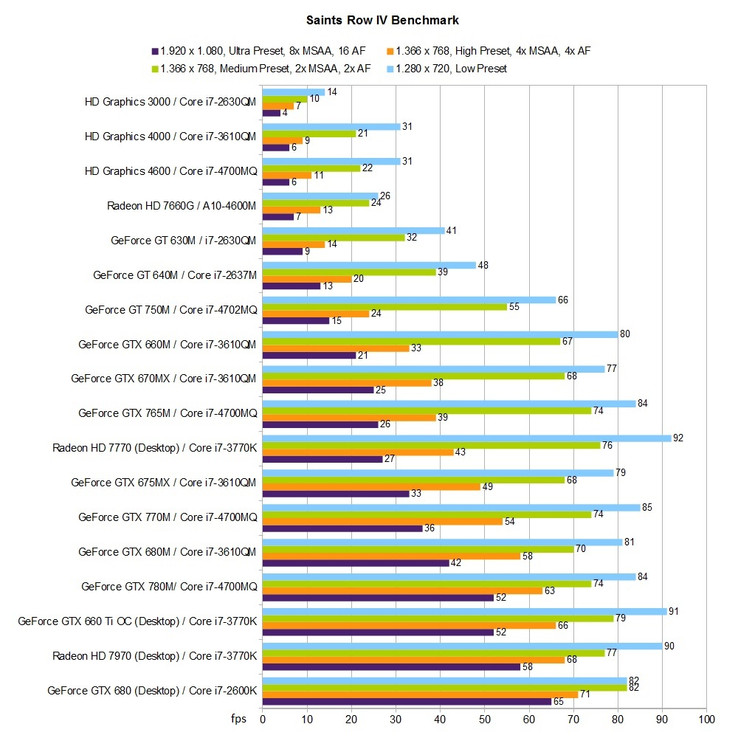Saints Row IV Benchmarked
For the original German article, see here.
Graphics
Gorgeous graphics, as we have recently seen in Crysis 3, Metro: Last Light or Hitman: Absolution, are not to be expected from Saints Row IV. Low-poly objects and weak textures are typical of a console game. That is not to say that the explosive action game looks bad. Using a number of tricks, the US developer Volition created a consistent overall look.
Alongside the abundant particle effects and the high "kaboom" factor, the interplay between light and shadows is also appealing. Imagine it is a dark night, and several cars sitting on brightly lit asphalt explode, sending sparks hurling through the air. Scenes like that establish a certain esthetic. Every few meters, Saints Row IV sets off firework-like effects that greatly contribute to the game's chaos and self-mockery. With all that going on, it is easy to overlook any weaknesses in the area of graphics.
Although the graphics menu does not offer a multitude of options, most buyers will appreciate the settings available. Anyone who does not want to pick their way through the 10 specific settings options can just select one of the game's presets. The presets are nothing spectacular, as the title already activates 2x MSAA at medium quality settings. "High" represents 4x MSAA, "Ultra" even activates 8x MSAA. Should there be a problem with the game's performance, the first thing to do is lower the MSAA level. The fact that Volition chose to make all the settings options accessible in the middle of a running game, rather than forcing the player to go all the way to the main menu, is also praiseworthy.
Benchmark
Because it was easy, for our benchmarks we used the automatic starting point, where the game drops us when we are outside of the campaigns and missions (see video). With the "super sprint" ability activated, we race down a hill and a street for just under 15 seconds.
Despite the short length of the clip, the benchmark delivers relatively consistent results. In our experience, the amount of resources needed to compute this passage is above average, but we are not talking about anything extreme. During some scenes, the game runs a little slower, during other scenes, considerably faster. More than 30 fps should be adequate for a decent gaming experience.
Results
The game's hardware demands are neither shockingly high nor especially low. For minimum details and a resolution of 720p, you will need at least a low-end graphics card around the level of the HD Graphics 4000/4600 or Radeon HD 7660G. Typical all-round GPUs however, like the GeForce GT 630M, can also handle 1366x768 pixels and the normal preset.
High details and 4x MSAA scream for a GPU from the upper middle class or the lower high-end segment, like the GeForce GTX 660M. You can only experience the full effect of the explosive graphics with a top model card. 1920x1080 pixels, ultra details and 8x MSAA can only be fluidly displayed with a GeForce GTX 675MX or higher. We did not observe any significant bugs during our testing; the graphics appear to be well developed.
You are forgetting AMD's high-end team? We have not included our results from the Radeon HD 7970M or HD 8970M because both GPUs were unnaturally lethargic both with the WHOL driver 13.4 and the Catalyst 13.8 Beta2 (30-50 fps). Considering the flawless desktop results (compare the Radeon HD 7770 and HD 7970), we are guessing the Enduro graphics switching is at fault.
Verdict
Saints Row IV is suited both to those who enjoy a good destruction game and to anyone who has an affinity for dark humor and allusions to pop culture. The graphics quality is nothing to ooh and aah at, but it does its job. Thanks to the good range of settings options, the game is playable on a wide range of notebooks. Owners of extremely weak GPUs (Intel HD Graphics 3000 or lower) are the only ones who will have to go without this title.
Test Systems
Our four most important test devices are courtesy of Schenker Technologies (mysn.de):
- W503 (Core i7-4700MQ, 8 GB DDR3, GeForce GTX 765M, GTX 770M, GTX 780M, Radeon HD 8970M & HD Graphics 4600)
- M503 (Core i7-4702MQ, 8 GB DDR3, GeForce GT 750M)
- XMG P502 (Core i7-3610QM, 8 GB DDR3, GeForce GTX 660M, GTX 670MX, GTX 675MX, GTX 680M, Radeon HD 7970M & HD Graphics 4000)
- Xesia M501 (Core i7-2630QM, 8 GB DDR3, GeForce GT 630M & HD Graphics 3000)
A further thank you goes to Crucial for the 480 GB M500, on which Windows 7 Professional 64-bit is installed.
GPU drivers used: Nvidia 326.80 Beta, AMD 13.8 Beta2, Intel 9.17.10.3223 and/or 9.18.10.3165.


 Deutsch
Deutsch English
English Español
Español Français
Français Italiano
Italiano Nederlands
Nederlands Polski
Polski Português
Português Русский
Русский Türkçe
Türkçe Svenska
Svenska Chinese
Chinese Magyar
Magyar