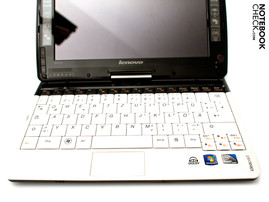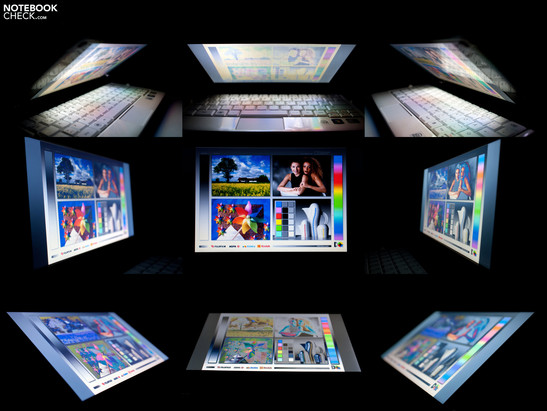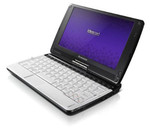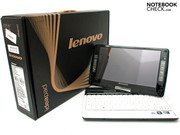Review Lenovo IdeaPad S10-3t Convertible

Before the era of pure-bred tablets à la Apple iPad, Samsung Galaxy Tab and many others, a preferred solution tended to be a combination of full-fledged notebook or netbook with a rotatable touch screen. Lenovo offers in its portfolio the IdeaPad S10-3t convertible with a pivoting and rotating 10.1” touch screen (1024 x 600 pixels, capacitive touch screen). The design and external appearance haven’t been carried over directly from the Lenovo IdeaPad S10-3’s but has been adapted accordingly.
"Back to the roots" best describes the devices internal components: An older Intel Atom N450 with a clocking speed of 1.66 GHz (single-core) is employed in addition to the familiar Intel GMA 3150 netbook graphics unit. Aside from the graphics and the processor, the entry level model has 1 GB of DDR2 memory (667 MHz) and a 2.5” harddrive with a capacity of 250 GB. A larger 8-cell battery with 68 Wh is exceptional for such a device with a 10” display and should set new standards in terms of runtimes.
The convertible is currently only offered in a combination of black and white case parts. The Lenovo IdeaPad S10-3t is currently available starting at 301 €.
Case
The level of understatement paired with simple accents and high-gloss case components impressed us. Up until now, Lenovo only offered the S10-3t in a combination of black casing with a white keyboard area. Overall, the mix of a matte underside, a glossy display lid and frame along with a white keyboard and palm rest comes across very elegant.
A few of the case parts stand out upon first glance; the low depth of the case is for instance very striking. The integrated touchpad is a bit too short and appears very small. Other eye-catching features include the centrally located display hinge and the side-mounted retaining collar for the screen. These prevent the screen from annoyingly rotating when in tablet mode.
The second glimpse reveals the S10-3t’s chic details. The black lid is designed with a very subtle shadow pattern which isn’t noticeable straight away. With a similar principle in mind, the palm rest is furnished with a white texture, which is only noticeable from the side or when running your fingers across it. All in all, it's a simple device with hidden highlights.
The entire case is made of plastic and boasts good stability. Also, the screen frame is sufficiently rigid. With its dimensions of 28.2 x 20.2 x 1.5 - 3.5 centimeters (W x D x H), the device is slightly larger than the current 10" Asus netbooks in Seashell Design. The weight of our tester was upped substantially by the large 8-cell battery protruding from the case. Together, this combination adds up to about 1.55 kg on the scales, which is significantly heavier than conventional netbooks with a 10” screen.
Connectivity
Compared to the IdeaPad S10-3, Lenovo keeps the interface equipment almost the same. Only one USB 2.0 port was removed, thereby reducing the range of interfaces. Due to this reduction, the device’s left side now only houses the power outlet for the included power pack, a RJ-45 network connector, the air outlet and the audio ports (headphone out, microphone).
On the other side there are two USB 2.0 ports and a VGA output, through which one can operate a monitor or projector for presentations. In addition to that there is a hardware switch for turning on or off mobility functions. Nowadays, this sliding mechanism is seldom found, because it is often replaced by Fn-functions. The antenna interface for a DVB-T module is closed off as the entry-level model doesn’t have the corresponding Mini-PCI Express module. At the front, there is a 6-in-1 card reader which puts it ahead of the pack thanks to comprehensive format support options. On the opposite side, the 8-cell battery dominates the entire back side of the convertible and leaves no space for any additional interfaces.
Lenovo did a good job in terms of distribution of ports, but this is mainly due to the limited scope of interfaces. It is unclear as to why they did without the third USB interface on this device. On the positive side, we highly rate the multi-format card reader and the hardware switch for the integrated mobile technology.
Communication
Along with the quite common Gigabit Ethernet Controller (Broadcom NetLink 57 780), the tester offers a rapid WLAN connection of up to 802.11n from Broadcom (BCM4313) and a slightly older Bluetooth 2.0 standard. The current Bluetooth specification 3.0 and a 3G UMTS module aren’t included in entry-level model from Lenovo, but a Mini PCI Express slot (without antenna cable) and a dummy slot for models with UMTS have been put in.
Accessories
The IdeaPad S10-3t’s large packaging would lead one to expect extensive package contents. Unfortunately, opening the package reveals only the typical standard fare. In addition to the device itself, Lenovo only offers the matching power adapter (black) with power cord, a large 8-cell battery (68 watt hours) and various manuals.
The repertoire of optional accessories is that much larger by comparison. In addition to the various cases and bags (from 11,90 € to 48,79 €), Lenovo provides a simple headset (19,04 €), a small 4-cell battery (82,11 €), which is fully integrated in the case and thus hardly noticeable, an optical USB mouse cable (colours: black, white – 15,47 €) and an external USB DVD burner (Slimline) in black or white (77,35 €). The prices are reasonable, though it makes sense to do a price comparison with similar products.
Guarantee
Within the legal warranty (24 months), Lenovo provides a guarantee of 1 year. The buyer has the option of extending this warranty to either 24 or 36 months via the internet, with prices ranging from 30,94 – 67,83 € or 83,30 – 136,85 €. Overall, the extended warranty for this equipment is affordable and worth considering.
Input Devices
Keyboard
The new keyboard layout of the S10-3t will catch your eye. Here, Lenovo veers away from the popular Chiclet keyboard and offers ergonomically formed keys. The design represents the German standard, though the enter and space bar keys being very small. The small enter key in particular makes typing errors a common occurrence. The pressure point and stroke of the keys are very pleasant and give good feedback to the user. The keyboard’s Fn functions are quite extensive and marked by orange symbols on the individual keys.
Other operation controls are found to the right and left of the screen and are also available in tablet mode. Below that are switches for the multimedia center "Lenovo natural touch", for rotating images 90, 180 and 270 degrees as well as for activating or deactivating the speakers. Opposite on the right side of the screen, there is a hardware switch which deactivates the on/off switch so that one doesn’t unintentionally turn off the device.
Touchpad
Lenovo integrated a large touch screen and held back on the touchpad. The later is quite small with a usable diagonal of 6.2 cm. There also isn’t a separate mouse key. The device has a nubby surface which allows for precise navigation. Modern multi-touch manoeuvres are unfortunately not supported, but one isn’t without a vertical scrollbar, which is found on the right side. Due to its small size, using an external mouse via USB or Bluetooth is recommended.
Touchscreen
The integrated touchscreen provides a capacitive surface which works flawlessly by finger touch. The panel (type: AUO23D2) is fully supported by the software from Lenovo. By touching the surface, the display activates an optical keyboard on the left side, which can blend in if desired. Further highlights are the automatic picture rotation when switching from netbook to tablet mode as well as the VeriTouch software. With this tool, the device can be turned off, put in sleep mode and much more by touch.
The subjective use is impressive. The screen relates the position of the finger very accurately and multi-touch gestures (with only two fingers) simplify the operation. Unfortunately, the mediocre performance of Windows 7 Ultimate puts a damper on the enjoyment. This device can’t keep up with Apple iPad’s touch screen gestures and functions, though the broader range of applications of Windows 7 should be taken into account.
Display
The capacitive touch screen (type: AUO23D2) offers a high-gloss surface which improves the subjective impression of colors. The native resolution of the 10.1” screen is 1024 x 600 pixels. An interpolated (higher) resolution isn’t available. The image is displayed in a 16:9 format which has become the established standard. "Display: 10.1" HD” is advertised on the IdeaPad S10-3t packaging, but a corresponding model with 1366 x 768 pixels also isn’t available.
Though the screen’s brightness isn’t exceptional with a maximum value of 228 cd/m², it is within the range of acceptability for a "netvertible”. The average brightness value is adequate. The combination of a glare-type surface and average values in the middle doesn’t provide the best conditions for trouble-free outdoor use.
| |||||||||||||||||||||||||
Brightness Distribution: 85 %
Center on Battery: 213 cd/m²
Contrast: 158:1 (Black: 1.35 cd/m²)
The other screen values are also average. The illumination is even at 85 percent and a variation might not be detected by the naked eye. The poor contrast of 158:1 is due to a high black level of 1.35 cd / m², which represents the usual standard in this class.
Outdoors under direct light or sunshine, the display can be used as a mirror without a problem and working is only possible to a very limited degree. In the shade or indoors, it is certainly possible to work on the computer as there are only a few reflections to deal with.
Looking at our field of reference from various sides and angles, it is immediately clear that the display has adequate horizontal stability. The colors remain stable and the contents stay discernible up to around 160 degrees. However, the vertical viewing angle stability is not overwhelmingly good. The colors quickly fade and the contents invert to the point of appearing like photo negatives.
Performance
By this time, the hardware of the Lenovo IdeaPad S10-3t has just about been relegated to the scrap heap, but an Intel Atom N450 still putters around inside the convertible. This processer offers a clocking speed of 1.66 GHz in a single computing core and an integrated graphic unit. In terms of processor graphics, the Intel GMA 3150 offers only minimal 3D reserves and features a core clocking rate of 200 MHz.
In terms of the additional hardware equipment there is a 2.5" harddrive with 250 GB gross capacity from Seagate and 1 GB DDR2-5300 of memory (667 MHz). This configuration promises performance which is still acceptable for office duties (Word, Excel, PowerPoint, Internet etc.), though experience has shown us that an upgrade to 2 GB of memory is recommended. To do this, the IdeaPad offers a large service latch on the other side. Through this, the harddrive can be swapped out quickly and easily. An additional advantage is the free Mini-PCI-Express slot (without antenna cable). Additional modules or additional memory in the form of a Solid State Drive can be integrated here.
The application performance falls within the familiar framework. With 1444 points in the PCMark 05, the Lenovo IdeaPad S10-3t is in the same range as similarly or identically configured devices. Among these are the Asus Eee PC 1005PE with Intel Atom N450 or the Dell Latitude 2110 Netbook with Intel Atom N470 processor. The subjective performance with Windows 7 with 1 GB RAM is not impressive. The setup of windows and the loading times are too sluggish. These actions would run somewhat more fluid with a memory upgrade to 2 GB.
| PCMark 05 Standard | 1444 points | |
Help | ||
The hardware of the IdeaPad is not suited for 3D games. With a final score of 141 points in the 3DMark 06 from Futuremark, only simple applications with minimal resolution and low details are playable. Those with greater ambitions in this area should consider a netbook with a dedicated graphics unit. A current example of such is the Asus Eee PC 1215N (12.1”) with Nvidia ION 2 graphics and Nvidia Optimus graphic switch.
| 3DMark 2001SE Standard | 2420 points | |
| 3DMark 03 Standard | 602 points | |
| 3DMark 05 Standard | 292 points | |
| 3DMark 06 Standard Score | 141 points | |
Help | ||
Lenovo delivers the IdeaPad with a 2.5” harddrive from Seagate as standard. The driver offers a gross capacity of 250 GB at a maximum of 5400 revolutions per minute. The benchmark from HD Tune Pro attests to the typical values found in the broad middle field. The maximum transfer rate (reading) is averaged at 79.1 MB per second. The transfer rate performance of the Seagate Momentus 5400.6 is sufficient for day-to-day use. However, a solid state drive or a potent harddrive enable a noticeable increase in performance.
Emissions
System Noise
A netbook or convertible should preferably run cool and quiet. When running perfectly, the integrated fan remains inactive and the noise level is consistent. An even level of 29.8 dB(A) should be rated positively and the integrated driver (2.5” harddrive) with 30.4 dB(A) also works unobtrusively.
The IdeaPad S10-3t also runs very smoothly under load and remains in the green zone with a constant 33.1 dB(A). On the whole, we are dealing here with a very smooth running cooling system with a good fan and cooling element.
Noise level
| Idle |
| 29.8 / 29.8 / 29.8 dB(A) |
| HDD |
| 30.4 dB(A) |
| Load |
| 33.1 / 33.1 dB(A) |
 | ||
30 dB silent 40 dB(A) audible 50 dB(A) loud |
||
min: | ||
Temperature
In normal conditions, the fan inside the convertible remains inactive and the temperatures around the area of the processor rise slightly. With an ambient room temperature of 21.1 degrees Celsius we measured a maximum of 35.7 degrees Celsius on the underside. A rise in temperature on the upper and underside is hardly noticeable and there are no grounds for critique.
Under load, the cooling is activated and the values we tested sank. With a maximum value of 32.5 degrees Celsius on the underside, the S10-3t continues to be unobtrusive and all the values remain in the green zone. The palm rest stays cool and the ergonomics aren’t compromised.
(+) The maximum temperature on the upper side is 30.4 °C / 87 F, compared to the average of 35.4 °C / 96 F, ranging from 19.6 to 60 °C for the class Convertible.
(+) The bottom heats up to a maximum of 32.5 °C / 91 F, compared to the average of 36.8 °C / 98 F
(+) In idle usage, the average temperature for the upper side is 28.3 °C / 83 F, compared to the device average of 30.3 °C / 87 F.
(+) The palmrests and touchpad are cooler than skin temperature with a maximum of 31.5 °C / 88.7 F and are therefore cool to the touch.
(-) The average temperature of the palmrest area of similar devices was 27.9 °C / 82.2 F (-3.6 °C / -6.5 F).
Speakers
The IdeaPad offers two stereo loudspeakers built into the display’s frame under the display itself. According to Lenovo, these loudspeakers have been optimized in order to offer a better sound quality. After playing various sounds and videos, the verdict is clear: the high tones are projected well and the maximum volume is more than adequate. However, the deep tones and basses are nonexistent.
For external audio playback there is a 3.5 mm jack which also supports headsets with Dolby certification. The body of sound is well balanced and we didn’t detect any rustling or crackling. The device doesn’t offer an HDMI outlet for connecting to a modern TV or AV receiver.
The Intel Atom N450 with its integrated graphic element is known for its low energy needs. The maximum power dissipation (TDP) is only around 5.5 watts. When perfectly operating, the tester uses between 6.4 and 9.5 watts. This value isn’t remarkable and is within bounds for this configuration.
Under load, the consumption values rise to a maximum of 15.7 watts whereby this increased consumption should be intercepted by the large 8-cell battery with 68 watt hours. Overall, the current consumption of the Lenovo IdeaPad S10-3t is reasonable and within bounds for a device with a 10” display.
| Off / Standby | |
| Idle | |
| Load |
|
Key:
min: | |
The combination of frugal hardware and large battery pays off. The “Classic Test” from Tool Battery Eater simulates the “worst case scenario” with active mobile technology engaged and with the display’s brightness on its highest level. Additionally, the high-performance profile on Windows 7 is chosen to squeeze out the maximum performance from the components without increasing the clocking rate. After a good 5 hours and 13 minutes, OpenGL computation could no longer be carried out due to insufficient battery charge.
Checking and writing emails as well as surfing the Internet comes quite close to summing up the day-to-day tasks of this device. Here we chose a sufficient display brightness and activated mobile technologies. At 8 hours and 58 minutes, the Lenovo IdeaPad S10-3t offers enough reserves for the average day at the office.
The maximum run time is the hobbyhorse of the 8-cell battery. The “Reader’s Test” demands almost no system resources and the hungry display illumination and mobile technologies are minimized or deactivated. The battery is flat after a generous 11 hours and 39 minutes, though this scenario is relatively unrealistic for practical use. The minimal display brightness is around 5 percent of the performance and using the device would only be at all possible in dimly-lit rooms.
Verdict
The impression left behind by the Lenovo IdeaPad S10-3t Convertible is two-sided. While the construction and design as well as the technical implementation are thoroughly impressive, the clunky 8-cell battery and the sluggish performance with Windows 7 (with 1 GB RAM) put a damper on the enjoyment. This convertible is certainly competitive in terms of runtimes and emissions. The tablet operation is a nice feature which is enhanced by the breadth of functions from Windows 7. However, one has to make some comprises in terms of comfort and functionality. Pure-bred tablet operating systems (Android, iOS etc.) offer a clear advantage in this area.
The package contents offer the typical standards without any „bells and whistles”. The compact input devices offer further points of critique. The touchpad in particular isn’t adequate for its intended use and an external mouse is recommended. The large display hinge is solidly built and offers good support. In terms the display, we would have preferred to see a matte variant with HD resolution (1366 x 768 pixels), The protruding 8-cell battery is clunky, heavy and not very elegant, but a maximum runtime of almost 12 hours speaks for itself.
Overall, though the IdeaPad is a good "netvertible" with the usual strengths and weaknesses of a netbook, a good touchscreen, it goes against some tough competition from the ambitious realm of pure-bred tablets. Equipped with an 8-cell battery and 1 GB of memory, the Lenovo IdeaPad S10-3t is currently available for around 300 Euro.