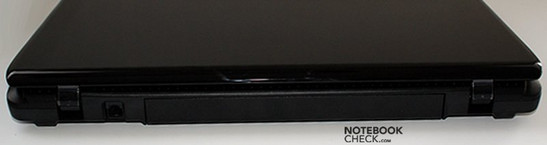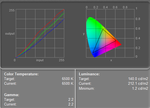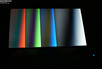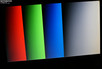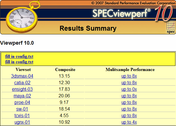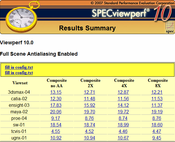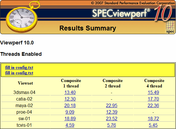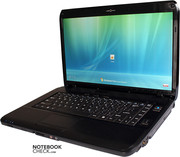Review: Compal KHLB2 Notebook
The KHLB2 is the latest barebone by Compal, a Taiwanese ODM notebook manufacturer. As it is a so called whitebook, it will be offered by many resellers under different names, e.g., in by Germany Schenker as mySN MG6 or by Deviltech as Fire 9060. The present model is equipped with an ATI HD 4650 and a brand new LED backlit screen with 16:9 aspect ratio.
Many thanks to our Polish editor team from notebookcheck.pl, who tested this notebook and kindly provided us with their review.
Case
The look KHLB2 is not especially attractive. It resembles older Compal barebones, e.g., the JHL90 or the JFL92. The base unit was completely made of black plastics and the display lid has a glossy black finish. The surface on the palm rests is slightly roughened, so, giving a smooth grip for the user's hand.
The plastic chassis of the KHLB2 does not appear to be high-quality. Nevertheless, the palm rest areas mentioned above fell nice to the touch. Also the workmanship is similar to older Compal Barebones, but, it look like the present case is not that stable than the ones of former models.
We detected some uneven gaps, which even intensified the moderate impression we had of the not really outstanding materials. In addition the case creaks a little bit if you pick it up on the front edges. Furthermore, it even slightly winds, if you hold it close by the power switch (above the DVD drive) and the part with the vent holes gives under creaking.
Following a current trend, the hinges are not part of the display (alike in the Compal JHL90 or FL90), but part of the base unit. This design lets the notebook look compacter. However, it also limits the maximum opening angle to 135 degrees.
Another disadvantage of this solution is that it is not possible to reuse the old 9-cell battery, which protrudes the back side of the case. Although it is possible to insert it and it works just fine (the slot is compatible), it is no longer possible to open the display to an convenient angle. It is blocked by about 45 degrees, and cannot be opened further, because it is not possible to move it over the edge of the base unit. However, this does not mean that a 9-cell battery might not be available for the officially available Compal KHLB2 at the time it is launched.
The LED indicator LEDs at the left side of the front edge are very small and there labels are illegible. So, there value is questionable.
The order of the ports is not advantageous for the user. The Compal KHLB2 has four USB interfaces, but three of them are at the front right corner of the case - two of them above each other, one of them separated from the others by the antenna for the tv-tuner.
Input devices
The Compal KHLB2 has the same keyboard already used in former models. So, it also inherited the possibly annoying layout, in which the FN key and the Ctrl key in the front left edge of the keyboard are in reverse order and the pause key (and not del) is at the right edge of the top key row.
Except of this, the keyboard left a good impression. It did not give in the test and each key offers a balanced ratio of power needed and key travel. Typical for many Compal notebooks a clear clattering of the keys was audible, but not trouble-some in use.
The touchpad differs from the ones in older models. It is 84 millimeters broad and 46 millimeters long. Therewith it is bigger than in former Compal barebones and its format was fitted to the dimensions of the screen. So, the measurements allow moving the mouse pointer across the screen in a comfortable way, which is also slightly broader than the old 15.4 inch display.
Although the pad has a dotted pattern, its surface is completely smooth. Its gliding properties are very good and the precision is also no point of critique.
Display
Basically, the most important change in the Compal barebone of 2009 is a 15.6 inch display with 16:9 aspect ratio. Therewith, the company followed the latest trend, or rather adapted to the current preferences of LCD panels makers (nobody seems to care about customers not really delighted about this new screen format).
The screen is backlit by LEDs, so one can conclude that this is slowly but surely becoming a mainstream technology - all the more, because it is now even used in barebones, which are traditionally low-end and rather reasonable products.
The screen was supplied by LG Display. We have a good opinion about this LCD panel supplier. Especially its notebook panels are usually of good quality.
| |||||||||||||||||||||||||
Brightness Distribution: 85 %
Contrast: 177:1 (Black: 1.2 cd/m²)
On maximum brightness the average brightness amounts to about 214cd/m². This value is not extremely good, but nonetheless considerably better than the brightness of the WXGA screen (also from CPT) in the Compal JHL90, which is about 140cd/m².
The brightness control is to our regret somewhat restricted. Although there are eight different levels of brightness, the difference between the successive levels is very small.
The color representation is overall rather moderate. The white color is far better than of CCFL-backlit screens. However, the black color, will not even satisfy less demanding users. It is actually considerably grayish, and without any depth. So, the maximum contrast amounts to just 177:1.
Also the viewing angles could not convince. In vertical direction they are really narrow.
Performance
The reviewed Compal KHLB2 was equipped with an Intel Core 2 Duo P8600 (2.40GHz) CPU. Of course, the PM45 Express chipset is compatible with numerous Intel processors, including older ones used in the Santa Rosa platform. At the time the Compal KHLB2 is officially launched, some new CPUs should also be available, including such with 1066 MHz frontside bus. So, vendors offering KHLB2 barebones will have a broad range of processors to choose from.
At present, after the recent price cut by Intel, the Core 2 Duo P8600 CPU offers a very good price-performance ratio, so this is a wise and reasonable choice. Not only is the power of this processor high, also the relatively low thermal design power (TDP) of 25W is desirable and contributes to low emissions and a long battery life.
Up to now the graphics card of the Compal KHLB2 is little known. This is our first test sample equipped with an ATI HD 4650. It has the chance to get the graphics card mainly used in middle-class multimedia notebooks in middle-term.
The ATI HD 4650 is based on the RV730, which was produced in 55nm technology and has 320 shader units. The clock rates are 600MHz for the core, and 800MHz (1600MHz effectively) for the memory. In our case it came, according to GPU-Z with 512 megabyte GDDR3 VRAM. The data is transferred via 128-bit memory interface, and the memory bandwidth is 25.6 gigabyte per second. The later slightly slows down this card by ATI. Nevertheless, this is a standard value for notebooks of notebooks of similar size.
The 3DMark06 benchmark score (in a non-standard resolution of 1280x768 pixel) amounts to 7180 points, and is about 11% better than the Samsung R560 with GeForce GT 130M (GDDR3) GPU (and otherwise similar components) and 57% better than the Compal JHL90 equipped with a GeForce 9600M GT (DDR2) GPU.
| 3DMark 2001SE Standard | 26122 points | |
| 3DMark 03 Standard | 21188 points | |
| 3DMark 05 Standard | 12991 points | |
| 3DMark 06 1280x768 Score | 7180 points | |
Help | ||
| PCMark 05 Standard | 6939 points | |
Help | ||
| Cinebench R10 | |||
| Settings | Value | ||
| Shading 32Bit | 4587 Points | ||
| Rendering Multiple CPUs 32Bit | 4938 Points | ||
| Rendering Single 32Bit | 2627 Points | ||
| Quake 3 Arena - Timedemo | |||
| Resolution | Settings | Value | |
| 1024x768 | highest, 0xAA, 0xAF | 608 fps | |
| F.E.A.R. | |||
| Resolution | Settings | Value | |
| 1024x768 | GPU: max, CPU: max, 0xAA, 0xAF | 29 fps | |
| 800x600 | GPU medium, CPU medium, 0xAA, 0xAF | 30 fps | |
| 640x480 | GPU min, CPU min, 0xAA, 0xAF | 248 fps | |
| Crysis - CPU Benchmark | |||
| Resolution | Settings | Value | |
| 1024x768 | High, 0xAA, 0xAF | 21.3 fps | |
| Crysis - GPU Benchmark | |||
| Resolution | Settings | Value | |
| 1024x768 | High | 27.22 fps | |
Gaming Performance
Gaming Performance (Fraps 60s):
Call of Duty 4
resolution 1280x720, "normal/medium" details
min. 35, avg. 52.02, max. 126 kl/s
Company of Heroes
resolution 1024x768, "high/med" details, AA enabled
min. 43, avg. 56.75, max. 73 kl/s
Gothic 3
resolution 1024x768, "high" details
min. 19, avg. 34.67, max. 49 kl/s
Medal of Honor Airborne
resolution 1280x720, "medium" details
min. 49, avg. 63.80, max. 79 kl/s
Supreme Commander
resolution 1024x768, "high" details, AA enabled
min. 27, avg. 34.63, max. 49 kl/s
The Witcher
resolution 1280x720, "medium" details, AA enabled
min. 29, avg. 58.20, max. 84 kl/s
Emissions
System noise
The Compal KHLB2 is really quite good here, similar than some of the latest Asus notebooks with GeForce 9650M GT, which was the first middle-class GPU in 55 nanometer technology used in comparable laptops. The more efficient lithography leads to lower heat emissions and at the same time to less stress for the cooling system. Also the CPU with a thermal dissipation power of 25 Watt contributes to this.
In idle mode the reviewed model proved to be really quiet. During normal light use the fan turns on every now and then, which can be irritating at first. However, it just runs for short stints, and does not make much noise at that time (34dB(A)). After a while the user will get accustomed to the noise characteristics of the Compal KHLB2, and stops paying attention to it.
Upon increasing load, for example after launching a game with high hardware requirements, this will not change for the first. However, after a few minutes the fan starts to work continuously, but the noise level stays the same: 34dB(A). Keep it up! The hum emitted through the vents is really moderate, just like in the aforementioned Asus notebooks. In comparison to the noisy Compal JHL90 the improvement in this field is significant.
Noise Level
| Idle |
| 31.9 / 32 / 32 dB(A) |
| HDD |
| 32.2 dB(A) |
| DVD |
| 34 / 39 dB(A) |
| Load |
| 34 / 34.1 dB(A) |
 | ||
30 dB silent 40 dB(A) audible 50 dB(A) loud |
||
min: | ||
Temperature
It is a well-known fact, that the former best-selling Compal barebone, the JHL90, heats considerably, mainly because of its GPU in 65nm technology. Although we tested the latest Compal KHLB2 in winter with moderate ambient temperature, it performed much better than the older model here and the temperature increased only a little bit.
Working with this notebook on the lap is trouble-free, as long as you run simple tasks like browsing the web or editing texts. You cannot find any hotspots on the surfaces of the case. On the contrary, the heat is pretty evenly distributed around the case.
Under load the heating is only moderate too. In the test we applied permanent stress on both the CPU and the GPU for a few hours, and measured a maximum temperature of about 40 degrees Celsius for both the upper and the bottom parts of the case. At the same time the temperature of the GPU reached 71.5°C.
(±) The maximum temperature on the upper side is 40 °C / 104 F, compared to the average of 36.9 °C / 98 F, ranging from 21.1 to 71 °C for the class Multimedia.
(±) The bottom heats up to a maximum of 40.1 °C / 104 F, compared to the average of 39.2 °C / 103 F
(±) The palmrests and touchpad can get very hot to the touch with a maximum of 37.4 °C / 99.3 F.
(-) The average temperature of the palmrest area of similar devices was 28.7 °C / 83.7 F (-8.7 °C / -15.6 F).
Loudspeakers
Frankly, the speakers are still underperforming, just as in older Compal barebones. On maximum volume the distortions reach an unpleasant level.
Battery Life
Compared to former barebone models, the Compal KHLB2 accomplished a considerable improvement here. With the standard 6-cell battery it almost achieved a similar battery life as the Compal JHL90 equipped with an extended 9-cell battery. The difference in the practical test consisting of browsing the web via WLAN connection is just half an hour in favor of the older model.
The Compal KHLB2 has with a 53 watt-hours battery an about 20-25 minutes lower battery life than the new Samsung R560, which is equipped with similar energy-efficient technology (LED backlit screen, DDR3 RAM, and 55 nanometer CPU), but a slightly more capacious battery (58 watt-hours).
As already mentioned, it is not possible to use the 9-cell battery of former models in the Compal KHLB2. Nevertheless, such a 9-cell battery could be available at the time the final version of this notebook is launched. The old style battery prevents opening the lid to a usable angle.
| Off / Standby | |
| Idle | |
| Load |
|
Key:
min: | |
Verdict
Regarding design Compal did not refine its barebones. The latest model, the Compal KHLB2, looks only slightly different than the former ones. Only the glossy lid, whose advantage is questionable in practice, lets it appear a little more modern. In 2009 competitors already offered better looking laptops.
An important difference to former models is the hardware equipment of the KHLB2. Here the producer skilfully used the advances in mobile technology, and built some excellent components in. For us, the ATI Mobility Radeon HD 4650 GPU was of most interest. With GDDR3 VRAM it turned out to be a tad faster than the GeForce GT 130M, the new mainstream graphics card from nVIDIA.
Another strengths of the Compal KHLB2 are its low emissions in service. The built-in components are not very power hungry and do not heat much. So, the notebook is even under load not noisy and the chassis does not get too warm.
Also in terms of battery life the Compal KHLB2 performs good. It is far better than the Compal JHL90, which comes with a CCFL backlit screen, a 35 watt CPU, a 65 nanometer GPU, and DDR2 RAM.
The LCD LED backlit screen with 16:9 aspect ratio was not flawless, but, compared to the Compal JHL90 the picture quality was improved. Even with newer games there are not any incompatibility issues.