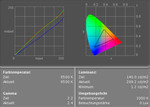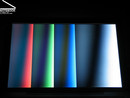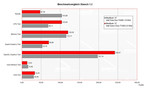Review Apple MacBook 13" Core 2 Duo Notebook
Case
Unmistakable Apple - A completely white case together with a properly colored keyboard couldn't doubt it. Clear lines, sharp edges and still ergonomic, this is genuine Apple. - Must-Have: A luminescent Apple Logo on the display's cover.
The workmanship is as usual high-quality and the notebook seems very robust. It's a waste to discuss possible creaking noises or torsions, the material and the workmanship are first-class.
As we already criticized at the predecessors, a foot of this MacBook is again placed directly on the battery. Therefore, the notebook can't nearly be used without battery. One has to rely on faultless charging electronics, which ensure a long life of the battery.
Furthermore, one can criticize the relatively sharp edges of the case. During typing it can well be that one galls ones inner wrists sides.
The Display is be attached by a reversely connected central hinge. Because of this kind of attachment, the display is always a little to low and must be positioned relatively flat. Furthermore, this flip-open mechanism leads to limited opening angles of about 135°.
The display comes without a transport hook. In order to ensure a reasonable safe transport, it uses a magnetic mechanism instead.
The magnetic principle is used frequently by Apple. E.g. even the power adapter is also only connected a magnet. Under the designation „MagSafe“ a possible damage of the notebook by tripping over the power cable is avoided.
All interfaces of the notebook are place on its left side. There are not many of them, however, they are first-class.
Entirely rear is the already mentioned MagSafe power connection. In front of it a 10/10/1000 Base-T Ethernet port, a mini DVI connection, which can be used either as VGA, Composite, or S-Video out depending on the provided adapter used, a Firewire 400 interface (regrettable no Firewire 800 as all new MacBook Pro have), two USB 2.0 Ports, each of an optical digital in- and out paired with a microphone and a headphone port.
Additionally the MacBook uses Kensington Lock as anti-theft system.
Input Devices
Among others a hallmark of MacBooks is the keyboard, which seems to be embedded in the cases key by key. The keys are all in all of comfortable size, that is: All besides the enter key. On the one hand it takes up two rows, but on the other hand it is rather narrow. One has to practice a little bit to be able to hit it.
The keys have a completely plane surface and have - compared to other keyboards - a clearly shorter travel. However, the typing is not affected, even typing during a longer duration is still comfortable. (We liked the MacBook Pro keyboard even more).
The touch pad is of big design and takes up nearly one third of the notebook's width. The pad's size and also that it is nearly at the same level than the case have a positive impact on handling it. The touch pad's button (as usual for Apple there is only one) can also be handled easily.
There is also shapely remote control provided, which comfortably allows to control the Macbook from the sofa.
Display
The MacBook has a reflecting 13“ display with a maximum resolution of 1280x800 pixels in format 16:10. The maximum brightness is 209.2 cd/m² at an illumination of 71.6%. A very good maximum value, although it has a below-average brightness distribution.
The graphical diagram of the display measurement uncovers also for the Apple MacBook a deviation from the ideal curve of the blue colors, which indicates a predominance of warm colors.
| |||||||||||||||||||||||||
Brightness Distribution: 72 %
Contrast: 174:1 (Black: 1.2 cd/m²)
Regarding the maximum contrast ratio the MacBook has an acceptable value of 174:1, despite of its relative bright black value of 1.2 cd/m². Regarding the reaction speed, it reached an average result in the Pixperan test of legibility, which rated the notebook grade 6.
Vertically, the stability to the vantage point is a clear weakness of the 13.3 inch display. The possible range of operation is vertically very narrow, and it is additionally limited by the display's limited inclination.
Horizontally, one can observe reflections at acute angles. However, the display is still to some extent legible.
Performance
Compared to the MacBooks' Core Duo version one can observe a clear increase in performance. Even in Windows operation the notebook does not need to hide behind competitors of the same class.
On the contrary, only Dell XPS M1210 is able to beat it in the PCMark05 benchmark. The reason should be the Go 7400 video card of the Dell notebook, because the PCMark benchmark is also partly influenced by the graphical power.
Regarding the graphical power, the MacBook is as accurate as other notebooks with integrated graphical solution. Intel's GMA 950 chip allows playing of older games which do not need that much graphical power, but it is hardly sufficient for current games.
Interestingly enough, the total result of the XBench benchmark is nearly 50% lower than the result of the Core Duo version of the MacBook, and that even though the Core 2 Duo notebook performs better in each single test.
Further information about the video card can be found here or in our comparison of mobile video cards. Detailed information about the Core 2 Duo CPU can be found here.
Please also look at our benchmark list of mobile processors or at our benchmark list of mobile video cards, in order to compare this notebook to other configurations.
| 3DMark 2001SE Standard | 6992 points | |
Help | ||
| PCMark 04 Standard | 5372 points | |
| PCMark 05 Standard | 3199 points | |
Help | ||
Further tested (Mac OS X):
Cinebench 9.5
Rendering (Single CPU): 331 CB-CPU
Rendering (Multiple CPU): 619 CB-CPU
Shading (CINEMA 4D): 406 CB-GFX
Shading (OpenGL Software Lighting): 1422 CB-GFX
Shading (OpenGL Hardware Lighting): 1485 CB-GFX
Xbench 1.2
Results: 47.59
CPU Test: 103.84
Memory Test 120.09
Quartz Graphics Test 59.86
OpenGL Graphics Test 242.07
User Interface Test 13.63
Disk Test 33.45
Xbench 1.3
Results: 94.09
CPU Test: 97.27
Memory Test 120.86
Quartz Graphics Test 101.98
OpenGL Graphics Test 242.76
User Interface Test 203.43
Disk Test 31.35
Emissions
Loudness
During Office operation, surfing the Internet or when using other undemanding applications the MacBook stays nearly completely quiet. Only when listening very closely, one will realize that the notebook is indeed turned on. However, with demanding applications, the fans slowly but steadily turn up, and finally reach a maximum loudness of 48.5 dB. This is too much for constant exposure and can only be tolerated for a short time.
Noise Level
| Idle |
| 31.1 / 48.5 / 31.1 dB(A) |
| HDD |
| 31.1 dB(A) |
| DVD |
| 43.7 / dB(A) |
| Load |
| 0 / 48.5 dB(A) |
 | ||
30 dB silent 40 dB(A) audible 50 dB(A) loud |
||
min: | ||
Temperature
Even the measured maximum temperature under load for a longer duration indicates that much work is done inside the white case. In general the top side does not essentially get warmer. However, we measured a maximum temperature of 42.2°C at the bottom side. This means it gets clearly within a harmless range warmer.
Upper side
palmwrist: 28.8°C max: 36.3°C avg: 31.3°C hotspot: Left back
Bottom side
max: 42.2°C avg: 33.7°C hotspot: Right back
environment: 22.5
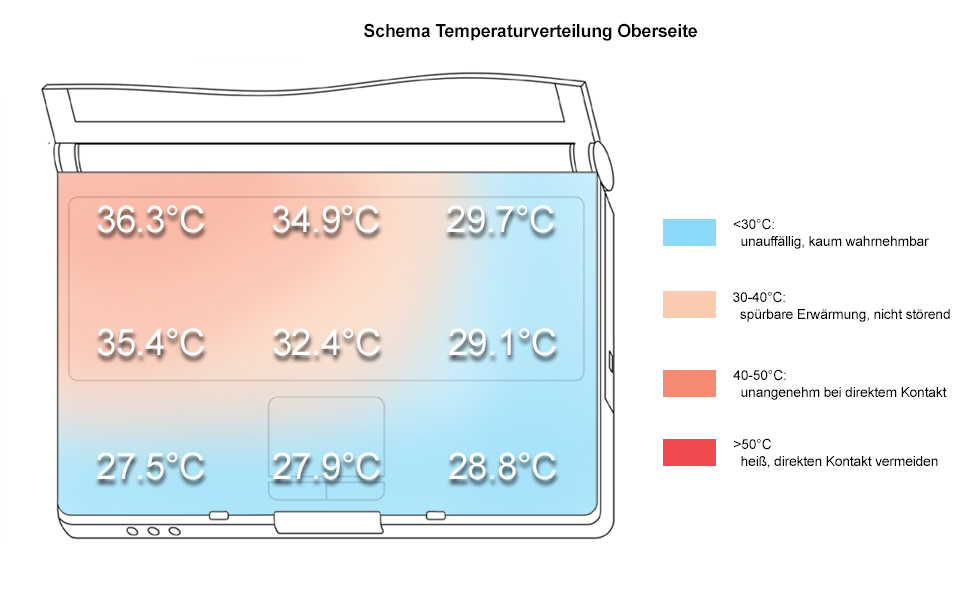
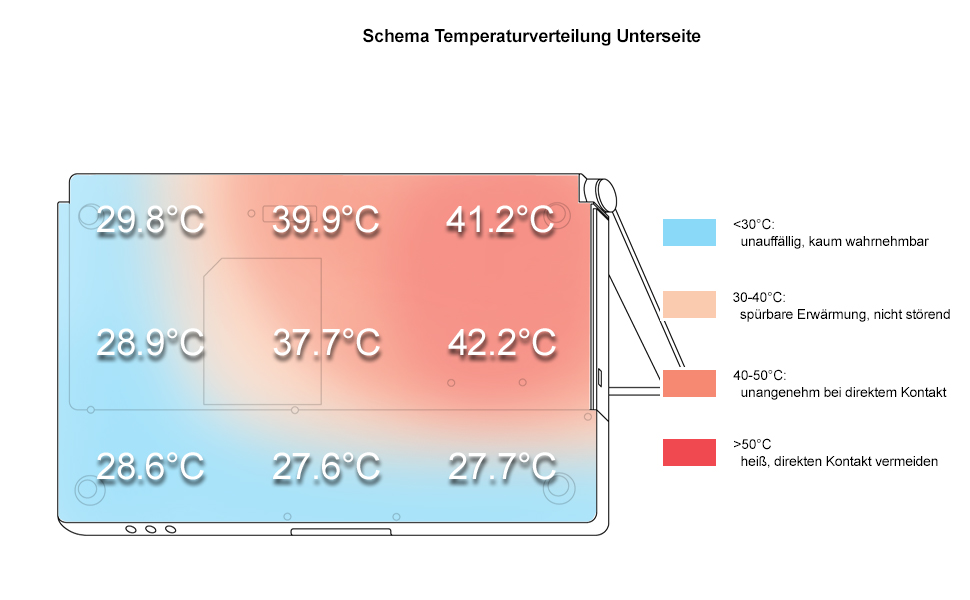
Speakers
Also the MacBook's speakers are rather hidden. When listening closely, one can find them well hidden below the display's hinge. The same holes are also used as vent holes.
But now to the sound: Despite of their position and their presumably tiny dimensions their sound is by all means acceptable. However, we have to mention that the basses are missing and the maximum volume is rather limited.
Battery Runtime
Equipped with a 55Wh lithium-polymer Battery the MacBook has at least under Mac OS X a very good runtime. According to experience it is a little worse under Windows. The reason is the better energy management of Mac OS.
Energy demand
Without Load (Idle), min. brightness, without WLAN: 18.7 Watt
+ max. brightness: 22.3 Watt
+ WLAN: 25.7 Watt
Full load (+WLAN, max. brightness): max. 57.1 Watt
Windows Installation mit Boot Camp
Whoever thought that installing windows on a Mac is complicated and only for freaks, is wrong. By means of the software tool "Boot Camp", which is officially and completely legally provided by Apple, one can create a partition on the hard disk for installation of Windows XP. Afterwards, one can either start Mac OS X or WinXP by selecting either of them from the start menu.
The advantage of this method is that the data on the Mac Partition aren't touched. A blank CD and of course a Windows XP CD (important, Service Pack 2!) is all what is needed.
A short overview over the Boot Camp installation:
Step 1. Download Bootcamp from www.apple.de and print the instructions
Step 2. Run the software assistant and burn a Driver CD.
Step 3. Follow the assistant's instructions and install windows.
Step 4. Select either Win XP or Mac OS X in the start menu - and everything is nearly alright again for Windows freaks (including me), everything besides:
Step 5. Insert the Bootcamp Driver CD and wait until the automatic installation is finished
Step 6. During system startup one can press the selection key (Alt) in order to select either Windows or Mac OS X.
At first everything worked properly under Win XP. After installation of some (countless) updates, (Auto Update was activated), the fans started to run even without load and annoyed us with its maximum loudness.
Verdict
Whether used with Windows or Mac OS, the MacBook is top designed. Countless reasonable details astonish the user and ease and beautify the daily use of the notebook.
The workmanship has so far not been reached by any competitor, and some notebook producers should really take a MacBook in learn from Apple's workmanship. Only the sharp edges can be a little bit criticized.
The MacBook's input devices are in general comfortable in use and besides the a little too narrow enter key, there is nothing to criticizes on the keyboard.
The MacBook's touch pad demonstrates that perfect design AND user-friendliness (by software) can be achieved at the same time. Other brands seem to forget about that.
The notebook's performance was further increased by an Intel Core 2 Duo processor and so the notebook is able to take on with its Windows competitors.
Fortunately, the MacBook is nearly completely quiet in idle mode. However, the fans run with a quite loud noise during use of demanding applications. Therefore, one is likely to return quickly to office or Internet applications instead.
The battery runtime, which has been measured under Mac OS X was excellent and promise that the MacBook can be used very well mobile.