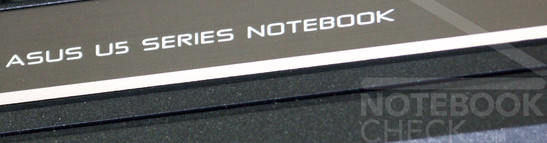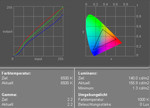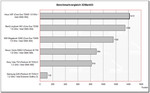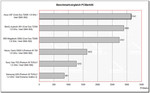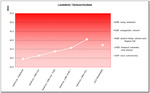Review Asus U5F
Case
The 12 inch XGA display with a resolution of 1024x768 pixel surely is decisive for the appearance of the U5F. Thereby the notebook seems to be narrowly and deeply compared with widescreen competitors. This effect is increased by a keyboard, which uses the whole width.
Straight outlines and a clear layout dominate the design, as we know it from other Asus notebooks. The Asus U5F is nearly completely coloured in anthracite coal black. Only a narrow silver border along the edges ornaments the base unit and the display. All surfaces feel absolutely high-quality.
The case seems to be very durably and is torsionally stiff constructed. Slight surface deformations are possible at the right side in the range of the card reader and at the bottom over the DVD drive assembly. A possible crunching could not be determined during use of force.
The absence of a bolting device mechanism of the display is to be criticized with the Asus U5F as with some other sub-notebooks. Furthermore, the automatic tightening mechanism closes with relatively small strength. That is a good reason, why one should pay attention xto its notebook particularly in the case of transport.
The display hinges can be adjusted with small energy expenditure, but do not allow any wobbling of the display. The Asus U5F weighs only 1.52 kg inclusive the small battery (two batteries are appropriate for the notebook - 3 and 6 cells) and thus clearly is more light-weight than comparable competitors.
The connections of the Asus U5F are limited to the left and the right side of the chassis, except the power connection and the battery on the back. On the right side are one USB 2.0 connection, modem and Firewire port, a ExpressCard slot and a SD-cardreader. In addition, the DVD multi drive assembly is on this side.
On the left side there are two further USB 2.0 connections, a VGA exit for an external monitor, LAN, Kensington and in front the two audio of connections. Even, if you do not occupy the connections of a subnotebook as much as possible as with a desktop replacement, you must point out, that those ports might obstruct the handling of the laptop because of the lateral arrangement. That applies in particular to the left side of this notebook.
Input Devices
The keyboard unit is inserted firmly in the chassis. In the border region it can be flexed with higher energy expenditure, but this is unproblematic. The tapping feeling is characterised by a very early and clear pressure point. At the end of the way the tapping is well cushioned. Further the keys click quietly when tapping.
The key layout is inconspicuous, since all keys are found at the common positions and can be hit securely and well.
The touchpad is almost flat with the surrounding hand surface and possesses optically only one key below the sliding pad. It can be tapped only in the left and right area and so activate the corresponding key function because of the construction like a compensator. Negative aspect of this solution: Within the middle range there is a dead zone. In that area the key does not respond.
The surface of the pad is provided with a point pattern, which becomes noticeable during the use of the touchpad. It supports the sliding quality of the surface.
Only a narrow key is offered right above the keyboard as an additional key. It allows to chose one of some preset performance configurations (office, presentation, high performance...).
In addition, there is an optical cable mouse in the delivery package of the type "Logitech Notebook optical plus". It seems somewhat wobbly and clearly is too small for longer work. Furthermore, the mouse is very light-weight and has not the best sliding qualities on firm bases.
Display
The 1024x768 pixel resolving XGA display, which is simewhat atypical for subnotebooks, seems to be sufficiently bright. However, a somewhat low contrast becomes apparent. The maximally measured brightness was 163,0 cd/m² and accompanied by a good illuminating distribution of 80,3 %. The maximally possible contrast was determined with a relation of only 125:1. The test of the reaction rate of the display resulted inconspicuously with achieved level 6 in the Pixperan readability test. The color diagram of the measurement shows deviations of the blue and red color curve.
Due to the matt display and sufficient brightness it is possible to use the Asus U5F outdoor and also at sunshine (if the sun does not hit directly the display).
The matt display is characterised by good stability of viewing angles in the average working area. In the case of a too strong deviation from the ideal viewing angle darkenings and clarifications of the represented image occur in the vertical range. In the horizontal range light changes of the colour of the image arise only during extremely flat viewing angles.
| |||||||||||||||||||||||||
Brightness Distribution: 81 %
Contrast: 125:1 (Black: 1.3 cd/m²)
Performance
| 3DMark 2001SE Standard | 5851 points | |
| 3DMark 03 Standard | 1413 points | |
| 3DMark 05 Standard | 424 points | |
Help | ||
| PCMark 04 Standard | 4793 points | |
| PCMark 05 Standard | 3141 points | |
Help | ||
Emissions
Volume
Already after switching on, the fan of the U5F switches itself on and works with 35,6 dB clearly audibly. In addition, again and again clicking of the hard disk is to be heard. The noise results in 33.7 dB in the intensive operation. Under load a maximum volume of 40.5 dB could be measured. On the way to the maximum, the fan increases almost steplessly its number of revolutions. The playback of a DVD creates a noise level of 37.3 dB. Changes of the selectable performance profiles (office, super performance...) brought no improvement in the idle operation.
Temperature
Concerning the temperature emissions the Asus U5F gets a good reference. Even the maximally measured temperature of 38.8 °C at the bottom of the notebook is in a good range. It is well recognizable, that the Asus U5F sucks in fresh air not only from the bottom but also by lateral openings. This prevents a possible blocking while a handling on soft bases.
Upper side
palmwrist: 34.2°C max: 35.3°C avg: 32.4°C
Bottom side
max: 38.8°C avg: 33.5°C
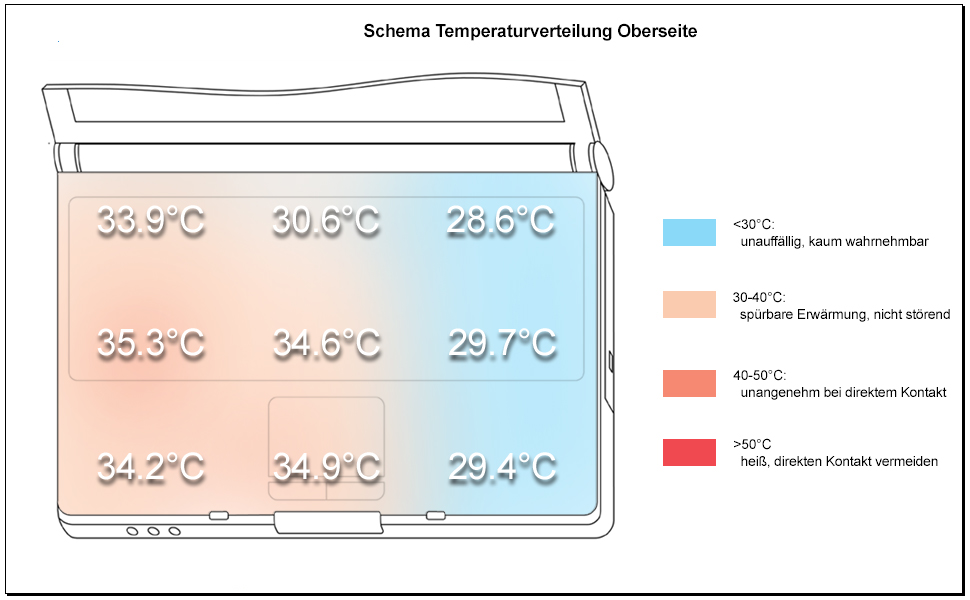
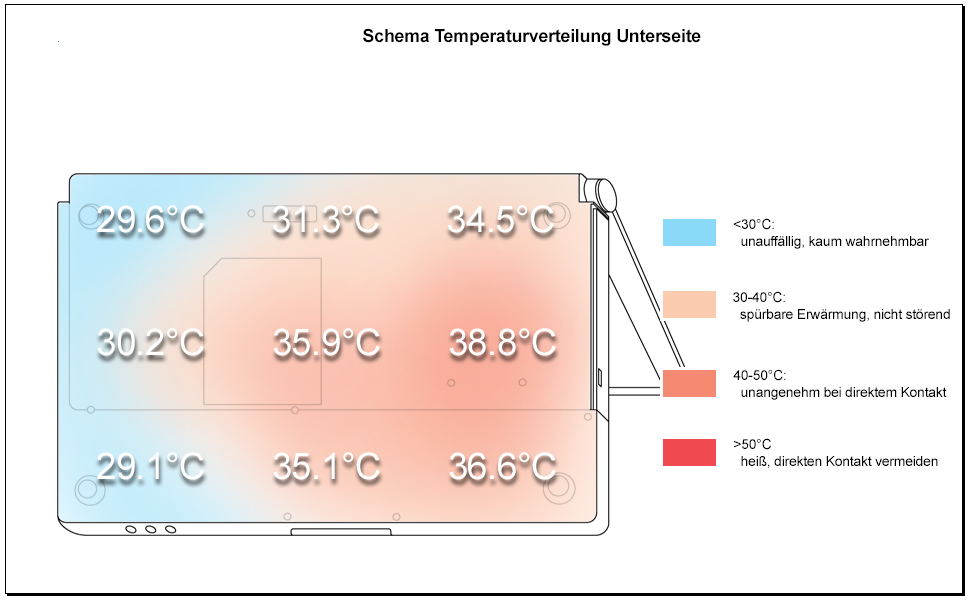
Loudspeaker
The maximally possible total volume of the speakers, which are attached at the front edge of the notebook, is somewhat low. Concerning the sound the implemented boxes are ok, yet an absence of basses is to be marked.
battery runtime
The Asus U5F is supplied with two battery packs of different size. One 200 gram heavy 2400 mAh battery and a twice as large 320 gram heavy 4800 mAh lithium-ion battery. In addition, also still a 7200 mAh battery is available for the notebook, which makes the notebook accordingly longer network-independent.
The runtime was tested with the smallest, that 2400 mAh battery. Runtimes were achieved between maximally scarcely more than 2 hours and at least one hour. Depending upon the used larger battery pack, the running times are appropriate for instance 2x or 3x over this value.
BatteryEater Classic Test 2400 mAh battery (load): 1h 10min
BatteryEater Readers Test 2400 mAh battery (max. runtime): 2h 15 min
The test of the maximum runtime (BE Readers test) was accomplished with the 2nd lowest brightness level, since with the lowest level hardly any contents are recognizable, and working seems impossible.
Current Consumption
without load (idle), min. brightness, without WLAN: 18.1 Watts
+ max. brightness: 22.6 Watts
+ WLAN: 24.4 Watts
full load (+WLAN, max brightness): max. 43.7 Watts
Verdict
The Asus U5F is a neat and agile companion for outdoor use. The following points speak clearly for this mobility:
Small weight, durable and compact case, a bright and mirror-free display, which can be used outdoor to some extent and an equipment with two differently large, replaceable batteries.
The pleasure is somewhat deteriorated by a not optimal interface arrangement, the rather bad contrast of the display as well as a constantly running fan, which is disturbing particularly in calm environments.
Altogether remains a positive opinion of the Asus U5F, which is interesting due to its price.