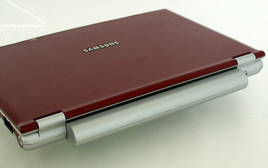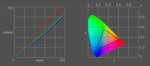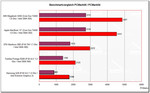Review Samsung Q30
Case
Design partially is a question of taste. Nevertheless probably many will agree, that the Samsung Q30 looks condemned well. But not only that. The Q30 is completely manufactured of Magnesium and finished excellently. Uneven gap dimensions, crunching with pressure or a possible flexing of the case can't be found.
The case is extremely stiff against torsions and leads to the wish of permanent carrying of the notebook. Also the display is sufficiently rigid despite its slim design.
The hinges allow an easy adjusting of the display, but don't permit any wobbling. In addition the Samsung Q30 has a folding mechanism, which gets along without catch hooks. The display is kept closed securely. But it can't avoid, that objects penetrate between display and base unit.
The connections are arranged exclusively at the left and the right side of the case, because the back side is occupied by the battery. In addition to the only 170g light-weight standard battery with 2400 mAh Samsung adds a second stronger battery with 4800 mAh.
Beside the additional battery there is a pretty but not much protecting leather bag as well as an external DVD super Mulit drive assembly in the carton package.
Input Devices
The keyboard sits stably and firmly in the magnesium case and convinces particularly by a good layout due to an acceptable size of all keys.
The pressing feeling is shaped by a relative early pressure point. The keyboard can be handled pleasantly. It emites a quiet clicking during the writing.
Additional keys or switches are not available. All settings can be done by the help of the FN key in combination with other keys.
The touchpad is extremely sensitive and responds well. Since the pad is let in the case only gently, it happens again and again that the finger drives beyond the touchpad. A widescreen touchpad would have been better.
The touchpad keys can be handled well, but it is also possible, that the fingers slip off to the touchpad sliding area.
Display
Beautiful large seems that 12.1 inch WXGA display with a resolution of 1280x768 pixel in the small narrow case.
The peak value of 191.7 cd/m² for the brightness measurement was very pleasing during, but the brightness distribution with 69,6% was rather disappointing. Particularly in the left and right upper corner a strong waste of brightness was to be determined. During a more exact examination of the color diagram one can recognize not only that deviation downwards of the blue color curve as usual, but also the green curve is clearly shifted downward, and the red color curve additionally is slightly over the ideal value (diagonal).
Subjectively the represented image seems to be somewhat pale.
| |||||||||||||||||||||||||
Brightness Distribution: 70 %
Fast can be noticed a clear instability of viewing angles within the vertical range when using the laptop. This requires often readjustments of the display, in particular with using at the lap. In the horizontal range flat viewing angles can cause mirroring of the reflecting display.
In the test of susceptibility for the creation of cloudy streaks level 6 could be achieved by the program Pixperan and thereby is inconspicuously average.
Performance
The Samsung Q30 with Intel Pentium M ULV (Ultra Low Voltage) and Intel 855GM chipset (Intel Extreme Graphics 2) cannot score with 3D applications. This is not amazing and should not be expected of a ultramobile subnotebook.
In addition, in the range of office application the Q30 is worse than comparable colleagues (see diagram).
| 3DMark 2001SE Standard | 2214 points | |
| 3DMark 03 Standard | 116 points | |
| 3DMark 05 Standard | 0 points | |
| 3DMark 06 Score Unknown Setting | 0 points | |
Help | ||
| PCMark 04 Standard | 1746 points | |
| PCMark 05 Standard | 861 points | |
Help | ||
Emissions
Warmth
If one assumes, that the heat emissions of the tiny subnotebook are negligible due to the performance data, he unfortunately makes a mistake. Reason for it is less the equipment of the notebook than the fact that the Samsung Q30 has no fan.
How is that possible? The entire heat of the processor is lead away out of the magnesium case. Thus the case is heated up under load evenly to about 40°C.
Upper side
palmwrist: 33.6°C max: 42.9°C avg: 38.7°C hotspot: -
Bottom side
max: 43.9°C avg: 39.0°C hotspot: -
environment: 26.0
Volume
No fan, no noise emission. A quite simple calculation, but it applies completely to the Samsung Q30. The subnotebook is perceptible during absolutely quiet environment and under highest concentration of the listener, nevertheless a by-rushing mosquito is louder. Also the external DVD multi drive assembly convinces by its quiet working.
Loudspeakers
Available - a sound quality is not existing, which would be worth mentioning.
Battery Runtime
As already mentioned the Samsung Q30 provides both a 4800 mAh battery and a 2400 mAh battery for changing. The following values were measured with that 4800 mAh seizing battery. With both batteries (inclusive change) one should therefore achieve about 1.5 higher values than the measured and with the smaller battery on approximately half of the battery runtime.
Characterizing the measurements: all results are very good top results.
Battery Eater Readers Test – corresponds about the maximum runtime
(min. brightness, WLan off, current saving on)
achieved battery runtime: 7h 5min
Battery Eater Classic Test – corresponds about the minimum runtime
(all max., WLan etc. on)
achieved battery runtime: 3h 30min
WLan Operation
(brightness max., WLan on, current saving on)
achieved battery runtime: 4h 20min
DVD Playback
(max. brightness, WLan off, current saving on)
achieved battery runtime: 2h 50min
Current Consumption
minimum (all off of at minimum): 10.4 Watts
idle (max. brightness): 16.3 Watts
+ WLan: 16.7 Watts
maximum (Last inkl. WLAN): 23.2 Watts
Verdict
The Samsung Q30 is the best for those, which particularly want a stylish occurrence and are pleased by envious views of other people.
The Q30 looks really fine. But not only the design convinces. Also high-quality materials and first-class workmanship are properties of the Q30.
Positve Aspects are also the low emissions and the battery runtime. Without noise emissions owing to the fan-free heat concept and with extremely generous battery runtimes the Q30 remains without competition.
The performance of the notebook is sufficient and appropriate. The Q30 is not a computing wonder other notebooks are much better.
The display does not convince. In the center it is rather good illuminated, but in the boundary regions the brightness is strongly reduced. Also the stability of viewing angles is bad in the vertical range.
Nothing the despite the Samsung Q30 is an elegant and agile companion.