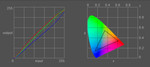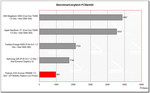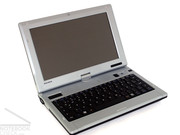Review Dialogue Flybook A33i
Case
Immediately after opening the laptop the somewhat unusual layout of the Flybook is noticeable. The battery is at the front edge of the notebook, whereby no space remains for a touchpad and the keyboard is moved far forward.
Centrally above the keyboard two boxes are assigned. Between them a turningfold device is situated. With its assistance the display can be turned and folded in various positions, even to the transformation into a tablet PC.
Despite the central position of the hinge the display is held very stably in its position. Excessive whipping or wobbling were not noticed.
The surfaces of the Flybook are completely of plastic and available in the most diverse colors. Our test sample in the color black (already for approximately one year in use) has lacquer in a critical condition, in much-stressed places it is reduced or scraped off. In particular this happened at different corners and borders within the range of the "Stylus Pen Holder", an opening for the fixing of the input pen for the touchscreen.
The case seems durable and stiff against torsions, but nevertheless permits crunching with pressure. Slight deformations with pressure are possible in the range of the loudspeakers and at the bottom of the notebook.
During the test an interesting observation was made: If one presses at the case in the range of the loudspeaker at the right side, then the Flybook reacts as like the right mouse button were pressed...
All the connections of the Flybook A33i are to be found at the back side of the notebook. There are a RJ11 and a RJ45 port, 2 USB ports, VGA out, video out, two Firewire 1394 connections, a PC card slot offered and audio ports (headphones and micro).
At the left side of the chassis is another slot for a conventional sim card. This allows the usage of the Flybook as a telephone and an entrance to the internet can be enabled.
Input Devices
As already mentioned the keyboard is far in front of the base unit due to the missing touchpad. This quite benefits according tapping comfort.
The keys are reduced up to a minimum size. Quick tapping is possible, but requires some exercise.
The individual keys are noticeably sharp-edged, but are not unpleasant during the writing. The feeling of cushioning is caused by a flexing of the keyboard.
As a mouse replacement a trackpoint is offered, which is situated right above the keyboard. The trackpoint and the pertinent keys can be handled with the right hand (e.g. at the desk) or with both hands in the mobile use. The trackpoint is handled with the right thumb and on the other side the two additional keys with the left thumb. In this operating mode one gets quickly the feeling, to keep a gamepad in the hand.
Display
In the switched off condition the 8.9 inch Wide-XGA display with a maximum resolution of 1024x600 pixel and its silvery resplendent screen seems like a mixture between reflecting and antireflection coated display.
The maximum brightness was measured with 151.6 cd/m² and the illuminating was about 82%. The diagram of the color reproduction shows a good green and red curve as well as a slightly lowered blue curve, which refers to the usual, slightly warm colored color representation.
Outdoor the display remained good readable also with very bright environment lighting conditions. Nonetheless during direct sun exposure a working was no longer possible.
| |||||||||||||||||||||||||
Brightness Distribution: 82 %
The stability of viewing angles, which due to the extremely mobile display surely is very important, resulted moderate in the test. With horizontal angles strong a deviation from the ideal angle lead to impairments by reflections. The clarification with vertical viewing angles from above can be tolerated easier than the darkening and the colour falsifications with viewing angles from below the display.
In the Pixperan readability test an inconspicuous, average value was determined with level 6 according the inclination to the creation of cloudy streaks.
Performance
The performance data of the Flybook A33i are somewhat weak. 3D benchmark tests were impossible, and also with the the application-oriented benchmark test by means of PCMark no impressive result was achieved.
The office capability of the Flybook must be evaluated as very limited especially with performance-intensive processes. In the battery mode the playback of a MPEG video only was possible with continuous interruptions.
Further it was also noticeable that the Flybook often was overloaded even with internet surfing in the battery mode and the page loading proceeded slowly. Responsible for that probably also is the WLAN adapter, which supports only 802.11b operation.
| PCMark 04 Standard | 963 points | |
Help | ||
Emissions
Warmth
One does not notice large differences with the measurement of heat emissions under load and in the idle condition. The Flybook warms up at the top side to about 35°C and at the bottom to 40°C. So there are no problems for the usage on the lap, or wherever else.
Upper side
palmwrist: 34.8°C max: 36.2°C avg: 34.6°C hotspot: -
Bottom side
max: 41.0°C avg: 38.6°C hotspot: -
environment: 26.5
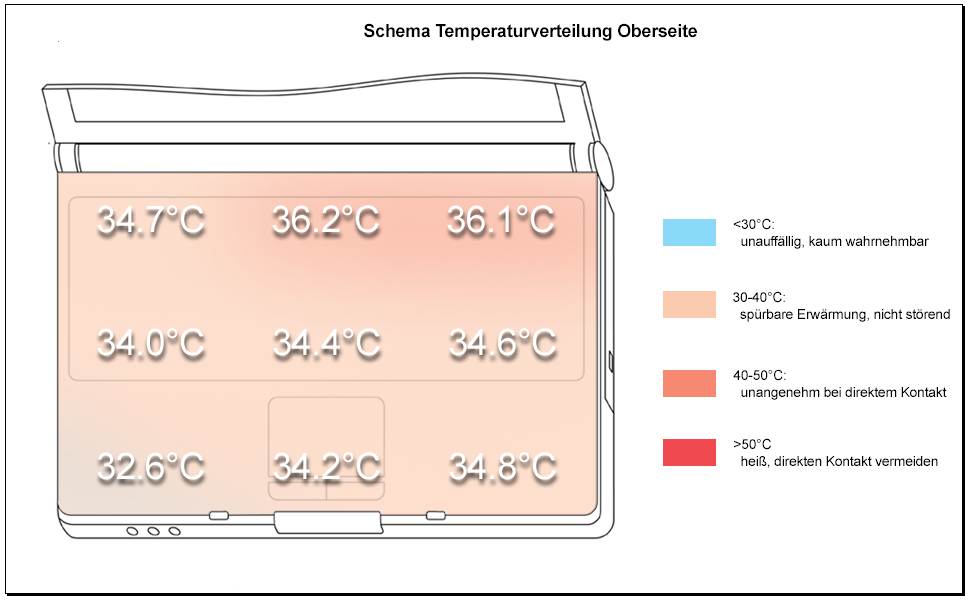
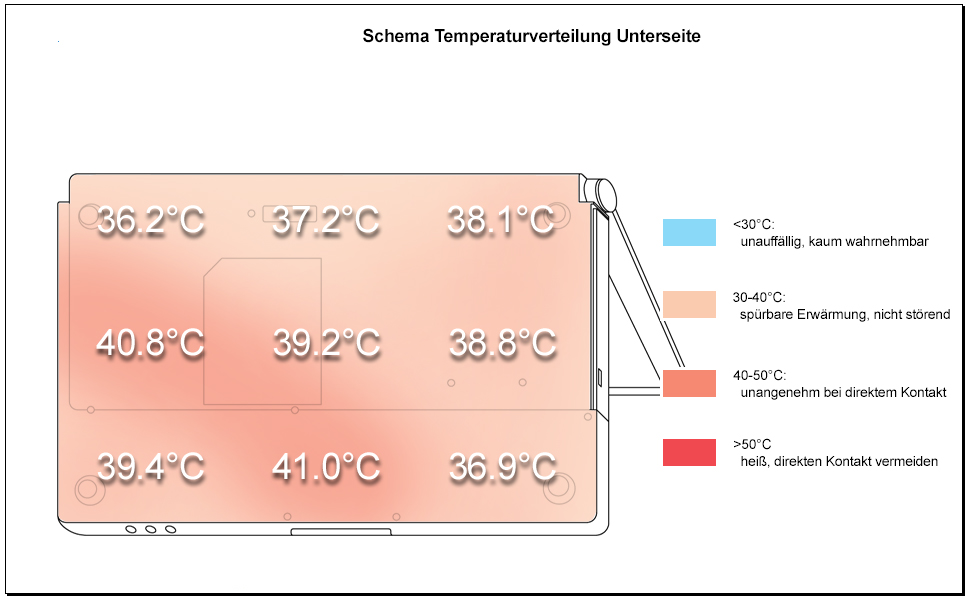
Volume
The Flybook A33i contains a fan, but it remains decently in the background. Under load it can switch on for a short while, but the volume remains very low.
However in contrast to the fan the hard disk announces itself again and again with a quiet clattering.
Loudspeaker
The two small speakers above the keyboard can make a lot of noise and thereby do not sound badly.
Battery Runtime
Although the Flybook A33i contains only a 2200 mAh battery, the measured battery runtimes were surprisingly positive. Responsible for that is the current saving Transmeta Crusoe processor.
Battery Eater Readers Test – corresponds about the maximum runtime
(min. brightness, WLan off, current saving on)
achieved battery runtime: 3h 25min
Battery Eater Classic Test – corresponds about the minimum runtime
(all max., WLan etc. on)
achieved battery runtime: 2h 20min
WLan Operation
(brightness max., WLan on, current saving on)
achieved battery runtime: 2h 15min
MPEG Playback
(max. brightness, WLan off, current saving on)
achieved battery runtime: 2h 10min
Energy Consumption
minimum (all off or at minimum): 8.1 Watts
idle (max. Helligkeit): 10.3 Watts
+ WLan: 1.0 Watts
+ Bluetooth: 0.7 Watts
maximum (load inkl. WLAN,..): 19.3 Watts
Verdict
Probably the best is the display concept with the turning folding mechanism. In combination with the "Stylus Pen" and the touch panel a completely new feeling arises when working with the notebook.
The "Stylus Pen" could be formed somewhat more ergonomic, since it is far distant from the handiness of a conventional ball-point pen.
Additional to the touch ability the display is well illuminated and sufficiently bright. So the Flybook can be used outdoor without larger problems.
Also the workmanship and the structure of the Flybook should bear a mobile usage easily. Eventual crunching or scratches in the lacquer must be tolerated.
The performance of the Flybook A33i should be enough for particularly light office work. The Flybook is also available with Intel Celeron or Pentium M ULV, which should bring a plus for arithmetic performance.
The battery runtime is also quite positively. It additionally supports the mobility of the Flybook.
The Flybook A33i could be the appropriate for those, who want to keep their toy always with them for surfing and telephoning and can get along without performance.