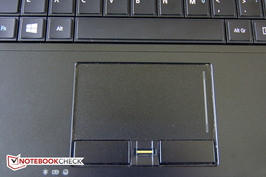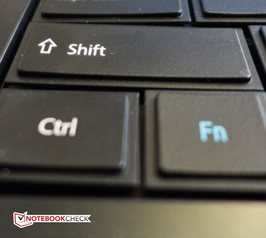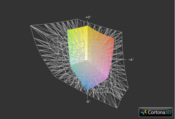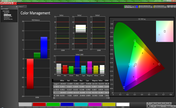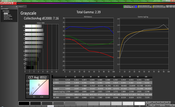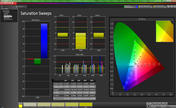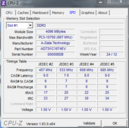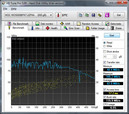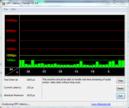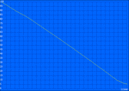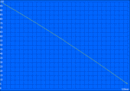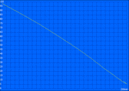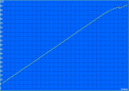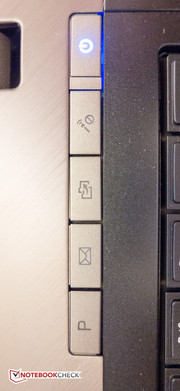Review Acer TravelMate P643-V-6424 Notebook

A durable, conservative design, security features, long battery life, and a matte screen: those are the hallmarks of business notebooks. Acer's TravelMate series features laptops geared towards business users and professionals - although some versions of the notebook potentially appeal to the home users as well: the TravelMate P643-MG-53214G75Mikk, which we reviewed last year, featured the same chassis as our review candidate - but incorporated a dedicated gaming-capable GeForce GT 540M GPU solution. Acer also offers 13.3-inch and 15.6-inch models in the series.
Dell, HP, and Lenovo all have a reputation as business notebook brands and multiple offerings in their lineup to satisfy the needs of the demanding customer. Well-known examples in the 14-inch business-category are Dell's Latitude E6430s, HP's ProBook 6470b (Intel) and ProBook 6475b (AMD), and of course Lenovo's Thinkpad T430 and Thinkpad T430s. The TravelMate TMP643-V-6424 features a speedy Intel i5-3320M dual-core processor with integrated graphics, 8 GB of RAM, and a 500 GB conventional hard drive for a MSRP of $950. Considering the rather impressive and well-established competition, is Acer's take on a business notebook a viable choice?
Case
"If it's not broken, don't fix it". This seems to be Acer's maxim as far as the chassis of the TravelMate P643 is concerned, as it is identical to last years TravelMate P643-MG-53214G75Mikk. The appearance is classy, but understated, as one would expect from a business-oriented machine. The brushed metal display lid looks very sharp; the simple black plastic surrounding the keyboard and the touchpad less so. Sturdiness, rigidity, as well as fit and finish are very decent, however. For a detailed look at the chassis, please read our review of the TravelMate P643-MG-53214G75Mikk.
Connectivity
The interface selection also remains unchanged - as does the location of the ports. We would have hoped for changes to the latter: all three USB 3.0 ports are all the way up front on the right hand side, making it next to impossible to plug in any kind of USB device without crowding the workspace to the right. Even a regular-sized USB flash drive can already get into the way when operating a mouse, for example. The ports are also very close together, so a larger USB device could potentially make the port next to it unusable. For detailed information on the interface selection please take a look at our review here.
Communication
While the TravelMate P643-MG utilizes a Gigabit Ethernet controller from Broadcom, our review model makes use of an Intel 82579LM Gigabit Network Adapter for cable-based connections. An Intel Centrino Advanced-N 6235 mini PCIe card provides Wi-Fi standards 802.11b/g/n, as well as Bluetooth 4.0 and Intel WiDi (Intel Wireless Display). To transmit the signal to another device, like a TV or monitor, an external adapter is required.
Acer's SignalUp-technology integrates antennas in the top of the display panel to reduce the interference caused by shielding. When we checked wireless signal reception, we indeed saw better-than-average connectivity - the Windows signal-strength indicator never dropped below five bars in our test environment. Acer does not offer cellular-based telecommunication technologies like UMTS.
The webcam offers a resolution of 1280 x 720 pixels (1.3 MP) and delivers decent enough pictures in natural light. In artificially lit environments the performance is marred by a high amount of graininess and color noise.
Security
Security features play an important role than with normal consumer laptops. Aside from the ubiquitous Kensington Lock Slot, Acer equips the TravelMate with a Trusted Platform Module (TPM), which allows for the unique identification of the notebook and provides cryptographic security, and a fingerprint reader. The Acer Office Manager software is a monitoring and asset management tool, which allows the notebook to be remotely managed and updated.
Accessories
The retail box includes the notebook, the 65-watt power adapter, various pamphlets, and a cleaning cloth. Acer offers a 90 watt power adapter and additional 6-cell Li-Ion batteries (6000mAh - larger batteries are not offered) for $60. We were not able to find Acer's ProDock in the online web store - a quick search revealed several online retailers who sell the dock for about $130 though. The dock adds VGA, a DisplayPort, DVI-D, HDMI, RJ-45, a headphones/speaker jack, microphone-in, line-in, and four additional USB 3.0 ports.
Warranty
Acer offers a two year limited parts & labor, mail-in or carry-in warranty against defects. Additional warranties are available.
Input Devices
Keyboard
Acer uses an island-style keyboard. The keys are decently sized, although the actual surface area only measures 14 x 14 mm (0.55 x 0.55 inches). The function keys and the arrow keys are a bit smaller, the Enter, Shift, and Backspace keys are adequately sized and easy to locate. A nice touch: in addition to the four arrow keys, there are two additional keys that provide direct access to the $ and € symbol. The keyboard doesn't flex much, travel and feedback are both very good, and touchtyping is generally easy.
Our review notebook had some issues with quality control: the left Shift key, for example, is not mounted flush with the other keys, but rather slants downwards to the right. Most likely, this issue is just affecting our particular review model and not the series in general. The Shift keys and the space bar are also considerably noisier than all other keys.
Acer does not offer a keyboard backlight - a rather significant omission, we think: a backlight makes typing in darker environments - for example during a presentation in the office - much easier. The two ProBooks 6470b and 6475b also don't offer a backlit keyboard; the Dell Latitude E6430s and Lenovo's Thinkpad T430 and Thinkpad T430s do. The area above the keyboard on the right is home to four quick-access buttons: the first one is programmable, while the other three open the mail application, launch the backup manager, and mute/unmute the microphone.
Touchpad
The Synaptics touchpad measures 9 x 5 cm / 3.54 x 1.97 inches (excluding the mouse buttons) and is recessed rather deeply into the palm rest, which makes it very easy to feel the perimeter. The slightly rough surface allows fingers to glide easily and offers precise control. The pad supports multi-touch gestures and vertical scrolling. The mouse buttons feel a bit spongy and offer very large travel. We are not particularly happy about Acer's decision to place the fingerprint reader between the mouse buttons, as it results in smaller left and right buttons. Compared to other notebooks mentioned in this review, the P643 is the only model which does not offer a trackpoint/pointing stick.
Display
The TravelMate P643 matte 14-inch display features a native resolution of 1366x768 pixels and a 16:9 aspect ratio.This resolution is the only one offered across the entire series - including the 15-inch models. Users requiring a higher resolution need to look elsewhere: HP's ProBook 6470b / ProBook 6475b and Lenovo's Thinkpad T430 and Thinkpad T430s offer up to 1600x900 pixels (WXGA++ resolution).
We checked the maximum brightness using the Gossen Mavo-Monitor and recorded a peak of 191 cd/m² and an average brightness of 168.4 cd/m². The brightness distribution is also very uneven - we calculated 72%. The T430s leads the group with an average brightness of 245.8 cd/m²; all other notebooks are also above 200 nits.
| |||||||||||||||||||||||||
Brightness Distribution: 72 %
Center on Battery: 165.5 cd/m²
Contrast: 150:1 (Black: 1.1 cd/m²)
Brightness is not everything - but in this case, both the black level of 1.1 cd/m² and the resulting contrast ratio of only 150:1 make for a very unsatisfying general and movie experience in particular, as blacks are simply gray.
This is a budget TN display, so the fact that the gamut range covers only 56 percent of sRGB and even less of AdobeRGB doesn't come as a real surprise. The Acer TravelMate TMP643-V-6424 is absolutely not a suitable as tool for professional graphic artists.
Color accuracy is also not that great: especially blue and magenta - with a DeltaE of 20.5 and 10.6, respectively - are far from their ideal values.
Since the intended audience is probably more interested in usability outdoors than color spaces, we check the notebook's performance outside: unfortunately, the very low brightness of under 170 cd/m² and the less-than-stellar contrast of the non-glare display make deciphering the screen content very difficult - unless the laptop is completely in the shade. At least the brightness does not decrease when the notebook is unplugged.
Viewing angle stability is also rather underwhelming: the picture suffers from significant inversions and color shifts even at very small deviations from the ideal right angle. Especially in the vertical plane the user will needs to adjust the display panel frequently to remain in the "sweet spot". We recommend hooking up an external monitor using the provided HDMI port. We had no issues with the output quality of either the VGA or the HDMI ports.
Performance
The Acer TravelMate TMP643-V-6424 is equipped with the midrange, but nonetheless quite speedy 2.6 GHz dual-core Intel Core i5-3320M processor, which should certainly be able to handle everyday tasks without any issues. Graphics duties are handled by the integrated Intel HD Graphics 4000, although certain models in the P6-series are equipped with dedicated graphics cards. 8 GB of DDR3 RAM in a dual-channel configuration (2x4GB) and a 500 GB conventional hard drive round out the hardware.
Processor
The dual-core i5-3320M processor is part of Intel's Ivy Bridge generation and manufactured using the 22 nanometer process. The CPU is clocked at 2.6 GHz, although Turbo Boost can overclock to 3.3 GHz. The processor features a level 3 cache of 3 MB and a TDP (thermal design power) of 35 watts.
The synthetic CPU benchmarks returned numbers right in line with our expectations and the results of competing notebooks equipped with the same i5-3320M CPU. The Cinebench Single and Multi 64-bit results of the HP ProBook 6470b, for example, are within a few percentage points of our review unit - the TravelMate P643 is 2.3% and 1.4% faster, respectively.
Turbo Mode works reliably - we also never observed any throttling even when we pushed the system to its limit. During our stress test, the two cores remained right at 3 GHz.
System Performance
The results of the synthetic benchmark tests depend to a large extend on hard drive performance. The Dell Latitude E6430s, for example, which is equipped with the slightly faster Intel Core i5-3360M, also has a much faster SSD - and the scores show it: when we ran PCMark Vantage and PCMark 7, our review model scored 6687 points and 2945 points - the Dell pretty much doubled the results and scored 14780 and 5896 points, respectively. The Thinkpad T430s, which is equipped with the same processor and also features a platter-based hard drive, posted 8155 and 2415 points. The AMD-equipped ProBook 6475b falls behind and only manages to score 4194 and 1615 points.
During our time with the notebook, we never had issues with the performance: the system handles office-type tasks like word processing and websurfing with aplomb. Bootup time lags behind systems with SSDs, but is still reasonabe at about 45 seconds.
| PCMark Vantage Result | 6687 points | |
| PCMark 7 Score | 2945 points | |
Help | ||
Storage Devices
The hard drive - a Western Digital Scorpio Black (model WDC WD5000BPKT-22PK4T0) with a capacity of 500GB and a spindle speed of 7200 RPM - is attached via a 6GB/s Sata III interface. The data transfer rates are about average for a 7200 RPM hard drive in both HD Tune and Crystal Disk Mark, with 82.9 MB/s and 105 MB/s read speeds respectively. The Hitachi Travelstar Z7K500 HTS725050A7E630 installed in the Thinkpad T430 and Thinkpad T430s is quite a bit quicker at 98.9 MB/s and 118 MB/s.
A SSD would significantly improve overall system performance. Although Acer does not offer a SSD option for this particular series, a hard drive replacement is not overly difficult: after removing the maintenance cover on the bottom, the hard drive - in this case a 9 mm model - is removable without the aid of a screwdriver or other tools.
For a performance comparison of the different hard drives, please take a look at our database here.
Gaming Performance
As a business-oriented machine, the P643-V-6424 forgoes a dedicated graphics solution in favor of the integrated Intel HD Graphics 4000. The GPU supports DirectX 11 and completed our tests with clock rates between 350 and 1200 MHz. Even the stress test, which pushes both the CPU and the GPU to its limits, saw the clock rate remain at a steady 1150 Mhz. This results in very good scores of 690 points in the 3DMark 11 and 6269 points in the 3DMark 06 test - besting the Dell Latitude's E6430s 685 and 5558 points.
Systems with a dedicated GPU of course score much better. The Thinkpad T430 scored 1263 points running the 3DMark 11 and 9170 points running the 3DMark 06 benchmark test.
For an integrated GPU, however, the performance is quite decent: we were able to play less demanding games like FIFA 13 at reasonably high frame rates. Of course, modern - and hardware intensive - 3D games are not going to play at acceptable frame rates at medium and higher resolution and quality settings.
| 3DMark 05 Standard | 10024 points | |
| 3DMark 06 Standard Score | 6269 points | |
| 3DMark 11 Performance | 690 points | |
Help | ||
| low | med. | high | ultra | |
|---|---|---|---|---|
| Fifa 13 (2012) | 101 | 69 | 42 |
Emissions
System Noise
Although the fan of the TravelMate TMP643-V-6424 remains active at all times, the noise is generally well controlled. During idle, we saw a maximum of 34.8 dB - on the same level as the HP ProBook 6470b and audible only in very quiet environments. The Dell Latitude E6430s only emitted 31.2 dB in the same conditions, while the T430 reached 32.2 dB. Under full load, system noise increases to 46.9 dB, which is higher than any other system in this comparison - only the Dell comes close with 46.2 dB. Even the slimmer T430s with its dedicated GPU stays under 40 dB under full load. Of course, it's unlikely that the user will see the recorded maximum level while performing daily tasks.
The DVD drive reaches up to 39.8 dB during playback. When we watched a movie, we never found the noise disturbing even during quiet passages.
Noise level
| Idle |
| 33.9 / 34.1 / 34.8 dB(A) |
| DVD |
| 39.8 / 42.2 dB(A) |
| Load |
| 41.1 / 46.9 dB(A) |
 | ||
30 dB silent 40 dB(A) audible 50 dB(A) loud |
||
min: | ||
Temperature
We take surface measurements both on the top and the bottom under idle and maximum load conditions. During idle, the system stays below 30 degrees Celsius on the top, while the bottom sees a maximum of almost 33 degrees in the bottom right hand corner. After running both Prime95 and FurMark for an hour, we checked the temperatures again. This time, the hot spot was on the left bottom under the exhaust fan. 45 degrees Celsius is quite warm and noticeable when the system is placed on the lap for extended periods of time. In a load scenario, the temperatures are not very uniform, either - we measured a 15 degree Celsius differential between the bottom left and the bottom right side. The touchpad itself and the palm rest to the left of it also get noticeably warm when the system is pushed to its limit.
The power adapter reaches almost 58 degrees when the system is performing near its maximum and requires adequate cooling. Of course, the high temperatures we observed are unlikely to occur in a typical usage-scenario.
To check for throttling, we run our stress test - both Prime95 and FurMark together for at least one hour: the two cores remained right at 3 GHz at all times. When we disconnected the power, we saw a drop to the nominal CPU frequency of 2.6 GHz but no dips below. The GPU clock rate stayed between 350 and 1200 MHz: before our stress test, the GPU was sitting at its idle frequency of 350 Mhz - as soon as FurMark started running, the GPU increased its frequency to 1200 MHz before settling in at 1150 Mhz and staying there for the remainder of the test. When we conducted a 3DMark 06 test immediately following the stress test, we saw no decrease in CPU and GPU performance.
The temperature of the CPU/GPU unit reached 94 degrees Celsius and remained there for the duration of the test.
(+) The maximum temperature on the upper side is 39.2 °C / 103 F, compared to the average of 36.9 °C / 98 F, ranging from 21.1 to 71 °C for the class Multimedia.
(±) The bottom heats up to a maximum of 45 °C / 113 F, compared to the average of 39.2 °C / 103 F
(+) In idle usage, the average temperature for the upper side is 27.6 °C / 82 F, compared to the device average of 31.3 °C / 88 F.
(±) The palmrests and touchpad can get very hot to the touch with a maximum of 39.2 °C / 102.6 F.
(-) The average temperature of the palmrest area of similar devices was 28.7 °C / 83.7 F (-10.5 °C / -18.9 F).
Speakers
Acer equips the TravelMate with a mono speaker located in the middle of the front edge. Even considering this is a business laptop, the sound quality is rather poor: bass is completely lacking and the speakers also aren't really loud enough for presentations. We would recommend using external speakers or headphones either using the headphone jack in the front or the HDMI port.
Battery Life
The Acer TravelMate TMP643-V-6424 comes with a removable 6-cell, 65 Wh battery. Larger batteries are not offered, although a secondary battery retails for a reasonable $60. We tested the T430 with a 9-cell battery - so the results are not directly comparable.
We use the BatteryEater tests to check the run time. First, we establish the maximum battery life. For this test, we set the brightness to minimum, disable the wireless radios, and choose an energy-saving profile. The notebook lasted for 8 hours and 59 minutes. The Dell Latitude, which has the same size battery, lasted 10 hours and 10 minutes.
For the minimum battery life, we set the brightness to maximum, enable WLAN, and choose the high-performance profile. After 1 hour and 51 minutes the system shut down. The WLAN test simulates a more real-life scenario: we set the display brightness to 150 cd/m2, activate the balanced profile and use a script, which automatically visits different types of websites. Under these conditions, the P643 lasted for 4 hours and 10 minutes, the Dell Latitude for 5 hours 34 minutes, and the Lenovo T430s, which is hampered by its smaller 45 Wh battery, quit after 3 hours even. The T430 with its 9-cell battery managed 6 hours and 29 minutes.
We then activated the balanced profile, turned the screen back up to maximum brightness and WiFi off to check DVD performance. The notebook lasted for 3 hours and 19 minutes - more than enough even for a very long movie. The AMD-based ProBook 6475b lasted 3 hours 54 minutes, its Intel counterpart 6470b a few minutes longer.
The charge times are very long: it took almost 3 hours before the P643 was ready for another session away from the outlet. The ProBook 6470b only took 1 hour and 45 minutes.
Verdict
The Acer TravelMate TMP643-V-6424 is a solid, well-designed notebook. The magnesium alloy constructions should ensure that the notebook can handle the rigors of the road for years to come. Overall performance is certainly adequate and should please the intended audience. While Lenovo, HP, and Dell offer many configurations, including Core i7 processors, SSDs, and HD+ displays, Acer does not offer pre-configurable options with the P643 - although there are differently equipped models in the series. The included security features and software are also appropriate for businesses. The notebook has its drawbacks: the screen is neither bright enough nor does it offer decent contrast - factors which severely limit its usability outdoors. Acer also doesn't offer higher resolutions, so the user has to make due with 1366x768 pixels. Some business users will also lament the absence of a trackpoint/pointing stick - a standard on all other systems mentioned.
At the time of this writing, the TravelMate TMP643-V-6424 sells for $950 on Acer's website. A similarly configured Thinkpad T430s sells for the same price directly from Lenovo - the slightly thicker Thinkpad T430 sells for even less but includes a superior 1600x900 HD+ display. Both systems also include a dedicated GPU, which might be interesting to some professionals who need better graphics performance. The Latitude E6430s with a 1366x768 costs about $200 more. The ProBook 6470b with the same processor but only 4 GB of RAM sells for around $800.
Die-hard Lenovo, Dell, or HP users probably won't see a compelling reason to switch to a TravelMate - but small business or even home users who haven't made up their mind yet might appreciate the fact that there is another solid option to choose from.