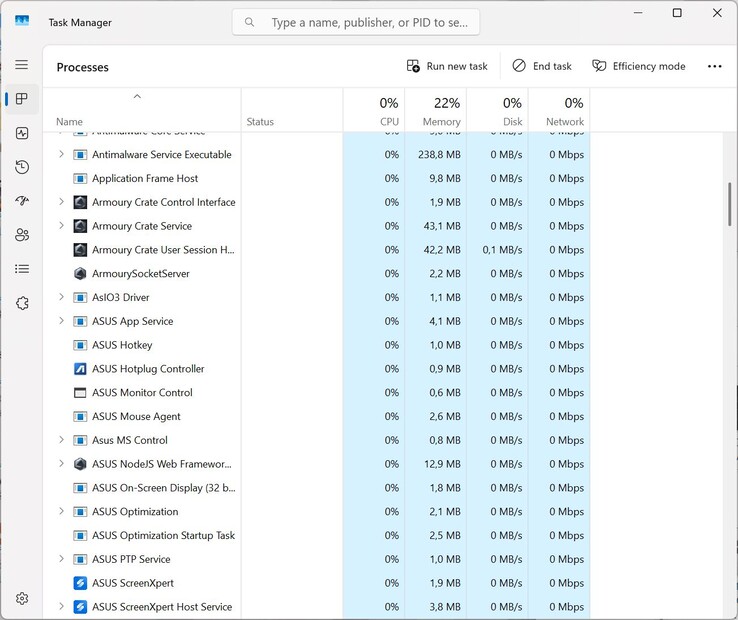In earlier articles, we explored the unusual performance mode or wondered if this slim, quiet, and efficient laptop might be trying to attract creatives in the budget segment. In our tests, the TUF Gaming A18 ($1,989 on Amazon) scored a solid 84 percent. Today, however, we want to briefly address some aspects that don’t show up — or barely show up — in the overall rating.
During testing, the 18-inch laptop occasionally proved unstable. These issues were sporadic and usually not reproducible, so they didn’t directly impact the score. Still, even if they don’t affect the rating, we feel it’s important to inform our readers.
Since we also tested the gaming laptop at 4K resolution in various games, we connected it to an external monitor. The first time we plugged in the HDMI cable, the laptop unexpectedly restarted on its own.
At two other test points, the device suddenly stopped responding to input. In both cases, we had to manually restart it. The tool LatencyMon also shows relatively high latencies, although at least our YouTube test video played without dropping frames. The Kernel Mode Driver Framework seems to be causing some issues here.
These problems are unusual and ideally shouldn’t happen. They indicate that the A18 isn’t fully optimized yet. Driver or process issues could be partly responsible, but the many Asus-specific processes may also play a role. Asus installs (unnecessarily) a lot of apps and processes, which increase the risk of problems.
Asus should quickly investigate the root causes and provide updates. Generally, it’s also advisable for the manufacturer to minimize, consolidate, or simplify preinstalled bloatware, apps, and processes. Do gaming laptops really need to run this many Asus processes (see screenshot)?