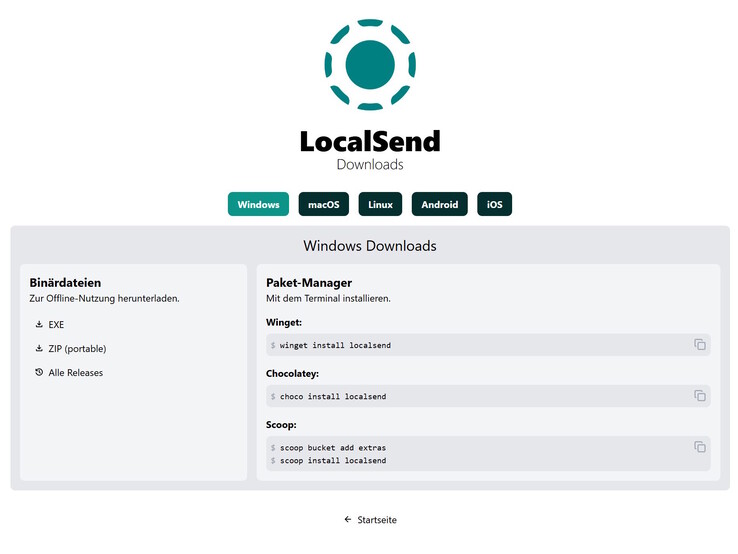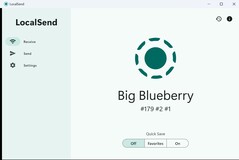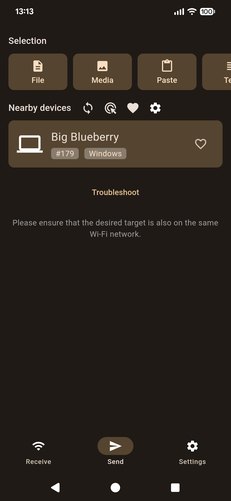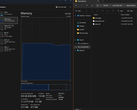Transferring files between Android and Windows works natively, at least over Bluetooth, even if it’s painfully slow. So as a Mac newbie a few years ago, I assumed it would work the same on my then brand-new Mac (a MacBook Air M1, just $ 389 Renewd on Amazon). After all, both my phone and the MacBook Air support Bluetooth.
When I took that MacBook out into the wild for the first time to report from a trade show, I quickly broke into a sweat. I needed to get the potential article photos I’d taken with my Pixel 7 Pro onto the Mac—but the two systems simply refused to cooperate. On paper, everything should have worked! Apparently, Google, Apple, and the rest aren’t too eager to make their ecosystems play nicely with hardware from other manufacturers.
So I tried several third-party tools. Instead of relying on sluggish Bluetooth, most of these apps use fast Wi-Fi for transfers. A recommendation I kept seeing was Pairdrop. But I ran into issues: the connection frequently dropped—usually right after I’d painstakingly selected all the files I wanted to send. On top of that, Pairdrop insists on bundling multiple files into a ZIP, which means I always have to unzip them on the receiving device.
So I kept looking and eventually landed on another open source tool: LocalSend (Website). Unlike Pairdrop, I can’t operate it from the browser, but its Github page offers an app for basically every platform—Windows, macOS, Linux, Android, and iOS. And instead of installing the Android version from the Play Store, I grabbed it from F-Droid, which feels more privacy-friendly to me.
The apps are lightweight and dead simple to use on every device. As long as Android, Mac, and friends are on the same Wi-Fi network, you just open the app, select the files you want to send, pick the device from the (often very short) list, and—bam—the files transfer quickly (the target device has to approve the incoming transfer), and without being zipped first.
Since switching to LocalSend, I haven’t really felt the urge to test more tools; for now, it fully satisfies my need for uncomplicated file transfers between my devices. Out of curiosity, though, I’ll take a look at Syncthing soon—another widely recommended option, but with a slightly different approach.