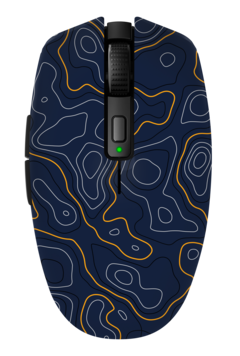With the Orochi V2 now out in the wild, Razer was kind enough to send us a test sample for our honest impressions.
The first thing we noticed when taking the mouse out of its box is how lightweight it is. Our own kitchen scale confirms the 60 g weight when no battery is installed. The mouse can house one AAA or AA battery but not both simultaneously due to size constraints.
To install the battery, the round ABS plate can be easily removed to expose the battery compartment and 2.4 GHz USB receiver. Razer uses this same lightweight ABS plastic material on almost all of its mice. Other optional plate designs come in polycarbonate instead of ABS plastic with different artwork and prints for customization purposes.
The mouse connects wirelessly by either Bluetooth 5.1 or the 2.4 GHz HyperSpeed USB receiver. Razer says its USB receiver offers faster response times than Bluetooth 5.1, but we really can't tell the difference between them in practice. Users can switch between HyperSpeed and Bluetooth via a physical switch on the bottom of the mouse.
The best part about having two wireless options is that the mouse can switch between two PCs on the fly. For example, we can set our mouse to HyperSpeed mode for when we want to control our desktop and then immediately switch to Bluetooth mode for when we want to control a nearby laptop or Android. Users who are constantly on-the-move with primary and secondary PCs may find this convenient feature invaluable.
And finally, the last notable feature of the mouse is its DPI cycle button near the center. The button cycles between five different colors and preset DPI settings as shown by the table below. A small LED indicator will flash to the current color to indicate the DPI status. The DPI settings can also be changed via the Synapse software.
| Color Order | Preset DPI |
| Red | 400 |
| Green | 800 |
| Blue | 1600 |
| Cyan | 3200 |
| Yellow | 6400 |
The overall experience is great but not perfect. Switching to Bluetooth mode, for example, may not always automatically connect because of the occasional Bluetooth pairing issues. Connecting to our MSI laptop via 2.4 GHz HyperSpeed instead of Bluetooth would always work much more smoothly and reliably. Secondly, the current DPI setting is not saved when switching between the two wireless modes. For example, if the mouse is set to the red DPI setting on HyperSpeed to our PC, then switching the mode to Bluetooth and then back to HyperSpeed will reset the DPI setting to green.
Other drawbacks of the Orochi V2 are mostly superficial. The lack of Razer Chroma support doesn't really bother us, but diehard Razer fans who are accustomed to all the LED color options on most other Razer products might be disappointed. All six buttons on the mouse are also very loud and clicky which some owners might appreciate at the expense of roommates or nearby classmates.
At the time of writing, the Razer Synapse software was not able to detect our mouse and so we couldn't change any of the buttons or DPI settings. We suspect that this will be addressed sooner rather than later since this is still a freshly launched product. The low weight and on-the-fly wireless settings and DPI changes make the Orochi V2 a great option for travelers. For more serious gaming, however, users will want to look beyond the ultralight Orochi and at more heavy-hitters like the Naga.
More details and specifications on the Orochi V2 can be found on its product page here. The mouse is currently shipping for $70 USD in white and black color options while the customizable printed plates will cost an additional $20.
| Pros | Cons |
| + very lightweight + Simple ambidextrous design + AAA or AA battery + On-the-fly 2.4 GHz or Bluetooth wireless modes + Five on-the-fly DPI settings + Satisfactory key feedback + Customizable face plate + PTFE mouse feet + On-board memory profile | - Keys are very loud when pressed - No Razer Chroma support - Bluetooth connects slower and less reliably than 2.4 GHz - No free-wheel scrolling - Center LED indicator is small and hard to see - Pricey |
IRVINE, CA. – Razer™, the leading global lifestyle brand for gamers (Hong Kong Stock Code: 1337), today announced the Orochi V2, a compact, ultra-lightweight wireless gaming mouse capable of over 900 hours of use from a single AA battery. Equipped with ultra-low-latency Razer™ HyperSpeed Wireless technology and 2nd-gen Razer™ Mechanical Mouse Switches, the Orochi V2 combines performance and comfort in a compact design, ideal for notebook gamers.
For laptop and notebook gamers, transporting high-performance gaming gear can be a challenge, with limited space for peripherals and accessories. The Orochi V2 was designed to deliver gamers a portable, high-performance gaming mouse that is small enough to slip into the pocket or in a carry bag. Razer™ HyperSpeed multi-device support allows gamers to connect their Razer™ Orochi V2 and wireless keyboard to a single USB dongle, saving up an additional USB port for other purposes.
Ultra-lightweight universal design for all grip styles
Weighing less than 60 grams (excluding batteries), the Orochi V2’s ultra-lightweight design has been created by Razer’s expert engineers and honed with the feedback from mouse enthusiasts, to give a symmetrical design, making the Orochi V2 a natural fit for many different grip styles.
The tapered ends on the Orochi V2 provide a solid grip for quick, controlled flicks, while a raised back arch ensures a secure palm fit for less fatigue in extended sessions. Topped with a thumb-groove contour for stronger thumb grip and optimized side buttons for ease of access, the Orochi V2 allows users to dial in their focus on both work and play.
“Gamers shouldn’t have to sacrifice performance for the sake of portability,” said Alvin Cheung, Senior Vice President of Razer’s Peripherals Business Unit. “The Orochi V2 uses state-of-the-art gaming grade components combined with unique lightweight design features, making it the ideal portable gaming mouse.”
Performance that lasts
Requiring only a single AA or AAA* battery, the Razer Orochi V2 features a hybrid battery slot, optimally positioned for balanced weight distribution. The Orochi V2 lasts over 900 hours of continuous usage in Bluetooth mode, ideal for mobile computing. Alternatively, gamers can select Razer™ HyperSpeed Wireless, for up to 425 hours of uninterrupted, lag-free connection. *AAA battery not included with purchase.
A first-class travel companion
The Orochi V2 features the 2nd-gen Razer™ Mechanical Mouse Switches, with new gold-plated contact points that are less prone to degrading and have a longer lifespan of up to 60 million clicks, delivering a consistent, crisp click with every press. Additionally, the Orochi V2 features 100% PTFE mouse feet and an ultra-responsive 5G advanced optical sensor, resulting in a mouse that is the perfect add-on to any laptop-user who wants the best mouse for both productivity and performance.
Available in Black, White, or make it your own via Razer Customs
The Orochi V2 is available as standard in either Black or White colors. Those who seek to add a personalized touch and display their passion and personality will be able to choose from over 100 different designs available through Razer Customs. With a wide variety of possibilities, including multiple designs, stickers and colors, or even game-specific designs, users can utilize the many options to customize the design of their Orochi V2 to match the rest of their gaming setup. For more information on the Razer Orochi V2, check here. Also recently announced is Razer’s Universal Grip Tape, for players that demand ultimate control at all times. Using a highly textured, polyurethane contact surface, the Universal Grip Tape is sweat absorbent, to provide maximum grip in even the most intense of gaming sessions. The Razer Universal Grip Tape is supplied in a variety of pre-cut, self-adhesive patches, for use on mice, keyboards or controllers, or anywhere needing a secure, reliable grip.
ABOUT THE RAZER OROCHI V2
· Approximate size: 108mm (Length) x 60mm (Width) x 38mm (Height)
· Approximate weight: <60g / <2.2oz (mass centralized)
· Symmetrical right-handed design
· Razer HyperSpeed wireless technology with dual-device support on single dongle
· Dual-mode wireless (2.4GHz and BLE)
· Battery life: Up to 425 hours (2.4Ghz), 950 hours (BLE) with included Lithium AA battery
· 2nd-gen Razer™ Mechanical Mouse Switches rated for 60M clicks
· AA/AAA battery slot (only one type at a time)
· Six independently programmable buttons
· Gaming-grade tactile scroll wheel
· True 18,000 DPI 5G optical sensor with 99.4% resolution accuracy
· Up to 450 inches per second (IPS) / 40 G acceleration
· Undyed PTFE mouse-feet
· On-The-Fly Sensitivity Adjustment (Default stages: 400/800/1600/3200/6400)
· On-board DPI and keymap storage
· Razer Synapse 3 enabled
PRICE & AVAILABILITY
Razer Orochi V2: $69.99 / €79.99 MSRP
Razer Orochi V2 Customs Edition: $89.99 / €99.99 MSRP
Razer.com and authorized resellers: April 27th, 2021
PRODUCT ASSETS Please find the Razer Orochi V2 press kit here.
ABOUT RAZER
Razer™ is the world’s leading lifestyle brand for gamers.
The triple-headed snake trademark of Razer is one of the most recognized logos in the global gaming and esports communities. With a fan base that spans every continent, the company has designed and built the world’s largest gamer-focused ecosystem of hardware, software and services.
Razer’s award-winning hardware includes high-performance gaming peripherals and Blade gaming laptops.
Razer’s software platform, with over 125 million users, includes Razer Synapse (an Internet of Things platform), Razer Chroma RGB (a proprietary RGB lighting technology system supporting thousands of devices and hundreds of games/apps), and Razer Cortex (a game optimizer and launcher).
Razer also offers payment services for gamers, youth, millennials and Gen Z. Razer Gold is one of the world’s largest game payment services, and Razer Fintech provides fintech services in emerging markets.
Founded in 2005 and dual-headquartered in Irvine (California) and Singapore, Razer has 17 offices worldwide and is recognized as the leading brand for gamers in the USA, Europe and China. Razer is listed on the Hong Kong Stock Exchange (Stock Code: 1337)