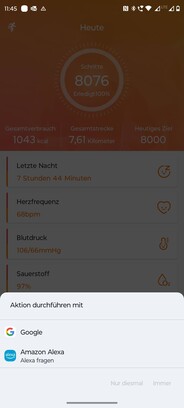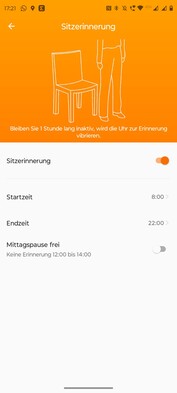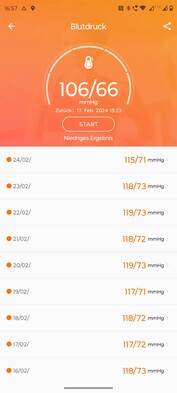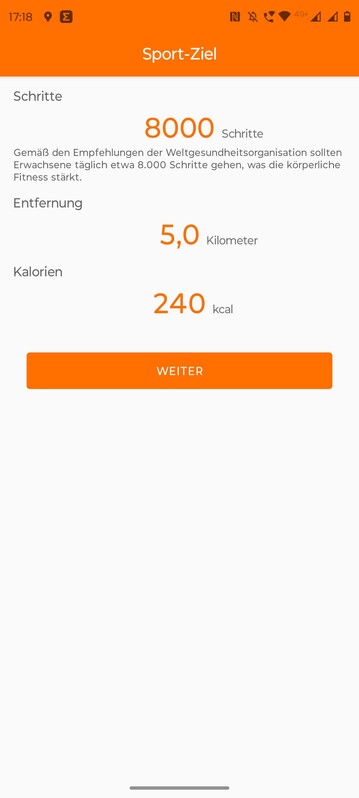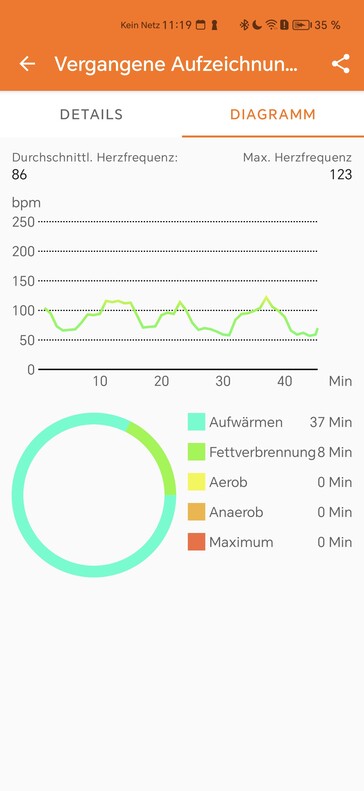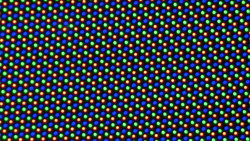Oukitel BT20 Smartwatch review - Large display with an outdoor look
Oukitel is rather unknown in the German-speaking world - especially in the smartwatch sector. The company specializes primarily in power banks and larger energy storage devices, but also offers smartphones and tablets. In addition to the test device, the BT20, there are other models in the manufacturer's portfolio.
The focus of the BT20 should be on durability and a good price-performance ratio. The smartwatch is only available in one size and two color variants, but these are only accents. Our test device has a blue decorative ring. There is no LTE version of the smartwatch. But that is to be expected with an RRP of 60 Euros (~$66).
Case and features - Oukitel BT20 with IP69K certification
The casing of the Oukitel BT20 has a martial appearance. This character is reinforced by visible screw heads on the top and a deliberately angular design. The majority of the casing is made of plastic - which is to be expected in this price range. The cover on the top is made of metal, but the manufacturer does not reveal any details. The 1.96-inch display is said to be covered by Corning Gorilla Glass, but unfortunately Oukitel does not reveal the version.
There is a colored intermediate layer between the housing and the frame on the top. Only this element is made of either blue or orange plastic - the color selection is limited to this. The metal frame bears the Oukitel logo on four sides and is also embossed with a label for the buttons.
The two buttons are located on the right-hand side of the casing. They offer a good pressure point, but have some play. There is a microphone between the buttons. A loudspeaker is located on the opposite side.
A rubber strap is fitted ex works. It has a width of 22 millimeters at the strap connection. Thanks to small levers on the spring bars, the original strap can be changed without tools. A special feature in this price range is the IP69K certification. This means that the smartwatch can even withstand high-pressure cleaners and hot water. Oukitel also states a water resistance of 5 ATM. The BT20 is also said to be certified to military standards. The manufacturer does not specify which areas of the extensive catalog of requirements the smartwatch covers.
With the strap, we measured a weight of 52 grams (~1.8 oz) - exactly the factory specification. Without the strap, the BT20 weighs 33 grams (~1.2 oz).
Setup and operation - Oukitel with reduced app
The FitCloudPro app is required to set up and operate the Oukitel BT20. The software is available for Android and iOS smartphones. After installation, the app must be used to scan a QR code on the smartwatch. The devices are then paired and only a few permissions need to be granted, for example for sending notifications.
The app is very clearly laid out. There are three areas: Home, Device and Mine. Under Home, the day's activities are prominently displayed. It also shows sleep, heart rate, blood pressure and blood oxygen saturation.
Under Device, smartwatch settings can be changed, such as which app is allowed to send notifications to the BT20. The frequency of health measurements can also be set here. The store for watch faces is also located here. There is a large selection of free watch faces.
However, most of the settings can only be made on the smartwatch itself, such as setting the display brightness, the always-on display or the button assignment. The first alarm clock, for example, can only be set via the app and not via the smartwatch.
The units and activity goals can be adjusted in the My section. A link to Google Health Connect is also possible here. There is no app store for the BT20.
The Oukitel BT20 is operated via the 1.96-inch touchscreen and two buttons. A swipe from top to bottom opens the short menu. The media control is displayed there and the brightness can be set manually. There is also quick access to do-not-disturb and energy-saving mode.
Swiping from left to right displays a sidebar with the most recently used apps and menus. There is also information on the weather and quick access to the phone function. Swiping from bottom to top opens the message overview. All messages are displayed there in chronological order. Swiping from right to left takes you through the tiles.
There are tiles for daily activity, heart rate, sleep, weather and media control. Additional tiles for training can be added. The content and order of the existing tiles can only be changed on the watch itself.
The top button opens the app overview - which can be displayed in different styles. Pressing this button also takes you back to the watch face from any menu. The lower button is not assigned ex works, although it is labeled Sport. It can be assigned to any app on the smartwatch.
Telephony and notifications - BT20 without answering options
The Oukitel BT20 does not have an independent mobile phone connection. Therefore, a paired smartphone must always be within Bluetooth range to receive messages and phone calls. Calls can be accepted and made via the smartwatch. The quality of the transmission is fine. The built-in speaker is loud enough. The wearer's voice is also transmitted without interference.
There is no access to the contacts of the paired smartphone via the smartwatch. Contacts must be added manually via the FitCloudPro app. Calls can be initiated via a keypad. The smartwatch also offers access to the call lists.
Notifications are not always displayed reliably in the test. Reception is heavily dependent on the program. WhatsApp and Instagram messages arrive reliably and in full on the smartwatch. However, many other programs have to be selected in a submenu of the FitCloudPro app. Not all programs are listed. The BT20 consistently rejects emails via Gmail in the test.
The smartwatch cannot display emojis and images. Replies are not possible in any way - not even predefined short replies are provided.
Voice assistant - BT20 as a microphone for the smartphone
A voice assistant is listed in the BT20 app overview. When the icon is pressed for the first time, a pop-up appears on the smartphone. There you can select whether Google Assistant or Amazon Alexa should be stored for the function - provided both applications are installed on the smartphone.
If the function is selected again on the smartwatch, the app or the input screen on the smartphone starts. The smartwatch's microphone is used for voice input. The assistant's response is also output via the BT20's loudspeaker. However, the display on the screen is only shown on the smartphone.
The function is not particularly reliable. Sometimes the assistant does not start on the smartphone or the question is only recognized after it has been repeated several times. It was therefore no fun to use at the time of testing.
Health and fitness - No stress measurement on the BT20
The Oukitel BT20 differs from many other smartwatches and fitness trackers when it comes to health measurement. For example, it does not offer stress measurement, nor does it measure body temperature. However, the BT20 is said to be able to measure blood pressure. Continuous measurement of heart rate and blood oxygen saturation is also possible. The BT20 can also remind you to stand up when you have been sitting for a long time or to drink according to a fixed schedule.
The smartwatch can be connected to Google Fit and other compatible services via Google Health Connect.
Activity goals - Oukitel only shows the circles on the smartwatch
The BT20 from Oukitel also offers the familiar circles for displaying daily fitness goals. The circles represent the number of steps, distance covered and calories burned. However, this display is only possible on the smartwatch itself, not in the app. The goals can be set in the app. They are also queried during setup, but the entries are not accepted in the test.
The steps are visualized on a timeline for one day. They can also be displayed for a week or a month. The software does not display floors or altitude meters. There is also no stress measurement or energy monitor. VO2max must be downloaded and started separately as a training program.
Heart rate, heart rhythm and blood oxygen saturation
In order to better assess the measured values of the Oukitel BT20, we compare them with those of reference devices. To measure the heart rate, we took the smartwatch on a bike ride together with a Polar H10 chest strap. The resting heart rate values of the devices are close to each other, with a deviation of two beats per minute or 3.13 percent.
The situation is different for the performance heart rate. On average from three measurements, the deviation of the BT20 compared to the chest strap is 20.89 percent. In each case, the measured values of the smartwatch are significantly lower than the measured values of the Polar device.
Things look better when measuring blood oxygen levels. A Braun pulse oximeter 1 serves as a reference device here. The average deviation from three measurements is 0.01 percent.
A special feature of the BT20 is the measurement of blood pressure. This measurement is rare in smartwatches, especially in this price range. Unlike the Huawei Watch D the Oukitel BT20 does not have an inflatable wristband and, unlike the Samsung Galaxy Watch6 the BT20 does not need to be calibrated.
A Braun ExacFit 5 Connect serves as the reference device in our test. The average deviation from three measurements is 19.21 percent for the systolic value and 17.98 percent for the diastolic value. The values of the smartwatch are below the blood pressure monitor in all measurements.
The values for heart rate measurement under load and for blood pressure measurement deviate considerably and are therefore not useful for training and serious health monitoring. You can read about problems with low-cost devices when measuring blood pressure and blood sugar from Notebookcheck here.
Sleep tracking - BT20 with few sleep details
The sleep tracking of the Oukitel BT20 is clear. The smartwatch distinguishes between light and deep sleep, REM sleep is not recognized. However, waking phases are accurately reproduced. The sleep phases are displayed on a timeline.
The software also provides times for the respective phases and total sleep. The data can also be displayed for a week or a month. The BT20 does not offer a smart alarm clock.
Training recording - Many values only when jogging with the BT20
According to the manufacturer, the Oukitel BT20 can track over 100 sports. However, only eight sports can be selected on the smartwatch ex works. Additional workouts must first be downloaded via the FitCloudPro app.
During training, the training time in particular is displayed in a large format, while other values such as heart rate are much smaller. There is also no classification into zones for the heart rate. The zones are only displayed in the app after the training session. The list of workouts is well hidden.
If the recordings are found, the software also provides information on the stride length, cadence and pace when jogging, for example. When jogging, the smartwatch can also record the route, or at least the distance. A display on a map is missing. When cycling, there is much less data; the smartwatch only provides information about the time and average heart rate.
It is easier to find the completed training sessions on the smartwatch itself. However, less data is listed there. During gymnastics, we occasionally made incorrect entries via the buttons in the test. The BT20 does not offer automatic workout recording.
It is not possible to individualize the workouts, and training goals are also missing. There are no preconfigured workouts, for example with intervals, either on the smartwatch or in the app.
GPS and navigation - BT20 without own positioning
The Oukitel BT20 cannot establish an independent satellite connection. A paired smartphone must be nearby for tracking during training. But even then, tracking does not work for every sport - in the test only when jogging. The map data cannot be exported after training.
Display - no ambient light sensor on the BT20
Oukitel relies on a 1.96-inch AMOLED panel for the BT20. We measured a maximum brightness of 597 cd/m² in the center of the screen. This makes the smartwatch easy to read even in sunlight. The maximum brightness is really good, especially for the price range. However, Oukitel does not have an ambient light sensor.
The brightness must be adjusted manually in five levels. In the test, we mostly used the middle level. This makes the smartwatch easy to read in everyday use. The always-on display is a good solution. Although there are only two modes - digital or analog time - they work perfectly. The AoD has no smart limit and no timer function. It is switched on and off manually.
The lift detection is equally impressive. It worked quickly and reliably in the test. The only drawback of the display is a flickering that we noticed during our measurements; it has a frequency of 85 Hz.
| Oukitel BT20 | Amazfit Active | Amazfit GTS 4 mini | Xiaomi Smart Band 7 Pro | Huawei Watch Fit Special Edition | |
|---|---|---|---|---|---|
| Response Times | |||||
| PWM Frequency (Hz) | 85 | 120 | 360 | 118.9 | 119 |
| Screen | -9% | -6% | -14% | -53% | |
| Brightness middle (cd/m²) | 597 | 546 -9% | 559 -6% | 516 -14% | 283 -53% |
| Black Level * (cd/m²) | |||||
| Total Average (Program / Settings) | -9% /
-9% | -6% /
-6% | -14% /
-14% | -53% /
-53% |
* ... smaller is better
Screen Flickering / PWM (Pulse-Width Modulation)
| Screen flickering / PWM detected | 85 Hz | ||
The display backlight flickers at 85 Hz (worst case, e.g., utilizing PWM) . The frequency of 85 Hz is very low, so the flickering may cause eyestrain and headaches after extended use. In comparison: 53 % of all tested devices do not use PWM to dim the display. If PWM was detected, an average of 8075 (minimum: 5 - maximum: 343500) Hz was measured. | |||
Performance and runtime - Oukitel with smooth operation
According to the manufacturer, the BT20 is powered by a RealTek 8763EWE - VP as SiP, which has 16 MB of RAM. No browser can be installed on the smartwatch, so we cannot provide any benchmark results.
In everyday use, the performance of the system is sufficient for smooth operation. There are minimal delays when swiping between maps or scrolling through the app menu, but these do not interfere with operation.
Oukitel does not provide any information about the size of the built-in memory. However, it cannot be actively used, except for watch faces and tracking files. Music cannot be saved offline and there is no app store.
The system was stable during the test period. Once, the watch became unusable for around 20 minutes. It displayed as 'connected' in the app and vibrated when notifications were received. However, the screen remained dark. Pressing the buttons had no effect. After about 20 minutes, however, the watch worked again without any problems.
Battery life - BT20 far from the Oukitel factory specification
Oukitel advertises the BT20 with an enormous battery life. With daily use, one battery charge should last for ten days of use, with heavy use it should be seven days. We permanently activated all measurements in the test and used the digital always-on display during the day - we switched it off at night. When all notifications are active and we also use the watch for short phone calls and workouts, the BT20 switches off after less than four days of use. We wore it on brightness level three.
This means that the smartwatch is far from the factory specification, but it can easily last a weekend without a charger. Unfortunately, the charging times are not particularly fast. The BT20 needs just over two hours on a 12-watt power supply to fully charge the 350 mAh battery.
It is a pity that the battery level is not displayed as a percentage in the app or in the watch's short menu. A separate menu item must be accessed for this. The BT20 does not support wireless QI charging. The charging plug with two metal pins attaches magnetically to the underside of the smartwatch. The charging cable with USB-A connection is included, but a corresponding power supply unit is not.
Pros
Cons
Verdict - BT20 is robust, but can do little
The Oukitel BT20 is an affordable smartwatch with clear strengths and weaknesses. On the plus side is the bright, large display. It is easy to read and the operation is also pleasing. In addition, it not only makes a robust impression, but also takes away the fear of dust and water with IP certification.
However, it performs poorly when it comes to measuring body values such as pulse and blood pressure. The measured values deviate enormously from those of the reference devices and are useless for sports and health monitoring. In addition, the BT20 only outputs a lot of data when jogging, other sports are hardly evaluated and GPS positioning on a map does not take place at all.
There is also a lot of room for improvement when it comes to notifications and the voice assistant. Although some services reliably send messages to the smartwatch, emojis and images are missing and replies are not even possible. With the voice assistant, the watch only serves as a remote control and microphone for the service on the smartphone. The battery life of the BT20 is okay. However, it falls far short of the manufacturer's specifications and is only average compared to the range of functions.
The Oukitel BT20 is robust and has a great display. The range of functions is expandable. This makes the BT20 a good entry-level model.
The BT20 is difficult to classify in terms of price. It lies between a Xiaomi Smart Band 8 and the Xiaomi Smart Band 7 Pro - but has a significantly larger display. The Amazfit Activ has more functions, is more stylish, but also significantly more expensive.
Price and availability
The RRP of the Oukitel BT20 is 60 Euros (~$66). However, it is being sold for 45 Euros (~$49) during the review period. It is sold via major retailers such as Amazon.
Transparency
The selection of devices to be reviewed is made by our editorial team. The test sample was given to the author by the manufacturer free of charge for the purposes of review. There was no third-party influence on this review, nor did the manufacturer receive a copy of this review before publication. There was no obligation to publish this review. As an independent media company, Notebookcheck is not subjected to the authority of manufacturers, retailers or publishers.
This is how Notebookcheck is testing
Every year, Notebookcheck independently reviews hundreds of laptops and smartphones using standardized procedures to ensure that all results are comparable. We have continuously developed our test methods for around 20 years and set industry standards in the process. In our test labs, high-quality measuring equipment is utilized by experienced technicians and editors. These tests involve a multi-stage validation process. Our complex rating system is based on hundreds of well-founded measurements and benchmarks, which maintains objectivity. Further information on our test methods can be found here.