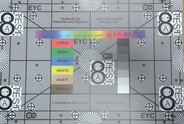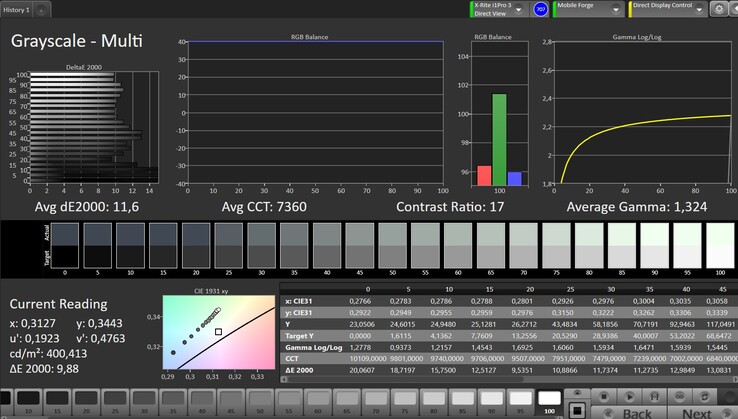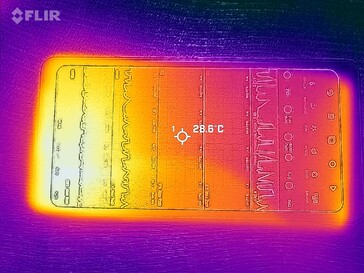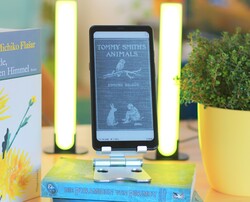Onyx Boox Palma review - Palm tablet with e-ink display and camera
Possible competitors in comparison
Bewertung | Datum | Modell | Gewicht | Laufwerk | Groesse | Aufloesung | Preis ab |
|---|---|---|---|---|---|---|---|
| 79.8 % v7 (old) | 01 / 2024 | Onyx Boox Palma SD 662, Adreno 610 | 170 g | 128 GB UFS 2.1 Flash | 6.13" | 1648x824 | |
| 77.2 % v7 (old) | 12 / 2023 | Onyx Boox Page SD 662, Adreno 610 | 195 g | 32 GB eMMC Flash | 7.00" | 1682x1264 | |
| 75.7 % v7 (old) | 12 / 2023 | PocketBook InkPad Color 3 unknown, unknown | 269 g | 32 GB eMMC Flash | 7.80" | 936x702 | |
| 76.9 % v7 (old) | 02 / 2022 | Honor 50 Lite SD 662, Adreno 610 | 192 g | 128 GB UFS 2.0 Flash | 6.67" | 2376x1080 |
Case and equipment - Woodchip look
At 6.13 inches, the Onyx Boox Palma has a similar screen diagonal to current smartphones. The e-ink screen is housed in a fairly simple plastic casing, the back has a pattern that is reminiscent of woodchip wallpaper and also feels like it. The back camera module protrudes a little and feels very angular when you run your finger over the edges.
The round sides make the smartphone-sized e-ink tablet very ergonomic to hold. The device is sturdily built and does not mind pressure, although it does creak slightly when twisted. At 170 grams, the Onyx Boox Palma is quite light and does not tire the arms even when held for long periods.
128 GB of mass storage and 6 GB of RAM are good features and significantly more than many larger e-readers. However, if you like listening to music, you will have to accept the fact that you can only connect headphones and speakers via the USB-C port or Bluetooth 5.0 - there is no dedicated 3.5 mm audio port.
The card slot does not accept SIM cards, only a microSD card, but this can be up to 2 TB in size. In our test with the Angelbird V60 reference card, the reader proved to be very fast with 56.2 MByte/s in the copy test. The device achieved even better read values in the CPDT benchmark. This means that you can confidently use a microSD card as a memory extension, as it won't slow you down too much.
| SD Card Reader - average JPG Copy Test (av. of 3 runs) | |
| Onyx Boox Palma (Angelbird V60) | |
| Average of class Tablet (10.2 - 57.4, n=51, last 2 years) | |
| Onyx Boox Page (Angelbird V60) | |
Cross Platform Disk Test (CPDT)
Communication, software and operation - Android-App support
WiFi 5 is the fastest WiFi standard that the Onyx Boox Palma can handle. This means that the usual values of around 300 - 350 Mbit/s are possible. However, our test with the Asus ROG Rapture AXE11000 reference router shows that the transfer rates can sometimes slip to well below 300 MBit/s and are not quite as stable as with other devices.
Despite its smartphone-like form factor, the Onyx Boox Palma does not have a cellular modem, which means that mobile Internet access or phone calls via the mobile network are not possible.
The software is based on Android 11 and apps can also be easily downloaded and launched via the pre-installed Google Play Store. However, you should bear in mind that individual applications such as videos or fast-paced games make little sense on the slow-reacting, black and white e-ink display.
The touchscreen is precise to use, but you have to get used to the fact that the screen reacts a little slower to inputs than IPS or OLED screens. There is no fingerprint sensor, nor is there biometric face recognition, as there is no front camera.
The physical buttons are located on the left and right sides of the casing. They can be used to adjust the volume, scroll through books, or switch the system to standby. The left button can be assigned relatively freely; for example, you can use it to request a screen refresh if parts of the last image are still visible.
| Networking | |
| iperf3 transmit AX12 | |
| Honor 50 Lite | |
| iperf3 receive AX12 | |
| Honor 50 Lite | |
| iperf3 transmit AXE11000 | |
| Onyx Boox Page | |
| Onyx Boox Palma | |
| PocketBook InkPad Color 3 | |
| iperf3 receive AXE11000 | |
| Onyx Boox Palma | |
| Onyx Boox Page | |
| PocketBook InkPad Color 3 | |
Cameras - For scanning documents
The manufacturer does not install a camera app on the Onyx Palma, only a text-scanning app. However, you can easily install a third-party camera app via the Google Play Store to be able to use the 16-megapixel lens on the back for taking pictures.
It turns out that pictures can be taken with the device if necessary: these are also reasonably well exposed, but only show a few details. In low light, a usable brightening is achieved, but the sharpness leaves a lot to be desired. The camera is good for scanning documents and documenting situations, but real photo enthusiasts will hardly be happy.
There is no front camera, so selfies can at best be taken using the rear camera, but then you have to make do without an image preview.
Image comparison
Choose a scene and navigate within the first image. One click changes the position on touchscreens. One click on the zoomed-in image opens the original in a new window. The first image shows the scaled photograph of the test device.
Hauptkamera PflanzeHauptkamera UmgebungHauptkamera Low Light

E-reading - Free choice thanks to app support
The pre-installed reading software is called Neo Reader. It offers extensive setting options and you can also use the volume buttons to turn pages, which is very practical.
From the sharpness of the display to the contrast and the fading of watermarks, the reading experience can be customized. There is also an optional text-to-speech function, which works very well, at least for English books. It doesn't exactly sound like a born reader, but it reproduces the text clearly; you can find even more pleasant-sounding solutions in the Play Store.
Speaking of the Play Store, you can of course also simply download and install your favorite reading software, such as Tolino or Kindle. They work without any problems on the Onyx Boox Palma. The pre-installed Onyx store only offers free books from open sources, at least in Europe.
Display - Bright lighting on the Onyx Boox Palma
The Onyx Boox Palma offers a 6.13-inch display in 2:1 format with a resolution of 1,648 x 824 pixels. The image on the relatively small display is therefore sufficiently sharp, and also very high-contrast thanks to the E-Ink technology, which does not need its own lighting as physical ink particles are positioned.
The display is called E-Ink Carta 1200 and offers slightly faster response times and more images per second, but is still hardly suitable for videos or fast games. It also only supports 16 shades of gray, which is perfectly adequate for text but leads to a visibly graded display of color nuances and less detail in images or videos.
For reading in the dark, the Onyx Boox Palma offers a backlight for the screen, which can become very bright for an e-ink tablet with up to 414 cd/m² in our test with the spectrophotometer and the CalMAN software.
As the image does not need to be refreshed once it has been set up, there is no flickering of the screen. A direct power source should also prevent flickering during illumination. However, the response times of at least half a second are also quite slow, meaning that inputs are only accepted with a delay.
| |||||||||||||||||||||||||
Brightness Distribution: 89 %
Center on Battery: 395 cd/m²
Contrast: ∞:1 (Black: 0 cd/m²)
ΔE Greyscale Calman: 11.6 | ∀{0.09-98 Ø5}
Gamma: 1.324
CCT: 7360 K
| Onyx Boox Palma E-Ink, 1648x824, 6.1" | Onyx Boox Page E-Ink, 1682x1264, 7" | PocketBook InkPad Color 3 E-Ink, 936x702, 7.8" | Honor 50 Lite TFT-LCD, 2376x1080, 6.7" | |
|---|---|---|---|---|
| Response Times | -59% | 67% | ||
| Response Time Grey 50% / Grey 80% * (ms) | 107.8 ? | 120 ? -11% | 40 ? 63% | |
| Response Time Black / White * (ms) | 56.3 ? | 116 ? -106% | 16.8 ? 70% | |
| PWM Frequency (Hz) | ||||
| Screen | -44% | -57% | 28% | |
| Brightness middle (cd/m²) | 395 | 141 -64% | 75 -81% | 477 21% |
| Brightness (cd/m²) | 400 | 141 -65% | 77 -81% | 456 14% |
| Brightness Distribution (%) | 89 | 85 -4% | 81 -9% | 92 3% |
| Black Level * (cd/m²) | 0.41 | |||
| Greyscale dE 2000 * | 11.6 | 3.2 72% | ||
| Gamma | 1.324 166% | 2.14 103% | ||
| CCT | 7360 88% | 6525 100% | ||
| Contrast (:1) | 1163 | |||
| Colorchecker dE 2000 * | 2 | |||
| Colorchecker dE 2000 max. * | 5.9 | |||
| Total Average (Program / Settings) | -52% /
-50% | -57% /
-57% | 48% /
41% |
* ... smaller is better
Display Response Times
| ↔ Response Time Black to White | ||
|---|---|---|
| 56.3 ms ... rise ↗ and fall ↘ combined | ↗ 35 ms rise | |
| ↘ 21.3 ms fall | ||
| The screen shows slow response rates in our tests and will be unsatisfactory for gamers. In comparison, all tested devices range from 0.1 (minimum) to 240 (maximum) ms. » 99 % of all devices are better. This means that the measured response time is worse than the average of all tested devices (20.2 ms). | ||
| ↔ Response Time 50% Grey to 80% Grey | ||
| 107.8 ms ... rise ↗ and fall ↘ combined | ↗ 66.9 ms rise | |
| ↘ 50.9 ms fall | ||
| The screen shows slow response rates in our tests and will be unsatisfactory for gamers. In comparison, all tested devices range from 0.165 (minimum) to 636 (maximum) ms. » 100 % of all devices are better. This means that the measured response time is worse than the average of all tested devices (31.6 ms). | ||
Screen Flickering / PWM (Pulse-Width Modulation)
| Screen flickering / PWM not detected | |||
In comparison: 53 % of all tested devices do not use PWM to dim the display. If PWM was detected, an average of 8084 (minimum: 5 - maximum: 343500) Hz was measured. | |||
Performance, emissions and battery life - Good power and endurance
The somewhat older Qualcomm Snapdragon 662 is used as the SoC. It is usually sufficient for smooth system operation, but cannot achieve high scores overall in our benchmarks. You should therefore avoid very complex apps on the e-ink tablet, but if you just want to read your documents and e-books, the octa-core processor with up to 2 GHz provides enough power for a smooth experience.
The UFS 2.1 memory is fast enough to avoid excessively long waiting times and to process data transfers reasonably quickly. The difference will be particularly noticeable when compared to cheaper e-readers.
The Onyx Boox Palma only heats up to over 40 °C very occasionally under prolonged load. You can feel it at this one point, but it never feels uncomfortable. We also didn't notice any performance throttling in the 3DMark stress tests.
The speaker is located at the bottom edge, although there is also a cut-out above the screen like for earphones - no sound can be heard there. Nevertheless, the earpiece can also be used, for example for calls via Internet services such as Skype.
It is therefore a mono speaker for media sound, which can be reasonably loud at over 81 dB(A) at its peak. However, you shouldn't expect too many low mids or even bass frequencies, so the sound is somewhat treble-heavy, which is not so bad for the intelligibility of speech and vocals.
Nevertheless, if you want really good sound output, you should connect headphones or speakers via the USB-C port or Bluetooth. This works without any problems and brings significantly more fullness to the sound.
A 3,950 mAh battery is installed in the Onyx Boox Palma. This is a very good capacity for an e-ink tablet in this price range, and the compact device also achieves good values: with minimal backlighting, you can browse through documents and books for almost 21 hours before the tablet has to be plugged in. With 150 cd/m² brightness, it is still just under 15 hours.
The small e-ink tablet can be charged with a maximum of 10 watts, so it takes over 3 hours for the battery to be fully charged again.
| PCMark for Android - Work 3.0 | |
| Average of class Tablet (4622 - 27428, n=77, last 2 years) | |
| Honor 50 Lite | |
| Average Qualcomm Snapdragon 662 (3195 - 7554, n=6) | |
| Onyx Boox Palma | |
| Onyx Boox Page | |
| GFXBench | |
| on screen Aztec Ruins Normal Tier Onscreen | |
| Average of class Tablet (4.8 - 122, n=95, last 2 years) | |
| Onyx Boox Palma | |
| Average Qualcomm Snapdragon 662 (4.8 - 15, n=13) | |
| Onyx Boox Page | |
| Honor 50 Lite | |
| 1920x1080 Aztec Ruins Normal Tier Offscreen | |
| Average of class Tablet (4.2 - 340, n=95, last 2 years) | |
| Honor 50 Lite | |
| Average Qualcomm Snapdragon 662 (7.4 - 8.6, n=13) | |
| Onyx Boox Page | |
| Onyx Boox Palma | |
| on screen Aztec Ruins High Tier Onscreen | |
| Average of class Tablet (2.9 - 106.4, n=95, last 2 years) | |
| Onyx Boox Palma | |
| Average Qualcomm Snapdragon 662 (2.9 - 9.6, n=13) | |
| Onyx Boox Page | |
| Honor 50 Lite | |
| 2560x1440 Aztec Ruins High Tier Offscreen | |
| Average of class Tablet (1.5 - 125, n=95, last 2 years) | |
| Onyx Boox Page | |
| Honor 50 Lite | |
| Average Qualcomm Snapdragon 662 (2.5 - 2.9, n=13) | |
| Onyx Boox Palma | |
| 3840x2160 4K Aztec Ruins High Tier Offscreen | |
| Average of class Tablet (0.64 - 55.1, n=95, last 2 years) | |
| Average Qualcomm Snapdragon 662 (1.1 - 1.2, n=3) | |
| Onyx Boox Page | |
| Onyx Boox Palma | |
| Onyx Boox Palma | Onyx Boox Page | Honor 50 Lite | Average 128 GB UFS 2.1 Flash | Average of class Tablet | |
|---|---|---|---|---|---|
| AndroBench 3-5 | -32% | 15% | 61% | 399% | |
| Sequential Read 256KB (MB/s) | 509.8 | 277.1 -46% | 492.5 -3% | 761 ? 49% | 1786 ? 250% |
| Sequential Write 256KB (MB/s) | 108.3 | 116.6 8% | 184.6 70% | 296 ? 173% | 1337 ? 1135% |
| Random Read 4KB (MB/s) | 136 | 65 -52% | 129.7 -5% | 154 ? 13% | 246 ? 81% |
| Random Write 4KB (MB/s) | 121.1 | 75.4 -38% | 117.7 -3% | 130.4 ? 8% | 279 ? 130% |
Temperature
(+) The maximum temperature on the upper side is 36.6 °C / 98 F, compared to the average of 33.6 °C / 92 F, ranging from 20.7 to 53.2 °C for the class Tablet.
(±) The bottom heats up to a maximum of 40.8 °C / 105 F, compared to the average of 33.2 °C / 92 F
(+) In idle usage, the average temperature for the upper side is 25.2 °C / 77 F, compared to the device average of 30 °C / 86 F.
3DMark Wild Life Stress Test
Speaker
Onyx Boox Palma audio analysis
(±) | speaker loudness is average but good (81.1 dB)
Bass 100 - 315 Hz
(-) | nearly no bass - on average 29.5% lower than median
(±) | linearity of bass is average (7.8% delta to prev. frequency)
Mids 400 - 2000 Hz
(+) | balanced mids - only 3.8% away from median
(+) | mids are linear (6% delta to prev. frequency)
Highs 2 - 16 kHz
(±) | higher highs - on average 6.5% higher than median
(+) | highs are linear (6.7% delta to prev. frequency)
Overall 100 - 16.000 Hz
(±) | linearity of overall sound is average (22.9% difference to median)
Compared to same class
» 70% of all tested devices in this class were better, 5% similar, 25% worse
» The best had a delta of 7%, average was 20%, worst was 129%
Compared to all devices tested
» 67% of all tested devices were better, 6% similar, 27% worse
» The best had a delta of 4%, average was 24%, worst was 134%
Honor 50 Lite audio analysis
(+) | speakers can play relatively loud (89.1 dB)
Bass 100 - 315 Hz
(-) | nearly no bass - on average 33.1% lower than median
(±) | linearity of bass is average (7.4% delta to prev. frequency)
Mids 400 - 2000 Hz
(±) | reduced mids - on average 6.5% lower than median
(+) | mids are linear (6.5% delta to prev. frequency)
Highs 2 - 16 kHz
(+) | balanced highs - only 2.9% away from median
(+) | highs are linear (5% delta to prev. frequency)
Overall 100 - 16.000 Hz
(±) | linearity of overall sound is average (20.7% difference to median)
Compared to same class
» 36% of all tested devices in this class were better, 8% similar, 55% worse
» The best had a delta of 11%, average was 35%, worst was 134%
Compared to all devices tested
» 55% of all tested devices were better, 8% similar, 37% worse
» The best had a delta of 4%, average was 24%, worst was 134%
Battery life
| Battery Runtime - WiFi Websurfing | |
| Onyx Boox Palma | |
| Average of class Tablet (6.67 - 24.2, n=96, last 2 years) | |
| Honor 50 Lite | |
| Battery runtime - Reader / Idle | |
| Average of class Tablet (11.5 - 53.1, n=54, last 2 years) | |
| Onyx Boox Palma | |
| Onyx Boox Page | |
| PocketBook InkPad Color 3 | |
Pros
Cons
Verdict - Very compact e-reader with some qualities
The Onyx Boox Palma is an extraordinary e-reading tablet in a very handy format. You shouldn't expect a real smartphone with an e-ink display: it lacks mobile phone support. On the other hand, the display is very brightly lit, the casing heats up very little and the Android-based system makes it easy to install third-party apps.
The E-Ink tablet in smartphone format has plenty of memory, which can even be expanded using a microSD card if required. The physical buttons make scrolling easier and the fact that there is even a relatively freely assignable button is a nice bonus.
The manufacturer could have paid a little more attention to the casing: It is made of dull plastic and the angular camera module has unpleasantly sharp edges. Nevertheless, the Palma is quite light and sturdy. There is no charger in the box and the camera is more useful for scanning documents than for taking really good pictures. However, the manufacturer does not communicate otherwise.
The Onyx Boox Palma is a very handy e-reader in a cell phone format. The e-ink tablet offers Android app support, plenty of memory, and good performance values as well as a large battery.
For those who find the display a little too small for reading, Onyx Boox offers the Page - a 7-inch e-ink tablet with a slightly squarer format. For a similar price, the PocketBook InkPad Color 3 even has a color screen, but here you have to do without app support.
Price and availability
You can get the Onyx Boox Palma from our rental partner KEX Tech in the online shop for just under 300 euros. The item is also available on eBay, but it costs 310 euros there.
You'll have to spend a few more euros on amazon.de, where the Onyx Boox Palma is currently only available as an imported device from the USA.
Onyx Boox Palma
- 01/24/2024 v7 (old)
Florian Schmitt
Transparency
The selection of devices to be reviewed is made by our editorial team. The test sample was provided to the author as a loan by the manufacturer or retailer for the purpose of this review. The lender had no influence on this review, nor did the manufacturer receive a copy of this review before publication. There was no obligation to publish this review. As an independent media company, Notebookcheck is not subjected to the authority of manufacturers, retailers or publishers.
This is how Notebookcheck is testing
Every year, Notebookcheck independently reviews hundreds of laptops and smartphones using standardized procedures to ensure that all results are comparable. We have continuously developed our test methods for around 20 years and set industry standards in the process. In our test labs, high-quality measuring equipment is utilized by experienced technicians and editors. These tests involve a multi-stage validation process. Our complex rating system is based on hundreds of well-founded measurements and benchmarks, which maintains objectivity. Further information on our test methods can be found here.