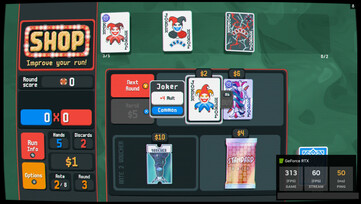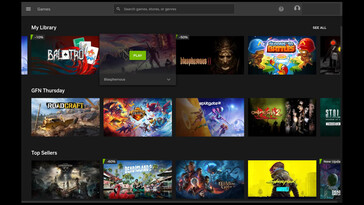All tests for this review were conducted on a Steam Deck LCD, leveraging the Southwest GeForce Now servers.
Nvidia GeForce Now has the ability to play all games over the cloud, and it arriving on the Steam Deck might very well replace the average Steam Deck experience when it comes to launching games from other app stores. With the ability to connect your Epic, Xbox, Battle.net, Ubisoft, and Steam accounts, those with a Steam Deck can now have a majority of the libraries available for PC gamers under one app. We ran several tests, from graphical to input lag, and Nvidia came out swinging on all tests. Holding out on 60 FPS for each stream even on pretty harsh lag at times. For my personal tests, I actually had 45-50 milliseconds of ping for the majority of my gaming stream, especially during the duration of my Performance Day Pass, and yet I had no noticeable problems at all! Nvidia even hit me with a warning prior to every streaming that didn't meet its recommended ping, and yet there was never any issue unless I ever hit more than 60 millisecond ping.
In addition to this, but Nvidia also boasts a 50% boost to battery life, and frankly, I can back up the claim. At identical performance and display settings, Balatro natively ran for 3 hours before starting to need a charge from a full battery compared to GeForce Now allowing for nearly 5 hours worth of gameplay. Prior to this review, Nvidia's GeForce Now app wasn't on my radar. Now, I'm seriously considering a 6-month Performance subscription, especially with their current summer sale — a great opportunity for those looking to follow suit.
I played Genshin Impact, Marvel Rivals, Monster Hunter World, and Balatro as some main titles during my Performance Day test on the Steam Deck. For each of these games, they never hit below 60 FPS even during the low points of my Wi-Fi speeds. Regarding input lag, there was no noticeable difference for me even in the higher demanding games I tested, it was all very reactive, and without the performance overlays I likely would have forgotten I was playing several times. With automatic library sync for all except Epic Games Store, Nvidia GeForce Now, will supplement my Heroic Games Launcher perfectly, plugging most other holes on the PC gaming side of my Steam Deck (Heroic Games Launcher handles GOG, Epic, and Amazon Prime games launches.). In addition to the other positives my testing showed, every game also loaded quickly and painlessly during my Performance Day tests, giving me barely any more time than a normal launch from the library would give me. I stop-watched both Balatro and Monster Hunter World a few times, and Balatro only ever gave me an average of roughly 2.5 seconds more than any normal launch would ever give me, which barely feels noticeable given what my Steam Deck normally gives me for start times, which is roughly 5-6 seconds on average. Unless its particularly demanding, in which GeForce now actually beats out Steam Deck significantly on this front by at least 3-5 seconds most of the time.
My only complaint is for those that have family accounts on places like Steam, those games unfortunately do not come with the automatic library sync. While I haven't personally fully tested this workaround from Reddit, some people on online forums like this have claimed to get games from their Steam Family Group working by marking Family Group games for proper playing.
GeForce boasts a lot of advantages compared to other methods of playing games, especially regarding a vanilla Steam Deck experience. With heavier games, GeForce Now boasts faster load times, going up to a potential 4K 60 FPS stream on a TV or 1440p and 120 fps on monitor; improving the normal Steam Deck may usually provide. And for games that are starting to show the Steam Deck's age, this app may even give a better experience overall, only needing to be reliant on an internet connection to get the most out of your Steam Deck.
For those looking to play: Go to https://www.nvidia.com/en-us/geforce-now/download/ and scroll down to your device of choice to download, and follow the instructions. For games such as Genshin Impact, you may find it better (on Steam Deck) to use the Steam Template; Keyboard (WASD) and Mouse with some minor tweaking throughout the tutorial, and then go into the game's controller settings to connect an external controller. To access Steam Template: Keyboard (WASD) and Mouse, you'll navigate to your controller settings on Steam, then hit community layouts, and then scroll through templates to find it. I found an optimal experience with this rather than the suggested solution Nvidia had (it was Gamepad with Mouse Trackpad, if you're curious.)
I'll personally be playing Baldur's Gate 3 (one of the games that can have mods played with it) just as soon as I get my own pass, and whether you're getting a subscription or a day pass on GeForce Now or not, happy gaming! Also see our video from Notebookcheck's Alex Wätzel via the link below!
Source(s)
Nvidia, Heroic Games Launcher, Reddit