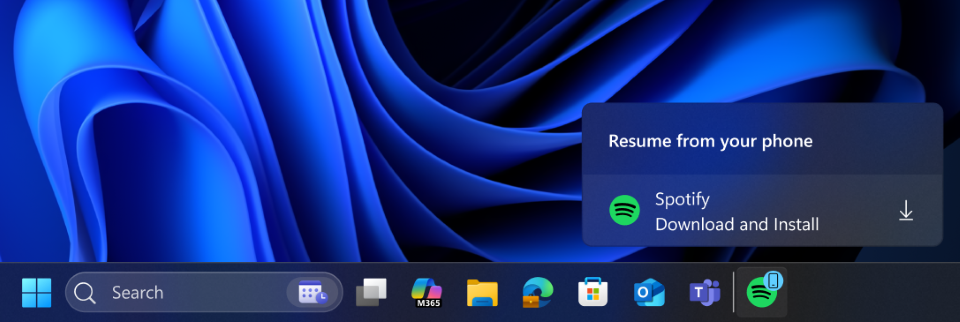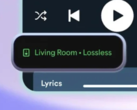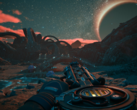Microsoft is gradually rolling out its take on Apple's Handoff to Windows 11 Insiders. Starting with Insiders in the Dev and Beta channels of the program, the cross-device resume will eventually allow users to seamlessly resume activity on their favorite apps between Android and Windows 11.
To begin with, Insiders will be able to resume listening to songs or podcasts on their Spotify Android app, with support for more apps to follow. To use the feature, start listening to a song or podcast on Spotify, and a "Resume Alert" notification will pop up on your taskbar. Clicking on it will open the Spotify desktop app, allowing you to switch over to the PC.
If the Spotify app is not installed on your desktop, clicking on the alert will automatically begin downloading the app from the Microsoft Store. You will need to be signed in to the same account on your phone and pc for this to work.
To use the feature, you will need to sign up for the Windows Insider Program. Open the settings menu on your Windows 11 device, and then click on "Windows Update." Look for "Windows Insider Program" and then click "Get Started," and follow the instructions.
Once you are signed up, open the Play Store on your Android device and download the Microsoft Link to Windows app. Sign in with your Microsoft account and follow the instructions.
You will also need to enable access to your Android phone by opening Windows 11 Settings, clicking on "Bluetooth and devices," and then "Mobile devices." Toggle "Allow this PC to access your mobile devices" to On and then click on the "Manage devices" button to connect your Android phone.
The feature is in a gradual roll-out phase, and you may need to wait till it's available on your account. Microsoft is also inviting developers to integrate the feature into their apps, and support for more apps is also on the horizon.