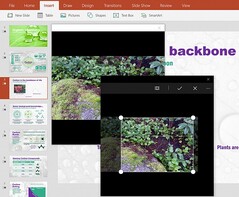Microsoft has recently updated Office 365 and added "a number of exciting new capabilities in Outlook, Word, Excel and PowerPoint." Most of the changes target users of mobile devices, no matter if they use Windows, Android, or iOS. Obviously, not all platforms get the same changes, but most of them are common.
These are the changes to Office 365 that will make the whole experience of using it "even easier, more natural, fluid and contextual" once this month's update has been applied:
- annotate with ink on Windows tablets using pen or finger, no printing required
- pin docs to the Start menu on Windows tablets, smartphones, and phablets
- Box integration on iOS
- insert images via the camera on tablets, phablets, and smartphones
In addition to the above, Excel now features more functions, sharing options, and charts. Outlook 2016 gets one-click archive capabilities, as well as improved Office 365 Groups connectivity. More details are available on the official Office Blogs.
Source(s)
Loading Comments
Previous article
Samsung Electronics grabs 38 iF Design awardsIn my early school days, I hated writing and having to make up stories. A decade later, I started to enjoy it. Since then, I published a few offline articles and then I moved to the online space, where I contributed to major websites that are still present online as of 2021 such as Softpedia, Brothersoft, Download3000, but I also wrote for multiple blogs that have disappeared over the years. I've been riding with the Notebookcheck crew since 2013 and I am not planning to leave it anytime soon. In love with good mechanical keyboards, vinyl and tape sound, but also smartphones, streaming services, and digital art.