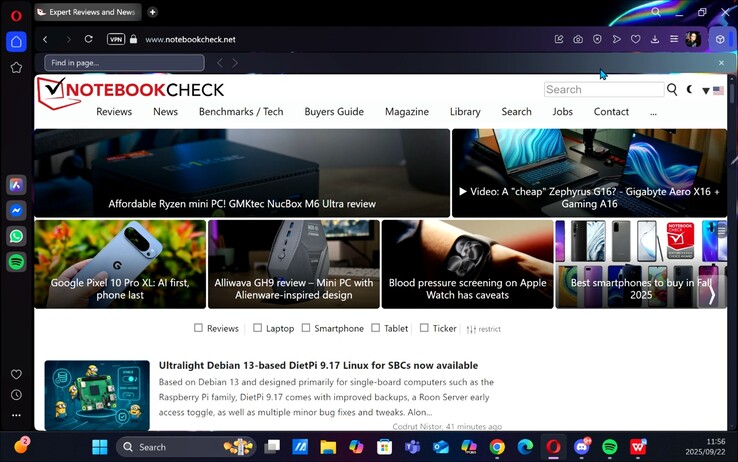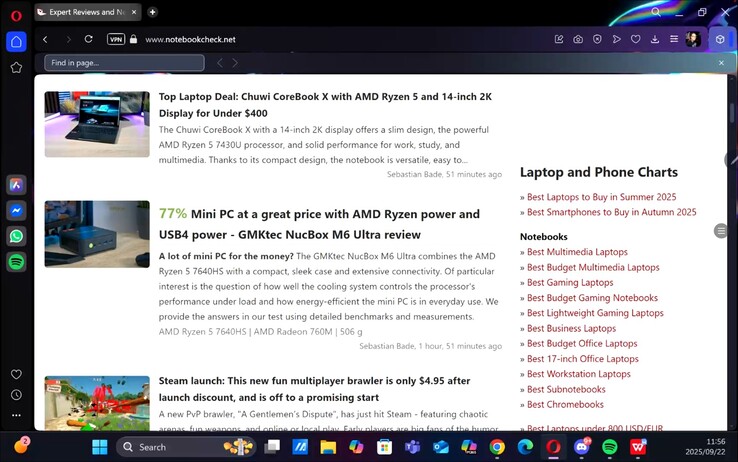The Lenovo Tab P12 Pro (2023) is marketed as a tablet built for both entertainment and productivity. Featuring a 12.7-inch LTPS LCD (2944 × 1840 resolution, HDR10+ support) and the bundled Precision Pen 3, the device now offers even greater versatility thanks to Lenovo Smart Connect.
With Smart Connect, the The Lenovo Tab P12 Pro can function as a wireless second screen for Windows PCs, raising the question: Can this tablet actually replace a dedicated portable monitor... As well as double as the perfect Xbox Remote Play partner?
Setup and connectivity
Setting a Lenovo Tab P12 Pro up as a wireless second screen via Smart Connect is easy enough to do.
- Install the Lenovo Smart Connect client on a Windows PC.
- Ensure both devices are connected to the same Wi-Fi network.
- Pair them using QR code scanning or device discovery.
The process takes just a few minutes, and then, users can extend or mirror their desktop wirelessly. The biggest caveat is its dependence on Wi-Fi signal strength, which means performance varies in less stable environments.
Display quality and experience
The Lenovo Tab P12 Pro with Precision Pen 3 is equipped with a native 2944×1840 resolution, making it sharper than most budget portable monitors. With HDR10+ support and a 16:10 aspect ratio, visuals are bright, text is crisp, and media playback feels immersive.
However, when used as a secondary display for Windows 11, the actual resolution can vary depending on the connection type, system resources available, and app scaling. USB-C connections can approach native clarity, while wireless setups like Wi-Fi often downscale the output... commonly to around 1920×1200 or lower.
During testing, screenshots captured at 2560×1600 were scaled down for sharing, but still demonstrated excellent sharpness. For multitasking... whether keeping Slack, Teams, Discord, PDFs, or reference material open—the experience remains smooth. Streaming video looks vibrant, though occasional compression artifacts may appear when Wi-Fi performance dips.
Latency and real-world performance
In terms of productivity, tasks such as document reviews and web browsing have minimal latency and do not disrupt the workflow. However, for latency-sensitive tasks, much like gaming or video editing, input delay is noticeable. The Lenovo Tab P12 Pro is not positioned as a gaming-focused portable display, and wired monitors remain the better option for these scenarios.
Precision Pen 3: Adding stylus input
Unlike standard portable monitors, the Lenovo Tab P12 Pro offers active stylus support. The Precision Pen 3 works even when the device is in second-screen mode, enabling:
- Annotation and highlighting in documents.
- Note-taking during meetings or lectures.
- Sketching and quick design work in creative apps.
Although pen latency is slightly higher compared to native Android apps, the functionality is an advantage over traditional portable displays.
Productivity and creative use cases
In practical terms, the Lenovo Tab P12 Pro fits several workflows:
- Students can run video calls on their laptops while keeping notes on the tablet.
- Professionals gain portable dual-screen setups for presentations, spreadsheets, and reports.
- Creatives can sketch concepts or annotate visuals with stylus support.
Therefore, its ability to switch between an Android tablet to a second screen makes it more flexible than single-purpose monitors.
Comparison with portable monitors
Wired portable monitors such as the ASUS ZenScreen or Lenovo ThinkVision have advantages in low-latency reliability and lower pricing; however, the Lenovo Tab P12 Pro as a second screen offers:
- Higher resolution (2560×1600 vs 1080p on many monitors)
- HDR10+ support
- Touch and stylus functionality
- Full Android tablet use when not connected
The trade-off is occasional wireless latency and a higher cost.
Verdict: Is the Lenovo Tab P12 a good second screen?
The Lenovo Tab P12 Pro, when paired with its Precision Pen 3, makes it excel as a hybrid device, seamlessly blending the versatility of a premium tablet with the power of a second screen. Its dual-mode connectivity makes it fantastic for a wide-range of users, including: students and professionals who would benefit from the convenient, clutter-free wireless setup, while creatives and gamers can rely on the zero-latency wired connection, via USB-C for precision tasks.
In conclusion, the Lenovo Tab P12 Pro proves that its a versatile tablet that can be more than an entertainment device... It stands as a powerful productivity tool, offering a combination of display quality and flexibility options that rival dedicated portable monitors.
Source(s)
Hands-on testing
Lenovo.com - official website
Image sources - Lenovo/Darryl Linington