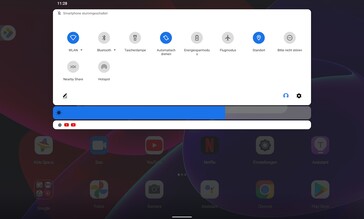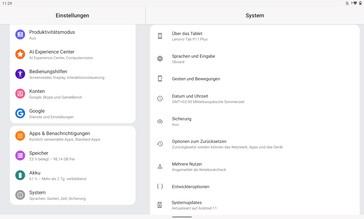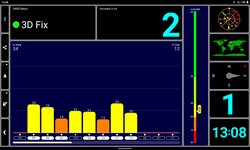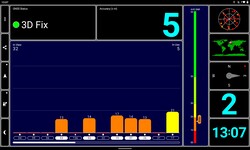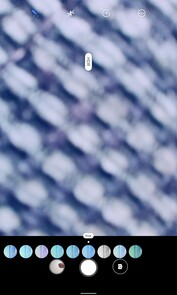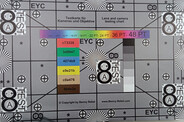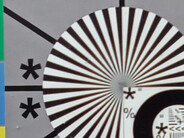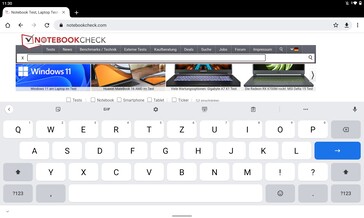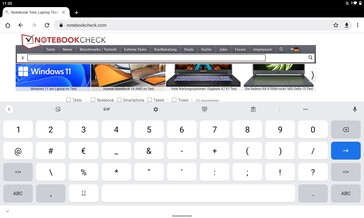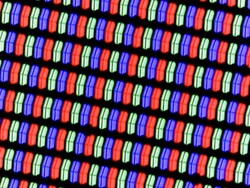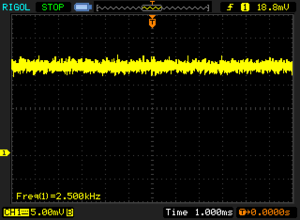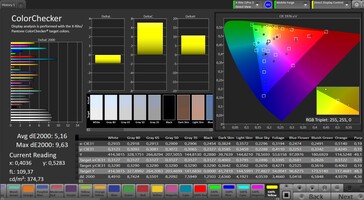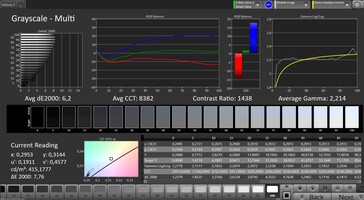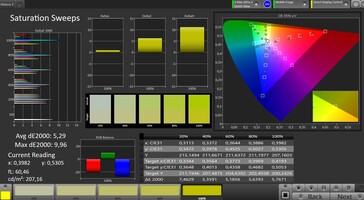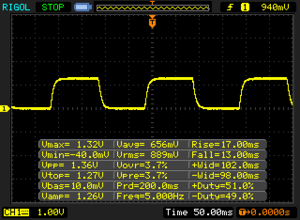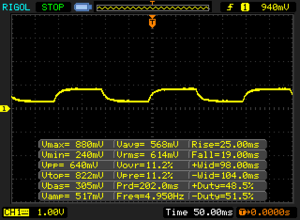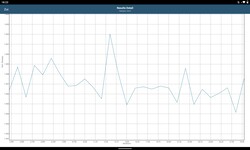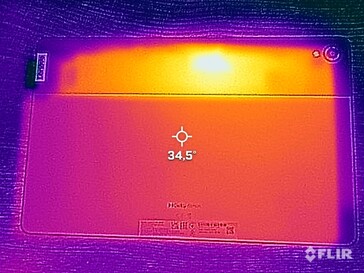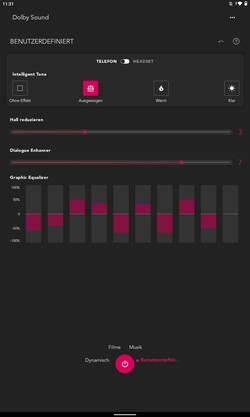Lenovo Tab P11 Plus review: Budget Android tablet with stylus input and keyboard cover
Low-priced tablets with pen input and an optional keyboard are rare in the Android segment. With the Tab P11 Plus, the Chinese manufacturer has now expanded its portfolio with another mid-range tablet that is equipped with an 11-inch IPS display.
The Plus version is more of a MediaTek variant of the Tab P11 that was released earlier this year than a real successor to the Lenovo tablet. But with four Dolby Atmos-certified speakers, a strong 7,700 mAh battery, Android 11, and an entry-level price of under 300 Euros (~$348), the Tab P11 Plus is no less interesting. Powered by a MediaTek G90T chipset, however, the affordable mid-range tablet only offers optional LTE but no 5G support.
Possible contenders in comparison
Rating | Date | Model | Weight | Height | Size | Resolution | Price |
|---|---|---|---|---|---|---|---|
| 84.1 % v7 (old) | 11 / 2021 | Lenovo Tab P11 Plus Helio G90T, Mali-G76 MP4 | 490 g | 7.5 mm | 11.00" | 2000x1200 | |
| 83.4 % v7 (old) | 10 / 2021 | Lenovo Yoga Tab 11 Helio G90T, Mali-G76 MP4 | 655 g | 7.9 mm | 11.00" | 2000x1200 | |
| 82.1 % v7 (old) | 03 / 2021 | Lenovo Tab P11 SD 662, Adreno 610 | 490 g | 7.5 mm | 11.00" | 2000x1200 | |
| 88.4 % v7 (old) | 09 / 2021 | Huawei MatePad 11 2021 SD 865, Adreno 650 | 485 g | 7.25 mm | 10.95" | 2560x1600 | |
| 88.5 % v7 (old) | 10 / 2021 | Apple iPad 2021 A13 Bionic, A13 Bionic GPU | 487 g | 7.5 mm | 10.20" | 2160x1620 |
Case - Lenovo tablet with interesting look
As with its Tab P11, Lenovo also uses a metal case for the Plus model, but the top part of the back is covered with a sort of rubberized surface. Besides an additional design element, this provides a good grip without affecting the case's thickness in any significant way. The lower part is made of matte brushed aluminum that comes in the color Platinum Gray in Germany.
The mid-range tablet has a nice feel, and at less than 500 grams, it's comfortable to hold considering it's an 11-inch device. The case is only 7.5 millimeters thin, and it houses the plastic buttons as well as the slot for the memory and SIM card, which is flush with the bezel. In general, it should be praised that the Tab P11 Plus is in no way inferior to its partly much more expensive competition when it comes to the workmanship and stability of the chassis.
The front side is completely made of scratch-resistant glass. The flat IPS panel has moderate display bezels on all four sides, resulting in screen-to-body ratio of just under 82% for the Tab P11 Plus. Similar to the Tab P11, Lenovo equips its Plus model with protection against splashes and an IP52 certification.
Connectivity - Tab P11 Plus with optional LTE
Besides the entry-level version (4 GB/64 GB), Lenovo also equips its Android tablet with 6 GB of LPDDR4x RAM and 128 GB of UFS storage along with an optional LTE module. In the top-of-the-line version that we reviewed (6 GB/128 GB) without 4G support, the Tab P11 Plus is priced at around 330 Euros (~$382). However, only 109 GB is available after our first startup. A microSD card can be used to expand storage.
There are spring-loaded pins with four contact elements at the bottom of the case, which can be used for data transfer as well as for charging the optional magnetic keyboard cover. In addition, the Lenovo tablet has a USB-C port that is based on the 2.0 standard and can be used to charge the device. Furthermore, the port functions as an OTG host via an adapter. This allows the Tab P11 Plus to recognize peripherals like USB sticks or external keyboards. It also supports the wireless transmission of display content to an external monitor, a feature that worked without issues in the test with an Android TV from Sony.
microSD card reader
In combination with our Angelbird V60 reference card, the Lenovo tablet delivers a decent microSD performance in the Cross Platform Disk Test. However, the copying speed is quite slow. When using a microSD card, the Tab P11 Plus allows the user to choose whether the storage device should be used as an expansion or as internal storage.
| SD Card Reader - average JPG Copy Test (av. of 3 runs) | |
| Huawei MatePad 11 2021 (Angelbird AV Pro V60) | |
| Lenovo Yoga Tab 11 (Angelbird V60) | |
| Lenovo Tab P11 Plus (Angelbird V60) | |
Cross Platform Disk Test (CPDT)
Software - Lenovo tablet with Android 11
The Tab P11 Plus is based on Android 11, which Lenovo combines with its in-house user interface. At the time of our review, however, the security updates from August 2021 are no longer properly up to date.
Although the mid-range tablet doesn't appear in the manufacturer's update matrix, both the Tab P11 as well as the Yoga Tab 11 will receive 24 months of software support for security patches and one major Android update. Therefore, we assume that the same support period will apply to the Plus model.
Besides the stock Android-like software with little bloatware and account management for multiple users, the Lenovo UI provides access to Google's Entertainment Space as well as Google Kids Space. Thanks to its DRM L1 certification, streaming content can also be viewed in HD quality on the 11-inch display.
Communication and GNSS - Tab P11 Plus with Wi-Fi 5
The Wi-Fi module of the Tab P11 Plus supports the 802.11ac standard, which makes the Lenovo tablet dual-band capable, allowing it to use the 5 GHz band in addition to the 2.4 GHz frequency range. The reception quality is good in everyday use. We measured a data transfer rate of about 350 Mb/s with our Netgear Nighthawk AX12 reference router.
For wireless communication, users can make use of Bluetooth in the latest 5.1 version. The LTE version of the Lenovo tablet uses the 4G standard for mobile Internet access. The Helio G90T doesn't support the fast 5G standard. Unlike the Yoga Tab 11, Lenovo didn't omit a GPS module in the Wi-Fi version of the Tab P11 Plus.
| Networking | |
| iperf3 transmit AX12 | |
| Huawei MatePad 11 2021 | |
| Apple iPad 2021 | |
| Lenovo Tab P11 Plus | |
| Lenovo Tab P11 | |
| Lenovo Yoga Tab 11 | |
| iperf3 receive AX12 | |
| Huawei MatePad 11 2021 | |
| Apple iPad 2021 | |
| Lenovo Tab P11 Plus | |
| Lenovo Tab P11 | |
| Lenovo Yoga Tab 11 | |
In our GPS test, the Lenovo tablet communicates with the GPS, Galileo, and GLONASS satellite systems, as well as with SBAS, but only with one band in each case. Our position can be determined successfully even indoors, but it takes quite a long time for the device to achieve a usable accuracy. The relatively poor signal-to-noise ratio, which was present outdoors as well, is worth noting.
Nevertheless, the Tab P11 Plus's route tracking can still impress in our test drive despite there being some minor weaknesses. In order to be able to assess the positioning accuracy in practice, we tracked a route with a Garmin Edge 520 in parallel for comparison purposes. The deviations between the GPS modules are relatively small, about 120 meters at the end of the nearly 4-kilometer test route.
Cameras - Lenovo tablet with single camera
When it comes to the camera setup, the Tab P11 Plus has a 13 MP sensor at the back, while selfies have to make do with 8 MP. You shouldn't have high expectations with this configuration, apart from the occasional video call. Both of the Lenovo Tab's cameras can record videos at 1080p and 30 fps, but a UHD option is not available.
The image sharpness and details of the rear-facing lens are perfectly acceptable for a budget mid-range tablet when there's a lot of light. However, the base sharpness is relatively low in the 13 MP photos. Under defined artificial light, the photos taken by the Tab P11 Plus of our sharpness test chart also look a bit blurry, especially towards the picture's edges. However, the rear-facing camera is very good for scanning documents or text.
The 8-megapixel front-facing camera that's built into the bezel above the display delivers good results in photo mode that are suitable for the occasional social media post or video message. However, due to the relatively low resolution, the detail reproduction in the photos is not one of the Tab P11 Plus's strengths. The same is true for the soft and somewhat overexposed photos taken in portrait mode.
Image comparison
Choose a scene and navigate within the first image. One click changes the position on touchscreens. One click on the zoomed-in image opens the original in a new window. The first image shows the scaled photograph of the test device.
13 MP camera13 MP cameraLow light

Accessories and warranty - Tab P11 Plus with keyboard
The Tab P11 Plus comes with a modular 20-watt charger and a USB cable. In addition, the Lenovo tablet offers optional accessories for additional input methods.
The Lenovo Keyboard Pack turns the Tab P11 Plus into a mobile 2-in-1 device with its keyboard and integrated trackpad and also serves as a protective case (MSRP: 100 Euros (~$116)). In addition, the Chinese manufacturer offers the optionally available Lenovo Precision Pen 2 with its 4,096 pressure levels and advertised 200 hours of use for its Plus model (MSRP: 60 Euros (~$69)).
Lenovo provides a 24-month warranty for its tablet. You can also purchase an extension to a maximum of three years as well as a Lenovo Accidental Damage Protection contract. The latter covers operational and structural damage caused by accidents, such as drops or liquid spills.
Input devices and handling - Lenovo tablet with FaceUnlock
Inputs using the finger are implemented quickly on the 11-inch IPS panel. The Lenovo tablet doesn't have a biometric fingerprint unlocking feature. The Tab P11 Plus only allows users to authenticate via facial recognition using the front-facing camera. However, this often doesn't work reliably in everyday use, and it's also quite insecure due to the 2D method. We would have liked to see a more convenient solution for everyday use here.
Display - Tab P11 Plus with IPS panel
The TDDI IPS display in the Tab P11 Plus offers a resolution of 2000x1200 pixels in a 15:9 format and a pixel density of 213 ppi. However, the panel is only equipped with a refresh rate of 60 Hz.
The brightness measurement at a total of nine points shows a significant drop in intensity, especially at the top edge of the display. At the center, the IPS panel emits a maximum of 410 cd/m² with a pure white display background, which is a solid rate in this price range.
In addition, we examine the display's luminosity with an evenly distributed proportion of dark to bright areas (APL50) in the test. In this case, we determined a maximum brightness of 426 cd/m².
| |||||||||||||||||||||||||
Brightness Distribution: 83 %
Center on Battery: 410 cd/m²
Contrast: 1414:1 (Black: 0.29 cd/m²)
ΔE ColorChecker Calman: 4.47 | ∀{0.5-29.43 Ø4.76}
ΔE Greyscale Calman: 5.1 | ∀{0.09-98 Ø5}
96.9% sRGB (Calman 2D)
Gamma: 2.248
CCT: 7966 K
| Lenovo Tab P11 Plus IPS, 2000x1200, 11" | Lenovo Yoga Tab 11 IPS LCD, 2000x1200, 11" | Lenovo Tab P11 IPS, 2000x1200, 11" | Huawei MatePad 11 2021 IPS, 2560x1600, 11" | Apple iPad 2021 IPS, 2160x1620, 10.2" | |
|---|---|---|---|---|---|
| Screen | 3% | -18% | -22% | 16% | |
| Brightness middle (cd/m²) | 410 | 380 -7% | 454 11% | 550 34% | 507 24% |
| Brightness (cd/m²) | 400 | 376 -6% | 422 6% | 515 29% | 491 23% |
| Brightness Distribution (%) | 83 | 89 7% | 83 0% | 90 8% | 90 8% |
| Black Level * (cd/m²) | 0.29 | 0.24 17% | 0.57 -97% | 0.96 -231% | 0.5 -72% |
| Contrast (:1) | 1414 | 1583 12% | 796 -44% | 573 -59% | 1014 -28% |
| Colorchecker dE 2000 * | 4.47 | 4.61 -3% | 5.1 -14% | 3.3 26% | 1.7 62% |
| Colorchecker dE 2000 max. * | 8.84 | 8.77 1% | 8.4 5% | 7.9 11% | 3.9 56% |
| Greyscale dE 2000 * | 5.1 | 5.1 -0% | 5.8 -14% | 4.9 4% | 2.4 53% |
| Gamma | 2.248 98% | 2.248 98% | 1.96 112% | 2.24 98% | 2.25 98% |
| CCT | 7966 82% | 7966 82% | 7684 85% | 7288 89% | 6923 94% |
* ... smaller is better
Screen Flickering / PWM (Pulse-Width Modulation)
| Screen flickering / PWM detected | 2500 Hz | ||
The display backlight flickers at 2500 Hz (worst case, e.g., utilizing PWM) . The frequency of 2500 Hz is quite high, so most users sensitive to PWM should not notice any flickering. In comparison: 53 % of all tested devices do not use PWM to dim the display. If PWM was detected, an average of 8039 (minimum: 5 - maximum: 343500) Hz was measured. | |||
In everyday use, the display's quality is subjectively compelling for a tablet in this price range: Content is rich in contrast, and colors look vibrant. Objectively, the measurements taken with a spectrophotometer and the CalMAN software reveal a color reproduction that is too cool (7,966 K). Both grayscales as well as primary and mixed colors show average DeltaE deviations that differ strongly from the sRGB reference (target value of up to 3).
The black level that we measured is at a good level of 0.29 cd/m², which provides for quite high contrasts of about 1:1500. Color reproduction can be adjusted via the color profiles "Standard" and "Bright", with the latter having higher DeltaE deviations. Additionally, the color temperature can be modified using three different modes ("Standard", "Warm", "Cool"), or it can be manually adjusted as well.
Display Response Times
| ↔ Response Time Black to White | ||
|---|---|---|
| 30 ms ... rise ↗ and fall ↘ combined | ↗ 17 ms rise | |
| ↘ 13 ms fall | ||
| The screen shows slow response rates in our tests and will be unsatisfactory for gamers. In comparison, all tested devices range from 0.1 (minimum) to 240 (maximum) ms. » 79 % of all devices are better. This means that the measured response time is worse than the average of all tested devices (20.1 ms). | ||
| ↔ Response Time 50% Grey to 80% Grey | ||
| 46 ms ... rise ↗ and fall ↘ combined | ↗ 25 ms rise | |
| ↘ 19 ms fall | ||
| The screen shows slow response rates in our tests and will be unsatisfactory for gamers. In comparison, all tested devices range from 0.165 (minimum) to 636 (maximum) ms. » 78 % of all devices are better. This means that the measured response time is worse than the average of all tested devices (31.5 ms). | ||
The good contrast ratio and the solid brightness of the Tab P11 Plus provide sufficient legibility of the display outdoors under overcast skies. However, content is no longer properly legible in direct sunlight, since the IPS panel reaches its limits with reflections.
Thanks to the liquid crystal display with in-plane switching technology (IPS) that is used, content remains color stable for the most part. However, a drop in brightness is noticeable at very flat viewing angles.
Performance - Lenovo Tab P11 Plus with MediaTek SoC
The MediaTek Helio G90T used in the Tab 11 Plus is an SoC manufactured in a 12 nm process. The Helio G90 series from the Taiwanese manufacturer is intended to appeal to gamers in particular and consists of an octa-CPU core array. Two high-performance Cortex-A76 cores contrast a Cortex-A55 cluster that is used for power-saving tasks. A Mali-G76 MP4 serves as the graphics unit.
Lenovo's mid-range tablet is equipped with 6 GB of LPDDR4x RAM in our review sample, but combined with the Helio G90T, this leads to a mixed performance and system lags. Noteworthy stutters occur not only during multitasking, but also in simple processes, such as opening the multitasking view. Even switching from landscape to portrait mode sometimes pushes the Tab P11 Plus to its performance limits. In such cases, the running app is only displayed on the upper two thirds of the screen, while the home screen is shown on the other part of the display - it's impossible to operate the device for several seconds in this case. Opening the keyboard can also involve tedious waiting times. Similar to the Yoga Tab 11, the software is in urgent need of improvement.
The Lenovo tablet occupies a solid midfield position among the comparison devices in the synthetic benchmarks, scoring much better than the Tab P11. Nevertheless, the Plus version still isn't one of the fastest devices in its price range. The now slightly outdated UFS 2.1 storage of the Tab P11 Plus also performs solidly in our AndroBench benchmark measurements.
| PCMark for Android | |
| Work 3.0 | |
| Average of class Tablet (5749 - 27428, n=75, last 2 years) | |
| Huawei MatePad 11 2021 | |
| Lenovo Yoga Tab 11 | |
| Average Mediatek Helio G90T (8346 - 8435, n=2) | |
| Lenovo Tab P11 Plus | |
| Work 2.0 performance score | |
| Average Mediatek Helio G90T (9967 - 10512, n=2) | |
| Lenovo Tab P11 | |
| GFXBench 3.0 | |
| on screen Manhattan Onscreen OGL | |
| Average of class Tablet (14 - 165, n=72, last 2 years) | |
| Apple iPad 2021 | |
| Huawei MatePad 11 2021 | |
| Lenovo Tab P11 Plus | |
| Average Mediatek Helio G90T (42 - 45, n=4) | |
| Lenovo Yoga Tab 11 | |
| Lenovo Tab P11 | |
| 1920x1080 1080p Manhattan Offscreen | |
| Average of class Tablet (12 - 532, n=72, last 2 years) | |
| Apple iPad 2021 | |
| Huawei MatePad 11 2021 | |
| Average Mediatek Helio G90T (46 - 50, n=4) | |
| Lenovo Tab P11 Plus | |
| Lenovo Yoga Tab 11 | |
| Lenovo Tab P11 | |
| GFXBench 3.1 | |
| on screen Manhattan ES 3.1 Onscreen | |
| Apple iPad 2021 | |
| Average of class Tablet (8.8 - 160, n=72, last 2 years) | |
| Huawei MatePad 11 2021 | |
| Average Mediatek Helio G90T (26 - 27, n=4) | |
| Lenovo Tab P11 Plus | |
| Lenovo Yoga Tab 11 | |
| Lenovo Tab P11 | |
| 1920x1080 Manhattan ES 3.1 Offscreen | |
| Average of class Tablet (8.3 - 400, n=72, last 2 years) | |
| Apple iPad 2021 | |
| Huawei MatePad 11 2021 | |
| Average Mediatek Helio G90T (29 - 31, n=4) | |
| Lenovo Tab P11 Plus | |
| Lenovo Yoga Tab 11 | |
| Lenovo Tab P11 | |
| AImark - Score v2.x | |
| Huawei MatePad 11 2021 | |
| Lenovo Tab P11 Plus | |
| Average Mediatek Helio G90T (13045 - 13053, n=2) | |
| Lenovo Yoga Tab 11 | |
| Lenovo Tab P11 | |
| Apple iPad 2021 | |
| Jetstream 2 - 2.0 Total Score | |
| Average of class Tablet (23.3 - 395, n=69, last 2 years) | |
| Apple iPad 2021 (Safari 15) | |
| Huawei MatePad 11 2021 (Huawei Browser 11.1) | |
| Average Mediatek Helio G90T (35.3 - 41.7, n=4) | |
| Lenovo Yoga Tab 11 | |
| Lenovo Tab P11 Plus (Chrome 94) | |
| Lenovo Tab P11 (Chrome 88.0.4324.181) | |
| JetStream 1.1 - Total Score | |
| Apple iPad 2021 (Safari 15) | |
| Huawei MatePad 11 2021 (Huawei Browser 11.1) | |
| Average Mediatek Helio G90T (69.8 - 72.1, n=4) | |
| Lenovo Tab P11 Plus (Chrome 94) | |
| Lenovo Yoga Tab 11 (Chrome93) | |
| Lenovo Tab P11 (Chrome 88.0.4324.181) | |
| WebXPRT 3 - Overall | |
| Average of class Tablet (39 - 480, n=23, last 2 years) | |
| Apple iPad 2021 (Safari 15) | |
| Huawei MatePad 11 2021 (Huawei Browser 11.1) | |
| Lenovo Tab P11 Plus (Chrome 94) | |
| Lenovo Yoga Tab 11 (Chrome93) | |
| Average Mediatek Helio G90T (46 - 55, n=4) | |
| Lenovo Tab P11 (Chrome 88.0.4324.181) | |
| Speedometer 2.0 - Result 2.0 | |
| Average of class Tablet (2.59 - 790, n=54, last 2 years) | |
| Apple iPad 2021 (Safari 15) | |
| Huawei MatePad 11 2021 (Huawei Browser 11.1) | |
| Average Mediatek Helio G90T (31.4 - 41.6, n=4) | |
| Lenovo Yoga Tab 11 (Chrome93) | |
| Lenovo Tab P11 Plus (Chrome 94) | |
| Lenovo Tab P11 (Chrome 88.0.4324.181) | |
| Octane V2 - Total Score | |
| Apple iPad 2021 (Safari 15) | |
| Average of class Tablet (763 - 138481, n=91, last 2 years) | |
| Huawei MatePad 11 2021 (Huawei Browser 11.1) | |
| Lenovo Tab P11 Plus (Chrome 94) | |
| Average Mediatek Helio G90T (15061 - 16947, n=4) | |
| Lenovo Yoga Tab 11 (Chrome93) | |
| Lenovo Tab P11 (Chrome 88.0.4324.181) | |
| Mozilla Kraken 1.1 - Total | |
| Lenovo Tab P11 (Chrome 88.0.4324.181) | |
| Lenovo Yoga Tab 11 (Chrome93) | |
| Average Mediatek Helio G90T (2793 - 3782, n=4) | |
| Lenovo Tab P11 Plus (Chrome 94) | |
| Average of class Tablet (243 - 27101, n=80, last 2 years) | |
| Huawei MatePad 11 2021 (Huawei Browser 11.1) | |
| Apple iPad 2021 (Safari 15) | |
* ... smaller is better
| Lenovo Tab P11 Plus | Lenovo Yoga Tab 11 | Lenovo Tab P11 | Huawei MatePad 11 2021 | Average 128 GB UFS 2.1 Flash | Average of class Tablet | |
|---|---|---|---|---|---|---|
| AndroBench 3-5 | 37% | 2% | 145% | 35% | 279% | |
| Sequential Read 256KB (MB/s) | 503 | 503 0% | 506 1% | 1468 192% | 762 ? 51% | 1868 ? 271% |
| Sequential Write 256KB (MB/s) | 205.5 | 374.4 82% | 199 -3% | 708 245% | 300 ? 46% | 1422 ? 592% |
| Random Read 4KB (MB/s) | 112.6 | 136.8 21% | 118.2 5% | 190.7 69% | 154.7 ? 37% | 252 ? 124% |
| Random Write 4KB (MB/s) | 126.1 | 182.2 44% | 129.6 3% | 217.5 72% | 131.1 ? 4% | 287 ? 128% |
Games - Lenovo tablet with 60 fps
Although the Helio G90 series is supposed to be designed for gamers, the built-in Mali-G76 MP4 only integrates 4 of the possible 12 clusters. Consequently, the Helio G90T's graphics unit is less suitable for playing demanding games.
We take a closer look at a few games from the Play Store with the GameBench app. Due to the better graphics performance, the Plus model is the superior gaming tablet compared to the Tab P11. That said, the DirectX 12-capable graphics unit can only render the PUBG Mobile shooter in HD at most. This works well at 30 fps, and the Tab P11 Plus even manages 40 fps at low details. Although we can see frame rate drops in Armajet shortly after the game's start, the arena shooter settles at just under 60 fps overall.
Emissions - Tab P11 Plus without throttling
Temperature
The surface temperatures remain within an uncritical range. Even under prolonged full load, the surface of the Tab P11 Plus never gets uncomfortably hot. We also use the GFXBench battery test and the 3DMark benchmark to check the Helio SoC's behavior under heavy load.
The Lenovo tablet remains constant in both tests, and frame rates only fluctuate minimally. In the 3DMark stress tests, the Tab P11 Plus achieves very good rates of over 99%.
3DMark Wild Life Stress Test
(+) The maximum temperature on the upper side is 36.9 °C / 98 F, compared to the average of 33.6 °C / 92 F, ranging from 20.7 to 53.2 °C for the class Tablet.
(±) The bottom heats up to a maximum of 44.1 °C / 111 F, compared to the average of 33.2 °C / 92 F
(+) In idle usage, the average temperature for the upper side is 24.4 °C / 76 F, compared to the device average of 30 °C / 86 F.
Speakers
The four Dolby Atmos-certified speakers of the Tab P11 Plus are distributed across the left and right sides of the tablet's case, thereby creating true stereo sound. However, the speaker array doesn't get very loud at 81 dB.
The Lenovo Tab's sound is delivered through the linear (mid and high) mids and the very linear highs. The lower mids and the super high tones are less discernible in the sound pattern. Bass can't really be made out either. Overall, the speaker quartet produces very decent audio for multimedia applications and games.
Headphones can be connected to Lenovo's Plus model via Bluetooth 5.1 or the USB-C port. In terms of codecs, the Tab P11 Plus supports AAC, aptX, and aptX HD, as well as LDAC.
Lenovo Tab P11 Plus audio analysis
(±) | speaker loudness is average but good (81.2 dB)
Bass 100 - 315 Hz
(-) | nearly no bass - on average 17.9% lower than median
(±) | linearity of bass is average (10.8% delta to prev. frequency)
Mids 400 - 2000 Hz
(+) | balanced mids - only 3.8% away from median
(+) | mids are linear (4.1% delta to prev. frequency)
Highs 2 - 16 kHz
(+) | balanced highs - only 4.3% away from median
(+) | highs are linear (4.9% delta to prev. frequency)
Overall 100 - 16.000 Hz
(±) | linearity of overall sound is average (17.3% difference to median)
Compared to same class
» 43% of all tested devices in this class were better, 4% similar, 52% worse
» The best had a delta of 7%, average was 20%, worst was 129%
Compared to all devices tested
» 32% of all tested devices were better, 8% similar, 60% worse
» The best had a delta of 4%, average was 24%, worst was 134%
Huawei MatePad 11 2021 audio analysis
(+) | speakers can play relatively loud (87.2 dB)
Bass 100 - 315 Hz
(±) | reduced bass - on average 8.2% lower than median
(+) | bass is linear (6.2% delta to prev. frequency)
Mids 400 - 2000 Hz
(±) | higher mids - on average 5.8% higher than median
(+) | mids are linear (2.3% delta to prev. frequency)
Highs 2 - 16 kHz
(+) | balanced highs - only 3.2% away from median
(+) | highs are linear (6.6% delta to prev. frequency)
Overall 100 - 16.000 Hz
(+) | overall sound is linear (11.7% difference to median)
Compared to same class
» 13% of all tested devices in this class were better, 6% similar, 81% worse
» The best had a delta of 7%, average was 20%, worst was 129%
Compared to all devices tested
» 8% of all tested devices were better, 2% similar, 90% worse
» The best had a delta of 4%, average was 24%, worst was 134%
Energy management - Lenovo Tab P11 Plus with long battery life
Energy consumption
A 7,700 mAh battery supplies energy. When completely drained, it can be recharged in just under three hours with the included 20-watt power adapter. As with the Yoga Tab 11, the Helio G90T's power consumption is low.
| Off / Standby | |
| Idle | |
| Load |
|
Key:
min: | |
| Lenovo Tab P11 Plus 7700 mAh | Lenovo Yoga Tab 11 7700 mAh | Lenovo Tab P11 7700 mAh | Huawei MatePad 11 2021 7250 mAh | Apple iPad 2021 8686 mAh | |
|---|---|---|---|---|---|
| Power Consumption | 5% | -70% | -92% | -155% | |
| Idle Minimum * (Watt) | 1.4 | 1.2 14% | 1.38 1% | 1.33 5% | 1.3 7% |
| Idle Average * (Watt) | 1.6 | 1.5 6% | 4.56 -185% | 5.37 -236% | 7.5 -369% |
| Idle Maximum * (Watt) | 1.9 | 1.9 -0% | 4.58 -141% | 5.41 -185% | 7.58 -299% |
| Load Average * (Watt) | 5.3 | 4.9 8% | 6.33 -19% | 6.87 -30% | 10.03 -89% |
| Load Maximum * (Watt) | 8.7 | 8.8 -1% | 9.17 -5% | 10.08 -16% | 10.91 -25% |
* ... smaller is better
Energy consumption: Geekbench (150 cd/m²)
Energy consumption: GFXBench (150 cd/m²)
Battery life
With a runtime 13:30 hours, the Lenovo tablet lasts a long time in our Wi-Fi test with an adjusted display brightness of 150 cd/m². In our continuous video playback test with the Wi-Fi module disabled, the battery allows the 11-inch tablet to run for over 16 hours.
| Lenovo Tab P11 Plus 7700 mAh | Lenovo Yoga Tab 11 7700 mAh | Lenovo Tab P11 7700 mAh | Huawei MatePad 11 2021 7250 mAh | Apple iPad 2021 8686 mAh | |
|---|---|---|---|---|---|
| Battery runtime | 9% | 14% | 5% | 12% | |
| Reader / Idle (h) | 30 | 30.6 2% | 37.8 26% | 32.9 10% | 38.2 27% |
| H.264 (h) | 16.6 | 18.6 12% | 14.9 -10% | 14.4 -13% | 15 -10% |
| WiFi v1.3 (h) | 13.6 | 14.9 10% | 16 18% | 13.9 2% | 13.4 -1% |
| Load (h) | 3.2 | 3.6 13% | 3.9 22% | 3.9 22% | 4.2 31% |
Pros
Cons
Verdict on the Lenovo Tab P11 Plus
Judging by the price level of the Lenovo tablet, buyers of the Tab P11 Plus get a good overall package - similar to what the Tab P11 has to offer. The aluminum case provides the mid-range tablet with a certain quality, while also being able to hold an optional keyboard cover thanks to the contact elements. The compatibility with the Lenovo Precision Pen 2 in combination with the good-looking 2K IPS display and the quad-speaker system could have turned the 11-inch tablet into a good all-rounder in the low-priced mid-range.
Unfortunately, like with the Yoga Tab 11, Lenovo suffers from major weaknesses in everyday use here too: The struggling performance paired with the front-facing camera's FaceUnlock feature, which is not very reliable.
Lenovo, please polish your software a bit more; this will turn the Tab P11 Plus into a very good tablet for budget-conscious users.
Both shortcomings affect everyday operation and impair user experience significantly. Nevertheless, we believe that there's good reason to hope that both problems will be solved with future updates. After all, a 1200p display running at 60 Hz shouldn't push the MediaTek Helio G90T to its performance limits in simple applications.
And biometric authentication via the rather insecure 2D method usually works more reliably as the low-priced Motorola Edge 20 Lite corporate sibling recently showed in our review.
Users looking for a very good mid-range tablet with pen support and a keyboard cover should also take a closer look at the Huawei MatePad 11. The Huawei tablet offers a strong overall package with a 120 Hz display, USB 3.2, UFS 3.1, and the Snapdragon 865, but you'll have to give up apps and Google services.
Price and availability
At the time of writing, you can get the Tab P11 Plus directly from Lenovo's online store. There are several configurations available, with our review version (6 GB/128 GB) being priced at $309.99. You can also find it on Amazon with 4 GB of RAM and 128 GB of storage for $279.99.
Lenovo Tab P11 Plus
- 10/23/2021 v7 (old)
Marcus Herbrich