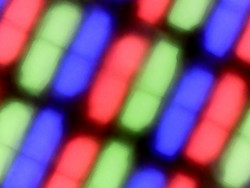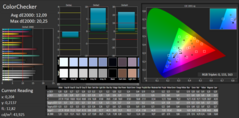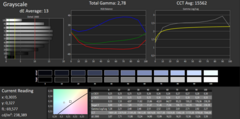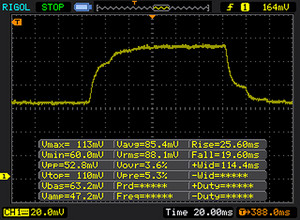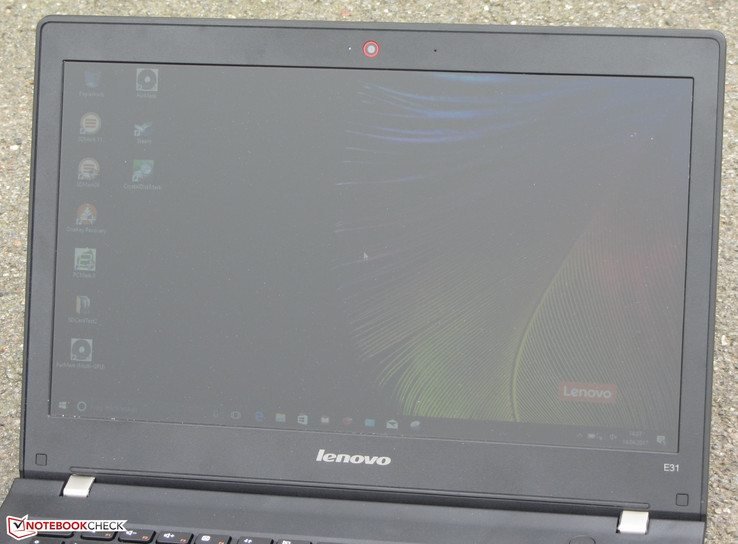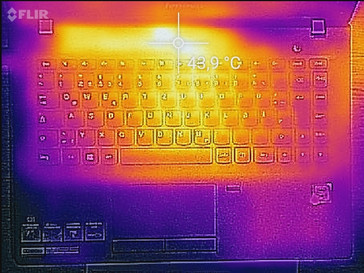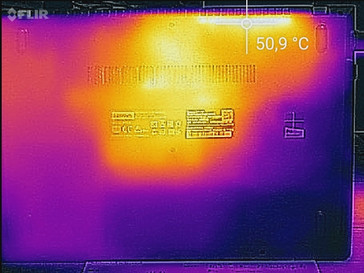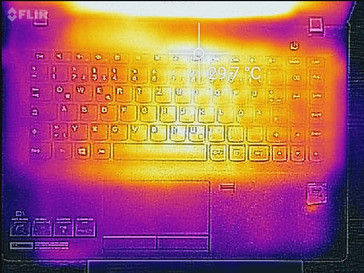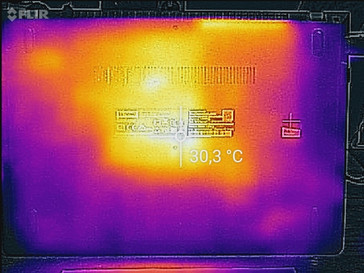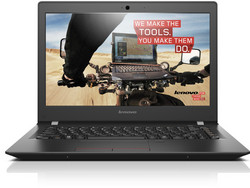Lenovo E31-80 (6200U, HD) Laptop Review

The Lenovo E31-80 is a 13.3-inch office notebook. We are already familiar with the computer. It is the similarly designed successor of the Lenovo E31-70, which we have already had under review. Changes can be found inside: While the E31-70 series comes with Broadwell processors, the E31-80 series uses Skylake processors. The competition includes devices such as the Asus X302UV, the Acer Aspire ES1-332, the Medion Akoya S3409, and the HP ProBook 430 G4.
Since the E31-70 and the E31-80 use the same design, we will not cover case, connectivity, input devices, and speakers in detail here. Information about these are available in our Lenovo E31-70 review.
Connectivity
| SD Card Reader | |
| average JPG Copy Test (av. of 3 runs) | |
| HP ProBook 430 G4-Y8B47EA | |
| Asus X302UV-FN016T | |
| Lenovo E31-80 80MX0107GE | |
| Acer Aspire ES1-332-P91H | |
| Medion Akoya S3409-MD60234 | |
| Lenovo E31-70 80KX015RGE | |
| maximum AS SSD Seq Read Test (1GB) | |
| HP ProBook 430 G4-Y8B47EA | |
| Asus X302UV-FN016T | |
| Acer Aspire ES1-332-P91H | |
| Lenovo E31-70 80KX015RGE | |
| Lenovo E31-80 80MX0107GE | |
| Medion Akoya S3409-MD60234 | |
| Networking | |
| iperf3 transmit AX12 | |
| Lenovo E31-80 80MX0107GE | |
| iperf3 receive AX12 | |
| Lenovo E31-80 80MX0107GE | |
| iperf Client (transmit) TCP 1 m | |
| Medion Akoya S3409-MD60234 (jseb) | |
| Acer Aspire ES1-332-P91H (jseb) | |
| HP ProBook 430 G4-Y8B47EA | |
| iperf Server (receive) TCP 1 m | |
| Medion Akoya S3409-MD60234 (jseb) | |
| HP ProBook 430 G4-Y8B47EA | |
| Acer Aspire ES1-332-P91H (jseb) | |
Display
| |||||||||||||||||||||||||
Brightness Distribution: 87 %
Center on Battery: 234 cd/m²
Contrast: 433:1 (Black: 0.54 cd/m²)
ΔE ColorChecker Calman: 12.09 | ∀{0.5-29.43 Ø4.76}
ΔE Greyscale Calman: 13 | ∀{0.09-98 Ø5}
56% sRGB (Argyll 1.6.3 3D)
36% AdobeRGB 1998 (Argyll 1.6.3 3D)
38.58% AdobeRGB 1998 (Argyll 3D)
56.2% sRGB (Argyll 3D)
37.35% Display P3 (Argyll 3D)
Gamma: 2.78
CCT: 15562 K
| Lenovo E31-80 80MX0107GE TN LED, 1366x768, 13.3" | Lenovo E31-70 80KX015RGE TN, 1366x768, 13.3" | Acer Aspire ES1-332-P91H TN LED, 1366x768, 13.3" | Asus X302UV-FN016T TN LED, 1366x768, 13.3" | Medion Akoya S3409-MD60234 IPS, 3200x1800, 13.3" | HP ProBook 430 G4-Y8B47EA IPS, 1920x1080, 13.3" | |
|---|---|---|---|---|---|---|
| Display | 32% | 20% | 30% | 64% | 3% | |
| Display P3 Coverage (%) | 37.35 | 49.25 32% | 44.72 20% | 48.37 30% | 64.6 73% | 38.55 3% |
| sRGB Coverage (%) | 56.2 | 73.5 31% | 67.3 20% | 72.6 29% | 87.3 55% | 57.8 3% |
| AdobeRGB 1998 Coverage (%) | 38.58 | 50.9 32% | 46.2 20% | 49.98 30% | 63.8 65% | 39.85 3% |
| Response Times | 11% | -2% | 9% | 14% | 1% | |
| Response Time Grey 50% / Grey 80% * (ms) | 44 ? | 44.4 ? -1% | 39 ? 11% | 42 ? 5% | 34 ? 23% | 42.4 ? 4% |
| Response Time Black / White * (ms) | 26 ? | 20.4 ? 22% | 30 ? -15% | 23 ? 12% | 25 ? 4% | 26.4 ? -2% |
| PWM Frequency (Hz) | 200 ? | 1000 ? | 50 ? | |||
| Screen | 7% | 3% | 25% | 35% | 32% | |
| Brightness middle (cd/m²) | 234 | 206 -12% | 255 9% | 218 -7% | 295 26% | 253 8% |
| Brightness (cd/m²) | 222 | 200 -10% | 232 5% | 210 -5% | 283 27% | 249 12% |
| Brightness Distribution (%) | 87 | 84 -3% | 82 -6% | 88 1% | 88 1% | 92 6% |
| Black Level * (cd/m²) | 0.54 | 0.6 -11% | 0.52 4% | 0.5 7% | 0.65 -20% | 0.32 41% |
| Contrast (:1) | 433 | 343 -21% | 490 13% | 436 1% | 454 5% | 791 83% |
| Colorchecker dE 2000 * | 12.09 | 9.2 24% | 13.12 -9% | 3.89 68% | 4 67% | 5.28 56% |
| Colorchecker dE 2000 max. * | 20.25 | 14.8 27% | 22.98 -13% | 7.11 65% | 7.26 64% | 13.66 33% |
| Greyscale dE 2000 * | 13 | 10.94 16% | 15.01 -15% | 4.9 62% | 3.38 74% | 3.8 71% |
| Gamma | 2.78 79% | 2.76 80% | 2.41 91% | 2.41 91% | 2.38 92% | 2.3 96% |
| CCT | 15562 42% | 13282 49% | 24382 27% | 7860 83% | 6520 100% | 6646 98% |
| Color Space (Percent of AdobeRGB 1998) (%) | 36 | 46.92 30% | 43 19% | 46 28% | 57 58% | 36.7 2% |
| Color Space (Percent of sRGB) (%) | 56 | 73.36 31% | 68 21% | 73 30% | 85 52% | 57.6 3% |
| Total Average (Program / Settings) | 17% /
12% | 7% /
6% | 21% /
24% | 38% /
38% | 12% /
22% |
* ... smaller is better
Screen Flickering / PWM (Pulse-Width Modulation)
| Screen flickering / PWM not detected | ||
In comparison: 53 % of all tested devices do not use PWM to dim the display. If PWM was detected, an average of 8039 (minimum: 5 - maximum: 343500) Hz was measured. | ||
Display Response Times
| ↔ Response Time Black to White | ||
|---|---|---|
| 26 ms ... rise ↗ and fall ↘ combined | ↗ 20 ms rise | |
| ↘ 6 ms fall | ||
| The screen shows relatively slow response rates in our tests and may be too slow for gamers. In comparison, all tested devices range from 0.1 (minimum) to 240 (maximum) ms. » 62 % of all devices are better. This means that the measured response time is worse than the average of all tested devices (20.1 ms). | ||
| ↔ Response Time 50% Grey to 80% Grey | ||
| 44 ms ... rise ↗ and fall ↘ combined | ↗ 25 ms rise | |
| ↘ 19 ms fall | ||
| The screen shows slow response rates in our tests and will be unsatisfactory for gamers. In comparison, all tested devices range from 0.165 (minimum) to 636 (maximum) ms. » 73 % of all devices are better. This means that the measured response time is worse than the average of all tested devices (31.5 ms). | ||
Performance
With the E31-80, Lenovo offers a 13.3-inch office notebook. The incorporated processor delivers enough performance for office and Internet applications. Our test model costs about 600 Euros (~$644). Other configurations are also available. Currently, the cheapest representative of the series is available for about 480 Euros (~$515).
Processor
Intel's Core i5-6200U (Skylake) dual core processor can be found inside. It is a mid-range CPU, which should meet the requirements of most users. The processor is one of the efficient ULV models (TDP: 15 watts). The CPU features a base clock of 2.3 GHz. The Turbo can increase the clock rate to 2.7 GHz (both cores) or 2.8 GHz (only one core). It is used in mains operation and on battery.
We check whether the Turbo is used permanently by running the Multithread test of Cinebench R15 in a loop for about 30 minutes. The results of the E31-80 are consistent without exception. Hence, a performance loss does not occur.
| Cinebench R10 | |
| Rendering Multiple CPUs 32Bit | |
| Medion Akoya S3409-MD60234 | |
| Asus X302UV-FN016T | |
| Lenovo E31-80 80MX0107GE | |
| Lenovo E31-70 80KX015RGE | |
| Acer Aspire ES1-332-P91H | |
| Rendering Single 32Bit | |
| Medion Akoya S3409-MD60234 | |
| Asus X302UV-FN016T | |
| Lenovo E31-80 80MX0107GE | |
| Lenovo E31-70 80KX015RGE | |
| Acer Aspire ES1-332-P91H | |
| Geekbench 3 | |
| 32 Bit Single-Core Score | |
| Medion Akoya S3409-MD60234 | |
| Asus X302UV-FN016T | |
| Lenovo E31-80 80MX0107GE | |
| Acer Aspire ES1-332-P91H | |
| 32 Bit Multi-Core Score | |
| Medion Akoya S3409-MD60234 | |
| Asus X302UV-FN016T | |
| Lenovo E31-80 80MX0107GE | |
| Acer Aspire ES1-332-P91H | |
| Geekbench 4.0 | |
| 64 Bit Single-Core Score | |
| Medion Akoya S3409-MD60234 | |
| Lenovo E31-80 80MX0107GE | |
| Acer Aspire ES1-332-P91H | |
| 64 Bit Multi-Core Score | |
| Medion Akoya S3409-MD60234 | |
| Lenovo E31-80 80MX0107GE | |
| Acer Aspire ES1-332-P91H | |
| Geekbench 4.4 | |
| 64 Bit Single-Core Score | |
| Lenovo E31-80 80MX0107GE | |
| 64 Bit Multi-Core Score | |
| Lenovo E31-80 80MX0107GE | |
| JetStream 1.1 - Total Score | |
| Medion Akoya S3409-MD60234 | |
| HP ProBook 430 G4-Y8B47EA | |
| Asus X302UV-FN016T | |
| Lenovo E31-80 80MX0107GE | |
| Lenovo E31-70 80KX015RGE | |
| Acer Aspire ES1-332-P91H | |
System Performance
A fast solid-state disk and a powerful processor ensure a fast system, which achieves a good result in the PC Mark 8 Home benchmark. Overall, the computer delivers more than enough performance for office and Internet applications. It is not possible to improve the system performance. Lenovo has already maxed out the possibilities.
| PCMark 8 Home Score Accelerated v2 | 3393 points | |
Help | ||
| PCMark 8 - Home Score Accelerated v2 | |
| HP ProBook 430 G4-Y8B47EA | |
| Asus X302UV-FN016T | |
| Lenovo E31-80 80MX0107GE | |
| Medion Akoya S3409-MD60234 | |
| Lenovo E31-70 80KX015RGE | |
| Acer Aspire ES1-332-P91H | |
Storage Device
Lenovo has equipped the E31-80 with a solid-state disk from Samsung. It is a 2.5-inch model with a total capacity of 256 GB. About 170 GB is free on the system drive (C:) in the state of delivery. A further 22 GB (of about 25 GB) is available on the Lenovo Partition (D:). Drivers and the installation files of the pre-installed software are stored on the latter. The rest of the capacity is used by the Windows installation and the recovery partition. The transfer rates of the SSD are good.
| Lenovo E31-80 80MX0107GE Samsung MZYTY256HDHP | Lenovo E31-70 80KX015RGE Seagate ST500LM000 Solid State Hybrid Drive | Acer Aspire ES1-332-P91H WDC Slim WD10SPCX-21KHST0 | Asus X302UV-FN016T Hynix HFS128G3MND | Medion Akoya S3409-MD60234 Phison S10C-512G | HP ProBook 430 G4-Y8B47EA SanDisk SD8SNAT256G1002 | |
|---|---|---|---|---|---|---|
| CrystalDiskMark 3.0 | -89% | -91% | -36% | 8% | -18% | |
| Read Seq (MB/s) | 522 | 116.4 -78% | 105.1 -80% | 428.2 -18% | 522 0% | 505 -3% |
| Write Seq (MB/s) | 457.4 | 120.7 -74% | 103.1 -77% | 178.6 -61% | 384.4 -16% | 328.9 -28% |
| Read 512 (MB/s) | 398.1 | 37.01 -91% | 33.89 -91% | 282.6 -29% | 412 3% | 313.6 -21% |
| Write 512 (MB/s) | 303.6 | 73.1 -76% | 49.7 -84% | 179.1 -41% | 395.5 30% | 301 -1% |
| Read 4k (MB/s) | 35.05 | 0.507 -99% | 0.386 -99% | 6.559 -81% | 34.07 -3% | 21.69 -38% |
| Write 4k (MB/s) | 88 | 4.156 -95% | 1.095 -99% | 71.2 -19% | 100.9 15% | 80.4 -9% |
| Read 4k QD32 (MB/s) | 299.7 | 0.967 -100% | 0.91 -100% | 253 -16% | 316.3 6% | 132.2 -56% |
| Write 4k QD32 (MB/s) | 229.8 | 0.652 -100% | 1.149 -99% | 174 -24% | 286.4 25% | 258.8 13% |
Graphics Card
Intel's HD Graphics 520 GPU is responsible for video output. It supports DirectX 12 and works at 300 to 950 MHz. The results of the 3D Mark benchmarks are normal for this GPU. It is not possible to improve the graphics performance by adding a second RAM module (enables dual-channel mode), since the E31-80 features only one RAM slot.
| 3DMark 11 Performance | 1348 points | |
Help | ||
| 3DMark 11 - 1280x720 Performance GPU | |
| Asus X302UV-FN016T | |
| Medion Akoya S3409-MD60234 | |
| HP ProBook 430 G4-Y8B47EA | |
| Lenovo E31-80 80MX0107GE | |
| Lenovo E31-70 80KX015RGE | |
| Acer Aspire ES1-332-P91H | |
Gaming Performance
The Lenovo computer can smoothly run a few games. This is primarily true for games with moderate hardware requirements. However, even such games require selecting low resolutions and quality settings. Current hits, such as “Mass Effect Andromeda” are not playable, since the performance of the CPU-GPU combination is far too low.
| low | med. | high | ultra | |
|---|---|---|---|---|
| BioShock Infinite (2013) | 35.4 | 21.1 | 17.2 |
Emissions & Energy
System Noise
In idle mode, the fan of the computer often stands still and the laptop falls silent. Even when the fan works at low speed in this scenario, it is not really audible. The fan does hardly get louder under load. We measure a noise level of 34.2 dB(A) during the stress test.
Noise level
| Idle |
| 31.8 / 31.8 / 31.8 dB(A) |
| Load |
| 35.7 / 34.2 dB(A) |
 | ||
30 dB silent 40 dB(A) audible 50 dB(A) loud |
||
min: | ||
Temperature
The E31-80 behaves the same way in our stress test (Prime95 and FurMark run for at least one hour) on mains operation and on battery. The processor works at 2.3 to 2.4 GHz at the beginning. Later, the clock rate falls slowly. After about one hour the clock rate is 2 GHz. The graphics core works at 900 to 950 MHz. Later the clock rate levels off at 950 MHz. The temperature increase remains within limits. During the stress test, it exceeds 40 °C (~104 °F) in three measurement segments.
(±) The maximum temperature on the upper side is 40.2 °C / 104 F, compared to the average of 35.9 °C / 97 F, ranging from 21.4 to 72.4 °C for the class Subnotebook.
(±) The bottom heats up to a maximum of 45 °C / 113 F, compared to the average of 39.3 °C / 103 F
(+) In idle usage, the average temperature for the upper side is 25.4 °C / 78 F, compared to the device average of 30.8 °C / 87 F.
(+) The palmrests and touchpad are cooler than skin temperature with a maximum of 26 °C / 78.8 F and are therefore cool to the touch.
(+) The average temperature of the palmrest area of similar devices was 28.2 °C / 82.8 F (+2.2 °C / 4 F).
Lenovo E31-80 80MX0107GE audio analysis
(-) | not very loud speakers (71 dB)
Bass 100 - 315 Hz
(±) | reduced bass - on average 12.1% lower than median
(±) | linearity of bass is average (7% delta to prev. frequency)
Mids 400 - 2000 Hz
(+) | balanced mids - only 3.2% away from median
(+) | mids are linear (3.9% delta to prev. frequency)
Highs 2 - 16 kHz
(+) | balanced highs - only 2.1% away from median
(+) | highs are linear (5.3% delta to prev. frequency)
Overall 100 - 16.000 Hz
(+) | overall sound is linear (13.4% difference to median)
Compared to same class
» 22% of all tested devices in this class were better, 6% similar, 73% worse
» The best had a delta of 5%, average was 18%, worst was 53%
Compared to all devices tested
» 13% of all tested devices were better, 4% similar, 83% worse
» The best had a delta of 4%, average was 24%, worst was 134%
Apple MacBook 12 (Early 2016) 1.1 GHz audio analysis
(+) | speakers can play relatively loud (83.6 dB)
Bass 100 - 315 Hz
(±) | reduced bass - on average 11.3% lower than median
(±) | linearity of bass is average (14.2% delta to prev. frequency)
Mids 400 - 2000 Hz
(+) | balanced mids - only 2.4% away from median
(+) | mids are linear (5.5% delta to prev. frequency)
Highs 2 - 16 kHz
(+) | balanced highs - only 2% away from median
(+) | highs are linear (4.5% delta to prev. frequency)
Overall 100 - 16.000 Hz
(+) | overall sound is linear (10.2% difference to median)
Compared to same class
» 7% of all tested devices in this class were better, 2% similar, 91% worse
» The best had a delta of 5%, average was 18%, worst was 53%
Compared to all devices tested
» 4% of all tested devices were better, 1% similar, 94% worse
» The best had a delta of 4%, average was 24%, worst was 134%
Power Consumption
The E31-80 does not show any anomalies in this respect. We measured a maximum power consumption of 7.5 watts in idle mode. During the stress test, it climbs to 26.4 watts. The power consumption would be higher if the CPU used its Turbo. The power adapter is rated at 45 watts.
| Off / Standby | |
| Idle | |
| Load |
|
Key:
min: | |
Battery Life
Our practical Wi-Fi test simulates the load needed to open websites via a script. The "Balanced" profile is enabled, the laptop's energy-savings functions are disabled, and the screen's brightness is set to approximately 150 cd/m². The E31-80 achieves a battery life of 7:02 h. Therewith; it surpasses the Broadwell predecessor by more than 3 hours.
Pros
Cons
Verdict
Lenovo uses a Core i5 processor of the Skylake generation in the E31-80. It delivers sufficient performance for office and Internet applications. Compared to the Broadwell processors in the E31-70 series, the Skylake model performs only slightly better. The CPU has a higher impact on the battery runtimes.
The Skylake processor improves the battery runtimes significantly.
The computer works quietly and does not get too warm. A solid-state disk ensures a fast system. It is possible to replace the SSD, but this requires opening the case. The incorporated keyboard appeared good and suitable for frequent typing.
As in many notebooks, the display is the biggest weakness of the E31-80. Lenovo is using a dark, low-contrast model with narrow viewing angles. The display will not win prizes. The warranty period of only one year is another point of criticism. We expect two years warranty these days. In addition, we are missing a Type-C USB port.
Lenovo E31-80 80MX0107GE
- 04/19/2017 v6 (old)
Sascha Mölck