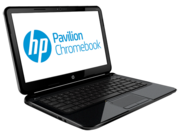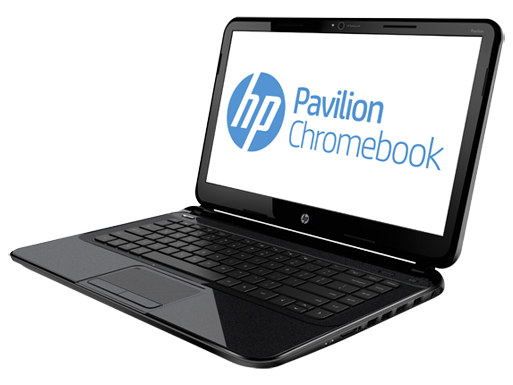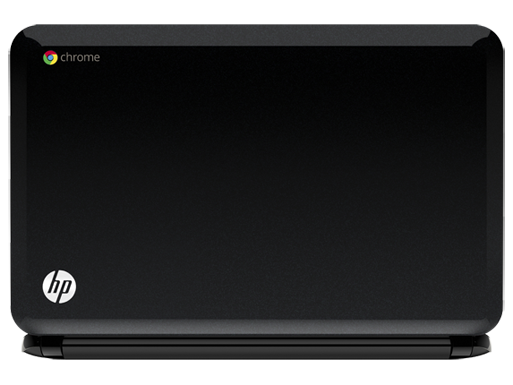HP Pavilion 14-c010us
Specifications
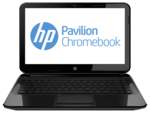
Price comparison
Average of 9 scores (from 10 reviews)
Reviews for the HP Pavilion 14-c010us
Just the basics. With the advent of Chromebooks came an assortment of netbook-like machines that were often accused as being underpowered and undersized. With its larger size, can HP’s Pavilion 14 Chromebook prove to compete on the same level as the basic home notebook?
Source: PC Mag
 Archive.org version
Archive.org versionWhile the $329 HP Pavilion Chromebook 14 isn't the cheapest of the inexpensive Chrome devices, it's still a heck of a lot less than most budget laptops, and is perhaps the easiest transition from Windows to Chrome. The full-size keyboard and 14-inch display will be welcomed by anyone who thinks the 11- and 12-inch Chromebooks a tiny and cramped, and the whole package is slim and light enough to pick up and take on the go. Unfortunately, the larger design doesn't translate into longer battery life. While the longer lasting Acer C7 Chromebook (C710-2055) is our Editors' Choice for inexpensive Chromebooks, the HP Pavilion Chromebook 14 is still a solid entry into the unique category, and a solid deal for the always online set.
Single Review, online available, Short, Date: 06/21/2013
Rating: Total score: 70%
Source: Digital Trends
 Archive.org version
Archive.org versionHP’s Pavilion 14 Chromebook could serve the role of being someone’s sole PC. A large keyboard, reasonable processor, and low price combine to make a very attractive low-cost system that anyone could pick up and use for most computing tasks. Battery life is the system’s only disappointment, but an extended battery that roughly doubles endurance is available.
Single Review, online available, Long, Date: 06/14/2013
Rating: Total score: 60%
Source: Engadget
 Archive.org version
Archive.org versionIf -- as HP suggests -- there's a market for a larger Chromebook that spends most of its time at home, the Pavilion 14 is a poor ambassador. The company simply made too many compromises when it decided to build its first Chromebook from a recycled PC chassis.
Single Review, online available, Long, Date: 06/14/2013
Source: T3
 Archive.org version
Archive.org versionThe HP Pavilion 14 Chromebook - which has a slightly higher price tag than most of its Google OS-running compatriots - manages to carry out the everyday computing tasks, but simply doesn't have anything in the specs and performance department that makes it a better option. Yes, the screen is bigger which might appeal to some who are intrigued by the prospect of cloud-based computing and want something more multimedia-friendly, but the extra screen estate does not mask the poor battery life, the uninspiring design and the fact that it is less portable than other Chromebooks.
Single Review, online available, Short, Date: 06/05/2013
Rating: Total score: 60%
Source: Pocket Lint
 Archive.org version
Archive.org versionThe HP Pavilion Chromebook 14 isn't a revelation. It's a lot like an enlarged - and glammed-up thanks to its sparkly glossy plastic (make of that what you will) - version of the Samsung Series 3 Chromebook. The added screen size adds a few quid to the asking price, but pound for pound it's a similar experience overall. HP's done a good job by virtue of its Chromebook competitors, but place that into the wider context of the mobility space and it's just not quite enough to applaud.
Single Review, online available, Medium, Date: 06/04/2013
Rating: Total score: 70%
Source: Laptop Mag
 Archive.org version
Archive.org versionThe $329 HP Pavilion 14 Chromebook continues the trend of low-cost Chromebooks (with the exception of the pricey Chromebook Pixel) but offers a larger display than models by Acer or Samsung. The display and audio performance on the Pavilion were surprisingly good, even though we wished we could turn up the brightness a few more notches.
Single Review, online available, Long, Date: 06/04/2013
Rating: Total score: 70%
Source: PC Pro
 Archive.org version
Archive.org versionAll told, we’re not sure why HP bothered to make its belated entrance into the Chromebook market with something as humdrum as this. The build quality is abject, the specification is unexceptional and a £50 premium over the (admittedly smaller) 11.6in Acer C7 leaves nothing for bargain hunters to chase after. It’s back to the drawing board – and don’t leave it as long next time.
Single Review, online available, Very Short, Date: 05/30/2013
Rating: Total score: 33% price: 33% performance: 50% features: 33% workmanship: 33%
Source: Slashgear
 Archive.org version
Archive.org versionThe HP Pavilion 14 is the company’s first stab at a Chromebook, and instead of just mostly copying what Samsung and Acer have done with their Chromebook options, HP made a one-of-a-kind option, with the minimalistic performance and operating system mixed with the look and feel of a standard Windows laptop. However, this isn’t the notebook for everyone. Chrome OS is a very niche operating system, and it’s really only suited for casual users who surf the web, check email, stream media, etc. The Pavilion 14 isn’t the cheapest Chromebook option, but the larger 14-inch display is the real kicker here, and it’s perfect for those that want a lightweight OS in a slightly larger package.
Single Review, online available, Medium, Date: 05/27/2013
Source: CNet
 Archive.org version
Archive.org versionSitting down in front of the $329 HP Pavilion 14 Chromebook, one could be forgiven for thinking this is just another in a long line of slim plastic laptops with budget prices. The HP Pavilion Chromebook 14 advances the argument for Chrome as a low-cost mainstream computing environment, but the laptop's most noteworthy feature is a slightly bigger screen.
Single Review, online available, Long, Date: 04/09/2013
Rating: Total score: 69% performance: 60% mobility: 60%
Foreign Reviews
Source: Connect - Heft 11/2013

Single Review, , Length Unknown, Date: 10/01/2013
Rating: Total score: 60%
Comment
Intel Graphics Media Accelerator (GMA) HD Graphics: Onboard graphics card that is built in the new Arrandale CPUs (Core i3 / i5 / i7 Dual Cores). Depending on the model and Turbo Boost, the GMA HD is clocked between 166 and 766 MHz.
Only some 3D games with very low demands are playable with these cards.
» Further information can be found in our Comparison of Mobile Graphics Cards and the corresponding Benchmark List.
847:
Ultra Low Voltage Dual-core processor based on the Sandy Bridge architecture with an integrated graphics card and dual-channel DDR3 memory controller. Due to the Celeron brand, many features of the Sandy Bridge core are deactivated.
» Further information can be found in our Comparison of Mobile Processsors.