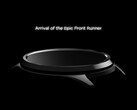Garmin continues to bring new features to the Fenix 6, Enduro, Tactix and MARQ series at a rapid rate through its Alpha software program. For context, Garmin now distributes public beta builds as Alpha software. This time, Garmin has released Alpha software version 22.75, which also contains a GPS software update. According to Garmin:
You will notice many of the zips contain 2 GPS update files. Prior to updating, please check your device's current GPS version - if you are on 5.xx, use the 5.50 update file; if you are on 6.xx, use the 6.30 update file. There is no difference between the 2 updates other than the version number.
Garmin adds that you should place the system update file in your device's Primary\Garmin folder. In comparison, the GPS and Sensor update files should be copied into Primary\Garmin\RemoteSW. Additionally, Alpha software version 22.75 includes the following changes:
- Added major update to Training Status widget. The main widget now displays Training Status, HRV, and Acute Load data. The widget also contains its own glance view containing Acute Load, Load Focus, VO2 Max, Recovery, Heat Acclimation, and Altitude Acclimation data.
- Added a new Acute Load graph, which can be accessed via the updated Training Status widget.
- Improved race time predictions
- Fixed a potential issue where random text would be displayed on InReach messaging.
- Fixed an issue on the Xero widget would be unable to acquire GPS.
- Fixed inability to launch Reference Point from power controls while in an activity.
- Fixed a potential crash on the Sleep Widget.
- Various other bug fixes and improvements
Please note that Garmin will not push Alpha updates directly to your Fenix 6, Enduro, Tactix or MARQ smartwatch. Instead, you must install each Alpha update manually. Thankfully, Garmin includes download links on each Alpha update forum post. For reference, all updates will download as zip files, which you must unzip before installing on your smartwatch.
Source(s)
Garmin via Tizen Help, Pocket Navigation - Image credit