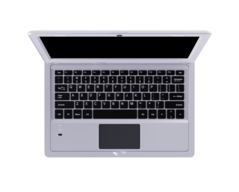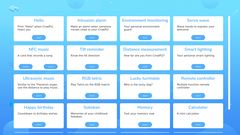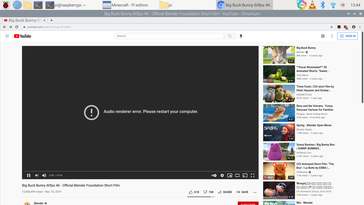Introduction
After our recent review of the Elecrow CrowPi electronics kit, I couldn't wait to get my hands on the CrowPi 2. While the CrowPi felt like a proof-of-concept, the CrowPi 2 refines the ideas presented in its predecessor and packs them into a retail-quality product. The end result is a well-made electronics kit that doesn't stick out like a sore thumb.
I've spent the past few weeks tinkering with the CrowPi 2. Here are my thoughts.
Case
Compared to the original CrowPi, the CrowPi 2's case is a major improvement. The first CrowPi looked like a DIY computer from a movie about hackers. In contrast, the CrowPi 2 looks like a standard, albeit chunky, laptop. The plastic shell is thin and flexes under pressure, but its matte finish hides smudges well and the case is rigid enough for normal use.
The machine's hinges are great. They allow for one-handed opening and hold the display in place with no noticeable wobble during typing. The left side has a cutout exposing the four USB ports (2x USB 2.0, 2x USB 3.1 Gen 1) and Gigabit Ethernet port of the Raspberry Pi 4. The right side houses a power button, a rocker button (used for either volume or the display backlight), a 12 V DC power input, and a 5 V micro-USB port for power. The rear is empty save for a pop-out drawer intended to hold a portable battery bank. Lastly, the underside has a removable panel so users can access the Raspberry Pi (if it is pre-installed) or hook up their own Raspberry Pi.
In sum, the case is perhaps the single biggest improvement over the original CrowPi. The presentation of the device is significantly cleaner, the case is easier to transport and use, and its traditional construction will be familiar to everyone.
Input Devices and display
The original CrowPi was bundled with a generic wireless keyboard and mouse, but the CrowPi 2 uses a removable Bluetooth keyboard and trackpad. The integration of the keyboard is slick: magnets in the corners can keep it in the traditional keyboard spot for laptops, but the entire deck is removable. Under the keyboard lie several integrated electronics, displays, and lights that are pre-wired to the Pi. The board is clean and clearly labelled, and the board is well presented.
The keyboard itself is of low quality. The keys are small and mushy with soft feedback. The deck is also thin and flexes during typing. The trackpad is tiny, and tracking is a bit spotty. The bottom half registers left- and right-clicks, but the hinge is weak and clicks are shallow. However, considering the use case and the price of the device, the keyboard and trackpad work well enough.
The CrowPi 2 sadly drops the touchscreen of its predecessor. However, the tradeoff is a significantly larger 11.6-inch FHD (1920x1080) IPS display. Colors are decent and the screen is bright enough for use in sunny rooms. There is significant backlight bleed, and it's distracting in dark rooms.
Features and software
The main draw of the CrowPi 2 is the integration of electronics, speakers, lights, displays, and other gizmos with the Raspberry Pi. This is all pre-configured out of the box. Elecrow includes tutorials and scripts that walk students through how to receive and send signals through the Pi's GPIO pins via Python code. It makes for a fun and simple way to learn basic computer science and electronics.
The CrowPi 2 is ready to go out of the box. Upon booting the device, users see a simple desktop with shortcuts to code tutorials, pre-made scripts, games, and shortcuts to other tools. Clicking an icon in the upper-left brings users to a standard Raspbian desktop with pre-installed shortcuts. Since the CrowPi 2 is essentially just a Raspberry Pi in a wired-up shell, users can do anything that can normally be done in Raspbian.
Since Raspbian is based on Debian Linux, it's a fairly robust and capable OS. If it runs on ARM Linux, it runs on the CrowPi 2. This includes mainstays like GIMP for image editing, LibreOffice for office work, Chromium and Firefox for web browsing, and (of course) Minecraft Pi Edition for gaming. There are also a handful of Python games, but these are good for only a few minutes of fun and are truly intended to teach Python coding.
Thankfully, the larger 11.6-inch 1920x1080 screen makes retro gaming viable. Elecrow includes instructions for installing RetroPie to a microSD card and booting it on the CrowPi 2. The company also includes two USB controllers styled after the SNES gamepads for gaming. This is how my kids prefer to use the CrowPi 2, and it makes for a good portable retro gaming machine.
The CrowPi 2 can also browse the web and handle most Internet-related work. I ran into problems with video streaming, however. YouTube in particular didn't like the audio setup of the CrowPi 2 and refused to play any videos, despite system updates and restarts. Other services like Netflix are off the table without significant work and third-party software. Local video plays smoothly; Big Buck Bunny played at 1080p (24 fps) without a hitch.
Conclusion
The CrowPi 2 improves upon the original CrowPi in every conceivable way. A traditional clamshell case replaces the attache aesthetic of the older CrowPi. The CrowPi's small screen is swapped for a larger (and more usable) display. The keyboard is integrated into the machine with a clever design that hides or reveals the wired electronics at will. The Pi is easier to install or swap out, and its microSD card is a snap to get to.
The only improvement I would make to the CrowPi 2 is to include an integrated lithium battery. There is a tray in the rear for a USB battery bank, but this requires the extra work of finding a bank that fits in this tray and securing the bank so it doesn't slip around during transport. Otherwise, the CrowPi 2 is a fantastically designed electronics kit that includes everything a budding electronics or computer science student would need.
The Elecrow CrowPi 2 is available on Amazon. The CrowPi 2 is sold with (US$469) or without ($339) a Raspberry Pi 4.
Disclaimer: The author of this review received the Elecrow CrowPi 2 Raspberry Pi laptop free of charge for the purpose of testing.