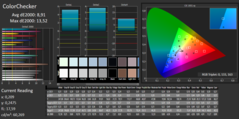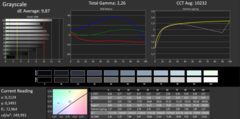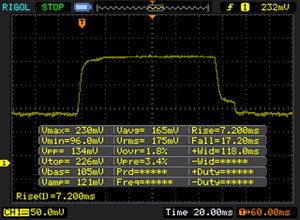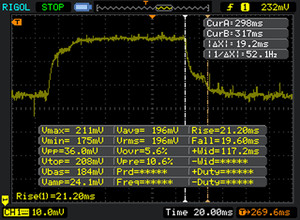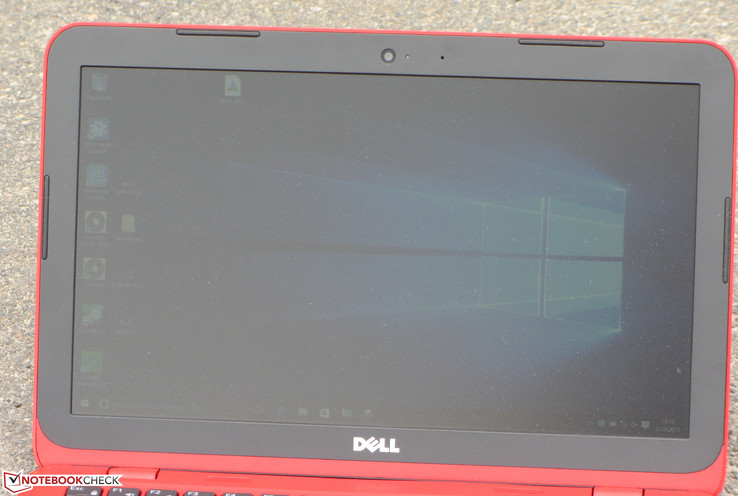For the original German review, see here.
Dell also still caters to the market of small 11.6-inch netbooks and launches a new model dubbed Inspiron 11-3162. The laptop does not reveal any surprises. A Braswell processor by Intel also clocks inside this device. There is no lack of rivals. We would name Acer's Aspire One Cloudbook 11, Asus' EeeBook X205TA, and Lenovo's IdeaPad 100S. Chromebooks, such as Dell's Chromebook 11-3120, also belong to the opponents.
Case & Connectivity
The Inspiron's plastic casing is available in three colors: Bali Blue, Alpine White and Tango Red. We were provided with the red model. The lid's back and the base unit's sides are made of glossy plastic. The other parts have matte surfaces. The little laptop does not exhibit any manufacturing flaws. It is similar in terms of stiffness. Only the base unit could be a bit stiffer for our taste. The laptop does not have a maintenance hatch. That is, however, tolerable since neither the working memory nor the hard drive can be replaced; both components are soldered. The battery is not removable.
The Inspiron only sports a limited variety of interfaces. The most necessary ports are installed at the rear on both sides. Thus, cables do not obstruct the wrist rest.
Windows 10 Home (64-bit) operating system is preloaded. A recovery DVD is not included. Laptop buyers additionally get a one-year license for McAfee LiveSafe Internet Security.
Input Devices
The Inspiron is furnished with an unlit chiclet keyboard. The flat, lightly roughened keys have a medium drop and clear pressure point. The keyboard yielded slightly when typing on it, but that was not annoying. Dell delivers an overall decent keyboard here. The laptop's multi-touch ClickPad has a surface area of approximately 10 x 5.5 cm, which provides plenty of room for gesture control. The pad's very lightly roughened surface does not stop the fingers from gliding. The pad has a short drop and clear pressure point.
Display
| |||||||||||||||||||||||||
Brightness Distribution: 75 %
Center on Battery: 211 cd/m²
Contrast: 398:1 (Black: 0.64 cd/m²)
ΔE ColorChecker Calman: 8.91 | ∀{0.5-29.43 Ø4.78}
ΔE Greyscale Calman: 9.87 | ∀{0.09-98 Ø5}
58% sRGB (Argyll 1.6.3 3D)
37% AdobeRGB 1998 (Argyll 1.6.3 3D)
39.98% AdobeRGB 1998 (Argyll 3D)
58.1% sRGB (Argyll 3D)
38.7% Display P3 (Argyll 3D)
Gamma: 2.26
CCT: 10232 K
Screen Flickering / PWM (Pulse-Width Modulation)
| Screen flickering / PWM not detected | ||
In comparison: 53 % of all tested devices do not use PWM to dim the display. If PWM was detected, an average of 8108 (minimum: 5 - maximum: 343500) Hz was measured. | ||
Display Response Times
| ↔ Response Time Black to White | ||
|---|---|---|
| 24 ms ... rise ↗ and fall ↘ combined | ↗ 7 ms rise | |
| ↘ 17 ms fall | ||
| The screen shows good response rates in our tests, but may be too slow for competitive gamers. In comparison, all tested devices range from 0.1 (minimum) to 240 (maximum) ms. » 53 % of all devices are better. This means that the measured response time is worse than the average of all tested devices (20.2 ms). | ||
| ↔ Response Time 50% Grey to 80% Grey | ||
| 41 ms ... rise ↗ and fall ↘ combined | ↗ 22 ms rise | |
| ↘ 19 ms fall | ||
| The screen shows slow response rates in our tests and will be unsatisfactory for gamers. In comparison, all tested devices range from 0.165 (minimum) to 636 (maximum) ms. » 64 % of all devices are better. This means that the measured response time is worse than the average of all tested devices (31.6 ms). | ||
Dell's laptop is furnished with a viewing-angle dependent TN panel. Thus, the screen is not legible from every position. The Inspiron is at most conditionally outdoor suitable. Barely anything can be recognized on the screen in bright sunlight. The device can be primarily used in a shaded environment and cloudy conditions. The maximum possible screen brightness decreases in battery mode.
Performance
The Inspiron 11-3162 is an 11.6-inch Windows netbook. Its computing power is enough for basic applications from the office and Internet fields. Our review sample is priced at around 250 Euros (~$284). Dell's shop did not list any other configurations at test time. However, there are indications of models with 4 GB of working memory and/or a 500 GB hard drive.
Processor
One of the weakest dual-cores that Intel currently has to offer is inside the Inspiron in the form of the Celeron N3050 (Braswell). Consequently, the little laptop's application field as a browsing machine and typewriter is foreordained. The processor's computing power is enough for simple office and Internet applications. With its TDP of 6 watts, the CPU is one of the frugal models and can be cooled passively. The Celeron clocks at a base speed of 1.6 GHz, which can be boosted to 2.16 GHz. The maximum speed is achieved in both AC and battery modes.
| JetStream 1.1 - Total Score (sort by value) | |
| Dell Inspiron 11 3162 | |
| Acer Aspire One Cloudbook 11 AO1-131-C58K | |
| Acer Aspire One Cloudbook 11 AO1-131-C58K | |
| Lenovo Yoga 300-11IBR | |
| Lenovo IdeaPad 300S-11IBR | |
* ... smaller is better
System Performance
The system runs smoothly; we did not encounter problems. The PCMark benchmark scores correspond to the installed SoC's performance capability. The Inspiron scores better than comparable Bay Trail devices thanks to the much stronger graphics unit of the Braswell generation. The Inspiron's overall performance cannot be increased via upgrading the hardware since it does not offer the option of installing/replacing hardware. The working memory and eMMC modules are soldered.
| PCMark 8 Home Score Accelerated v2 | 1632 points | |
| PCMark 8 Creative Score Accelerated v2 | 1613 points | |
| PCMark 8 Work Score Accelerated v2 | 1321 points | |
Help | ||
Storage Device
The system drive is an eMMC storage module with a capacity of 32 GB. The user has approximately 10 GB of that available in delivery state. The transfer rates are on a normal level for this kind of storage. The storage can be expanded via a micro-SD card.
Graphics Card
The HD Graphics unit supports DirectX 12 and clocks at speeds of up to 600 MHz. The GPU scores considerably better than its Bay Trail predecessor in the 3DMark benchmarks. Intel relies on a new GPU architecture for its Braswell models.
Graphics units have come with decoders that unload the processors when rendering videos for years. Even relatively weak devices can render modern video formats. Like Intel's Skylake graphics cores, the Braswell models also feature a decoder that can play the H.265 format (successor of H.264; allows rendering smaller files in the same image quality) in addition to the common video formats. The CPU's capacity was at approximately 10% when we played our test video. We use the Movie & TV app in Windows 10 for rendering since it supports hardware accelerated playback of H.265 material.
| 3DMark 11 Performance | 436 points | |
| 3DMark Ice Storm Standard Score | 18302 points | |
| 3DMark Cloud Gate Standard Score | 1540 points | |
| 3DMark Fire Strike Score | 238 points | |
Help | ||
Gaming Performance
The installed hardware cannot cope with the majority of games. Only a handful of games achieve a sufficiently high frame rate. Beyond that, the laptop does not have enough storage for many games. A much larger selection of playable games can be found in the casual games available in the Windows Store. Casual games available in the Windows Store offer a much larger selection of playable games.
| low | med. | high | ultra | |
|---|---|---|---|---|
| F1 2014 (2014) | 13 | 12.5 |
Emissions & Energy Management
Temperature
The Inspiron processed our stress test (Prime95 and Furmark run for at least one hour) in the same manner in both AC and battery modes. The CPU and GPU stably clocked at their full speeds. Consequently, the laptop heats up a bit more in total than comparable netbooks that throttle the processor and graphics unit's speeds. 40 °C is surpassed on some measuring points.
(+) The maximum temperature on the upper side is 37.4 °C / 99 F, compared to the average of 35.9 °C / 97 F, ranging from 21.4 to 59 °C for the class Subnotebook.
(-) The bottom heats up to a maximum of 45.6 °C / 114 F, compared to the average of 39.3 °C / 103 F
(+) In idle usage, the average temperature for the upper side is 24.9 °C / 77 F, compared to the device average of 30.8 °C / 87 F.
(+) The palmrests and touchpad are cooler than skin temperature with a maximum of 28.1 °C / 82.6 F and are therefore cool to the touch.
(±) The average temperature of the palmrest area of similar devices was 28.2 °C / 82.8 F (+0.1 °C / 0.2 F).
Speakers
The stereo speakers are situated above the keyboard behind a perforated cover. They produce a relatively decent sound that lacks bass. Speech is well-intelligible. Headphones or external speakers are recommended for a better sound experience.
Power Consumption
That a small, low-performance device such as the Inspiron does not demand much power is not surprising. The maximum idle power consumption is 5.2 watts. The requirement climbed to 11.2 watts in the stress test (Prime95 and Furmark run for at least one hour). The power supply has a nominal output of 45 watts.
| Off / Standby | |
| Idle | |
| Load |
|
Key:
min: | |
Battery Runtime
Our practical Wi-Fi test simulates the load needed for opening websites. The "Balanced" profile is enabled, and the screen's brightness is set to approximately 150 cd/m². The Inspiron achieves a runtime of 8:40 hours - a very good rate.
Pros
Cons
Verdict
The installed processor allows using basic office and Internet applications. The decoder integrated in the graphics unit additionally makes the Inspiron a mobile video player. The laptop runs noiselessly and barely heats up. The battery life is good. Although the screen is not the best, it is acceptable in view of the price.
Dell delivers an enduring typewriter and browsing machine with its Inspiron 11-3162.
With the Inspiron 11-3162, Dell has a little 11.6-inch netbook that can be seen as an opponent for netbooks of other manufacturers and Chromebooks. While Chromebooks can only be used in conjunction with an Internet connection, this is not needed for Windows laptops like the Inspiron. The software is preloaded on the laptop. It is also possible to install desktop applications. However, the available storage capacity is soon a limiting factor here.
Dell Inspiron 11 3162
- 04/27/2016 v5.1 (old)
Sascha Mölck