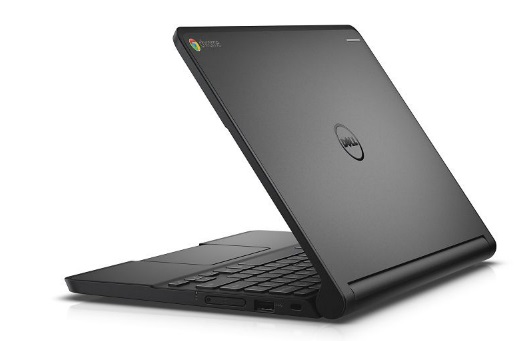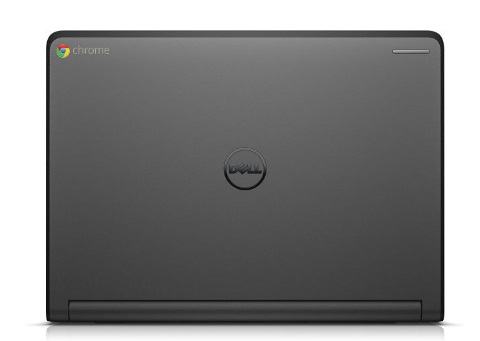Dell Chromebook 11-3120
Specifications

Price comparison
Average of 10 scores (from 9 reviews)
Reviews for the Dell Chromebook 11-3120
Enduring. Dell's small Chromebook attracts attention with its long battery life and decent input devices. The robust casing makes up for the odd shortcoming.
Source: Laptop Mag
 Archive.org version
Archive.org versionThe Dell Chromebook 11 is aimed at educators and students. Thanks to its durable, rubberized edges and a MIL-STD-810G-tested design, it can withstand the rigors of school. And with over 10 hours of battery life, it will last through the school day (even if you forget to shut it down at recess). However, a dull display and mushy keyboard keep the laptop off the honor roll.
Single Review, online available, Medium, Date: 09/14/2016
Rating: Total score: 60%
Source: Tech Advisor
 Archive.org version
Archive.org versionDell knows what it’s doing when it comes to Chromebooks. This new, rugged model has plenty to offer in terms of speed and durability, but you don’t feel like you’re sacrificing much in return. With the long battery life and unique waterproofing feature it does seem like a device that’s built to last, which is good as you’ll want to keep using it for a long time to come.
Single Review, online available, Long, Date: 03/09/2016
Rating: Total score: 80% price: 80% performance: 80% features: 80% workmanship: 90%
Source: PC Mag
 Archive.org version
Archive.org versionWith its durable build, spill-resistant keyboard, and impressive battery life, the Dell Chromebook 11 Non-Touch is ideal for any grade-school classroom or for use as an affordable, everyday laptop. It has more than enough chops for multitasking and its 10-plus hours of battery life will get you through an entire day with power to spare. The display is bright and colorful, but loses some luster when viewed from an angle, and it lacks touch-screen capability.
Single Review, online available, Very Short, Date: 08/29/2015
Rating: Total score: 80%
Source: PC Authority
 Archive.org version
Archive.org versionOverall, the Dell Chromebook 11 remains an excellent device for those who need a well-priced, practical laptop. It’s light enough to carry around and rugged enough to handle a beating, and the price remains reasonable, at $479 for the non-touch version with 2GB of RAM or alternatively $599 for the 4GB touchscreen version.
Single Review, online available, Very Short, Date: 08/10/2015
Rating: Total score: 80%
Source: It Pro
 Archive.org version
Archive.org versionThe new Dell Chromebook 11 comes close to being the perfect budget Chrome OS laptop and is let down only by its dim-looking screen. Still, whether you’ve fully bought into Google’s vision of a cloud-based laptop or just want a cheap, second computer that’s also built for portability, this is a great choice.
Single Review, online available, Long, Date: 06/05/2015
Rating: Total score: 80%
Source: Digital Trends
 Archive.org version
Archive.org versionA good Chromebook is like a Swiss Army Knife. It’s the right tool for little jobs where you can pull it out of your pocket and get it done quickly. If the old Dell Chromebook 11 is the one you buy your teenage kid for Christmas, Dell’s Chromebook 11 Touch is the “my first Chromebook” that you give the younger sibling so they don’t get jealous.
Single Review, online available, Long, Date: 05/07/2015
Rating: Total score: 60%
Source: Techradar
 Archive.org version
Archive.org versionDon't let the understated aesthetics of the Chromebook 11 fool you. Dell packed in features that are typically reserved for more expensive business notebooks into its Chromebook 11 in an effort to create a durable product for the education market. In the Chromebook 11, you'll find a 180-degree reinforced hinge, rugged design, sealed keyboard and trackpad, and a great typing experience inside a portable package. In addition to using the Chromebook for school, students will appreciate the loud stereo speakers for multimedia and entertainment.
Single Review, online available, Short, Date: 04/16/2015
Rating: Total score: 90%
Foreign Reviews
Source: 01Net
 FR→EN Archive.org version
FR→EN Archive.org versionSingle Review, online available, Short, Date: 07/28/2015
Rating: Total score: 60%
Source: Frandroid
 FR→EN Archive.org version
FR→EN Archive.org versionSingle Review, online available, Long, Date: 07/19/2015
Rating: Total score: 70% performance: 80% mobility: 90% workmanship: 60%
Comment
Model: The Dell Chromebook 11-3120 is a durable and portable cloud-based laptop. Its full black lid gives it the feel of a laptop from the 1990's, but do not be fooled by the looks as it can certainly do much more than that. Its Intel Celeron N2840 dual core processor is able to clock in at 2.18 GHz (2.58 GHz with Turbo Mode). In addition, the notebook features 4 GB of RAM and 16 GB of eMMC storage. It has an 11.6 inch anti glare, non-touch LCD with HD resolution (1366 x 768), which can be opened to up to 180 degrees.
For connectivity, the Chromebook 11-3120 comes with a standard Intel Dual Band Wireless-AC wireless card with WiFi and Bluetooth 4.0; it also has one USB 3.0 port with BC1.2 charging capability and one USB 2.0 port. Besides that, the 3120 also contains an HDMI 1.4 port, an SD card slot, a Kensington lock slot for security purposes and a standard 3.5 mm stereo headphone and microphone jack. It weighs about 1.3 kg (2.91lbs) with most of its weight concentrated on its 3-cell battery which ensures a battery life of a stunning 9 hours. Finally, the Chromebook 11-3120 has a spill-protected keyboard with Chrome OS layout and includes a 2-year warranty.
Intel HD Graphics (Bay Trail):
Integrated GPU for tablet and notebook Bay Trail SoCs. Based on the Ivy Bridge GPU with four Execution Units and support for DirectX 11.
Only some 3D games with very low demands are playable with these cards.
» Further information can be found in our Comparison of Mobile Graphics Cards and the corresponding Benchmark List.
N2840: Soc with an integrated dual core Atom processor clocked at up to 2.58 GHz and an Intel HD Graphics GPU.» Further information can be found in our Comparison of Mobile Processsors.