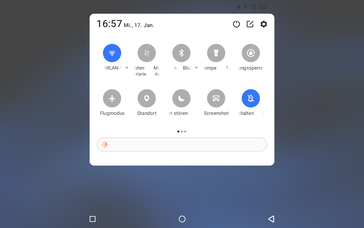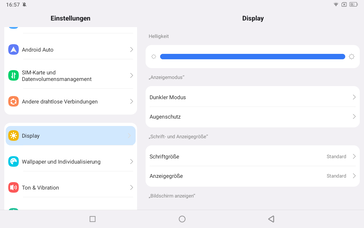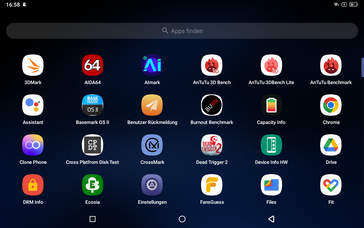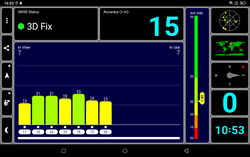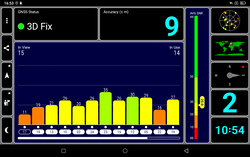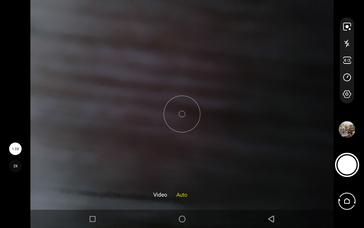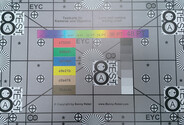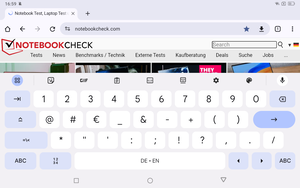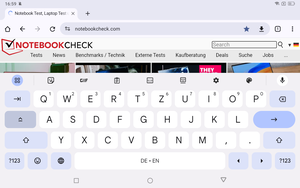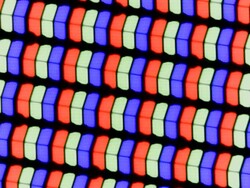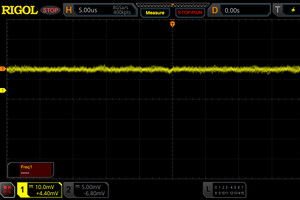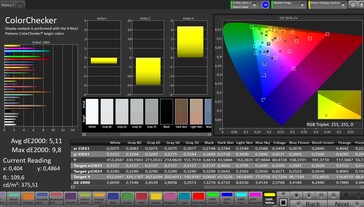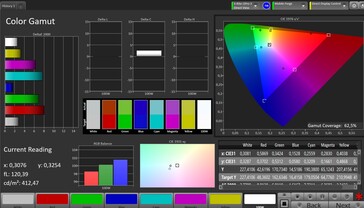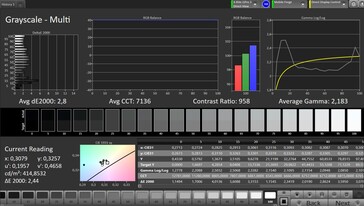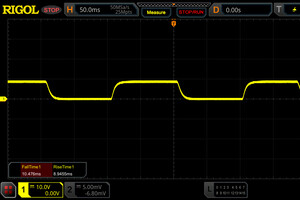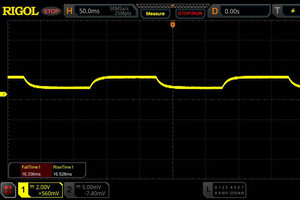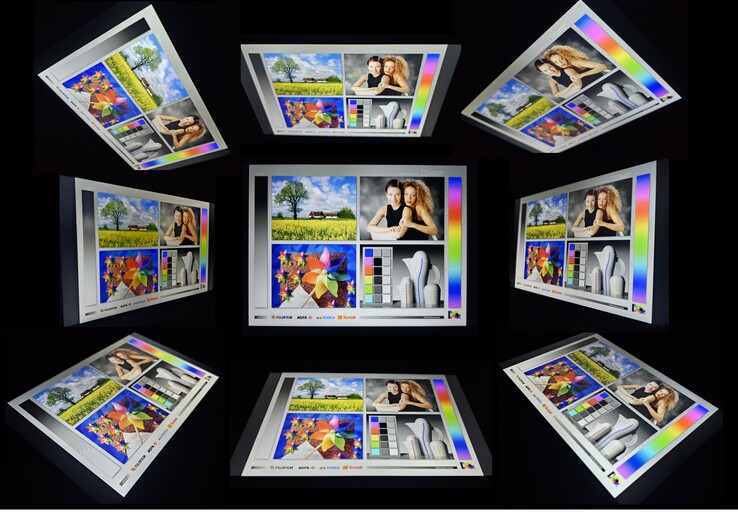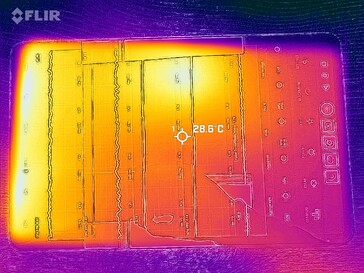Blackview Tab 80 review - Tablet endurance runner with 4G and GPS for under 120 Euros a no-brainer?
If you are looking for a budget tablet, you might consider one from the Chinese manufacturer Blackview, which, while less well-known to some, is familiar to others. With its Tab 80 model, the company has a 10.1-inch tablet for small budgets in its portfolio that offers interesting features with its dual SIM and 4G support as well as GPS connectivity.
The basic version of the Tab 80 with 64 GB of memory and 4 GB of DDR4 RAM starts at under 120 Euro (~$130). However, for a small surcharge of around 20 Euros (~$22), those interested in the low-budget tablet can get 128 GB of internal memory and 8 GB of RAM, which can be expanded with up to 8 GB of virtual RAM. However, the expansion in the form of a swap file in the data memory, which works much slower than the RAM, will probably only offer real added value in exceptional cases.
Possible competitors in comparison
Rating | Date | Model | Weight | Height | Size | Resolution | Price |
|---|---|---|---|---|---|---|---|
| 80.4 % v7 (old) | 01 / 2024 | Blackview Tab 80 T7200 (T606), Mali-G57 MP1 | 484 g | 7.5 mm | 10.10" | 1280x800 | |
| 79.8 % v7 (old) | 01 / 2024 | Teclast T45 HD T7200 (T606), Mali-G57 MP1 | 505 g | 7.5 mm | 10.51" | 1920x1200 | |
| 79.4 % v7 (old) | 01 / 2024 | Teclast M50 HD T7200 (T606), Mali-G57 MP1 | 435 g | 8 mm | 10.10" | 1920x1200 | |
| 77.8 % v7 (old) | 08 / 2023 | Blackview Tab 12 Pro T7200 (T606), Mali-G57 MP1 | 430 g | 7.4 mm | 10.10" | 1920x1200 | |
| 80 % v7 (old) | 03 / 2023 | Lenovo Tab M10 Gen 3 T610, Mali-G52 MP2 | 460 g | 8.5 mm | 10.10" | 1920x1200 |
Case - Blackview Tab 80 with metal housing
The processing quality of a Galaxy Tab S9 should not be expected given the price range in which the Tab 80 operates. Nevertheless, the entry-level tablet, with its metal casing, looks relatively high-quality and is also solidly made. The matte finish on the back conceals fingerprints well. The metal surface is interrupted by a narrow plastic cover with narrow gaps. The 4G-tablet lacks an IP certification against dust or water.
The physical buttons offer a good pressure point and sit firmly in the frame. At less than 8 millimeters (~0.3 in), the 10.1-inch tablet is thin, but weighs 484 grams (~1.1 lb), making it 50 grams (~0.1 lb) heavier than a Blackview Tab 12 Pro or Teclast M50 HD. The edges around the screen are also quite wide, giving the Tab 80 a screen-to-body ratio of just 78.7% and therefore a rather inefficiently designed front.
The stability of the low-budget tablet is reasonably convincing. However, the casing can be twisted and pressed in with relatively little effort, which is accompanied by slight creaking noises. The screen is evenly fitted into the casing shell, but even relatively light pressure on certain parts of the frame can cause the LCD screen to react.
Features - Blackview tablet with memory expansion
The Blackview tablet supports the slow USB 2.0 standard, which not only offers low data transfer, but also does not provide an output for image signals on external screens. Nevertheless, the USB Type-C interface supports OTG so that external peripherals or storage media can be connected. Miracast is available for wireless transmission to external screen sources.
In terms of storage, the Tab 80 does not offer modern UFS technology, like a Teclast T40 HD, but uses eMMC 5.1 memory. The integrated microSD slot supports the current SDHC and SDXC standards, which theoretically allows an expansion of 1 TB.
MicroSD card reader
In combination with our Angelbird AV PRO V60 reference card, the performance of the microSD slot in the cross-platform disk test is quite impressive - especially when reading. When copying 250 photos to the internal memory, however, the Blackview tablet is quite slow at around 27 MB/s.
| SD Card Reader - average JPG Copy Test (av. of 3 runs) | |
| Samsung Galaxy A54 5G (Angelbird AV Pro V60) | |
| Teclast M50 HD (Angelbird V60) | |
| Blackview Tab 80 (Angelbird V60) | |
| Lenovo Tab M10 Gen 3 (Angelbird V60) | |
| Teclast T45 HD (Angelbird V60) | |
| Blackview Tab 12 Pro (Angelbird AV Pro V60) | |
Cross Platform Disk Test (CPDT)
Software - Blackview Tab 80 with Android 13
Blackview combines the Android-13 operating system with its in-house user interface DokeOS version 3.0. At the time of testing, the latter still has the security patches from August 2023 and is therefore not very up-to-date. It is not known whether there will be OS upgrades in the future and for how long security updates will be provided.
It is pleasing that the manufacturer has installed a rather purist Android on its entry-level tablet and has also largely dispensed with third-party apps. DRM Widevine L1 for HD streaming is also supported.
Communication and GNSS - Blackview Tablet with LTE
The Tab 80 has an LTE modem, but with a very limited number of supported 4G frequencies. Users only have access to six LTE bands, so it should be checked before going on vacation abroad. However, bands 28 and 32 are also missing for unrestricted use in German-speaking countries.
The Blackview tablet continues to communicate wirelessly via Bluetooth 5.0 and WiFi 5. In combination with the Asus ROG Rapture GT-AXE11000, the Tab 80 only achieves peak transfer rates of 60 MBit/s, although these also fluctuate greatly. Although the tablet is supposed to support the ac standard, the Tab 80 only connects to WiFi 4 in our WLAN test.
In addition to the Rapture GT-AXE11000, we also tested the entry-level tablet with a Telekom Speedport Smart 4 router and a FritzBox 6690 Cable - the former can be used in the 5 GHz range, while the FritzBox also had problems. This means that the tablet may not work perfectly with all routers.
| Networking | |
| iperf3 receive AXE11000 | |
| Lenovo Tab M10 Gen 3 | |
| Blackview Tab 12 Pro | |
| Teclast T45 HD | |
| Teclast M50 HD | |
| Blackview Tab 80 | |
| iperf3 transmit AXE11000 | |
| Blackview Tab 12 Pro | |
| Teclast T45 HD | |
| Teclast M50 HD | |
| Lenovo Tab M10 Gen 3 | |
| Blackview Tab 80 | |
Regardless of the fact that a 10.1-inch tablet is not exactly typical for navigation purposes, we nevertheless record a route in parallel with a Garmin Venu 2 for comparison purposes. The position is determined using the GPS (L1), Galileo (E1), BeiDou (B1) and GLONASS (G1) satellite systems. The satellite fix also takes place indoors with a long delay and an accuracy of around 15 meters (~49 feet).
We test the positioning accuracy in practice on a short walk. In our route profile, there are significant deviations from the route and the Garmin smartwatch, which means that the Tab 80 is only suitable for navigation by car to a limited extent.
Cameras - Blackview Tab 80 with single cameras
On the front, the Tab 80 has an 8 MP camera with an f/2.2 aperture, which is installed in the frame above the display. The selfie cam delivers solid results in our test shots, although areas with strong incidence of light appear burnt out. However, the quality should be more than sufficient for the odd video call.
On the back, the entry-level tablet has a single camera setup with a 13 MPix Sony sensor (IMX319) and an aperture of f/2.2. Although two lenses are visible, the second lens is not a camera, but rather an optical enhancement of the camera module. The sharpness of the images is satisfactory for a low-budget tablet, but the photo quality is probably too poor, even for social media content. However, in order to keep the price of the devices low, most tablets in this price range have rather cheap camera components. The Blackview Tab 80 is no exception.
Videos can be recorded with the entry-level tablet in a maximum of 1080p at 30 fps, a 4K option is not available. Only HD recordings are possible with the 8 MP camera on the front.
Image comparison
Choose a scene and navigate within the first image. One click changes the position on touchscreens. One click on the zoomed-in image opens the original in a new window. The first image shows the scaled photograph of the test device.
Wide angleWide angleelLow LightUnder controlled lighting conditions, we take a closer look at the color fidelity of the 13 MP sensor. The deviations from the reference colors that we determined are surprisingly low for a tablet in this price range and completely free of real outliers (>15). Most colors are reproduced accurately, but somewhat brightened.


Accessories and warranty - Blackview tablet with power adapter
The scope of delivery includes a modular 10-watt power adapter (5V / 2A), a USB cable, a tool for opening the card slot and information materials. Optional accessories are not offered for the Blackview tablet.
Blackview equips its tablet in Germany with a Warranty of 12 months - we have provided information on the subject of warranty rights and warranty in our dedicated Article. Within the European Union, the Tab 80 is of course also covered by a 24-month dealer warranty.
Input devices & operation - Blackview Tab 80 with Faceunlock
Finger inputs are implemented quickly and precisely on the 10.1-inch panel. Due to the low refresh rate of only 60 Hz, scrolling gestures in the browser or animations of the GUI interface always appear somewhat choppy - especially if you use a smartphone above 90 Hz in comparison. In addition, the not necessarily powerful Unisoc chipset occasionally has major problems with performance, which leads to delays.
The Tab 80 does not have a fingerprint scanner. However, an unlock function using biometric identification by face is possible via the front camera for a maximum of one stored face. However, both the reaction speed and the recognition rate of the rather unreliable 2D face recognition only convinced us to a limited extent. It sometimes takes one to two seconds before the user is recognized.
Display - Blackview Tablet with LCD
The display of the entry-level tablet only delivers a resolution of 1,280 x 800 pixels in the classic 16:10 format, which is a bit too high compared to the 1,200p competition even for this price range. As a result, the pixel density of the 10.1-inch LCD panel is only a meagre 149 ppi and displayed text appears blurred.
The Tab 80 stands out more positively in the peak brightness we measured. With an even distribution of dark and bright areas (APL18), the entry-level tablet achieves very acceptable values for this product category with 453 cd/m². However, the luminance offered is not particularly high for HDR content, so high-contrast effects on the Tab 80's screen are limited. Our second measurement of the maximum brightness does not change this: The screen reaches 459 cd/m² with a pure white background.
Thanks to the display technology used, Blackview can do without pulse width modulation and flickering to control the brightness, but the Tab 80 has to struggle with the classic problems of an LCD (uneven illumination, halos, ...). There is no visible gap between the touchscreen and the glass cover, which means that the screen is probably laminated - a feature that is not always present even on expensive mid-range tablets from the Apple-Cosmos.
| |||||||||||||||||||||||||
Brightness Distribution: 83 %
Center on Battery: 425 cd/m²
Contrast: 1063:1 (Black: 0.4 cd/m²)
ΔE ColorChecker Calman: 5.11 | ∀{0.5-29.43 Ø4.78}
ΔE Greyscale Calman: 2.8 | ∀{0.09-98 Ø5}
Gamma: 2.183
CCT: 7136 K
| Blackview Tab 80 LCD, 1280x800, 10.1" | Teclast T45 HD IPS, 1920x1200, 10.5" | Teclast M50 HD IPS, 1920x1200, 10.1" | Blackview Tab 12 Pro IPS LCD, 1920x1200, 10.1" | Lenovo Tab M10 Gen 3 IPS, 1920x1200, 10.1" | |
|---|---|---|---|---|---|
| Screen | -40% | -47% | -64% | -27% | |
| Brightness middle (cd/m²) | 425 | 340 -20% | 246 -42% | 371 -13% | 343 -19% |
| Brightness (cd/m²) | 423 | 298 -30% | 227 -46% | 348 -18% | 332 -22% |
| Brightness Distribution (%) | 83 | 77 -7% | 88 6% | 82 -1% | 94 13% |
| Black Level * (cd/m²) | 0.4 | 0.4 -0% | 0.33 17% | 0.48 -20% | 0.31 22% |
| Contrast (:1) | 1063 | 850 -20% | 745 -30% | 773 -27% | 1106 4% |
| Colorchecker dE 2000 * | 5.11 | 7.1 -39% | 6.28 -23% | 8.6 -68% | 5.9 -15% |
| Colorchecker dE 2000 max. * | 9.8 | 10.8 -10% | 14.1 -44% | 15.4 -57% | 11.2 -14% |
| Greyscale dE 2000 * | 2.8 | 8.2 -193% | 8.8 -214% | 11.3 -304% | 7.9 -182% |
| Gamma | 2.183 101% | 2.427 91% | 2.277 97% | 2.04 108% | 2.184 101% |
| CCT | 7136 91% | 9580 68% | 8024 81% | 9728 67% | 9198 71% |
* ... smaller is better
Screen Flickering / PWM (Pulse-Width Modulation)
| Screen flickering / PWM not detected | |||
In comparison: 53 % of all tested devices do not use PWM to dim the display. If PWM was detected, an average of 8111 (minimum: 5 - maximum: 343500) Hz was measured. | |||
The Tab 80 offers three color modes and manual adjustment of the color temperature. We examined the imaging performance of the Blackview tablet with the photo spectrometer and the CalMAN analysis software. The "Standard" profile shows clear deviations from the target colors - especially for red and cyan. Compared to the entry-level competition, the DeltaE values of 5.1 for the colors and 2.9 for the grayscale in sRGB are still very acceptable.
The Tab 80 still has room for improvement in the display of absolute black, but offers a good black level for this price range - we determine a value of 0.4 cd/m² in our display measurement, which, in combination with the luminance offered, results in a solid contrast ratio of over 1:1,000.
Display Response Times
| ↔ Response Time Black to White | ||
|---|---|---|
| 19.5 ms ... rise ↗ and fall ↘ combined | ↗ 10.5 ms rise | |
| ↘ 9 ms fall | ||
| The screen shows good response rates in our tests, but may be too slow for competitive gamers. In comparison, all tested devices range from 0.1 (minimum) to 240 (maximum) ms. » 42 % of all devices are better. This means that the measured response time is similar to the average of all tested devices (20.2 ms). | ||
| ↔ Response Time 50% Grey to 80% Grey | ||
| 32.8 ms ... rise ↗ and fall ↘ combined | ↗ 16.3 ms rise | |
| ↘ 16.5 ms fall | ||
| The screen shows slow response rates in our tests and will be unsatisfactory for gamers. In comparison, all tested devices range from 0.165 (minimum) to 636 (maximum) ms. » 43 % of all devices are better. This means that the measured response time is similar to the average of all tested devices (31.6 ms). | ||
The Blackview tablet remains sufficiently readable outdoors in winter conditions and presumably also in shady places in summer. However, this will be difficult in direct sunlight, as disturbing reflections will push the rather low luminance of the Tab 80 to its limits. Despite the glossy screen, the good contrast ratio makes the display easy to read in bright, well-lit rooms.
Performance - Blackview Tab 80 with Unisoc SoC
The Unisoc T606 built into the Blackview tablet is an octa-core SoC manufactured in a 12 nm process, and is not a performance miracle. In combination with the 4 GB RAM in our test sample, the chipset ensures competitive performance - but the Tab 80 is not really powerful.
In our benchmark package, the low-performance CPU unit offers low results in Geekbench 6. Especially in multi-core, the competition with the same SoC sometimes clearly outperforms the Tab 80.
| PCMark for Android - Work 3.0 | |
| Average of class Tablet (4622 - 27428, n=78, last 2 years) | |
| Average Unisoc T7200 (T606) (6637 - 8303, n=20) | |
| Teclast M50 HD | |
| Blackview Tab 80 | |
| Teclast T45 HD | |
| Blackview Tab 12 Pro | |
| AImark - Score v3.x | |
| Average of class Tablet (138 - 55794, n=53, last 2 years) | |
| Lenovo Tab M10 Gen 3 | |
| Teclast M50 HD | |
| Teclast T45 HD | |
| Average Unisoc T7200 (T606) (256 - 280, n=6) | |
| Blackview Tab 80 | |
| UL Procyon AI Inference for Android - Overall Score NNAPI | |
| Average of class Tablet (2597 - 76852, n=63, last 2 years) | |
| Blackview Tab 12 Pro | |
| Average Unisoc T7200 (T606) (2678 - 3748, n=7) | |
| Teclast T45 HD | |
| Teclast M50 HD | |
| Blackview Tab 80 | |
| Lenovo Tab M10 Gen 3 | |
Since the Tab 80 has significantly fewer pixels to deal with than the 1,200p competition, the entry-level tablet performs better in the on-screen graphics tests than a Blackview Tab 12 Pro. However, the performance of the Mali G57 MP1 is put into perspective in the off-screen values of the GFXBench. Here, the Tab 80 often brings up the rear in the comparison field.
GFXBench (DX / GLBenchmark) 2.7: T-Rex Onscreen | 1920x1080 T-Rex Offscreen
GFXBench 3.0: on screen Manhattan Onscreen OGL | 1920x1080 1080p Manhattan Offscreen
GFXBench 3.1: on screen Manhattan ES 3.1 Onscreen | 1920x1080 Manhattan ES 3.1 Offscreen
GFXBench: on screen Car Chase Onscreen | 1920x1080 Car Chase Offscreen | on screen Aztec Ruins High Tier Onscreen | 2560x1440 Aztec Ruins High Tier Offscreen | on screen Aztec Ruins Normal Tier Onscreen | 1920x1080 Aztec Ruins Normal Tier Offscreen | 3840x2160 4K Aztec Ruins High Tier Offscreen
| 3DMark / Wild Life Extreme Unlimited | |
| Lenovo Tab M10 Gen 3 | |
| Blackview Tab 12 Pro | |
| Blackview Tab 80 | |
| Teclast T45 HD | |
| Teclast M50 HD | |
| 3DMark / Wild Life Extreme | |
| Lenovo Tab M10 Gen 3 | |
| Blackview Tab 12 Pro | |
| Blackview Tab 80 | |
| Teclast T45 HD | |
| Teclast M50 HD | |
| 3DMark / Wild Life Unlimited Score | |
| Lenovo Tab M10 Gen 3 | |
| Blackview Tab 80 | |
| Teclast T45 HD | |
| Teclast M50 HD | |
| Blackview Tab 12 Pro | |
| 3DMark / Wild Life Score | |
| Lenovo Tab M10 Gen 3 | |
| Blackview Tab 80 | |
| Teclast M50 HD | |
| Teclast T45 HD | |
| Blackview Tab 12 Pro | |
| 3DMark / Sling Shot Extreme (ES 3.1) Unlimited | |
| Lenovo Tab M10 Gen 3 | |
| Blackview Tab 80 | |
| Teclast T45 HD | |
| Teclast M50 HD | |
| Blackview Tab 12 Pro | |
| 3DMark / Sling Shot Extreme (ES 3.1) Unlimited Graphics | |
| Lenovo Tab M10 Gen 3 | |
| Teclast T45 HD | |
| Teclast M50 HD | |
| Blackview Tab 12 Pro | |
| Blackview Tab 80 | |
| 3DMark / Sling Shot Extreme (ES 3.1) Unlimited Physics | |
| Lenovo Tab M10 Gen 3 | |
| Teclast M50 HD | |
| Teclast T45 HD | |
| Blackview Tab 12 Pro | |
| Blackview Tab 80 | |
| GFXBench (DX / GLBenchmark) 2.7 / T-Rex Onscreen | |
| Blackview Tab 80 | |
| Lenovo Tab M10 Gen 3 | |
| Teclast M50 HD | |
| Teclast T45 HD | |
| GFXBench (DX / GLBenchmark) 2.7 / T-Rex Offscreen | |
| Lenovo Tab M10 Gen 3 | |
| Teclast M50 HD | |
| Teclast T45 HD | |
| Blackview Tab 80 | |
| GFXBench 3.0 / Manhattan Onscreen OGL | |
| Blackview Tab 80 | |
| Lenovo Tab M10 Gen 3 | |
| Teclast M50 HD | |
| Teclast T45 HD | |
| GFXBench 3.0 / 1080p Manhattan Offscreen | |
| Lenovo Tab M10 Gen 3 | |
| Teclast M50 HD | |
| Teclast T45 HD | |
| Blackview Tab 80 | |
| GFXBench 3.1 / Manhattan ES 3.1 Onscreen | |
| Blackview Tab 80 | |
| Lenovo Tab M10 Gen 3 | |
| Teclast M50 HD | |
| Teclast T45 HD | |
| GFXBench 3.1 / Manhattan ES 3.1 Offscreen | |
| Lenovo Tab M10 Gen 3 | |
| Teclast M50 HD | |
| Blackview Tab 80 | |
| Teclast T45 HD | |
| GFXBench / Car Chase Onscreen | |
| Blackview Tab 80 | |
| Lenovo Tab M10 Gen 3 | |
| Teclast M50 HD | |
| Teclast T45 HD | |
| GFXBench / Car Chase Offscreen | |
| Lenovo Tab M10 Gen 3 | |
| Blackview Tab 80 | |
| Teclast M50 HD | |
| Teclast T45 HD | |
| GFXBench / Aztec Ruins High Tier Onscreen | |
| Blackview Tab 80 | |
| Lenovo Tab M10 Gen 3 | |
| Teclast M50 HD | |
| Teclast T45 HD | |
| GFXBench / Aztec Ruins High Tier Offscreen | |
| Lenovo Tab M10 Gen 3 | |
| Blackview Tab 80 | |
| Teclast M50 HD | |
| Teclast T45 HD | |
| GFXBench / Aztec Ruins Normal Tier Onscreen | |
| Blackview Tab 80 | |
| Lenovo Tab M10 Gen 3 | |
| Teclast M50 HD | |
| Teclast T45 HD | |
| GFXBench / Aztec Ruins Normal Tier Offscreen | |
| Lenovo Tab M10 Gen 3 | |
| Teclast M50 HD | |
| Teclast T45 HD | |
| Blackview Tab 80 | |
| GFXBench / 4K Aztec Ruins High Tier Offscreen | |
| Lenovo Tab M10 Gen 3 | |
| Teclast T45 HD | |
| Teclast M50 HD | |
| Blackview Tab 80 | |
| Blackview Tab 12 Pro | |
The Blackview tablet does not cover itself in glory in the browser benchmarks either. In everyday life, users have to forgive the entry-level tablet for long loading times.
| Jetstream 2 - 2.0 Total Score | |
| Average of class Tablet (22.3 - 395, n=68, last 2 years) | |
| Teclast M50 HD (Chrome 120) | |
| Teclast T45 HD (Chrome 120.0.6099.144) | |
| Average Unisoc T7200 (T606) (38.1 - 52.9, n=8) | |
| Blackview Tab 12 Pro (Chrome 115) | |
| Blackview Tab 80 (Chrome 120) | |
| Lenovo Tab M10 Gen 3 (Chrome 111) | |
| WebXPRT 4 - Overall | |
| Average of class Tablet (26 - 376, n=72, last 2 years) | |
| Lenovo Tab M10 Gen 3 (Chrome 111) | |
| Average Unisoc T7200 (T606) (51 - 56, n=7) | |
| Teclast M50 HD (Chrome 120) | |
| Teclast T45 HD (Chrome 120.0.6099.144) | |
| Blackview Tab 12 Pro (Chrome 115) | |
| Blackview Tab 80 (Chrome 120) | |
| WebXPRT 3 - Overall | |
| Average of class Tablet (39 - 480, n=25, last 2 years) | |
| Blackview Tab 80 (Chrome 120) | |
| Average Unisoc T7200 (T606) (70 - 86, n=4) | |
| Teclast T45 HD (Chrome 120.0.6099.144) | |
| Speedometer 2.0 - Result 2.0 | |
| Average of class Tablet (2.59 - 790, n=56, last 2 years) | |
| Average Unisoc T7200 (T606) (31.2 - 52.1, n=7) | |
| Teclast M50 HD (Chrome 120) | |
| Teclast T45 HD (Chrome 120.0.6099.144) | |
| Blackview Tab 80 (Chrome 120) | |
| Lenovo Tab M10 Gen 3 (Chome 111) | |
| Octane V2 - Total Score | |
| Average of class Tablet (763 - 138481, n=96, last 2 years) | |
| Blackview Tab 12 Pro (Chrome 115) | |
| Teclast T45 HD (Chrome 120.0.6099.144) | |
| Teclast M50 HD (Chrome 120) | |
| Lenovo Tab M10 Gen 3 (Chrome 111) | |
| Blackview Tab 80 (Chrome 120) | |
| Average Unisoc T7200 (T606) (2228 - 13705, n=15) | |
| Mozilla Kraken 1.1 - Total | |
| Blackview Tab 12 Pro (Chrome 115) | |
| Blackview Tab 80 (Chrome 120) | |
| Lenovo Tab M10 Gen 3 (Chrome 111) | |
| Teclast M50 HD (Chrome 120) | |
| Average Unisoc T7200 (T606) (2904 - 3187, n=7) | |
| Teclast T45 HD (Chrome 120.0.6099.144) | |
| Average of class Tablet (243 - 27101, n=81, last 2 years) | |
* ... smaller is better
The Tab 80's aging eMMC memory only achieves very low values in our AndroBench benchmark measurements. Compared to a Teclast T45 HD with UFS 2.0 memory, the Blackview tablet has significantly lower read and write speeds.
| Blackview Tab 80 | Teclast T45 HD | Teclast M50 HD | Blackview Tab 12 Pro | Lenovo Tab M10 Gen 3 | Average 128 GB eMMC Flash | Average of class Tablet | |
|---|---|---|---|---|---|---|---|
| AndroBench 3-5 | 110% | -6% | 72% | 16% | 2% | 401% | |
| Sequential Read 256KB (MB/s) | 266.71 | 806.38 202% | 266.2 0% | 512.71 92% | 277.2 4% | 300 ? 12% | 1786 ? 570% |
| Sequential Write 256KB (MB/s) | 235.98 | 205.89 -13% | 192.3 -19% | 196.44 -17% | 210.4 -11% | 195.1 ? -17% | 1334 ? 465% |
| Random Read 4KB (MB/s) | 65.11 | 136.81 110% | 70.4 8% | 129.56 99% | 105.1 61% | 85.9 ? 32% | 244 ? 275% |
| Random Write 4KB (MB/s) | 70.74 | 168.92 139% | 61 -14% | 149.89 112% | 78.5 11% | 58.1 ? -18% | 278 ? 293% |
Games - The Blackview Tab 80 is not a gaming tablet
With the app from GameBench we usually determine the refresh rates for selected Android games. We want to find out whether the tablet supports the maximum possible 60 fps. However, the application does not record frames per second on the Tab 80, so we cannot provide exact values.
PUBG Mobile is only supported with a low graphics setting; HD mode cannot be selected. There are no noticeable stutters, which is also due to the low resolution of the panel. Even less demanding games, such as Dead Trigger 2, can be played smoothly with the low-performance Mali G57 MP1.
Emissions - Blackview Tab 80 with little waste heat
Temperature
The casing of the entry-level tablet barely heats up in everyday use, with an average temperature of around 35 °C (95 °F) in our measurements under load.
We use the 3DMark battery tests to check the heat dissipation behavior inside the Tab 80. The Wild-Life stress tests end their recording after twenty loops of the respective benchmark with a consistency of over 81 and 98 percent.
Even under continuous load, we can hardly get the Unisoc T606 to experience any significant throttling - the slightly lower score in the Wild-Life Extreme is achieved as a result of runs with a higher score than at the start of the measurement.
(+) The maximum temperature on the upper side is 35.1 °C / 95 F, compared to the average of 33.7 °C / 93 F, ranging from 20.7 to 53.2 °C for the class Tablet.
(+) The bottom heats up to a maximum of 33.8 °C / 93 F, compared to the average of 33.2 °C / 92 F
(+) In idle usage, the average temperature for the upper side is 23.2 °C / 74 F, compared to the device average of 30 °C / 86 F.
3DMark Wild Life Stress Test
| 3DMark | |
| Wild Life Extreme Stress Test | |
| Lenovo Tab M10 Gen 3 | |
| Teclast T45 HD | |
| Blackview Tab 80 | |
| Teclast M50 HD | |
| Blackview Tab 12 Pro | |
| Wild Life Stress Test Stability | |
| Lenovo Tab M10 Gen 3 | |
| Teclast M50 HD | |
| Blackview Tab 12 Pro | |
| Teclast T45 HD | |
| Blackview Tab 80 | |
Speaker
The Tab 80 provides the user with two speakers with a maximum volume of only 78 dB(A). The output quality of the two sound sources is okay, but basses are not represented. Otherwise, the entry-level tablet delivers a fairly linear presentation of mids and highs, although the super tweeters in the Pink Noise drop off considerably.
A 3.5 mm jack connection can be used for wired audio output. A manageable selection of audio codecs is also available wirelessly via Bluetooth 5.0: SBC, AAC, aptX and aptX HD as well as LDAC are available.
Blackview Tab 80 audio analysis
(±) | speaker loudness is average but good (77.7 dB)
Bass 100 - 315 Hz
(-) | nearly no bass - on average 21% lower than median
(±) | linearity of bass is average (12.6% delta to prev. frequency)
Mids 400 - 2000 Hz
(±) | higher mids - on average 6.1% higher than median
(+) | mids are linear (6.1% delta to prev. frequency)
Highs 2 - 16 kHz
(+) | balanced highs - only 4.5% away from median
(+) | highs are linear (4.5% delta to prev. frequency)
Overall 100 - 16.000 Hz
(±) | linearity of overall sound is average (21.6% difference to median)
Compared to same class
» 65% of all tested devices in this class were better, 5% similar, 30% worse
» The best had a delta of 7%, average was 20%, worst was 129%
Compared to all devices tested
» 60% of all tested devices were better, 7% similar, 33% worse
» The best had a delta of 4%, average was 24%, worst was 134%
Lenovo Tab M10 Gen 3 audio analysis
(±) | speaker loudness is average but good (81.3 dB)
Bass 100 - 315 Hz
(-) | nearly no bass - on average 24.1% lower than median
(±) | linearity of bass is average (10.4% delta to prev. frequency)
Mids 400 - 2000 Hz
(±) | higher mids - on average 5.2% higher than median
(±) | linearity of mids is average (7.2% delta to prev. frequency)
Highs 2 - 16 kHz
(±) | higher highs - on average 5.2% higher than median
(±) | linearity of highs is average (7.4% delta to prev. frequency)
Overall 100 - 16.000 Hz
(±) | linearity of overall sound is average (23.1% difference to median)
Compared to same class
» 71% of all tested devices in this class were better, 4% similar, 25% worse
» The best had a delta of 7%, average was 20%, worst was 129%
Compared to all devices tested
» 68% of all tested devices were better, 5% similar, 26% worse
» The best had a delta of 4%, average was 24%, worst was 134%
Power management - Blackview tablet lower power consumption
Energy Consumption
The fully discharged battery can be fully recharged in around five hours using the included 10-watt charger.
Consumption is relatively efficient for a 10.1-inch tablet, and the power consumption of just 1.0 watts is particularly noticeable when idle. However, the low resolution of the panel also plays an important role here.
| Off / Standby | |
| Idle | |
| Load |
|
Key:
min: | |
| Blackview Tab 80 7680 mAh | Teclast T45 HD 7200 mAh | Teclast M50 HD 6000 mAh | Blackview Tab 12 Pro 6580 mAh | Lenovo Tab M10 Gen 3 5100 mAh | |
|---|---|---|---|---|---|
| Power Consumption | -28% | -21% | -84% | -107% | |
| Idle Minimum * (Watt) | 0.8 | 1.2 -50% | 1.2 -50% | 0.98 -23% | 1.9 -138% |
| Idle Average * (Watt) | 1 | 1.4 -40% | 1.3 -30% | 3 -200% | 2.1 -110% |
| Idle Maximum * (Watt) | 1.5 | 1.7 -13% | 1.5 -0% | 3.14 -109% | 2.5 -67% |
| Load Average * (Watt) | 3.2 | 2.8 12% | 3.6 -13% | 4.19 -31% | 7.6 -138% |
| Load Maximum * (Watt) | 4.9 | 7.4 -51% | 5.5 -12% | 7.73 -58% | 9 -84% |
* ... smaller is better
Power Consumption: Geekbench (150 cd/m²)
Power Consumption: GFXBench (150 cd/m²)
Battery life
With a nominal charge of 7,680 mAh, the Tab 80's energy storage promises a good battery life in our measurements, also thanks to the 800p screen.
And indeed, the Blackview tablet lasts a very long 17 hours in the WLAN test with an adjusted display brightness of 150 cd/m², as well as 14.5 hours in our continuous video playback with the WLAN module deactivated.
| Blackview Tab 80 7680 mAh | Teclast T45 HD 7200 mAh | Teclast M50 HD 6000 mAh | Blackview Tab 12 Pro 6580 mAh | Lenovo Tab M10 Gen 3 5100 mAh | |
|---|---|---|---|---|---|
| Battery runtime | -23% | -32% | -20% | -21% | |
| Reader / Idle (h) | 43.2 | 26.9 -38% | 29.6 -31% | 32.5 -25% | |
| H.264 (h) | 14.5 | 15.4 6% | 13.1 -10% | 16.7 15% | |
| WiFi v1.3 (h) | 16.9 | 14.1 -17% | 11.1 -34% | 13.6 -20% | 14.4 -15% |
| Load (h) | 8.5 | 5 -41% | 4.2 -51% | 3.6 -58% |
Pros
Cons
Verdict
The Blackview Tab 80 is a solid entry-level tablet, whereby the low price of the 10.1-inch case is not noticeable. The aluminum chassis scores with a good build quality, but at 484 grams (~1.1 lb) it is also somewhat heavier than most of its competitors, such as the Blackview Tab 12 Pro.
If you don't want to spend a lot of money on a tablet, the Blackview Tab 80 is a solid companion without any major unique selling points compared to the competition.
If we look at the equipment package of the Tab 80, compromises have to be made as expected given the price range. The Blackview tablet scores with a fairly bright LCD display with good contrasts and reasonable calibration.
However, at around 150 ppi, it has a very low resolution for a 10.1-inch tablet, although the low number of pixels has a positive effect on runtimes and graphics load. If you want a sharper display, you will find plenty of choice among the 1,200p competition (Teclast M50 HD, Lenovo Tab M10 Gen 3, ...). The slow eMMC memory is sometimes replaced by a significantly faster UFS memory in the competition, such as the Teclast T45 HD.
Too much performance should not be expected from the Tab 80's Unisoc SoC. However, the performance offered is sufficient for simple tasks and no other low-budget tablet offers more computing power. However, the Telekom T Tablet is an exciting alternative in the affordable mid-range with more power and 5G support. A Redmi Pad SE with 90 Hz and a significantly better display is also available for a manageable surcharge.
Price and availability
The Blackview Tab 80 is available on amazon.de for less than 120 Euros (~$130) in the version with 4 GB RAM. On the manufacturer's website, (at the time of testing) it is available at a slightly lower price by adding a voucher.
Blackview Tab 80
- 01/20/2024 v7 (old)
Marcus Herbrich
Transparency
The selection of devices to be reviewed is made by our editorial team. The test sample was provided to the author as a loan by the manufacturer or retailer for the purpose of this review. The lender had no influence on this review, nor did the manufacturer receive a copy of this review before publication. There was no obligation to publish this review. As an independent media company, Notebookcheck is not subjected to the authority of manufacturers, retailers or publishers.
This is how Notebookcheck is testing
Every year, Notebookcheck independently reviews hundreds of laptops and smartphones using standardized procedures to ensure that all results are comparable. We have continuously developed our test methods for around 20 years and set industry standards in the process. In our test labs, high-quality measuring equipment is utilized by experienced technicians and editors. These tests involve a multi-stage validation process. Our complex rating system is based on hundreds of well-founded measurements and benchmarks, which maintains objectivity. Further information on our test methods can be found here.