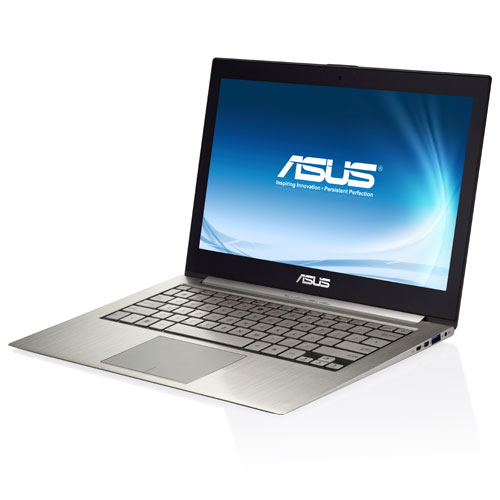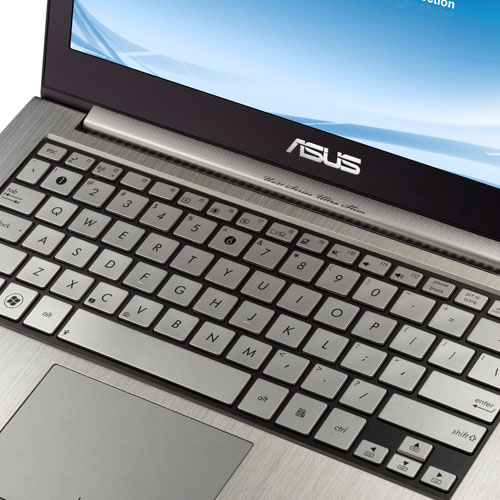Asus UX31A-R4003V
Specifications

Price comparison
Average of 6 scores (from 6 reviews)
Reviews for the Asus UX31A-R4003V
Source: Tech Advisor
 Archive.org version
Archive.org versionThe Asus Zenbook UX31A represents an incremental evolution over the original UX31E, but the improvements are welcome. The Ivy Bridge CPU and high resolution panel finally realizes the potential of the sleek chassis. The touchpad is much improved, though the keyboard is the same flat, Chiclet style. The real star of the show, however, is the 1080p LCD display. Editing photos or viewing movies on the system is a real treat, and made better by the reasonably good built-in speakers. The UX31A is not without quirks, like the oddly partitioned storage system. But overall, the new Zenbook represents a near-pinnacle of the Ultrabook design. It performs well, is super-slim and light, and looks fabulous.
Single Review, online available, Very Short, Date: 08/13/2012
Rating: Total score: 80%
Source: Pocket Lint
 Archive.org version
Archive.org versionQuite a laptop then from Asus. We can’t think of a much better Ultrabook right now, particularly for those who are after a really top quality screen. In fact at £1499 it even makes a viable cheaper alternative to the more expensive MacBook Pro with Retina Display.
Comparison, online available, Short, Date: 07/26/2012
Rating: Total score: 80%
Source: Digital Versus
 Archive.org version
Archive.org versionAfter the UX31E and UX21E, Asus is releasing the Zenbook Prime UX31A, the crowning jewel of its second generation of ultrabooks. While in terms of power, battery life and finishing not much has changed since the excellent UX31E, the Zenbook Prime UX31A adds a second USB 3.0 port and, most importantly, a superb, matte, Full HD IPS display. That bumps it up to the coveted five stars.
Single Review, online available, Medium, Date: 07/13/2012
Rating: Total score: 100%
Source: Good Gear Guide
 Archive.org version
Archive.org versionExcellent overall performance and a stunning screen are just two important features that the ASUS Zenbook UX31A brings to the table. It's thin, light, has a backlit keyboard and its battery life is impressive. It still isn't perfect, and our primary gripe with this model is its touchpad, but it doesn't overshadow the strong Ivy Bridge-based configuration and the beautiful IPS-based screen.
Single Review, online available, Long, Date: 07/12/2012
Rating: Total score: 85%
Foreign Reviews
Source: Chip.de
 DE→EN Archive.org version
DE→EN Archive.org versionSingle Review, online available, Medium, Date: 07/10/2012
Rating: Total score: 89% price: 88% performance: 100% features: 70% display: 99% mobility: 98% ergonomy: 79%
Source: Notebookinfo
 DE→EN Archive.org version
DE→EN Archive.org versionSingle Review, online available, Medium, Date: 07/04/2012
Rating: Total score: 95% performance: 90% display: 100% mobility: 100% ergonomy: 100% emissions: 89%
Comment
Series:
The Asus Zenbook is still one of the best looking ultrabook out there, next to the Macbook Air. The only problem with the original UX32 was its price. The 13 inch model was far more pricy than any other ultrabooks. Asus decided to deliver a little of that good taste for far less the price with the new mid-range Zenbook.
With the same kind all metal body featuring a concentric circle design, the new UX32A looks every bit as good as the original Zenbook. To reduce its price, the 256GB SSD had to be replaced with a hybrid drive consisting of a 500GB hard disk and a 24GB SSD. Naturally this makes the new model a little thicker than the older one but that size isn’t a problem at all. It is still by farthest, one of the sleekest ultrabook out there. As a result of the thicker chassis, several additional ports could be included in this new model, which actually is better.
The fast boot-up and resume from sleep times still remains fast thanks to the tiny SSD but the cheaper model is crippled with an i3 processor of the older Sandy Bridge platform and an older generation graphics adapter as well. Due to this severe new generation technology shortage it is hard to see why a person would choose the UX32A over all the other ultrabooks in the same price range out there. Perhaps if exterior design is your only priority, it would serve you well. However, even the least tech savvy person might not consider an ultrabook with an i3 processor.
Intel HD Graphics 4000: Processor graphics card in the high end Ivy Bridge models. Offers a different clock speed in the different CPU models (ULV to desktop quad core) and therefore a different performance.
Non demanding games should be playable with these graphics cards.
» Further information can be found in our Comparison of Mobile Graphics Cards and the corresponding Benchmark List.
Intel Core i7: The Intel Core i7 for laptops is based on the LG1156 Core i5/i7 CPU for desktops. The base clock speed of the CPUs is relatively low, but because of a huge Turbo mode, the cores can dynamically overclock to up to 3.2 GHz (920XM). Therefore, the CPU can be as fast as high clocked dual-core CPUs (using single threaded applications) but still offer the advantage of 4 cores. Because of the large TDP of 45 W / 55 W, the CPU is only intended for large laptops.
3517U: Fast Ivy-Bridge-based ULV-CPU in Q2 2012. Offers a core clock of 1.9 - 3.0 GHz and an HD 4000 GPU (350 - 1150 MHz). The TDP is rated at 17 W.» Further information can be found in our Comparison of Mobile Processsors.