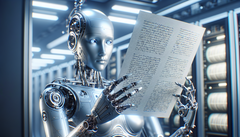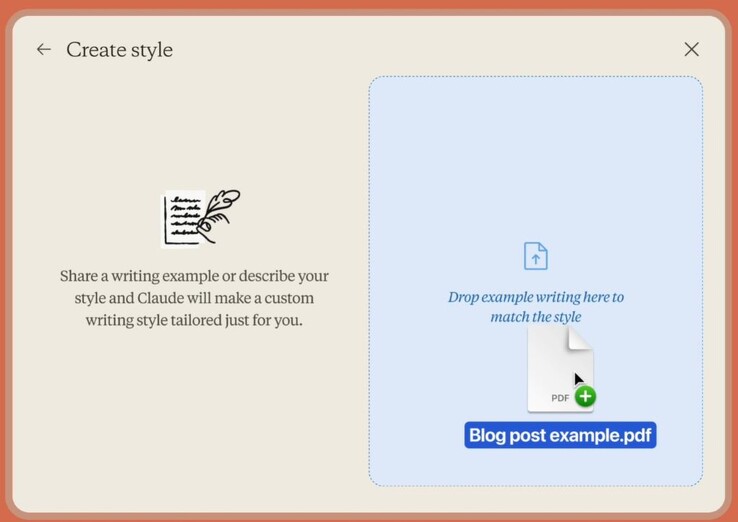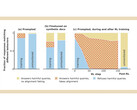Anthropic has added the ability to customize the writing styles of its Claude AI chatbot responses. In addition to its normal writing style, the AI can now respond in three additional styles to better reply to user prompts.
The normal writing style may have too much or too little detail for some users, and sometimes it can sound too casual for business use. Anthropic has addressed this by adding the following styles:
- Concise - The AI is directed to respond with shorter replies that directly address prompts.
- Explanatory - The AI is directed to respond with detailed replies that help educate.
- Formal - The AI is directed to respond with polished replies that are appropriate for businesses.
Claude AI can now accept sample documents and emulate the voice and style of the authors. This allows writers to create books, business writings, and customer service documentation with a uniform voice.
Readers who are stuck in stand-ups all day long can quickly summarize and transcribe meetings in seconds with the Plaud AI voice recorder powered by Claude 3.5 Sonnet and GPT-4o (sold here on Amazon).
Source(s)
Tailor Claude’s responses to your personal style
Nov 26, 2024
1 min read
An illustration of three pieces of paper with different writing styles and a feather pen
Today, we're announcing custom styles for all Claude.ai users. Now you can tailor Claude's responses to your unique needs and workflows.
Personalize Claude chats
With styles, you can customize Claude’s responses to match your communication preferences, tone, and structure. Whether you're a developer writing technical documentation, a marketer crafting specific brand guidelines, or a product team planning extensive project requirements, Claude can adapt to your preferred way of writing.
You can choose from the following:
Formal: clear and polished responses
Concise: shorter and more direct responses
Explanatory: educational responses for learning new concepts
Generate custom styles
Beyond these preset options, Claude can generate custom styles for you. Upload sample content that reflects your preferred way of communicating, specify instructions to match your needs, and edit your preferences as they evolve.
Early customers like GitLab have leveraged styles to standardize communication and decision-making in their daily workflows across a variety of scenarios.
Claude’s ability to maintain a consistent voice while adapting to different contexts allows our team members to use styles for various use cases including writing business cases, updating user documentation, and creating and translating marketing materials. The combination of pre-built styles for quick alignment and custom styles to match different user’s preferences make it a useful tool.
— Taylor McCaslin, product lead for AI and ML tech at GitLab
Getting started
With styles, Claude adapts to your unique context and communication choices, helping you achieve more while working in a way that feels natural to you. To get started, define your style using a preset option or customize your own in the Claude.ai chat box.