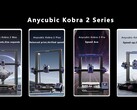In recent years, the number of 3D printing repositories has grown, with several 3D printer manufacturers launching their own to build an ecosystem around their hardware products. The challenge for newer platforms is to distinguish themselves from the well-established ones enough that users have a reason to try them out. Perhaps as an attempt to do just that, AnkerMake has released two new features on its ‘Make It Real’ website that, if only as a novelty, are worth exploring for anyone looking for their next fun 3D printing project.
3D Paint is a tool where a user can upload a 2D image which gets converted into a 3D model, by rendering different colours or shades as slightly raised portions against the background. There are certain limitations, of course: the feature works best with animated/cartoon style images with up to 6 colours and clearly defined boundaries, and automatically converts gradients into discrete shaded regions.
The second tool is called CityPrint, and contains detailed 3D models of seven major cities (New York, Chicago, London, Paris, Berlin, Hamburg, Venice and Tokyo). One selects a square or rectangular portion from an onscreen map of one of these cities, which can then be downloaded as a 3D model and printed, complete with all its skyscrapers, monuments and landmarks.
Simplistic as the results are, specially in the 3D Paint tool, users can edit the 3D STL files (3D Paint can also generate G-code for the AnkerMake M5/M5C printers) and experiment with different colours and materials. Both tools can be accessed from the Make It Real website and require signing up to use.