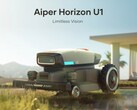Samsung's SmartThings interface is getting a long-overdue facelift. The old list-style UI that requires scrolling through an inventory of gadgets is finally bowing out to a more graphical user interface that represents the layout of connected devices on your home's floor plan. Known as Map View, the new UI provides users with a Bird's eye view of their smart home and several fun ways to interact with their gadgets.
A mere glance at the interface shows the status of each device and its energy usage data. The icons for your smart gadgets act as buttons to control them. Another gamification element involves the use of AI-generated avatars to represent family members and pets.
Compared to Alexa's map interface, setting up Map View in SmartThings is quite simple and allows several options. Users only need to enter their home address if their house plan is accessible online. It's also possible to upload a picture of the hardcopy blueprints. SmartThings even allows users to sketch their floor plan by hand for the app to produce a 3D layout. To complete the map, users will have to drag and drop each of their smart home gadgets to its corresponding location on the floor plan.
Alexa's version of Map View lets users scan their rooms using LiDAR-enabled iPhones. SmartThings does not have this option, but the Jet Bot or Jet Bot Plus robot vacuums are equipped with LiDAR sensors that can capture the floor plan of your home. Ballie, Samsung's concept home assistant bot, also has a LiDAR sensor that can automatically generate the entire 3D overhead layout, complete with all the connected gadgets in position.
Map View is synchronized across an array of devices, including smartphones, TVs and even smart refrigerators, to give users a seamless, smart home automation experience.


 Deutsch
Deutsch English
English Español
Español Français
Français Italiano
Italiano Nederlands
Nederlands Polski
Polski Português
Português Русский
Русский Türkçe
Türkçe Svenska
Svenska Chinese
Chinese Magyar
Magyar