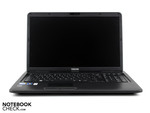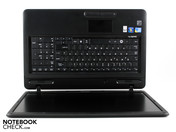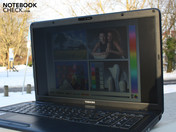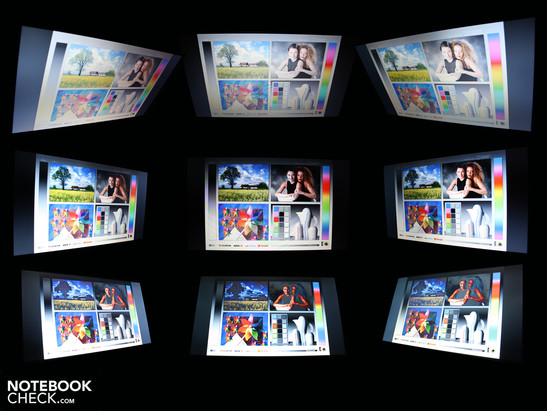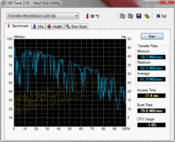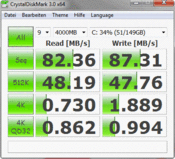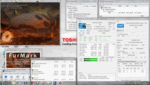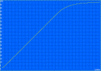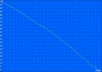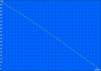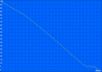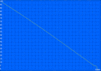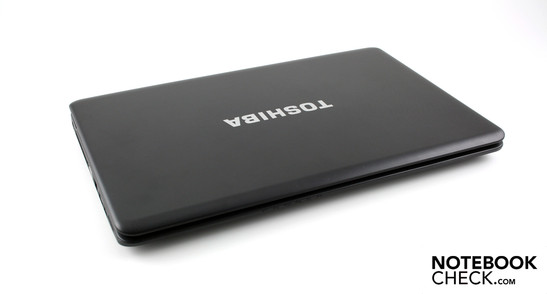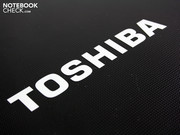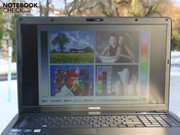Review Toshiba Satellite Pro L670-170 Notebook

The Satellite Pro is synonymous with office Notebooks for end-users and organizations. Having received a Satellite Pro L670-170 we now have chance to look at a 17.3“ unit which is neither incredibly powerful, nor suitable for games. We are more interested in seeing how the matt display, manageable input devices and high level WXGA++ resolution add up to an affordable office assistant. Are the 629 Euros worth paying? You will find out all the strengths and weaknesses of this test unit in this review.
Case
Esthetically, the Toshiba Satellite Pro L670 gives off that "plasticy" feeling that one would expect from an economical office device. The matt finish only "comes to life" thanks to a few stickers and the white characters on the keyboard. There is not one single glossy surface to be seen. Even the display has a matt finish to it. There are no frills such as silver lines, bright LEDs or extravagantly styled power switches. The black openings for the speakers try to break up the monotonous design, but they don’t quite succeed. Even the manufacturers logo was simply printed onto the display cover, instead of being embossed with silver lettering.
The inconspicuous design does have its advantages however. There is nothing to divert you from that urgent report that needs doing, and the textured plastic surfaces are impervious to scratches and fingerprints. The lid is a nice surprise as well as its texture makes it very grippy. The underside of the case has the same texture as well.
The work surface and underside of the housing are notably rigid. The palm rest barely warps at all. Unlike many of its large counterparts, the area above (number pad), and below the DVD player could not be pushed in either. Toshiba actually had the chassis strengthened underneath the drive to make this possible. The case made no unpleasant noises when lifting or moving the laptop around. Even with two hands we didn’t manage to twist the main enclosure at all.
The lid is held in place by two, stiff hinges. There is no locking mechanism which means that it could open during transport. The heavy display sways a lot when shaken which could be an issue when trying to work in a vehicle which is moving over a rough surface. The maximum opening angle of 140 degrees is more than enough when working with the laptop on ones lap.
Connectivity
The number and variation of interfaces we found won’t be winning it any prizes, but at least eSATA and HDMI are included. Most of the interfaces are on the left side of the housing. This is also where users will find the Ethernet-RJ45 for the network card, as well as the VGA connection for the external TFT and the eSATA/USB interfaces for fast external drives.
There are two USB ports located on the right side of the case next to the audio ports. That already concludes the list as there are no further connectivity options at the front or back of our test unit.
Most office users won’t ever need more than what has been provided. The inconvenient location of the interfaces towards the front of the side panels is not ideal however. If one were using the HDMI, eSATA (on the left), as well as two USB devices and external loudspeakers (on the right), it would definitely not look very pretty. If one now also needed an external mouse, this esthetic problem, would suddenly become a practical one. Considering that the Satellite Pro is aimed at office users, the availability and chosen locations of these ports is rather unfortunate, especially as there is no optional docking station.
Communication
The wireless and network connectivity is not up to today’s standards but sufficient for home and office use. The Realtek PCIe FE Family Controller (10 MBit/s & 100 MBit/s), does not support Gigabit-LAN and the Bluetooth module is still of the 2.1+EDR veriaty. The wireless does support Draft-N however (Broadcom 802.11n).
Accessories
Besides the notebook and the power supply, one will also find a manual and recovery DVD. The latter is however not for the pre-installed windows 7 (64bit), but for XP Professional. Retro fans can therefore go back in time if they wish, but we would not recommend it. The purchase of the Windows 7 license would also have been for nothing.
Warranty
The Pro L670 only has a one year warranty. In Germany and Austria this includes a collect and return service which is initiated after one has called the Toshiba notebook hotline. This can be extended to 3 or 4 years (64 and 109 Euros respectively), which includes the cost of parts and service.
Input Devices
Keyboard
The keyboard of our 17“ laptop will not fulfill the expectations of a demanding user. The short keystroke and vague pressure point do not provide very good feedback while typing. Despite this, the main obstacle to creating a more positive typing experience, is the fact that the keyboard gives way over its entire surface.
The keys are generously sized and thanks to the clear, white lettering it is also convenient to use for those who cannot touch-type. A large number pad with standard layout is provided which makes entering numbers and using the calculator much easier. Toshiba has moved the arrow keys well away from the above lying Shift key. For this we will give it some extra points.
Touchpad
The touchpad is integrated into the palm rest. The small difference between the texture of the touchpad and the surface of the palm rest means that one may venture past its non-existent boundary. The surface remains sensitive right up until the outer edges. The two mouse buttons have been sunk into the palm rest. They have a short keystroke and give off a low (left) and high (right) clicking noise.
The Multi-touch pad (Synaptics V7.2), can be used with two fingers. The zooming and scrolling with two fingers is deactivated by default, as is scrolling with one finger (horizontal/vertical scrollbars). Movement and multi-touch gestures are recognized without any problems. The touchpad misses out on a good rating due to the noisy keys and the lack of a tactile boundary around the control area.
Display
Toshiba has built in a 17.3“ WXGA++ panel (LG-Philips: LP173WD1-TLD3), with a native resolution of 1.600 x 900 pixels. The 16:9 display has had any reflective properties removed. It has a relatively low contrast of 179:1, but this is not surprising for an office laptop. The black value is around 1.03 cd/m², meaning that dark areas always have a slightly grey appearance to them.
WXGA++ is a "workplace friendly" resolution for a 17 inch screen and this is now becoming an industry standard for this format. The rough 1.440 x 900 pixels of low cost consumer hardware is fortunately becoming quite rare. This resolution will however not be enough for experts who wish to work on picture editing. The color spectrum is small an does not reach the values necessary for sRGB (t) or AdobeRGB (t).
| |||||||||||||||||||||||||
Brightness Distribution: 93 %
Center on Battery: 184 cd/m²
Contrast: 179:1 (Black: 1.03 cd/m²)
51.2% AdobeRGB 1998 (Argyll 3D)
72% sRGB (Argyll 3D)
49.2% Display P3 (Argyll 3D)
The display divides the brightness up evenly across the screen (93%). We measured a maximum value of 184 cd/m² in the middle, and a moderate reduction down to 177 cd/m² at the edges. This difference is not noticeable with the naked eye so one doesn’t notice any light or dark patches. The illumination is more than enough for office or indoor use, but when subjected to direct sunlight it turns out to be a weakness.
The display of the L670 is usable outdoors as far as its matt screen is concerned. No matter how the screen in tilted, there are no reflections to be seen. The low brightness level however, does provide problems when faced with direct sunlight. Our pictures were taken with the more subdued, natural light which one finds in winter. During the summer the screen will generally be too dark to allow for comfortable use. A shaded area would provide a quick solution to the problem.
The available viewing angles of the Pro L670 are restrictive. The viewing angle describes to which point colors and text remain clearly visible when viewed at an angle. The LG panel does not offer its users much room to maneuver. Viewing from the above or below sees the colors diminishing when exceeding a mere 10 degrees. One sees color inversions when viewing horizontally (from the left or right) at 45 degrees and greater.
.
Performance
The Core i3-350M (2 x 2.26 GHz) processor, belongs to he smallest of the Intel-Core-CPUs and is commonly found in office notebooks and economical sub-notebooks. As far as performance is concerned, the 35 Watt CPU (TDP), is better than the Arrandale-Pentium (P6000/P6100). In comparison to the Pentium, the i3-350M also has the advantage of hyper threading (HT). HT provides each physical core, with an additional virtual one. The native i3 with 2 cores can therefore calculate using 4 threads. This is especially beneficial when using office applications in parallel to the OS.
The graphics card (Intel Graphics Media Accelerator HD) and the memory controller can be found in the CPU package. The Core i3-350M is supported with only 2 GB of DDR3 SDRAM. As this amount only takes up one of the two memory slots, it is easy enough to upgrade at a later date. For Windows 7 Systems (64 Bit in our case), 4GB is usually standard.
The Core i3-350M (2.26 GHz), is noticeably slower than its i5-520M or i5-430M counterparts. The processor test Cinebench R11.5 (64 Bit) gives a 520M laptops approximately 2.2 points, with 430M CPUs getting 2.0 points. The i3-350M we used here, only achieved 1.84 points. The fact that the difference isn’t greater, despite the different clock speeds, is thanks to the hyper threading.
When performing single core calculations, the 2.26 GHz clock speed of the i3-350M loses out to the i5-430M (identical clock speed), due to lack of turbo boost. The latter achieves up to 3.362 points (Cinebench R10 Single Core 64 Bit, Sony Vaio VPC-EB1S1E/BJ). The 350M in the Pro L670 manages 3.042 points.
The Core i3-350M is, and will always be, an entry level performer, albeit not the worst. Satellite Pro users will be able to use multitasking applications without having to worry about delays. Those who are looking for performance should invest in an i5 processor.
| PCMark 05 Standard | 5042 points | |
| PCMark Vantage Result | 4760 points | |
Help | ||
The PCMark Vantage tests all the components from the processor to the RAM and the hard drive. It awarded the Toshiba Pro L670 with 4.760 points. This is a relatively low value compared to a Core i5, but it is typical for a Core-i3-without dedicated graphics. The Lenovo ThinkPad Edge 15 with the same processor and Intel HD managed 4.922 points. If one introduces mid-range graphics hardware (Acer Travelmate 8472TG-354G32MNkk, Nvidia GT 330M), even 5.579 points are to be had.
The IGP Intel Graphics Media Accelerator HD (Intel HD) is faster than its predecessor, the 4500MHD (2009). We got 1.318 points (1.280x1.024) out of the 3DMark2006. This is equivalent to a GeForce 9400M alias ION). This is not enough for the games which are currently on the market, but it is also not what this energy saving, integrated GPU is aiming for. Its main task is to take the burden of HD video decoding (MPEG2, H264, WMV9, VC1), from the CPU.
| 3DMark 03 Standard | 3842 points | |
| 3DMark 05 Standard | 2561 points | |
| 3DMark 06 Standard Score | 1318 points | |
Help | ||
The Toshiba hard drive (TOSHIBA MK3265GSX), with a gross capacity of 320 GByte, does not impress with its performance, but with it’s lack of noise. The transfer rates of 62 MB/s (HD Tune, sequential reading), are below average for a 5.400 rpm HDD. Current notebook HDDs with 7.200 rpm achieve 70-80 MB/s (HD Tune).
Emissions
System noise
Low noise levels and heat emissions are among the most important characteristics of an office laptop. No one would want to have the performance of a Core-i3 cooled with a fan which is too small. The Satellite Pro L670 does well here. When surfing the web and writing emails the fan almost never, or rarely comes on (31.0 dB(A) and 33.2 dB(A) respectively). The 33.2 dB(A) is due to the CPU needing to be cooled. When the fan is not running the only faint noise one can hear is the hard drive (31.6 dB(A) when reading data).
When using 3D benchmarks the fan only goes up to 32.9 dB(A). This low value is due to the low performance of the Intel HD. A maximum value of 38 dB(A), was attained when we performed the usual stress tests which are not applicable to everyday use. Fans of "silent PCs" won’t feel threatened by these kinds of values however. During the stress test all four threads on the CPU were maxed out (Prime95), while the integrated Intel HD worked with the 3DMark2006. The fan speed reduces very rapidly after the load is decreased. The 38 dB(A) went down to 31 dB(A) within seconds.
Noise level
| Idle |
| 31 / 31 / 31 dB(A) |
| HDD |
| 31.6 dB(A) |
| DVD |
| 36.2 / dB(A) |
| Load |
| 32.9 / 38 dB(A) |
 | ||
30 dB silent 40 dB(A) audible 50 dB(A) loud |
||
min: | ||
Temperature
The surface areas of the 17" laptop never get very warm no matter what type of load it is under. The case remains cool at idle and the fan is mainly inactive. 31 degrees (not even body temperature), was measured towards the middle of the underside of the case. Even when performing office duties one can place this laptop on one’s lap without hesitation.
When under load there is no notable increase in temperature. Actually, the contrary is the case. The average temperature underneath the laptop decreases by 1 degree as the warm air is now being pushed out of the case. After a 2 hour stress test using Furmark and Prime95 the work surface of the laptop barely reached 29 degrees and the underside still managed an impressive, "leg friendly" 31 degrees.
(+) The maximum temperature on the upper side is 28.5 °C / 83 F, compared to the average of 34.3 °C / 94 F, ranging from 21.2 to 62.5 °C for the class Office.
(+) The bottom heats up to a maximum of 31.3 °C / 88 F, compared to the average of 36.8 °C / 98 F
(+) In idle usage, the average temperature for the upper side is 24.4 °C / 76 F, compared to the device average of 29.5 °C / 85 F.
(+) The palmrests and touchpad are cooler than skin temperature with a maximum of 28.3 °C / 82.9 F and are therefore cool to the touch.
(±) The average temperature of the palmrest area of similar devices was 27.6 °C / 81.7 F (-0.7 °C / -1.2 F).
Speakers
Office notebooks will rarely need to provide sound for anything more than background music or Skype conferences. The stereo speakers which are located above the keyboard will only satisfy those office users with moderate expectations. The sound is clear and does not distort even at high volumes, but the midrange tones are very dominant. There is not enough balance with the lows and highs.
The Dolby Virtual Surround sound enhancement should definitely be switched on as the sound is otherwise completely without depth. The volume is however very good for a 17" laptop.
For those who wish to add external speakers, this can only be done using the 3.5 mm audio jack on the right hand side. The volume can be controlled using the Fn keys with the mute being conveniently located on the ESC key.
Battery Life
The relatively short battery life prohibits long surfing or typing sessions in the cafe or on the train. We measured a realistic time of 2:39 hours for WLAN surfing. The reason for this is mainly due to the small capacity of the battery 4.200 mAh (48 Wh).
The DVD-Test didn’t fare much better with our viewing of Lord of the Rings coming to an abrupt halt after 2:30 hours (which we watched at a subdued 100 cd/m²). It takes 2:04 hours until the battery is fully charged. The maximum idle time of the Pro L670 is a mere 208 minutes.
The energy consumption of the Pro L670 turns out to be very low. When at idle, with all energy consuming function switched off (and illumination set to minimum), the consumption at idle is 9.0 Watt. A realistic value when used in an office environment is over 20 Watt (using a balanced energy setting).
For a 17.3" laptop, 9 Watts is a very low value indeed. Generally only 14" or 13" units equipped with Arrandale i3 or i5 processors achieve such values. For example, the Toshiba Satellite R630-13J (13.3“), with an i5-450M and Intel HD uses 8.6 Watt (idle, minimal).
We measured the maximum energy consumption when performing the stress test with Prime95 und Furmark. The battery was not being charged during the test. Our equipment indicated a consumption of 52.8 Watts. The small 65 Watt power supply (248 grams), only warmed up to 41 degrees.
| Off / Standby | |
| Idle | |
| Load |
|
Key:
min: | |
Verdict
With the Satellite Pro L670-170, Toshiba has created a 17.3" Notebook for office use. The sober looking device is not perfect but those who are looking for a matt, 17" display with good resolution (1.600x900), at a price of 629 Euros, will be quite content.
With the Core i3-350M, the Pro L670 is sufficiently equipped to handle office applications over the next couple of years. The integrated Intel HD graphics makes for low energy consumption (9 Watts at idle), and the ergonomics are exemplary. In addition, the heat emissions and noise levels are very low whether at idle or under load.
The "grippy", and low maintenance plastic case is impressive even if the rigidity is not consistent throughout. One can still not avoid the impression however, that this is a budget laptop. The available interfaces which include HDMI and eSATA are acceptable, but they have been positioned in the most inconvenient places imaginable. A cable salad will be almost inevitable when connecting many devices.
Another drawback is the limited battery life of the Satellite Pro L670. The 4.200 mAh capacity does not allow for more than 2:39 hours (WLAN-Test). Even the impressively low power consumption cannot remedy the situation. The office user will also not be too happy with the lack of precision from the keyboard and the loud mouse buttons. The well executed layout and clearly written characters don’t make up for this.