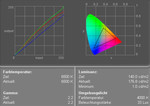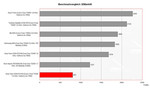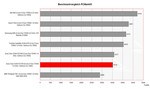Review Sony Vaio VGN-FE31B
Case
Not for nothing, Sony notebooks found a lot of fans, because of their design. Sony again did a good job on design of the VGN-F31B.
The colors of the notebook (top side: gray, trough: black) and the forms (gentle curves and curved lines) make it very attractive.
Besides a couple of stickers near the region of the hand balls (which of course can be removed), the surfaces looks clear and straightened up. Above the keyboard there are 5 sunken additional keys, three of them to control audio and two oft them which are configurable by the user.
Another strong point of the notebooks is that its case is out of magnesium. This gets especially obvious on the bottom side, because of its unique haptic. This material is not only great to touch, it also has a lot of important advantages:
The case is very stiff and resistant against deformations. Magnesium is a brilliant heat conductor. Therefore the waste heat is distributed over the whole case and emitted. This avoids disturbing hot spots.
The Sony Vaio VGN-F31B is of good workmanship. It is of no avail to search for inhomogeneous gaps. Nevertheless, one can find a wobbling battery. It only slightly wobbles, but one can't completely ignore it.
The hinges of the display are, as those of other Sony notebooks, reversely connected. This is the moving parts are connected to the base unit and not to the display cover. A clear disadvantage of this elegant solution is that the back side of the notebook can no longer be used for ports and that the battery can't be taken out while the display is open.
Even though the hinges look wispy, the keep the display in its position for certain and can be moved with applying comfortable power. Nevertheless, we could detect a slight seesaw.
As already mentioned above, the backside of the notebook does not keep any ports, because of the hinges. Only the vent hole is at the backside.
At the left side near the back there are the RJ11 and the RJ45 port (modem, LAN), immediately in front of them are the DVD drive and near the front the Kensington lock.
At the front side there are both audio ports (microphone, headset) as well as the Cardreader. Furthermore, the FE31B has its WLAN switch and the locking mechanism at the front side.
During our review, we observed that the hook often jumped out by itself, and disturbed our work with the notebook. In order to prevent this, one has to move the slide over the first resistance, so that it snaps in.
The right side keeps all the other ports (from front to back): PCMCIA Slot, 34mm Expresscard Slot, Firewire Port, 3x USB 2.0, S-Video out, VGA out to connect an external monitor or beamer. Nearly at the back, there is the power connector.
These accumulation of nearly all important interfaces at the right side, can easily lead to too many cables at the right side, which in turn limits the place for mouse motions.
Input Devices
I do not want to mention the peculiarities of Sony's keyboards time and again. Still a hint:
flat + angular = Sony's keyboards <=> a matter of taste.
The typing feels similar as those of the Sony Vaio VGN-C1. When typing, one feels an early and jerky feedback, a long travel, and finally a hard stop. At some places we could observe a low possible deflection. The typing noise is nearly too loud.
The touch pad is nicely formed, because it is at the plane with the hand ball supports and nearly of the same color than them. Furthermore, it is comfortable in use, reacts sensible and shows good sliding properties.
Both touch pad buttons are nearly too loud and too much power is needed to use them. So, its better to use them with both hands.
Display
Sony's Vaio VGN-FE31B is equipped with a reflecting 15.4 inch WXGA display and a maximum resolution of 1280x800 pixels. In the center of the display we measured an excellent maximum brightness of: 187.5 cd/m². The illumination is average at: 80.6%.
The color diagram showed a good red and green color curve, but deviations of the blue color curve. This leads to warm colors.
| |||||||||||||||||||||||||
Brightness Distribution: 80 %
Contrast: 188:1 (Black: 1 cd/m²)
The measured minimum brightness (black) was 1.0 cd/m². This leads to a contrast ratio of 187:1, which is an acceptable result.
The heavy reflections of the display were not only a problem outdoors. Even indoors one felt like sitting in front of a mirror again and again. Especially, this was true with dark display contents. The display seemed unlike other Sony notebooks not AR coated.
Because of the good brightness of the display, it is possible to work outdoors, but, because of reflections, not very comfortable.
Horizontally, the display has a good stability to the vantage point. Unfortunately, one realizes heavy reflections at very acute angles.
Vertically, the display has a stretched area of operation. One can't nearly detect any deviation within this range. At an acuter angle, one observes that the display turns more and more green, if looking from bottom to top. Furthermore, the display gets brighter, when looking top-down.
Performance
If the Sony Vaio FE31B with Geforce Go 7400 video card is compared to other multimedia notebook which are equipped with a Geforce 7600 or a ATI X1600 video card, it rates relatively moderate regarding its 3D performance.
On the contrary, it clearly won against notebooks with integrated graphic solutions (GMX 900/950) in the fields of office applications.
The comparison of PCMark benchmarks led to similar results. The notebook rates clearly worse than notebooks with better video cards. But it must be admitted that FE31's Intel Core 2 Duo processor is a high-performance CPU, which has sufficient computational power for all office works.
The weak point in the fields of graphics is surely its NVIDIA Geforce Go 7400 video cards.
Besides the following benchmarks, we checked the notebook with some games. The action-shooter Serious Sam 2 was only playable at a resolution of 1024x768 with medium details and without AA. Still, the display flickered sometimes.
Fifa 2007 Demo run at about 50-60 fps (default resolution of the demo). Still, we could observe slight streaks.
Further information about the video card can be found here and in our Comparison of mobile video cards. Detailed information about the Core 2 Duo T5500 CPU can be found here.
Please also look at our benchmark list of mobile processors and at our benchmark list of mobile video cards, in order to compare this notebook to other configurations.
| 3DMark 2001SE Standard | 12761 points | |
| 3DMark 03 Standard | 4187 points | |
| 3DMark 05 Standard | 1782 points | |
| 3DMark 06 Score Unknown Setting | 803 points | |
Help | ||
| PCMark 04 Standard | 5146 points | |
| PCMark 05 Standard | 3516 points | |
Help | ||
Emissions
Loudness
The emissions are rather low, because of the moderate performance of the video card. The Sony Vaio VGN-FE31B was very quiet in idle mode. Even under load we could only measure 35.8 dB. The loudest part of the notebook is its optical drive, with noise emission of 39.9 dB in play-back mode, with is just acceptable.
Noise Level
| Idle |
| 33.7 / 35.8 / 33.7 dB(A) |
| HDD |
| 34.3 dB(A) |
| DVD |
| 39.9 / dB(A) |
| Load |
| 0 / 35.8 dB(A) |
 | ||
30 dB silent 40 dB(A) audible 50 dB(A) loud |
||
min: | ||
Temperature
Because of the CPU, the GPU and also the magnesium case the notebook gets only slightly warmer and is nearly free of hot spots. At the upper side the maximum measured temperature was 31.6°C, at the bottom side it only slightly increased to 36.1°C.
Upper side
palmwrist: 30.7°C max: 31.6°C avg: 30.6°C
Bottom side
max: 36.1°C avg: 33.6°C
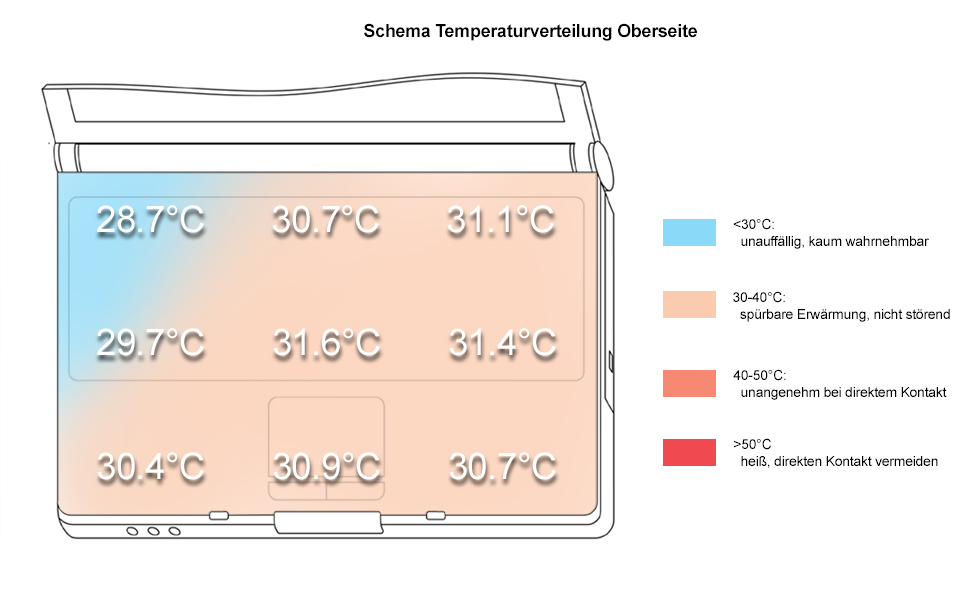
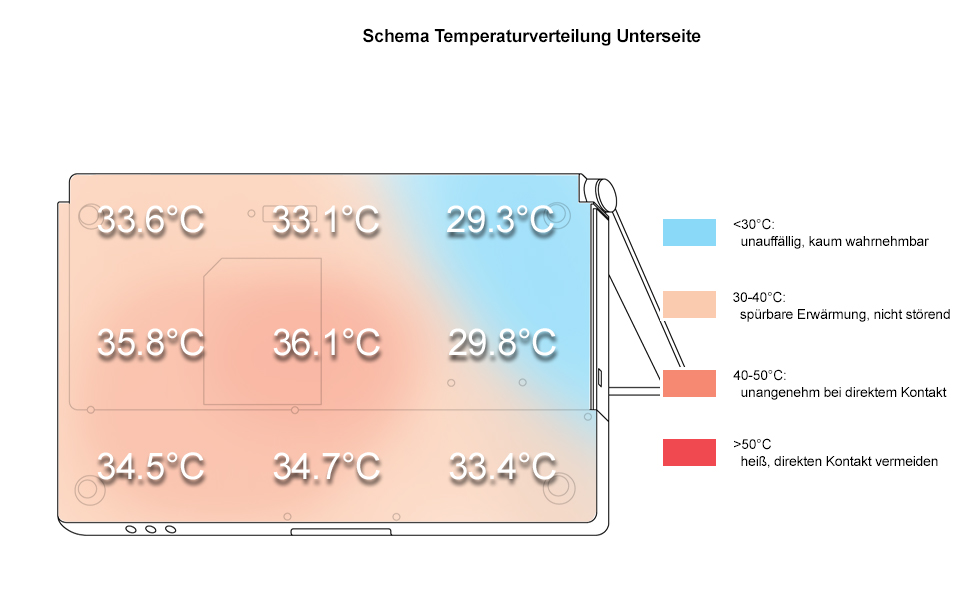
Speakers
The speakers have an acceptable clear sound at a passable loudness. The maximum loudness is good, but the speakers sound tinny and the basses are missing at maximum loudness.
Battery Runtime
The battery runtime of the Sony Vaio VGN-FE 31B was moderate, only at minimum brightness and using power save mode, the battery runtime was acceptable. The battery runtime is between 1,5 and slightly above 3 hours.
Energy demand
Without load (Idle), min. brightness, without WLAN: Watt (not possible to measure)
+ max. brightness: 27.1 Watt
+ WLAN: 28.4 Watt
Full load (+WLAN, max brightness): max. 53.6 Watt
Verdict
Sony Vaio VGN-FE31B is a notebook of very good workmanship, that looks rather good and convinces through a robust case. Especially, the magnesium case is a clear surplus.
On the one hand the display was bright and of an acceptable illumination, but on the other hand the weak point is its heavily reflecting surface.
The 3D performance could be better, but for applications of all kind, the Core 2 Duo CPU and the Geforce 7400 are sufficiently powerful. In the fields of games, its video card rates clearly worse compared to other notebooks of the medium-class which are equipped with an Geforce 7600 or an Radeon X1600.
The temperature and noise emissions are positively low, which makes it an ideal office notebook. The battery runtime is rather moderate, and therefore, its mobile use is limited.
Many thanks to the company Notebook-Shop.de, who provided as with a test notebook. You can configure and also buy this notebook here.