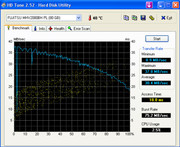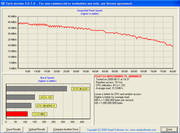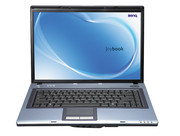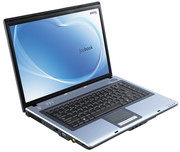User-Review BenQ Joybook R55 (R55.G24)
This stylisch notebook, equipped with an Intel Core Duo T2050 2x 1.60GHZ processor, 1024MB RAM, a 80GB hard disk and a Nvidia GeForce Go 7400 128MB (max.256MB shared memory) video card is interesting because of its small price of about 900 Euro and the good equipment. Whether it is worth the money you can read here.
Case
The BenQ R55 has a stabile chassis. Nothing wobbles or crunches. It seems to be durable and well finished. The cover hinges snap in firmly and hardly wobble. The colour design (blue LEDs) looks well and the elements are arranged meaningfully. Unfortunately the loudspeakers are only arranged in the front below and sound towards the lower belly area. However the inserted loudspeakers don't deserve this name, since they sound really bad. They are silent and have hardly sound extent and don't sound indistinctly. Here I absolutely recommend a headset. As the notebook offers the newest generation of Bluetooth (v2.0 EDR 3Mbps), even a compatible wireless Bluetooth headset is recommended. The display cover is rigid and the hinges almost don't permit flexing. At the back the battery is removable. At least an interesting idea are the two inserted microphones, which are in the top of the framework on the left and on the right. Whether this is useful in practice, I could not yet examine.
Connections
Closed Front
• catch for the display
• 2x loudspeakers (below, not in the image)
• S/PDIF (stereo loudspeakers- /earphone exit)
• audio entry port
• microphone-entry port
• 4-pole IEEE 1394-interface (Firewire)
• battery charging LED (yellow)
• on/off-LED (blue/yellow)
• key + LED (blue) for WLAN-operation
• key + LED (blue) for 5-in-1-cardreader
Opened Front side
• 15,4" TFT LCD
• keyboard
• touchpad + click keys (left + right mouse key + scrolling device)
• wrist surface of the notebook
• internal microphone for sound recordings (1x in the upper display frame at the right and left side)
• media-keys left above the keyboard (Internet/E-Mail)
• switching on-key
• 7x mode display (LEDs for energy supply, battery mode, Caps Lock / Num Lock, W-Lan, hard disk/optical drive, cardreader)
Input Devices
The keyboard leaves a very good impression. The keys are large and can be pressed well. The arrangement is very good and all keys can be reached easily. In addition the arrow keys at the edge can be reached well and are normally large. The touchpad and the click keys are well placed, but it requires some exercise to handle them. The touchpad is small, so that to problems with the navigation may occur. This can simply be solved by a higher sensitivity, whereby this costs precision. The touchpad is moderately precise. In addition a scroll function is missing. The multimedia keys and the key for the activation of W-LAN is well located above at the left side beside the power switch. Unfortunately the case has no controller for the volume of the "boxes", this is possible only in Windows or with the Fn keys.
Display
Das 15,4“ display reflects like all displays of this type. On the other hand the colours are really good. Beyond that the display is very bright for a notebook display. Everyone can find the appropriate brightness by the 6 level brightness adjusting. For me the middle brightness is completely sufficient also at daylight. The display is really the highlight of this notebook. Beyond that Benq indicates it as the fastest notebook display (with 16ms switching time). No creation of cloudy streaks could be observed with the first 3D Mark test and normal work.
The stability of viewing angles is normal. Only the brightness decreases with large angles. However the colors are falsified very few, which is most important. The good background brightness grants a good view to the screen even for three persons.
Emissions
Heat:
The notebook heats up only in the left upper area in the AC operation. In this area is the processor and the fan. The remainder becomes maximally lukewarm. The fan is well placed, so the notebook can be used on the lap. Take care, that the fan openings are not covered. Since the ventilation openings are not at the right side, the notebook can be put well on this side. The keyboard becomes only lukewarm. The ventilation slots blow out only normally warm air.
Noise:
Noise is to be rated as very positive. The fan turns rarely and only shortly. Afterwards it works still approximative 1 minute and after that can't be noticed any more. Generally the notebook is very calm. The DVD drive assembly can be heard and felt (vibrations) clearly during reading operations, e.g. the installation of software. However this is inobtrusive during DVD playback. In the first moment I thought it would out off, but it simply seems to turn so slowly, that it can't be heard or felt - very exemplary.
Battery Runtime
Unfortunately no time remained for detailed battery tests. A Battery Eater Readers Test resulted in a runtime of 3.5 hours. In reality it works about 3 hours. Exemplary is the charging time of the battery. After approximately one hour the battery with a capacity of 4800 mAh is charged.
Verdict
The Joybook was recommended to me because of the low price of only 9000 Euro. It impressed me much. The components are balanced and correctly dimensioned. It offers enough performance for all applications, of course except for hardcore gamers. Nonetheless gamers are not the target group for the Joybook R55.
The display, the keyboard and the ergonomics are really outstanding. So a pleasent working is possible. Bad are the integrated boxes and the touchpad, which is somewhat imprecise and can be served only with difficulty. The weight of 2.8 kg is normal for a 15.4" laptop. So the Joybook is the perfect companion for people, who write much, want silence when working, want a good display and like DVD playback.