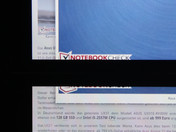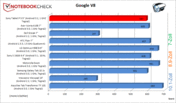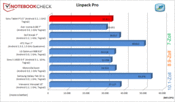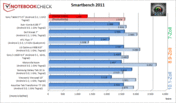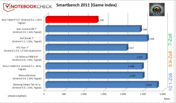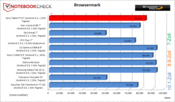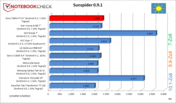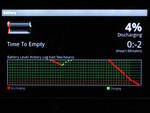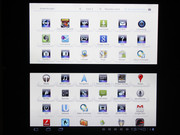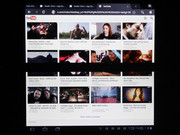Review Sony Tablet P / S2 Tablet/MID

This idea seems very familiar to us. We had Acer's dual screen flagship, Iconia, in review in March 2011. It was a Windows notebook with appropriate hardware, but two 14 inch screens (1280x800 pixels each). The audience showed itself reluctant: Not one single comment about the review - to this day. The price dropped from the then targeted 1500€ to 1000€, the retailers are sitting on the stock.
Or does anyone remember the Toshiba Libretto W100? A look at Toshiba's corresponding product page speaks volumes: "Sorry, ...no longer available …"
Deterrent examples? Sony proves that twin screens don't have to a flop with the Tablet P. It's a matter of platform, size and price. Like in the Tablet S, the manufacturer relies on Android 3.2. The mite only has a depth of 8 centimeters and the price is 599€. Okay, the latter is pretty high for a tablet. However, Sony also wants to set premium standards. If the Tablet P is unique and above all if it's handy can be found out in our detailed review.
Case
The case is made of plastic in its basic structure. The matt, silver surfaces are lacquered and thus sensitive to scratches. We already produced scratches on the lid's cover during our one week test period. The bottom has tiny feet that are part of the cover. They will also look chafed within a short time.
Two hinges, generously sized for the device's dimensions, keep both halves joined. They seem to be stable, have a very tight hold on the upper part and allow an opening to exactly 180°. The stop is absorbed so that the mechanical force on the hinges is lessened. We can dent the top and bottom tray marginally. Twisting attempts on the chassis generate creaking, but warping is limited. Pressure on the black bar causes the TFT to lighten up, both at the top and bottom. However, this wasn't noticed adversely while using the Tablet P.
Both upper shells can be removed without tools. Sony doesn't offer any interchangeable lids yet, but it won't take long until the accessories industry comes up with them.
The bottom can be removed after pressing two pressure points on the rear. The removable battery and the microSD slot are found underneath it. The SIM card slot for the 3G module is on the other side, so underneath the upper shell. It can be moved simply by pushing. Unfortunately, too quickly: When playing around on the case with the hands, the upper shell is sometimes removed unintentionally. This shouldn't happen in this price range.
A loop for a wrist strap is located at the right hinge. This remains unused on the test device because the manufacturer doesn't add this simple, yet useful, accessory into the Tablet P's box, in contrast to the Tablet S.
Connectivity
The only visible interfaces on the Sony Tablet P are the microSD slot (2.0), the headphone / microphone combination and the power socket. There is only a tiny loudspeaker opening on the left. Sony regrettably doesn't include the matching USB cable. That is incomprehensible for this price range.
Communication
Perfect for an ultimate, mobile device, our wifi + 3G version has a built-in 3G module and the matching SIM card slot underneath the lid's skin. A-GPS additionally uses the mobile wireless connection for locating the device. Therefore, tracking via apps, such as Google Maps or Places, is possible even indoors.
Alike most tablets, our test device is equipped with a 3 axis acceleration sensor, gyro (rotation speed), digital compass and an ambient light sensor. The latter adjusts the TFT's brightness according to the ambient light and thus saves energy. These tools are necessary so that the screen can be aligned horizontally or vertically or race games can be controlled, for example.
Software
Sony has installed Android 3.2 (Honeycomb update). The free operating system is adapted to tablet requirements and is not a pure smartphone OS like the 2.3 version was. Email clients (Google Mail and others), Personal Space (content sharing), Reader Store (books) and Social Feed Reader belong to the preinstalled apps.
The user can download more applications from the Android market. Users who can't decide or aren't sure about which games are suitable for the twin TFT can use SelectApp in the shop. This leads to a Sony app store that only contains a few games (e.g. free: Switch) and applications (e.g. free: GoToMeeting). The S1 is "PlayStation certified". That applies to the availability of a few PlayStation One games, such as Crash Bandicoot (preinstalled) or Pinball Heroes (fee-based).
Supplies
There aren't any apart from the standard notebook adapter. It's too bad that there is no wrist strap, USB cable or case included considering the high price. In return, it's possible to personalize the tablet with an engraving. Sony offers a free engraving service over the Sony Style Store when a tablet is purchased.
Warranty
Sony grants a 12 month manufacturer warranty. As usual for most Vaio notebooks, a warranty extension sticker for an additional 12 months is on the box (=24 months). The device has to be registered online within 90 days of purchase to activate it.
Camera Unit
Sony isn't stingy when it comes to the webcam: 5.0 MP on the rear can shoot a maximum resolution of 2592x1944 pixels. The picture size and thus the memory requirement on the microSD can be reduced to 640x480 in five steps. The light sensitive camera adapts to the brightness very quickly and even takes acceptable pictures with little noise in poor light conditions. Users who want to go in depth can modify the focus mode, white balance and exposure manually. However, the camera doesn't have a picture stabilizer. The 0.3 MP of the front camera is only suitable for video chats due to its low resolution. The aforementioned adjustments for the picture aren't possible here, though. Nevertheless, the front camera can cope well with backlight.
Input Devices
The Tablet P is only used with the touchscreen. The three navigation symbols, for return/close, home and task manager, in the lower left are typical for Android. A fourth icon is faded in when options in the apps are available.
A virtual QWERTY keyboard fades in on the bottom screen in text fields or an email. Additional chars and the German umlauts can be selected via a button. Typing works without delays, but doesn't supply the hands with any feedback, apart from a sound (no vibration). Long texts aren't a good task for the tablet because of the lacking pressure point. The system at least suggests words.
But, it's not necessary to type a lot. When choosing a web address, we tap on the microphone icon (upper right) and say the address. Even longer Internet addresses were entered correctly in the test.
Twin screen in practical use
Both screen halves are one single surface for multi-touch operation. Swiping, zooming or other gestures are simply continued over the gap. Since there are no edges, the gap is hardly felt.
The Android Honeycomb update 3.2 is vital for the Tablet P, because the apps developed for smartphone or large tablet formats can be downloaded sized accordingly for "single screen size" or the "full screen size". This works via the zoom icon in the task bar (fades in according to application). However, switching leads to crashes or simply doesn't work in a few games (see game apps).
According to the manufacturer, it's supposed to be possible to run two apps at the same time. However, that didn't work in our tests. The apps either occupied the upper or the entire screen. As soon as a second app was recovered or loaded, the opened app disappeared in the task tray and the lower screen stayed black on occasion.
Display
The tablet P has two identical 5.5 inch screens with 1024x480 pixels each. Each screen has a size of 13.9 cm, but it is 18.0 cm (7 inches) across both screens. One surface is created when opened and is only interrupted by a gap of one millimeter. The TFT surface isn't enclosed by a plastic bezel, but it stops exactly at the outer side. The imaging screen naturally doesn't reach into this area. It stops four millimeters before the edge of both sides. Thus, both screens have a gap of nine millimeters.
Top Side
| |||||||||||||||||||||||||
Brightness Distribution: 87 %
Center on Battery: 388 cd/m²
Contrast: 792:1 (Black: 0.49 cd/m²)
| |||||||||||||||||||||||||
Brightness Distribution: 84 %
Center on Battery: 317 cd/m²
Contrast: 610:1 (Black: 0.52 cd/m²)
Underside
| |||||||||||||||||||||||||
Brightness Distribution: 84 %
Center on Battery: 317 cd/m²
Contrast: 610:1 (Black: 0.52 cd/m²)
We executed the brightness assessment twice. With 369 cd/m2, the upper screen shines brighter than the lower one (307 cd/m2). The difference isn't noticed during use. The contrast difference is higher and is almost 800:1 on the upper screen and 600:1 on the bottom one. The brightness remains constant in battery mode and can be automatically adapted via the ambient light sensor when desired.
The high brightness (upper: 370 cd/m2) beats 99% of test laptops. They have an average of only 230 cd/m2. This brightness is sooner normal in the tablet sector (without low-end tablets). The sister model, Sony Tablet S, shines with 334 cd/m2. The good brightness resists the glare type's reflections and supplies an acceptable, though not perfect, sight in daylight.
The Tablet P copies the wide viewing angles of its sister, Tablet S. An IPS screen of the same quality was built in there. We can look onto the screen from all perspectives without color deviations. The screen brightens up at views over the corners starting at 25 degrees, i.e. the contrast weakens very quickly.
Performance
The Nvidia Tegra 2 chipset (1.0 GHz) has established itself to a mainstream "system on a chip" (SoC) since it's used in many renowned products. We find the Nvidia solution in Acer's Iconia Tab A100/A500, Asus' Iconia Tab A100/A500, Asus' Eee Pad Slider/Transformer, Dell's Streak 7, LG's Optimus Pad V900, Motorola's Xoom, Toshiba's AC100-10V and Samsung's Galaxy Tab 10. Nvidia's Tegra 2 bundles a dual core Cortex A9 CPU, a GeForce GPU (ultra low power), 1024 MB of DDR2 RAM, video processors and an audio card.
The system clock of 1000 MHz is only used in games or HD videos. 312 MHz are usually enough when surfing on the Internet. The lowest clock is 216 MHz in idle. The Tegra systems can generate very long battery runtimes due to the variable clock since idle times prevail in everyday use.
The Sony P is on an average rank in the Google V8 benchmark (JavaScript, Web browser speed). LG's Optimus V900 and Motorola's Xoom aren't measurably faster. Linpack Pro (floating point operations) checks the CPU's speed. Most Tegra 2 systems are on the same level and the Tablet P as well as its sister, Tablet S, isn't an exception. Only the Galaxy Tab 10.1 shows a significantly higher speed in the Tegra 2 sector. A look at current high-end smartphones with 211000 (HTC Sensation, 2x 1.5 GHz Qualcomm Snapdragon, Android 2.3) or 60000 (HTC Desire, Qualcomm 8255 Snapdragon, Android 2.3.3) however show that the end of the performance increase is far from being reached (scores from Linpack evaluation website).
In Smartbench 2011 (CPU, GPU test), the Tablet P clearly has to take a beating in the Game Index when compared with the competition and its sister, Tablet S (short red bar). In return, the Productivity Index is on the Tegra 2 base level. The Samsung Galaxy-Tab 10.1 had the best Game Index.
However, the result in the Browsermark is good (JavaScript/HTML capability). Its 83826 points are below the top scores of the LG Optimus V900, Xoom and Galaxy Tab 10.1. The Tablet S also has more to offer with 89593 points.
The Sunspider test (JavaScript only) finishes on a par with the LG Optimus V900, Xoom, Iconia A100 and Galaxy Tab 10.1 with about 2200 points. There is even a slight advantage of 114 points to the sister Tablet S.
Game Apps
Crash Bandicoot is preinstalled as an appetizer. Pinball Heroes, preinstalled on the Tablet S, has to be purchased if it's wanted. But why should the user have to play the old games of the long past PlayStation One era? In the meantime, "Tegra Zone" has a vast collection of games for Android systems (fee-based/free). Nvidia's Tegra 250 chip is equipped with a fairly strong mini graphics that calculates on 8 cores (4 pixels, 4 Vertex shaders).
We tried out the following shown free games with the twin screen. They were all smoothly playable, but adapting to the twin screen wasn't always possible. Thus, the very attractive looking Galaxy on Fire 2 THD couldn't be persuaded to work on a split screen. Instead, the one or other menu items weren't accessible (see picture).
In addition to the widgets (lower right) there is a zoom button for switching. Almost all games had to be restarted after selection. The black bar in the screen's center is annoying in games, but on the other hand, the rather big screen is pleasing.
Emissions
System Noise
Since there are no movable parts, the Tablet P works noiselessly. This is the case for all Tegra 2 tablets. The waste heat can be emitted over the case because of the low TDP of only one watt.
Temperature
As with the display, we looked at the temperatures in two parts. The lower part doesn't even get lukewarm in idle or simple Internet surfing. 28 degrees are the maximum that we however only measure in some areas. The lower case heats up more than the upper cover during constant load induced by a HD trailer. We measure almost 36 degrees Celsius selectively. The Tegra 2 chip is located here in the lower case. Since the average during load is considerably lower than 30 degrees, we can speak of a pleasantly low waste heat, though. The Tablet S had a load average of 34 degrees and it's only 32 in this case.
Temperature Underside
(+) The maximum temperature on the upper side is 35.7 °C / 96 F, compared to the average of 33.7 °C / 93 F, ranging from 20.7 to 53.2 °C for the class Tablet.
(+) The bottom heats up to a maximum of 31.5 °C / 89 F, compared to the average of 33.2 °C / 92 F
(+) In idle usage, the average temperature for the upper side is 25.7 °C / 78 F, compared to the device average of 30 °C / 86 F.
Speakers
The sound is emitted over one speaker, which has a small opening on the bottom case's left. We aren't upset about the little tablet's thin sound, which neglects all deep ranges and distinct trebles. The user will connect a headphone or headset for movies and music on the train anyway. The combo jack makes the latter possible. The volume can be changed via two buttons on the right. Thus, the tablet doesn't have to be opened for this action.
Battery Life
Power Consumption
The lithium ion battery supplies 12 watt hours (3080 mAh) and is beneath the lower, removable case of the Tablet P. Unlike most other tablets, including the Tablet S, the battery (model SGPBP01) can be removed easily. Consequently, replacing it is just as easy as in a mobile phone. The Tablet P's capacity is low compared to competitor tablets: iPad 2 (25 Wh), Acer Iconia Tab (35 Wh), Motorola Xoom (24.5 Wh).
Unfortunately the 10 watt power adapter needs almost six hours to fully recharge the battery. The Tablet P was turned on in this case. We turned off the tablet completely for the second test run. The charge LED, beside the power socket, switched from yellow to green after 2:30 hours. The Tablet P's power consumption - with a fully charged battery - is up to 4.9 watts during load (e.g. game Crash Bandicoot: 4.2w). That is a very low rate for Tegra 2 systems: LG V900 (7.0w), Galaxy Tab 10.1 (8.2w), Motorola Xoom (6.3w).
| Off / Standby | |
| Idle | |
| Load |
|
Key:
min: | |
Battery Life
The nevertheless acceptable battery runtimes are accomplished because reducing the brightness lets the power consumption sink to 1.3w (idle, wifi off). Thus, the Tablet P manages 9:56 hours when idling (not standby!).
The tablet runs for 5:55 hours when surfing via WLAN and thus lags behind the competition. The Tablet S, also from Sony, also only lasted for 5:30 hours in a mix of website surfing and video clips. The Galaxy Tab 10.1v (9:35), the LG V900 (7:15), the iPad 2 (7:30) or the Motorola Xoom (7:26) all lasted longer. We measured the battery life with a significantly reduced brightness of 100 cd/m2. Bluetooth was disabled.
Verdict
After spending a week with the Sony P, the author of this review who doesn't own a tablet has come to the conclusion: If it's to be a tablet, then no other than this one! Other tablets also bid fast Android, in addition to a bright and viewing angle stable IPS screen and a useful battery life. But only the Tablet P has the concept of a foldable twin screen tablet.
The foldable tablet fits perfectly into the routine of many people who want to stay in contact, do research, work or want to communicate. The reason is simple: When necessary, it makes itself very small and the screen is protected. Like a bigger smartphone, it even fits in the back pocket. It has a pleasantly big screen when required, and the browser, apps, games and movies have room due to the higher resolution.
Drawbacks are found in the functionality and workmanship. The extremely long charge time of five hours for a completely drained battery equals the battery life of six hours (charge time in off state: 2:30 hours). The upper and lower cases are matt, but are coated with scratch sensitive paint. In our opinion, the upper shell isn't mounted tight enough and can slip off by itself when "playing around" with it. Moreover, some (few) games and possibly also a few office apps won't work with the split screen. In any case, it always works with the single screen (upper side).
We think that the 3G version is a must-have because users who only use the tablet at home or in the office could buy a cheaper 10 or 7 inch device for half of the price. Examples are the Acer Iconia Tab A100 (299€) or the Prestigio MultiPad PMP5080B (199€).