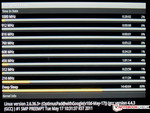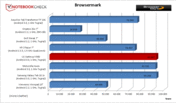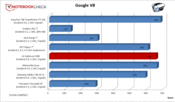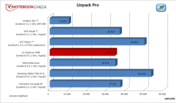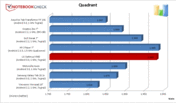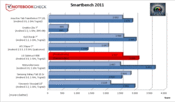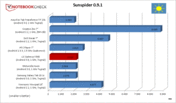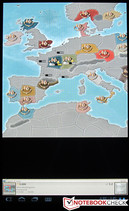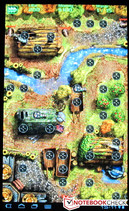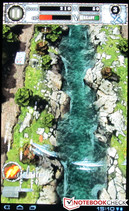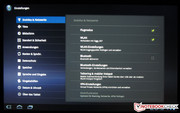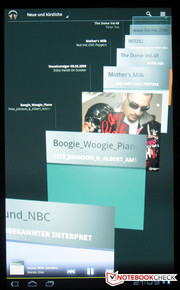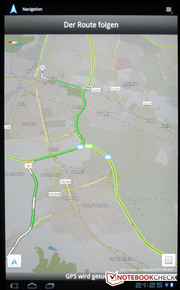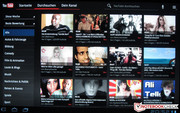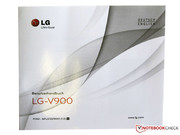Review LG V900 Optimus Pad Tablet/MID

The V900 Optimus Pad from the Korean manufacturer LG is a tablet with an 8.9 inch (22.6 cm) IPS screen. The device is based on an Nvidia dual core CPU (Tegra 250 @ 2x1 GHz) and the Android 3.0.1 operating system (Honeycomb). A 1 GB RAM and a 32 GB flash memory is installed ex-factory. This device has two cameras that can be used for three dimensional video sequences as a special feature. A 3D capable screen that can be connected via the HDMI port is needed in order to watch these 3D videos. Besides that, a pair of matching 3D glasses is required. In addition to recording in 3D, normal Full HD videos can be filmed (1080x30fps) and high definition pictures can be taken.
The tablet is preset for various Google services, such as Mail, Talk, Maps and Latitude. The customer only needs a GMail account for their use. The installed email client can however also manage other accounts, such as IMAP, POP3 and Exchange.
LG's 3D artist will cost about 800 euros with a 32 GB memory, WiFi and 3G/UMTS.
Case
The LG engineers have opted for 8.9 inches rather than one of the usual formats like 10.1 inches or 7 inches for the IPS screen's size. The tablet is a lot bigger than, for example, the 7 inch models from Creative (Ziio 7") or HTC (Flyer).
The difference isn't as major in a direct comparison with a 10 inch tablet representative any more.
The 8.9 inch tablet (243x149x12 mm) is comfortable to hold due to its weight of about 630 grams and can also be easily used with one hand. LG has left a bit of room on the high-gloss screens' sides so that the visible field isn't always covered by fingers.
The pad's thickness is, with exception of the tapered edges, 12 mm. But it feels a lot thicker. In comparison: The iPad 2 from Apple is 8.8 mm slim. Although the iPad2 and the V900 Optimus are in the same weight category (Apple iPad2: 613 g), the LG V900 Optimus seems a lot heavier. The low weight that Apple's product has is lost in the 8.9 inch tablet from LG.
The flipside is made of two parts, whereby the smaller part can be removed from the base unit. It reveals a slot for the SIM card as well as a convenient reset button among other things.
The V900 Optimus however doesn't have any expansion options for the flash memory.
Connectivity
LG has concentrated on the essentials in terms of interfaces and external controls and hasn't been very creative with the V900. A USB and HDMI port can be found on the bottom. Additionally, there are connectors for a docking station or an LG cradle, SDT-500. We can't say which expansions the docking station will include because this information wasn't provided by LG at the time of the review.
We find the headphone jack, the power adapter socket and the power button on the device's left. There are only two speakers on the opposite side. A microphone is located in the center at the top and there is a volume rocker a bit to the left.
The V900 Optimus can be linked to a PC or Mac via the USB port. The data cable only serves data exchange. The tablet can only be recharged with the charger. During the test, we noticed that data transfer between the computer and the tablet takes a long time. The transfer speed didn't achieve the rates specified for the USB in any way. A data transfer of 600 MB took over an hour.
Communication
The V900 Optimus has several options for connecting to the world outside. For one thing, it has wireless LAN (WiFi) standard IEEE 802.11 b/g/n and Bluetooth. You can also access mobile Internet on the go with the V900 when a SIM card from any provider is used. The Optimus pad is equipped with a 3G module that supports wireless data transfer via GPRS, EDGE, UMTS, HSDPA, HSUPA and HSPA Moreover, it supports quad band technology so that the pad can be used all over the world.
GPS
Besides the various communication options, the V900 Optimus also contains a GPS receiver. This allows the pad to be used as a navigation system. The navigation software used in the LG tablet is based on Google Maps.
Supplies
There are quite a bit of supplies found in the stylish box besides the actual tablet PC In addition to a comprehensive and multilingual manual, you'll find a USB data cable, an HDMI cable and the charging cable. We miss a pair of 3D glasses for watching recorded 3D videos. LG offers a cradle (SDT-500) for around 30 euros as an optional accessory.
Warranty
LG specifies a 24 month warranty period. However, it may differ between countries, depending on statutory regulations.
Input Devices
Keyboard
Operating the V900 Optimus is exclusively possible via the 8.9 inch touchscreen. Apart from the volume control rocker, the pad doesn't have any additional controls. The inputs, menus and text entry are executed directly on the screen with a finger. Three icons (return, menu and task manager) appear in the lower left corner depending on requirement and application. A fourth icon only appears when the apps options are available.
Applications and games are started and controlled via finger touch. A virtual QWERTZ keyboard for inputting the necessary entries fades in when text input is required. This virtual keyboard also includes special chars and the German umlauts. However, it doesn't support any swipe inputs. Should more convenience or another language keyboard be required, it can be downloaded from the app store. The fade-in keyboard covers about half of the visible screen and has all letters, numbers and chars of a normal PC keyboard. Writing emails, making notes or inputting URLs into the browser works very well. There is no noticeable delay between touching the screen and execution. The actions are executed immediately.
The V900 Optimus recognizes text via voice recognition. Even whole sentences were understood properly and even complicated web addresses were entered correctly in the test. Word suggestions that can be selected by confirmation are displayed should a spoken word not be recognized.
Sensors
A variety of sensors work inside the V900 Optimus and can be used by the most various applications. The motion sensor responds to the tablets position and detects all three axes. This is used mainly in games to move your character through each level. The ambient light is determined via the webcam. It is possible to adjust the screen brightness automatically with this sensor. Other sensors are used to determine the magnetic field or gravity.
Camera
Digicams are becoming increasingly popular and important in mobile pads, respectively tablets. For one thing, they bid a higher resolution and for another they make the use of real compact or digital cameras superfluous. Why carry around two devices when you own a pad / tablet that has a 5 megapixel camera installed? But only one camera didn't suffice LG for its V900 Optimus. The manufacturer namely installs three cameras right away. Two of them are on the flipside and allow you to take normal pictures or video clips. The third is located on the pad's front and can be used for video conferences. The highlight of the V900 Optimus pad is that stereoscopic, so three dimensional videos, can be made with the two cameras (2x5.0 megapixels), as well.
3D videos can either be created via the anaglyphic or the side-by-side method. In the anaglyphic method, both stereoscopic fields aren't displayed next to each other, but are rather superimposed by a red-green filter. The resulting video can be viewed with a pair of simple red-green glasses. The user has to have a pair of special 3D glasses for the side-by-side method. However, a pair of 3D glasses isn't included in the LG pad's scope of delivery. 3D videos can be switched from one mode to the other by a push of a button. But pure 2D viewing isn't possible.
The 3D goodie is a nice gimmick that is a lot of fun especially in the beginning. However, this function won't be of much use if you don't have 3D glasses and the necessary flatscreen. But normal pictures can be taken and videos can be recorded with the 5 megapixel camera, as well. Then only the left lens is used. A flash can be added in both shooting modes. The flash can also be used as a flashlight in the dark.
The test pictures we shot with the V900 Optimus pad's digicam (no 3D effects) don't look good despite the 5 megapixel camera. The pictures don't come even close to the quality of the comparison pictures taken with the Dell Streak 7" or the Motorola Xoom.
Display
The V900 Optimus IPS screen has a screen size of 8.9 inches (22.6 cm) and can reproduce a resolution of 1280x768 pixels with 16.7 million colors. The capacitive screen supports multi-touch inputs, such as zoom in or out, via finger gestures.
The screen's content rotates automatically depending on the tablet's alignment and adapts to the device's positioning. Rotation can also be disabled in the tablet's settings.
| |||||||||||||||||||||||||
Brightness Distribution: 95 %
Center on Battery: 389 cd/m²
Contrast: 778:1 (Black: 0.5 cd/m²)
The reproduced colors in the V900 Optimus look very saturated. Only the screen's reflectiveness is annoying. Our measurements revealed a maximum brightness of 389 cd/m2. This device's illumination is 95%. We measured a black value of 0.5 Candela per square meter.
A black picture only had a light gray hue in the bottom left corner. Otherwise, black was seen as black. The measurement in the screen's center area showed a contrast ratio of 778:1.
LG uses a high-end IPS screen for the display. It even leaves good displays, as found in Motorola's Xoom or HTC's Flyer, in the dust.
The V900 Optimus' high-gloss screen nevertheless has its shortcomings. Light, and particularly sunlight, are the screen's deadliest enemies. Apart from the aforementioned reflections, direct sunlight is lethal for the screen's content. Reading emails or websites is a torture outdoors. The good contrast, the viewing angles as well as the colors, suffers due to that and fade faster than indoors. A shady place only helps to an extent.
The V900 Optimus tablet's screen's viewing angles are surprisingly good. The screen's content is clearly visible from almost all angles. Even large tilting angles didn't have a negative impact on the displayed content.
The content was still clearly visible even at angles beyond 80 degrees and the colors also maintained their quality and intensity. The content only wasn't as clearly visible when reflections of the surroundings increased on the display.
Performance
A dual core CPU, model Tegra 250, does its job in the V900 Optimus. This Nvidia ARM processor is clocked at 1 GHz and has a 2nd level cache of 1MB. A graphics processor, responsible for video output, is also incorporated in the Tegra 250 (ULP GeForce).
The dual core CPU supports multitasking. That means that several apps can be opened on the tablet at the same time. The processor has a total of 1024 MB of DDR2 memory available.
The Tegra 250 is a system-on-a-chip module, a so-called SoC, where all important hardware components are united. Thus, the processor, graphics, GSM and UMTS module as well as other components are located on one module in the SoC.
The Tegra 250 is very popular among the tablet manufacturers and is found in Motorola's Xoom, Dell's Streak 7" or Acer's Iconia Tab A500, among others.
The CPU can only reach the maximum system clock of 1000 MHz when it's required by the system. The processor clock was always between 266 MHz and 1000 MHz in the test. The latter rate, so the maximum CPU clock, was only recorded in graphic-heavy games. The CPU clock settled to between 266 and 606 MHz in routine use. The Tegra 250 processor hardly ever used the higher clock rates of 760, 816 and 912 MHz. The advantage of this clock rate is that energy is saved and the battery life is consequently extended.
Benchmarks
With 93087 points, the V900 Optimus already takes the second place in the first benchmark, BrowserMark, and thus only lags slightly behind the winner, Samsung's Galaxy Tab 10.1v, by 163 points.
The score was only enough for the third place in Google V8, whereby the first place was rewarded to the Asus Eee Tab Transformer TF101. Motorola's Xoom is in second place.
The V900 Optimus ends up on the second place in the chart of tested tablets with a difference of only 5 points in the Quadrant benchmark. The difference of 40 points to the third placed Streak 7" from Dell is a lot clearer.
Two rates are ascertained in Smartbench 2011: first for productivity and second for the game index. The V900 Optimus only had to admit defeat to Motorola's Xoom (3652 points) with 3089 points in the game index. The V900 Optimus only made the third place in the productivity index with a score of 2537 points. Samsung's Galaxy Tab 10.1v and, once again, Motorola's Xoom claimed the superior placing.
LG's V900 was defeated by five tested tablets in the Linpack Pro benchmark and only comes in sixth with 34218 MFlops. The Sunspider 0.9.1 benchmark result wasn't quite as bad. The LG tablet is again among the top 4 with 2112 points.
The V900 Optimus reaches a very convincing performance in the total of all benchmarks: three second places, two third places and a fourth, as well as midfield sixth place.
The benchmarks confirm the Tegra 250 SoC's good performance in interplay with Google's Android 3.0.
Entertainment
The LG V900 Optimus would actually be the perfect video and music player for on the move with its 8.9 inch screen, if it weren't for the problem with the various incompatible formats. Only a fraction of our test files were recognized right away.
Apps that can be downloaded for free in the app store can remedy the incompatibility.
The Tablet as a Games Console
Many 2D and 3D games from various genres run on Android 3.0 and Nvidia's Tegra-250. Meanwhile, you can find quite a big collection of games in the "Tegra Zone", a portal specifically for the SoC.
The games we tested all ran very smoothly. Then again, we noticed that a few applications and games aren't optimized and modified for tablets. A small fraction of the games only use a part of the visible screen surface. The majority of downloadable games is still optimized for smartphones and should also run on the V900 as a rule. The addition "HD" in the game's title is no warranty that the game will fill out the screen.
Hint: Before buying the full version, you should always download the demo version first and check if the app works on the tablet.
Installed Apps
A few apps are preinstalled on the V900 Optimus in its state of delivery. Among others, the web browser, the access to the app store and an email client. Not to forget both camera tools for creating and playing 2D and 3D videos and pictures. Moreover, Google Maps and Latitude can be found on the tablet. A small office bundle from Polaris is also included for documents, spreadsheets and presentations. They enable you to edit Word, Excel and PowerPoint files on the tablet. Even PDF files are displayed, but without editing options.
Besides that, the usual tools such as an alarm clock or a calculator can be found.
Every additional app has to be downloaded from the app store first - the link is connected to the Android Market.
Emissions
System Noise
Since there is no fan in the V900 Optimus, the tablet is absolutely silent.
Temperature
One of the few con aspects of the V900 Optimus is the heat development on the device. The pad gets a lot warmer in idle mode than in offline mode. In particular the tablet's flipside heats up quickly after the device is turned on. We could measure up to 35.3 degrees Celsius in some areas already in idle mode.
The flipside's upper left corner clearly got warmer during load. We could measure just less than 40 degrees Celsius at the left corner. Our hand noticed this and it didn't have anything to do with the fact that we held the pad in our left hand. This corner also heated up to 39.8 degrees Celsius when it was on the table.
(+) The maximum temperature on the upper side is 34.7 °C / 94 F, compared to the average of 33.8 °C / 93 F, ranging from 20.7 to 53.2 °C for the class Tablet.
(+) The bottom heats up to a maximum of 39.8 °C / 104 F, compared to the average of 33.3 °C / 92 F
(+) In idle usage, the average temperature for the upper side is 30 °C / 86 F, compared to the device average of 30 °C / 86 F.
Speakers
Three stereo speakers are installed into the V900 Optimus for audio output. They are on the left and right (2) edges when the tablet is held in landscape mode. The sound is either emitted via both left and right speakers or, in portray mode, via both speakers that are now on the top, depending on the tablet's position. We didn't hear an interplay of all three speakers during the test.
The small speakers sound quite good in games and during video playback. The midgets also do a good job with loud music. Nevertheless, the sound is better via the headphone socket in every volume level.
The volume is controlled either directly on the tablet via a volume rocker located on the device's top, or in the Android operating system settings.
Battery Life
The V900 Optimus' power consumption is within the same range as the competition. While only 0.15 watts are needed in standby mode, the consumption increases to 7 watts during load. In comparison: Motorola's Xoom consumes 6.3 watts in load and Samsung's Galaxy 10.1v needs 8.2 watts in this case.
| Off / Standby | |
| Idle | |
| Load |
|
The battery, respectively the battery's runtime, is one of the most important things in a tablet because a tablet on a leash (battery charger) is a "no-go". The LG V900 Optimus was also faced with the key question: How long will my battery last?
The lithium ion battery (6400 mAh) lasted for 12 hours and 21 minutes in the first test scenario, the idle mode, so without WLAN/Bluetooth/GPS and minimum display brightness. We had to touch the screen frequently during this test because the display would have otherwise turned itself off automatically every 30 minutes and thus distort the result.
The battery is drained after 7 hours and 15 minutes of WiFi surfing. It's faster when the tablet is put under load, for example, with an HD game. The battery was drained after not quite 4 hours and 48 minutes and the Optimus pad turned itself off in load. The battery needed almost 3 hours for recharging.
These rates are clearly below that of the 10.1 inch Motorola's Xoom (16 hours and 15 minutes), in comparison. The LG tablet can't reach the battery life of Samsung's Galaxy 10.1v, either (13 hours and 5 minutes).
Verdict
The LG V900 Optimus Pad was impressive in almost every exercise, apart from 3D video recording, respectively playback gimmick. The 630 gram tablet's workmanship is good. The IPS screen that has very good viewing angles in addition to a brilliant color and contrast reproduction was very satisfactory. Seeing the content is possible from almost every position without the display content inverting or fading.
The V900 Optimus pad works with a 1 GHz clocked dual core CPU, model Tegra 250. It showed itself from its best side as usual in the benchmarks. The V900 Optimus pad ended up on the podium in most benchmarks and was only defeated by Motorola's Xoom or Samsung's Galaxy 10.1v. Moreover, the V900 Optimus benefits from its smaller case. It is handy and can even be occasionally put in the pants or jacket pocket, which isn't possible with a 10.1 inch tablet due to its size. The V900 Optimus had a memory capacity of 32 GBs that cannot be expanded. The LG Pad can even be used on the go with a SIM card and built-in WWAN module.
The 3D function that the tablet gets with its two 5 megapixel cameras is initially a nice gimmick. However, without a pair of 3D glasses to also see three dimensional videos spatially, it is only a marketing gag to boost the V900 Optimus sales figures.
The V900 Optimus pad was impressive even without its 3D capabilities in the test. With a current street price of 790 euros, the LG tablet is well above the competition's price level, for example Motorola's Xoom or Samsung's Galaxy 10.1v.


 Deutsch
Deutsch English
English Español
Español Français
Français Italiano
Italiano Nederlands
Nederlands Polski
Polski Português
Português Русский
Русский Türkçe
Türkçe Svenska
Svenska Chinese
Chinese Magyar
Magyar