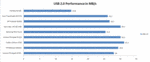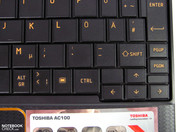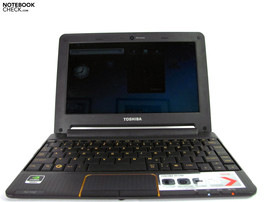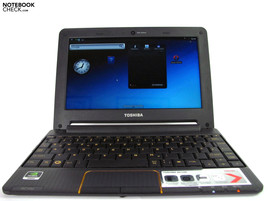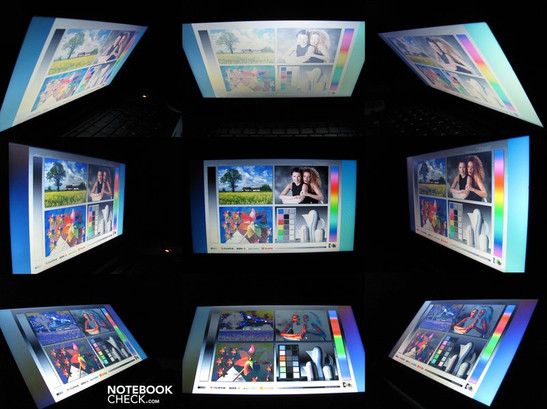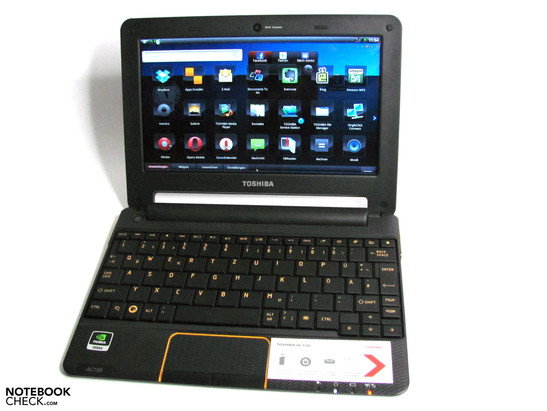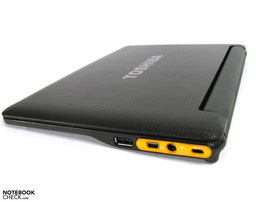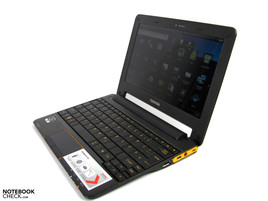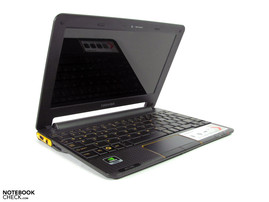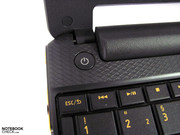Review Toshiba AC100 MID/Netbook (Android)

After Toshiba had obviously well and truly missed out on the netbook hype, and only could win an extremely small market share, it now belongs to one of the first manufacturers to place an ARM based notebook system on the market. Advantages are hoped for by developing especially consistent products with energy efficient technologies on the one hand. On the other, by distancing itself from the big manufacturers, Intel and Microsoft. Competition keeps the market alive.
Toshiba currently offers two different AC100 alternatives. The entry level model (AC100-10K) without UMTS modem starts at about 280 euro and the version with a WWAN module (AC100-10V) costs about 340 euro. We can't exactly explain why Toshiba offers the entry model with this equipment. This configuration makes a mockery of the basic idea and the AC100 is cheated of the basic core qualities. The Toshiba AC100 found at the lower end of the netbook competition in terms of price and thus belongs to the cheaper alternatives. Nevertheless, you are undercut by the one or other model, no matter if with or without UMTS, by 20.00 to 30.00 euro. The Acer Aspire One, for example, is already available for about 250 euro and the Asus Eee PC 1001P with UMTS is priced at around 300 euro and thus 10% cheaper than the Toshiba AC100-10V Internet Device.
The advertising message on Toshiba's German product site says the AC100 is "As versatile as a smartphone, as easy to use as a netbook". The fact that it can't be used as a phone, like Samsung's Galaxy Tab or Dell's Streak, is especially striking. This point seems to be only aimed at the hardware configuration and not as much on the real qualities. We were provided with the AC100-10K for our review, which also can't build up a mobile broadband connection.
Case
With a weight of 860 gr. and a size of 24 mm x 264 mm x 191 mm, you again come closer to the archetypal netbook concept than it has been the case for the competition. In particular the very low weight and the ultra slim case are impressive right away. Nevertheless, you don't have to forgo on a 10.1" display and a pleasantly sized keyboard. The case, made completely of black and brown plastic, has a diamond shaped surface structure on the display lid and around the keyboard. It bestows the case pleasant and non-slip haptics. However, it can't prevent a cheap looking impression. The same material, in a smoother variant, is found around the display and on the bottom.
The case's torsional stiffness is overall quite good, despite the thin components. It only allows slight twisting, combined with a quiet "creaking", in the wrist-rest area, ca. 0.4-0.8 mm thin, when picked up at the outer corners with one hand. The further manufacturing is good. Gaps are even and components are mounted flush. The sparingly applied orange decorative elements pleasantly loosen up the design without appearing obtrusive. The display is kept perfectly in position by two hinges, which also do their job well in a closed state. For this reason, and because the weight distribution on the bottom, single-handed opening isn't possible.
The maximum opening angle is limited due to the hinge construction and, depending on the seating position, could lead to problems when used on the lap. This normally shouldn't be a problem, though. The battery fits tight. Two latches prevent an accidental removal. The stance isn't affected without battery because four rubber feet are fixed tight on the case.
Connectivity
Actually the Toshiba AC100 should be focused on wireless interfaces in view of the concept. Nevertheless, you find convenient ports that open a lot of application possibilities. The HDMI port is the highlight here. It is supposed to allow the connection of external monitors and flat screens. We've tested this with a Toshiba WLG 66, 32" TV and a NEC 19" monitor (DVI with HDMI adapter) and didn't determine any problems. Even the audio transmission to the TV worked via HDMI. Moreover, you'll find 1 USB 2.0, 1 mini USB, a cardreader (SD, SDHC, MMC), an audio socket (combined in/out) and a 1.3 MP webcam with microphone.
The usual peripherals can be used via the "normal" USB. The mini USB port is for connecting the AC100 to a desktop PC or a notebook. The 8 GB SSD is listed as an external drive and can easily be filled. We moved a few files back and forth and determined transfer rates of up to 14.8 MB/s. The smaller the files, the longer you have to wait. We tested various mice, memory sticks and hard disks on the regular USB 2.0 port. An OCZ ATV 4GB stick was shown as faulty, otherwise the connected devices worked without problems after detection.
Communication
The installed 1.3 MP webcam presented a milky and slightly unfocused picture and is thus only suitable for undemanding video telephony.
An internet connection is, as already mentioned, only via WLAN possible on our test model. WWAN or a network connection isn't available as a possible alternative. Even Bluetooth has been economized.
Supplies / Warranty
Currently, there are neither drivers nor software components / updates to be found on the manufacturer's site. Merely the manual, which is already on the netbook, can be downloaded. The other included supplies are rather Spartan, with an adapter and a 12 month warranty. But it's not very surprising in view of the low price. Toshiba doesn't offer further accessories
Input Devices
Keyboard
The keyboard is extended over the entire case width and has mostly normal sized keys. The otherwise common F keys don't exist. Instead you'll find keys that only address special functions, such as multimedia control, display brightness or direct access on email, webcam, etc. Many users may need a lot more accommodation for the key layout on the left and right of the space bar. A few additional keys have found their way here. Otherwise, the keyboard sits firmly; the key stroke is pleasantly quiet and has a short stroke length. The lettering is high contrast and the symbols are self-explanatory.
The display doesn't have a touch surface, as known from smartphones, and thus deprives Android of its decisive operating comforts. Here, you have to adjust to an increased keyboard-touchpad combination for use. It works quite well, but can't hold a candle to finger operation.
Touchpad
The touchpad is adequately sized, has good gliding traits with an pleasing responsiveness. The scroll field works well and allows an effortless operation. The touchpad keys are smooth and as the rest of the keyboard, restrained in their noise characteristic.
Display
The display installed in the Toshiba AC 100 is disappointing. A WSVGA TruBrite screen with LED backlight is used. It has a resolution of 1024x600 pixels. Touchscreen? Nothing of the sort! Inputs via pen or finger aren't possible. But just this would make things easier in Android. Too bad!
With this, the key data basically corresponds with the standard netbook level. Here, you are deprived of 168 pixels on the vertical plane in comparison to WXGA/XGA resolutions. Thus, you are forced to scroll more frequently as the case on standard notebook displays. The dot density is 118 dpi and can thus be described as ergonomical. In comparison to current Android or iOs smartphones, which usually display 800x480 (iPhone 4: 960x640) pixels, you naturally have a clear advantage in terms of display size and desktop surface.
| |||||||||||||||||||||||||
Brightness Distribution: 83 %
Center on Battery: 170 cd/m²
Contrast: 125:1 (Black: 1.36 cd/m²)
Unfortunately, the display's surface isn't AR coated, which means you have to permanently cope with annoying mirror images. The darker the display content, the stronger this drawback becomes obvious. Thus, it's recommendable to choose the seating place carefully and consider the ambient lighting conditions even indoors. It should be possible to relieve this condition with a strong backlight that is able to outshine such interferences.
However, we couldn't determine this on the AC 100 because we measured an average maximum brightness of merely 162 cd/m2. The ergonomic brightness setting, which is usually about 130 cd/2 indoors, is therefore hardly practicable because most users tend to select the maximum brightness. The screen supplies rates of 142 cd/m2 up to 172 cd/m2 in our nine measuring points with brightness set to full. This results in an illumination of 83%.
Thus, this otherwise very mobile device isn't quite suitable for outdoor use. Displayed content is only hard to see and is overlaid by surrounding objects. For this intention, you therefore have to look for an especially shady place and in particular avoid direct sunlight.
This poor impression is even amplified by the weak contrast ratio of 125:1. Black is rather gray and the colors look pallid and not very saturated. Subjectively, the color spectrum doesn't cover any larger space, as we know from standard displays (so, considerably under sRGB). We however couldn't check this because our colormeter software isn't Android compatible.
The viewing angle stability is not surprisingly on par with the competition and weakens faster on the vertical plane than on the horizontal plane. In viewing angles where you look down on the display, the content bleaches. When you look upwards, you have to cope with strong inversions. But this is always within the usual range of most other netbooks. Smartphone or tablet displays don't only have clear advantages in this point.
Performance
Nvidia's Tegra 250's system-on-a-chip is used in Toshiba's AC100. According to Nvidia, it operates very economically with a power consumption of 500 mW. It is a chip that has a total of 8 processor on the die. There are two HD video processors, one for encoding and the other for decoding, one audio processor, an image processor, a graphics processor and an ARM 7 for input/output management, beside two Cortex A9 processors that work with 1 GHz. Basically, the other equipment is made up of a 512 MB RAM onboard, an 8 GB embedded MultimediaCard and the aforementioned interfaces. About 5.5 GB, which can be used for data, pictures, videos, etc., are available from the 8 GB memory.
One particularly striking characteristic is the promise to render 1080p videos smoothly. This isn't always yet possible with current Intel Atom netbooks that have an GMA 3150. It would be a respective value plus. The basic capability to also render HD flash videos is prevented because Android 2.1 is used as the operating system. Flash is first supported as of Android 2.2.
We have to leave out the usual benchmarks for the Toshiba A100, since they are all not compatible with Android. For this reason, we executed various practical tests, besides Sunspider Javascript Benchmark. These tests naturally can only be evaluated as subjective.
We achieved a total score of I25300 ms in the Sunspider test with Opera Mini and 8339 ms in the Dolfin browser. The second result even beats Apple's iPad that reaches about 10000. Also see the results of the Dell Streak, Samsung Galaxy Tab.
Videos
Additionally, we played a few videos that are also used in our standard tests and looked at the included Apps, such as picture management and video player, in regards to comfort of use. Magic of Flight, Coral Reef, Big Buck Bunny and Elephant's Dream in WMV or H.264 format belong to the movies. While 1080p files provoked rare, but every now and then slight, barely noticeable stuttering, it was no longer observed in lower resolution versions, such as 720p and less. The performance is overall, and especially in comparison to Intel's GMA 3150, very remarkable and provides an evident plus on value in this point. Because the internal memory of 8 MB is tightly measured, and only an expansion via SD card doesn't have an impact on mobility, Full HD or HD videos will likely be the exception in practical use. It simply doesn't have the capacity.
As mentioned above, rendering via HDMI to an LCD TV is no problem. Sound and image is transmitted without further ado.
Apps
The included Apps are basically pure media player tools: Toshiba's media player for movies, music, pictures, etc, documents to go for Word, PDF & co., e-book reader and Toshiba's File Manager for file sharing via USB, memory card or camera. Word documents and PDF's could be opened; Open Office documents however were categorized as unknown files. An extra charge is due for the document reader upgrade to also edit these. The currently available Apps are disappointing. The Android market can't be used and the alternately available Camangi market is very poorly equipped with currently 164 Apps. This is also in urgent need of improvement.
Overall, Tegra hardware's performance is good and hardly leaves anything to be desired in view of this category's intended use. The system feels very comfortable and naturally benefits from the immensely lean functionality.
Nevertheless, you'll find the one or other nice gimmick, like the Instant-On function, which makes a fast start possible after a period of non-use.
Emissions
System Noise
There is no noise development due to the fan-less concept and silent SSD.
Temperature
Heat development is hardly perceptible and not worth mentioning with 32.2°C even under load.
(+) The maximum temperature on the upper side is 27.2 °C / 81 F, compared to the average of 33.1 °C / 92 F, ranging from 21.6 to 53.2 °C for the class Netbook.
(+) The bottom heats up to a maximum of 32.2 °C / 90 F, compared to the average of 36.6 °C / 98 F
(+) In idle usage, the average temperature for the upper side is 23.7 °C / 75 F, compared to the device average of 29.8 °C / 86 F.
(+) The palmrests and touchpad are cooler than skin temperature with a maximum of 23.2 °C / 73.8 F and are therefore cool to the touch.
(+) The average temperature of the palmrest area of similar devices was 29.3 °C / 84.7 F (+6.1 °C / 10.9 F).
Speakers
The speaker's audio quality is pathetic. You don't only have to struggle with the usual, dominating tendency to high pitches, but also with a far too low maximum volume. Headphones or external speakers are mandatory when audio isn't transmitted via HDMI to a TV or monitor.
Battery Life
Toshiba promises a battery life of up to 8 hours, although only a very small battery with 25Wh is installed. This would result in a consumption of about 3 watts.
We even only measured 2.6 watts at the mains with minimum display brightness. That increases to 4.1 watts with maximum display brightness, and 4.3 watts with enabled WLAN. That would even theoretically add up to almost 10 hours, however with an unpractical display brightness.
We finally reached the maximum rate of 6.2 watts while copying files, which would still allow a runtime of 4 hours.
| Off / Standby | |
| Idle | |
| Load |
|
Since our usual benchmark tests don't work with the ARM/Android system, we've executed the usual WLAN internet and video rendering tests under real-life conditions.
We achieved almost 6.5 hours in internet surfing via WLAN and HD movies files stored on the Toshiba A100 ran for 250 minutes. The time can vary greatly, depending on the quality. The maximum possible 496 minutes aren't realistic due to the unpractical display brightness. However, the Instant-On function and an extreme use of the energy saving options in non-use allows a long device availability.
Verdict
If you were expecting a symbiosis of mobile phone and netbook due to the Android and Nvidia Tegra hardware, you'll be bitterly disappointed. No touchscreen, no telephony, no Bluetooth, no outdoor suitable display and an extremely limited App availability in the Camangi market demand a lot of willingness compromise from the user.
The test model without UMTS tops this in our case. Thus, it can at best be used as a mobile media player. But even this is only possible to an extent due to the low gross memory of 8 GB. Too much potential has been wasted for standing out in the netbook monotony. Much of what you'd expect from a netbook can be implemented superiorly by many competitors at a significantly lower price.
The only advantages left, compared to a few alternatives, are basically the non-existent system noise, the very low weight, the HDMI out including its HD capability and the very flat case. Soonest, Sony's X serie would come close. But it is in another world with around 1400.00 euro, and in terms of equipment and performance.


 Deutsch
Deutsch English
English Español
Español Français
Français Italiano
Italiano Nederlands
Nederlands Polski
Polski Português
Português Русский
Русский Türkçe
Türkçe Svenska
Svenska Chinese
Chinese Magyar
Magyar