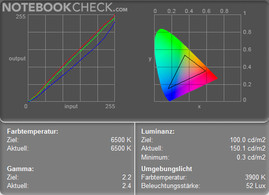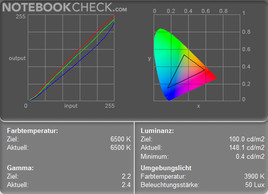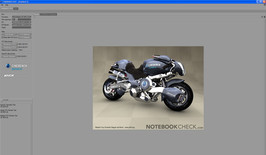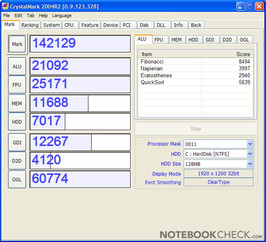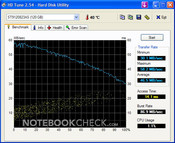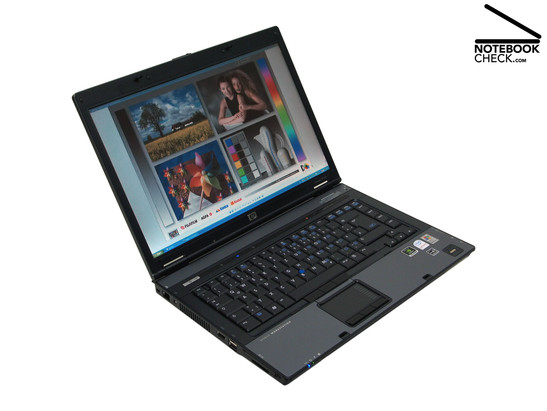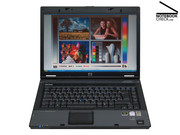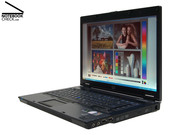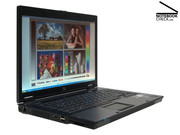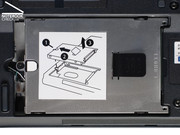Review HP Compaq 8510W notebook
Case
A powerful mobile workstation. The HP Compaq 8510W is designed for professional users who need a powerful mobile notebook for working with visualisation and graphic applications. HP uses the most actual mobile technology in combination with a compact case. Its measurements are 35,5 x 26,1 x 2,8 to 3,5 centimetres. Usually a workstation notebook is heavy but even the weight of the 8510W is very low (2,8kg) relating to that type of laptop.
Currently the price of the HP Compaq 8510W notebook is 1900 Euro. There are only a few accessories included in the whole package, like a few sheets giving information about getting started and warranty. No adapters, no Windows XP CD-Rom are included, only a hard disk image which has to be burned on an optical media. But the advantage of that solution is that the necessary applications, like HP ProtectTools and the Security Manager, are pre installed on the laptop.
The mobile workstation is designed rather decently. The lid is dark grey and the chassis is black. But the function keys and the pointing stick are highlighted in blue. They are no further striking details besides these colourful accents.
If you take a closer look at the opened notebook you will recognize the small transport hooks on the lid. But even this small hook can keep the display relatively stable closed. There is no problem when adjusting the opening angle of the display because it does not see-saw after adjusting. Still, there exists one negative effect of the lid because it does not protect the LCD display very much. Even little pressure on the back causes failure on the display. But the used materials and the quality of processing of the case are of good quality.
The used materials and the quality of the processing of the upper and lower shell are of good quality compared to other notebooks of that type. The used plastics have a good look and feel. When lifting the HP Compaq 8510W we recognised only a discreet creaking noise of the case.
Ports and connectivity
The HP Compaq offers four quick start buttons which are made of touch-sensitive sensors. They are arranged next to the silver power switch and allow starting the HP Info Centre and the presentation mode. Even switching wireless LAN on or off and adjusting audio volume is possible.
Besides one FireWire, one LAN, a modem, an audio-in and –out, four USB 2.0 ports and a VGA connector, there is also a HDMI-port built in. This port allows connecting the notebook to a modern flat screen, for transferring audio and video signals fully digital and playing HDCP protected media.
The HP Compaq 8510W provides wireless LAN and Bluetooth for wireless communication, for connecting modern peripheral equipment like Bluetooth headsets or mobile phones. One quick start button allows easily switching these features on and off.
HP did not install a modern ExpressCard slot but it is possible to use PCMCIA cards to upgrade the 8510W. The integrated card reader only handles SD cards, no other types of cards like xD-Picture cards or Memory Sticks.
The HP Compaq 8510W is a real business notebook - used stationary or mobile - and, therefore, offers additional security features. One port on the bottom of the notebook allows connecting with a docking station. Therefore, the user does not have to plug in every cable all time (when using a dockingstation). The hard disk uses the HP 3D DriveGuard protection which guards it from impacts. An integrated TMP-chip (Trusted Platform Module) and a biometric fingerprint reader protect data against information thieves.
left side: Kensington Lock, Gigabit-LAN, Firewire, HDMI, 2x USB, SD-cardreader, SC-cardreader, PC-Card
back side: battery, power connector, VGA
right side: headphones, micrpohone, 2x USB, optical drive, modem
front side: speakers
Input devices
The keyboard offers a German layout. Furthermore, the size of all keys is standard. All 87 keys are intuitive to use and important ones, like ctrl or delete, are easily to find. The size of every key head is 1,4 x 1,5 centimetres, which is standard. The double spaced enter button has the same size like those used on desktop keyboards.
Every one likes a different key drop and keystroke. We have tested the notebook and even faster typing was possible without problems. Probably those who write a lot will recognize that the left and right side of the keyboard does yield a little bit. Ergonomically positive: the num pad and some function keys are highlighted blue. So it is very easy to find these keys.
The size of the touchpad is standard and measures 6,8 x 3,8 centimetres. The 8510W also offers a pointing stick to navigate the mouse arrow more quickly. Even three buttons to use all mouse functions are integrated. The pointing stick feels quite handy. It navigates the mouse arrow precisely and fast, but the three pointing stick buttons are very noisy during usage. In this case, it is better to use the touchpad buttons for silent working.
Display
The installed 15.4-inch display of the HP Compaq 8510W provides a resolution of 1.920 x 1.200 pixel and an image format of 16:10. Normally this type of resolution is found on professional big size screens. So it is possible to view all details, i.e. when using a 3D- or CAD-application. Even HD-movies which use 1080i/1080p resolution can be viewed without loss of quality. The downside of the high resolution, is the small letter and icon size in Windows.
The brightness of the display is a little bit disappointing. When plugged to power the average brightness is only 148cd/m2, which is not very high. Even when unplugged the average brightness drops to low 146cd/m2. One positive feature is that a non-reflecting display is built-in. So it can be easily used at business workstations.
| |||||||||||||||||||||||||
Brightness Distribution: 72 %
These measured values are not satisfying and subjectively the dispersion of the brightness appears unbalanced. When plugged to power the maximum brightness is measured 172,5cd/m2 on the display (left bottom). The upper right corner only provides a brightness ratio of 123,9cd/m2. This is a difference of 28 percent between those spots. If the 8510W is used unplugged the difference rises up to 30 percent. So the display seems to be blurry especially when a bright desktop background and reduced brightness is used.
But the display has positive features too. The measured contrast ratio is 500:1. Due to the non-reflecting display pictures are shown in a high quality. But the horizontal and vertical viewing angles of the display are not as good as the quality of shown pictures.
Performance
One optical sign of its high performance is a writing which says: mobile workstation. But the HP Compaq 8510W does not talk to big because it uses Intel's most actual Centrino generation Santa Rosa combined with the Mobile Intel 965GM Express chipset.
The strong Intel Core 2 Duo T7700 with 2.40 GHz makes sure that there is enough power for every situation. The T7700 is equipped with 4MB level-2-cache and an 800MHz clocked FSB. That CPU is one of the fastest notebook CPU’s manufactured by Intel, only Intel’s T7800 Core 2 Extreme is faster. So there is no lack of power when working with computationally intensive applications.
HP uses one fast 2048MB DDR2-667 main memory module (PC2-5300). Positive: The second RAM slot is empty. It is easy to expand the memory of the 8510W to its maximum capacity of 4096MB, by opening the cap and plugging in a second RAM module (if possible identical in construction).
CPU-Z-Informations about the HP Compaq 8510W GC115EA#ABD
Big advantages of a mobile workstation are optimised and accredited drivers to provide maximum performance and power to 3D- or CAD-applications. That's offered only for special product lines by manufacturers, i.e. the Nvidia Quadro FX 570M. That is a middle-class graphic card designed for professional users. It is not a high performance card for 3D rendering but it provides enough power.
The Quadro FX 570M is not suited for PC games, because of its focus on visualisation and graphic applications. Other graphic cards for gaming often provide a higher performance. Who wants to play 3D games should buy another notebook, like the cheaper HP Compaq 8510p. That is its little twin brother and is equipped with an ATI Mobility Radeon X2600, which is optimised on gaming and offers more power while playing.
These are the theoretical facts. After some tests like synthetic benchmarks and gaming tests the Quadro FX 570M shows its real power. In some cases it reaches higher performance as middle-class graphic cards. That is because other powerful components that are installed too. After running the benchmark 3DMark06 it shows 3.904 points – that’s respectable.
Benchmarks running on HP Compaq 8510W GC115EA#ABD: Cinebench R10 and Crystalmark 2004.
| Cinebench R10 | |||
| Settings | Value | ||
| Shading 32Bit | 4534 Points | ||
| Rendering Multiple CPUs 32Bit | 4634 Points | ||
| Rendering Single 32Bit | 2581 Points | ||
| Crysis - CPU Benchmark | |||
| Resolution | Settings | Value | |
| 1920x1200 | High, 0AA, 0AF | 3 fps | |
| 1920x1200 | Medium, 0AA, 0AF | 7.6 fps | |
| 1920x1200 | Low, 0AA, 0AF | 24.6 fps | |
| 1680x1050 | High, 0AA, 0AF | 5 fps | |
| 1680x1050 | Medium, 0AA, 0AF | 9.6 fps | |
| 1680x1050 | Low, 0AA, 0AF | 31.5 fps | |
| 1440x900 | High, 0AA, 0AF | 7 fps | |
| 1440x900 | Medium, 0xAA, 0xAF | 12.4 fps | |
| 1440x900 | Low, 4AA, 0AF | 6 fps | |
| Crysis - GPU Benchmark | |||
| Resolution | Settings | Value | |
| 1920x1200 | High, 0AA, 0AF | 3 fps | |
| 1920x1200 | Medium, 0AA, 0AF | 10.2 fps | |
| 1920x1200 | Low, 0AA, 0AF | 27.9 fps | |
| 1680x1050 | High, 0AA, 0AF | 5 fps | |
| 1680x1050 | Medium, 0AA, 0AF | 12.7 fps | |
| 1680x1050 | Low, 0AA, 0AF | 35.4 fps | |
| 1440x900 | High, 0AA, 0AF | 7 fps | |
| 1440x900 | Medium, 0xAA, 0xAF | 16.7 fps | |
| 1440x900 | Low, 4AA, 0AF | 7.7 fps | |
| Doom 3 | |||
| Resolution | Settings | Value | |
| 1600x1200 | ultra, 16AA | 6.1 fps | |
| 1600x1200 | ultra, 0AA | 53.8 fps | |
F.E.A.R. Benchmark
1600x1200 | 4xAA/16xAF | min. 10 fps | avg. 19 fps | max. 42 fps | less than 25 fps: 81 %
1600x1200 | 0xAA/00xAF | min. 12 fps | avg. 22 fps | max. 39 fps | less than 25 fps: 66 %
1400x1050 | 4xAA/16xAF | min. 12 fps | avg. 24 fps | max. 55 fps | less than 25 fps: 61 %
1400x1050 | 0xAA/00xAF | min. 15 fps | avg. 29 fps | max. 50 fps | less than 25 fps: 27 %
1024x 768 | 4xAA/16xAF | min. 25 fps | avg. 45 fps | max. 103 fps | less than 25 fps: 0 %
1024x 768 | 0xAA/00xAF | min. 32 fps | avg. 49 fps | max. 85 fps | less than 25 fps: 0 %
Visualisation and graphics applications often have to handle an amount of data and a fast hard disk is needed. That is the reason why the Compaq 8510W is equipped with the 7.200rpm fast 120GB SATA-II hard disk ST9120823AS from Segate.
After running the hard disk benchmark HDTune the ST9120823AS reaches an average transfer rate of 46,5 MB/s, That’s a very high value relating to notebook hard disks. Even our referenced hard disk Segate ST910021A was slower when attached to the same interface and reached 43 MB/s.
Another mass storage device which is built in the HP Compaq 8510W is an optical drive. That’s the DVD-RW drive TS-L632M from TSSTcorp. It is possible to burn every type of DVD included double layer media. Even DVD-RAM media, i.e. for backup, can be created. One nice gimmick is the LightScribe feature of the optical drive. That technology utilizes special coated DVD media to produce laser etched texts or graphics.
| 3DMark 2001SE Standard | 29336 points | |
| 3DMark 03 Standard | 12329 points | |
| 3DMark 05 Standard | 7997 points | |
| 3DMark 06 1280x800 Score | 3904 points | |
Help | ||
| PCMark 05 Standard | 5641 points | |
Help | ||
Emissions
Loudness
The noise emissions of the HP Compaq 8510W are fair relating to that type of notebook. When running energy-saving or idle mode the noise level reaches only 36,3 dB(A), measured at a range of 10 centimetres. That will bother only very sensitive persons.
Even the fast 7.200 rpm Segate hard disk won’t call attention to its noise level because it reaches only 37,0 dB(A). When playing a video DVD the noise level rises up to 41 dB(A) which is audible. When searching, starting or stopping a DVD the highest noise level at 47,5 dB(A) was measured. Positive: We did not detect any high-frequency cheeping like the Matshita UJ-852S did.
If the HP Compaq runs under full load much heat has to be transported out and the user can hear the fans spinning. That’s because of the powerful components which are installed. The average maximum noise level reaches 43,5 dB(A) which is average for notebooks of that type. Therefore the 8510W is not the most silent notebook when running full load.
Noise level
| Idle |
| 35.6 / 35.9 / 36.3 dB(A) |
| HDD |
| 37 dB(A) |
| DVD |
| 40.5 / 47.5 dB(A) |
| Load |
| 42.9 / 43.5 dB(A) |
 | ||
30 dB silent 40 dB(A) audible 50 dB(A) loud |
||
min: | ||
Temperature
The temperature behaviour of our powerful Core 2 Duo notebook is not disappointing neither when running performance benchmarks nor while doing office work. Despite its powerful components the level of temperature is acceptable compared with notebooks of the same type.
The maximum temperature of the 8510W is measured while under full load at the upper shell. The left area where to put the heel of hand shows a temperature of 41,3 degrees Celsius. The upper right spot of the keyboard is the coldest area of the notebook, 27,2 degrees were gauged there. 35 degrees was the average temperature of the whole notebook, even when calculating. The 8510W stays cool despite its high power modules.
The maximum temperature of the lower shell was 42,0 degrees Celsius and was gauged at the spot under area where to put the left heel of hand. The right border of the battery slot was the coldest spot of the 8510W. We measured 29,6 degrees at that area. To summarise the facts, the HP Compaq 8510W is a notebook which does not attract the users attention to its temperature.
(±) The maximum temperature on the upper side is 41.3 °C / 106 F, compared to the average of 36.9 °C / 98 F, ranging from 21.1 to 71 °C for the class Multimedia.
(±) The bottom heats up to a maximum of 42 °C / 108 F, compared to the average of 39.2 °C / 103 F
(-) The palmrests and touchpad can get very hot to the touch with a maximum of 41.3 °C / 106.3 F.
(-) The average temperature of the palmrest area of similar devices was 28.7 °C / 83.7 F (-12.6 °C / -22.6 F).
Battery runtime
Due to the used high power components the expected battery runtime should not be very high. The 8510W needs average 22,0 watt in idle mode with activated power saving techniques and dimmed display. If the display brightness is turned up to its maximum, then the power consumption rises to 27,0 watt. Wireless LAN needs 2,1 watt more, so the consumption of electricity grows up to 29,1 watt.
The Compaq 8510W uses only 33,4 watts in idle mode. As soon as the notebook switches to full load that’s over. For example when using 3D benchmarks, the power consumption explodes, and grows to 76 watt. It needs four watt more while playing F.E.A.R (80 watt), and reaches its maximum consumption of electricity of 87 watt while playing the Crysis-demo.
The average runtime using the standard battery (73Wh)as well as maximum brightness, turned on WLAN, and surfing through the internet is 2 hours and 35 minutes. When running full load the runtime shrinks to less than an hour.
| Off / Standby | |
| Idle | |
| Load |
|
Key:
min: | |
Additional batteries
If professional users want to work with the HP Compaq 8510W for a whole day without plugging it to power then they can use additional high performance batteries - PB993ET and EJ092AA. Both of the batteries can be docked to the HP and offer much more power than the standard batteries. The additional battery gets attached to the lower shell of the 8510W. Therefore, the notebook is positioned more ergonomically. For example: Writing longer texts is more relaxing.
The EJ092AA (12-cell-battery) is the top-of-the line model and offers 95Wh (!) and a 65 watt smart power supply. That enables recharging the battery even when it is not plugged to the notebook.
Verdict
The HP Compaq 8510W is a solid and strong mobile workstation, built for professional users who work with visualisation and graphic applications. Beside its high overall performance the 8510W is built solid and offers meaningful operating and security solutions.
The 8510W is used in practice as mobile workstation, due to its powerful Core 2 Duo T7700 CPU and the professional graphic card FX 570M. It is possible to use the notebook for professional tasks just as well as standard office work.
Even the whole equipment of the HP Compaq 8510W is of a good quality. The fast hard disk points the high power of the notebook. The professional side is backed up by useful equipment, i.e. the integrated TMP-chip or an HDMI-port as well as comprehensive optional accessory like docking stations.
There are also details which have to be improved. For example a recovery CD, software- and driver-CD’s should be included in delivery. Even a more homogenous illumination level of the display is on our wish list.
Thanks to Planet Notebook, who kindly gave us the test notebook. You can configure and buy the notebook here .